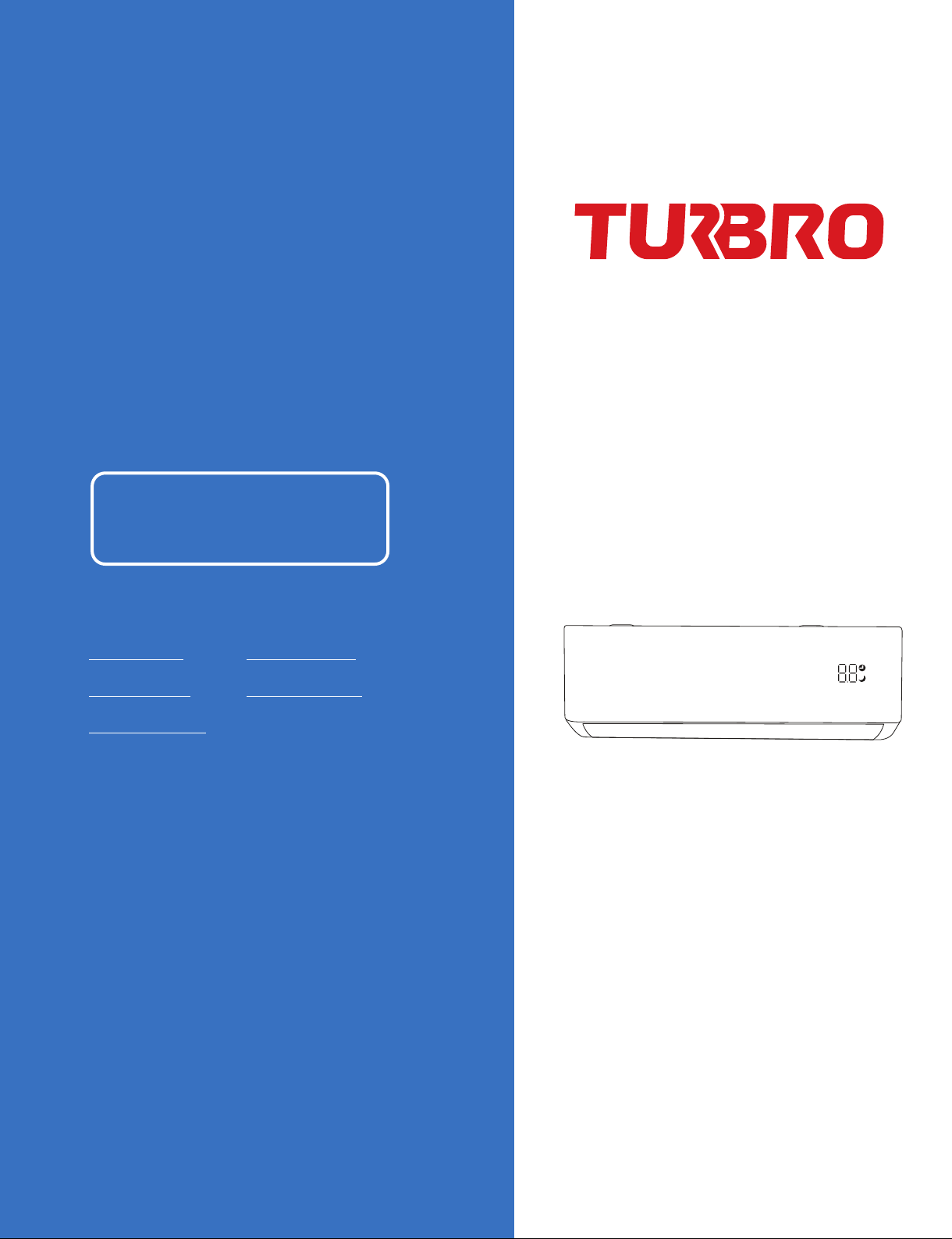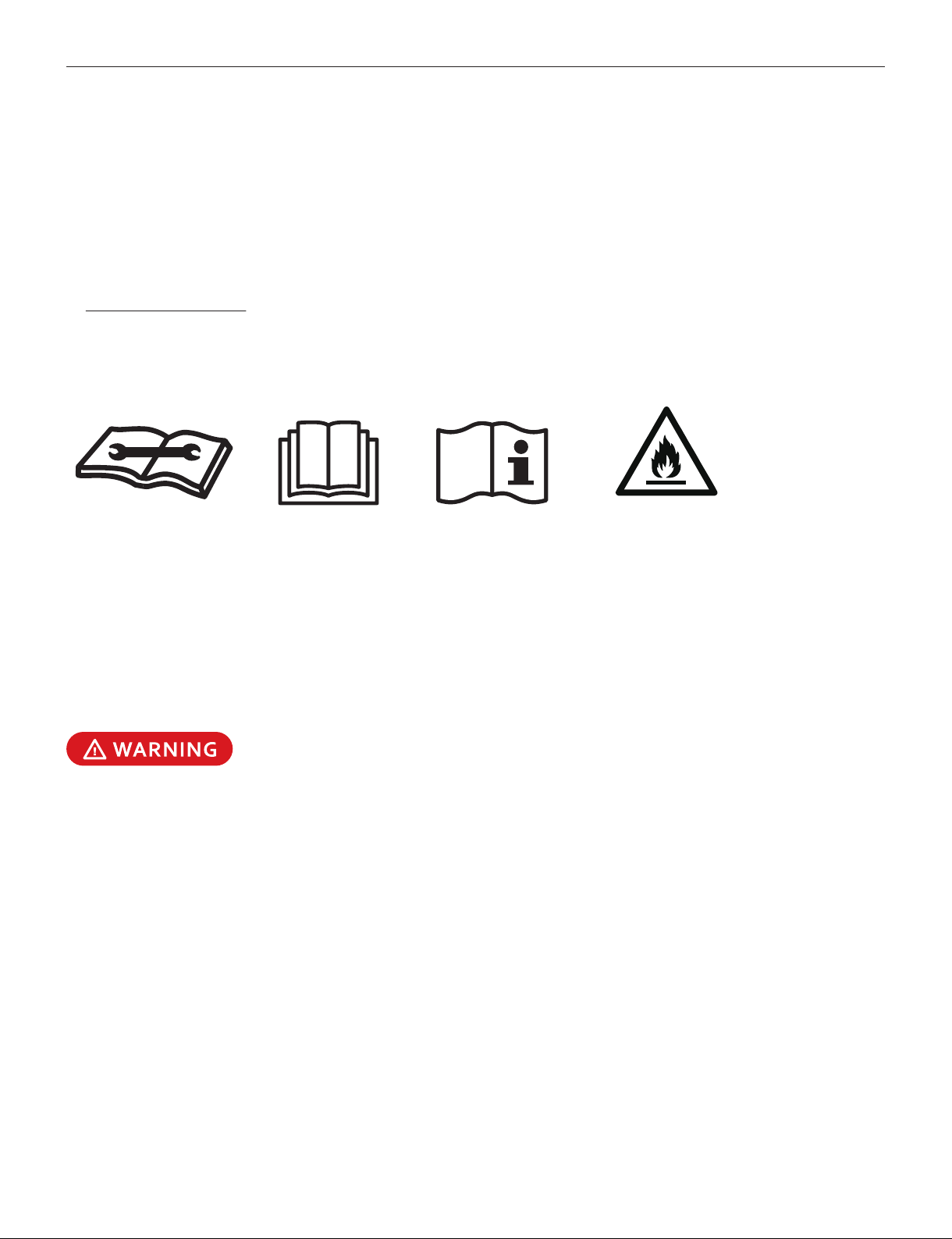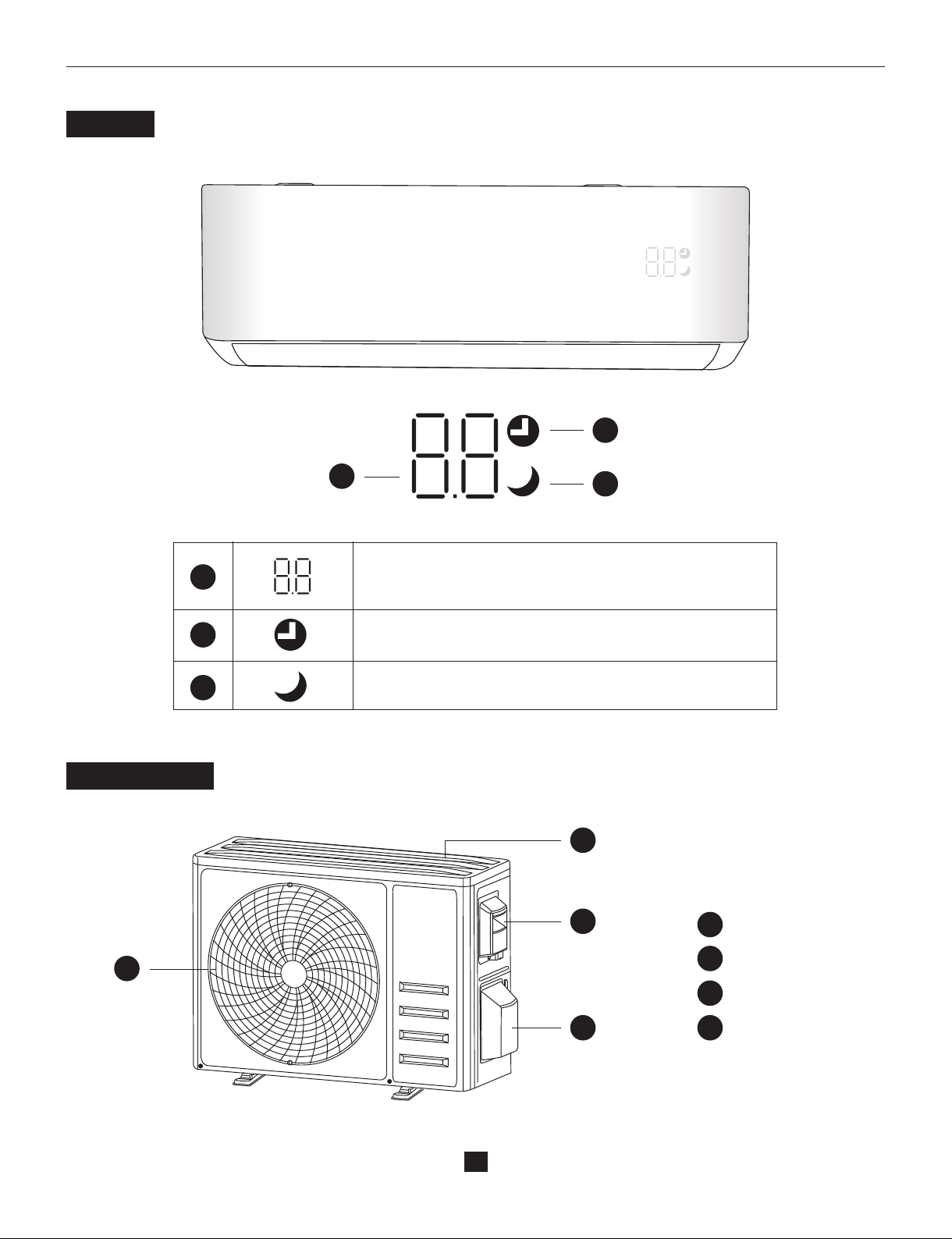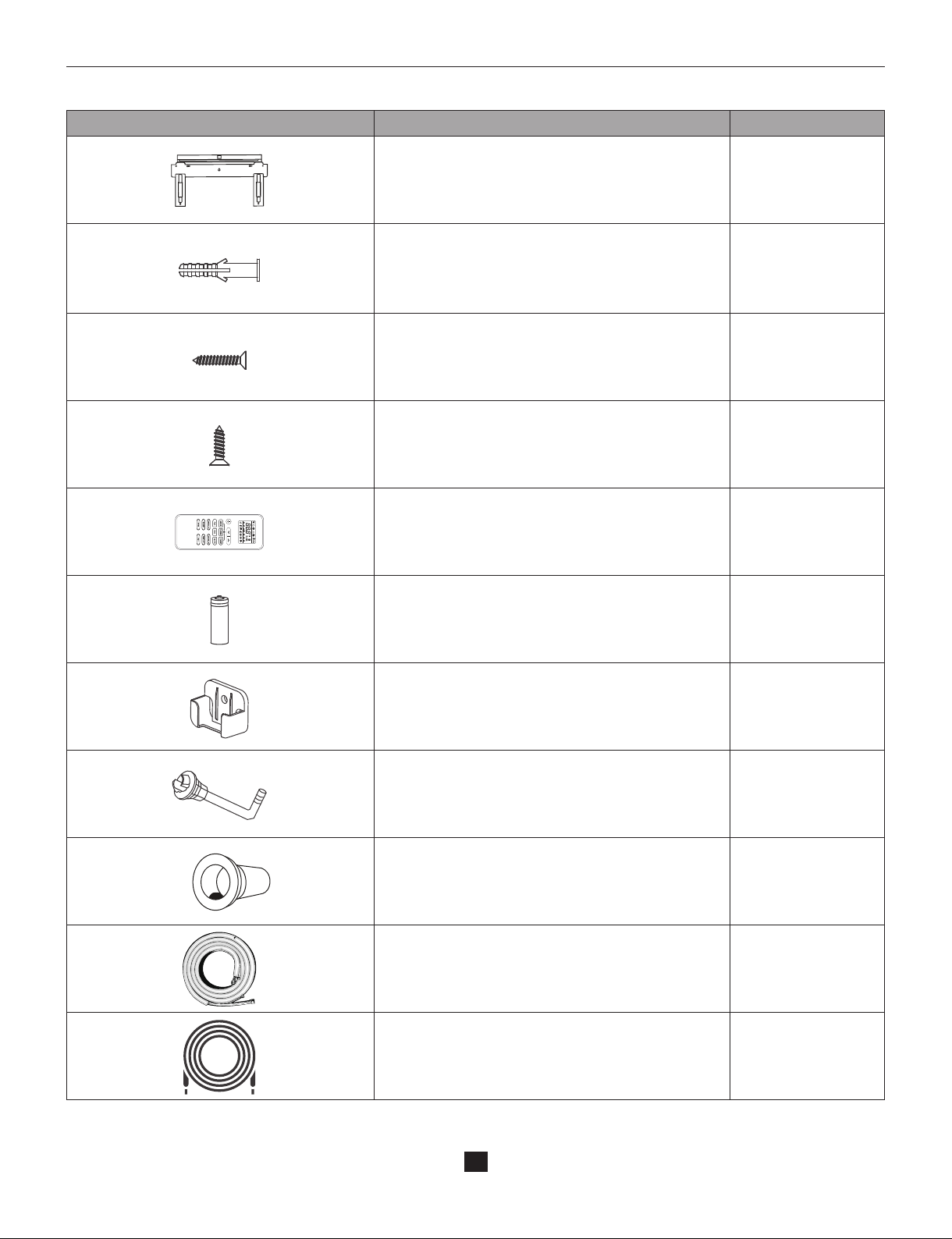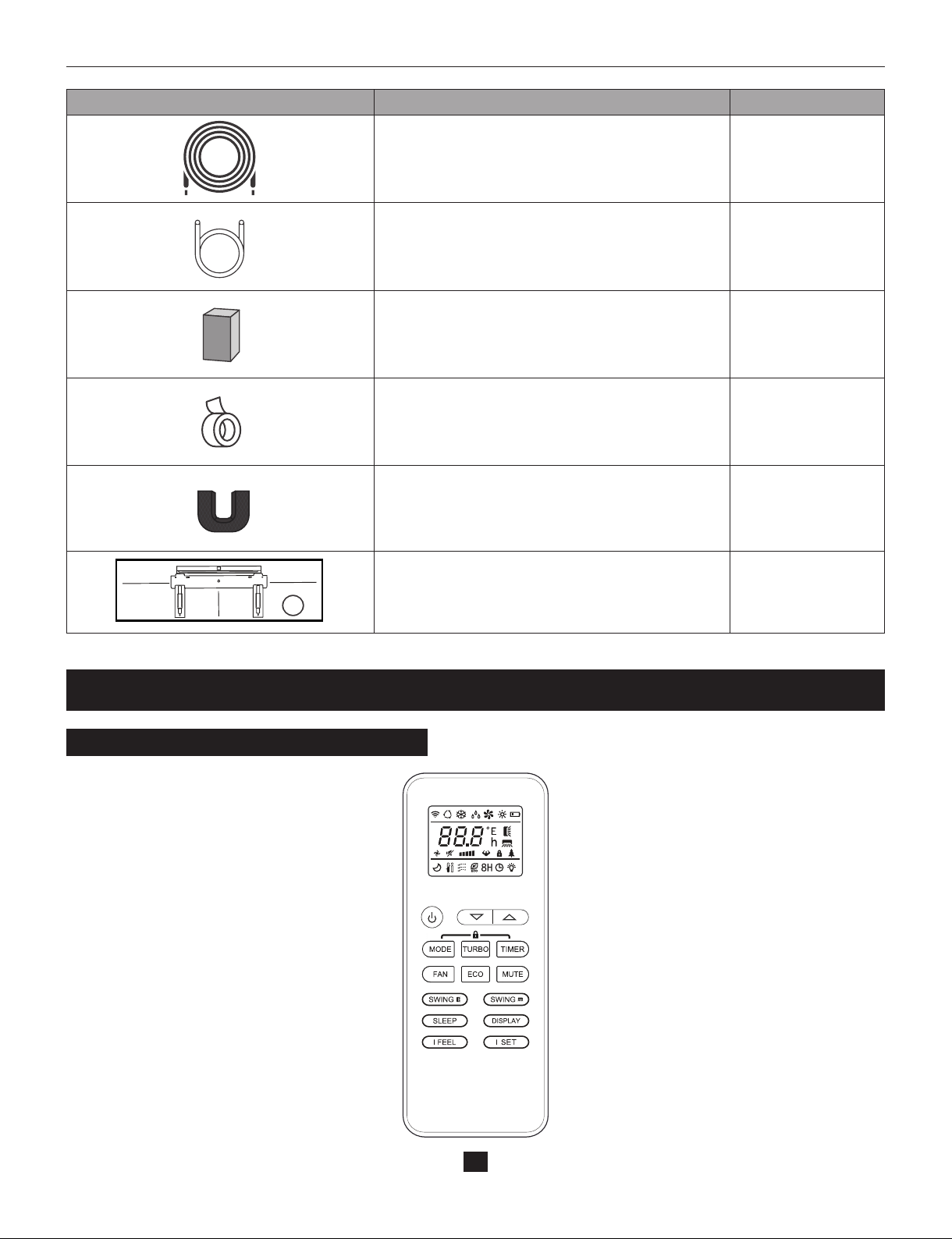support@turbro.com www.turbro.com
SAFETY INFORMATION
01
Please read all instructions before use and save this user manual for future reference. A digital version can be
obtained from Customer Support.
Your safety and the safety of others are very important to us. We have provided many important safety
messages throughout this manual and on the appliance itself. Always read and follow all posted safety messages.
To reduce the risk of fire, electric shock, injury, or death to persons using or near this appliance, please follow
some basic safety precautions. These precautions include, but are not limited to, the following:
Installation and Setup
●This appliance is not intended for use by any persons (including children) with reduced or restricted physical,
mental, or sensory capabilities, or lack of experience and knowledge, unless under the direct supervision
of a person responsible for their safety.
●Please keep plastic bags and sheets out of the reach of children as they might be mistakenly used for play.
Packaging materials can become airtight chambers and may pose a risk of suffocation if not disposed of
properly.
●When installing or moving the appliance, be careful not to pinch, crush, or damage the power cord.
●Never attempt to operate this appliance if it visibly damaged, malfunctioning, disassembled or has missing
or broken parts. This includes exposed wiring on a damaged cord or electrical plugin. All repairs and
servicing must be performed by qualified service personnel. Use only authorized TURBRO factory OEM
parts.
●Keep the product away from fire. Do not store or use flammable gases or materials near the appliance.
●Do not use heating equipment near the appliance.
●In the event of a gas leak (propane gas, LP gas, etc.) do not operate this or any other appliance. Open a
window or door to ventilate the area immediately.
●The indoor unit should be installed close to the wall.
Electrical Safety Warning
●Protect the indoor unit with a fuse of suitable capacity for the maximum input current or with another
overload protection device.
●Push the power plug all the way into the wall outlet so that it will not loosen.
●Never plug or unplug the appliance with wet hands.
●Always grip the plug firmly and pull it straight out from the outlet when taking it out.
●This product should be plugged directly into a power outlet. Power outlets should be properly rated,
protected, and sized in order to avoid electrical overload.
●Do not use a multiple-outlet power strip or extension cord. Failure to do so may result in short-circuit or
electrical shock.
●Do not cut or remove the third (ground) prong from the power cord.
●Your air conditioner must be used in a properly grounded wall receptacle. If the wall receptacle you
intend to use is not adequately grounded or not protected by a time-delay fuse or circuit breaker, have a
qualified electrician install the proper wall power receptacle before using this appliance.