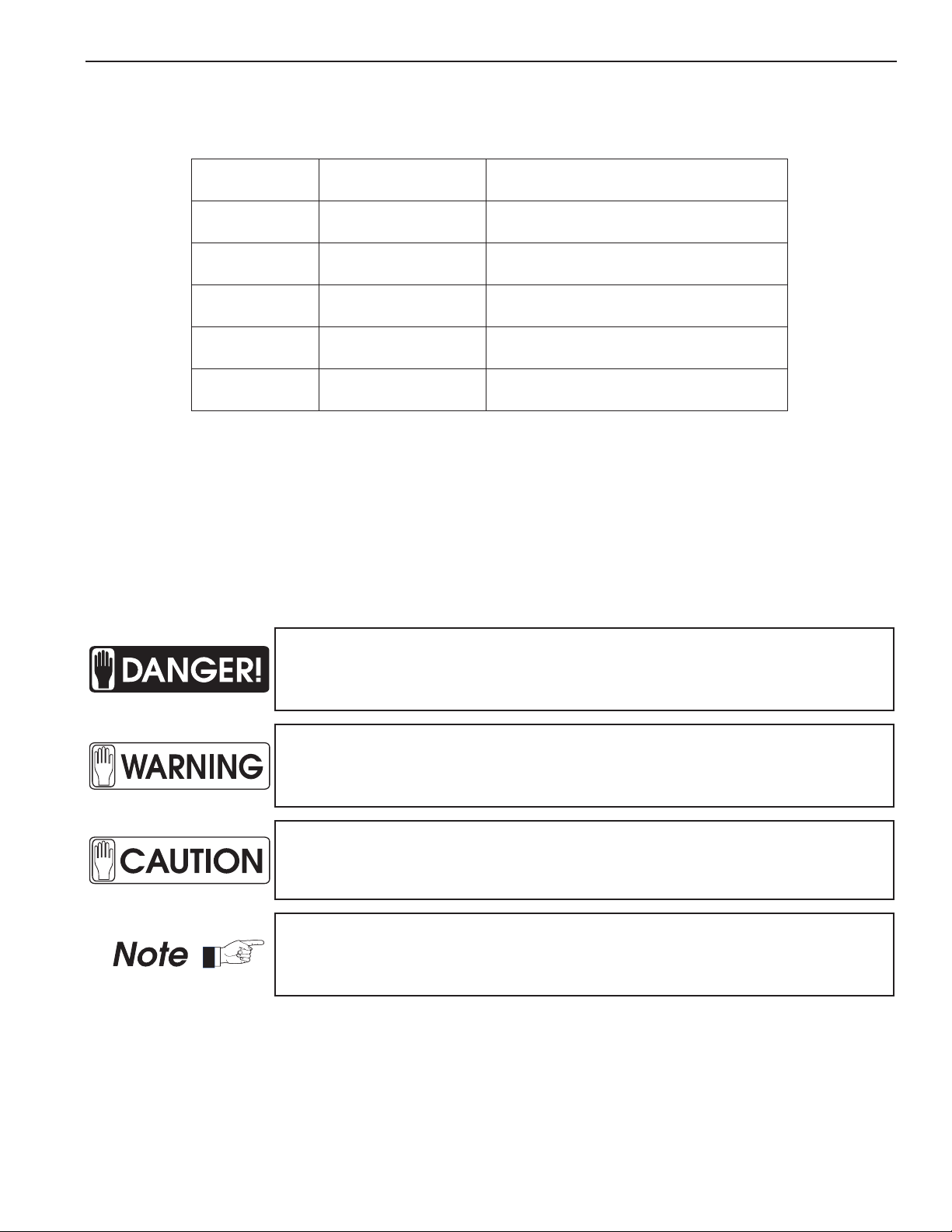¡ IMPORTANTE ! ... Protección ante los rayos-X
LOS EQUIPOS DE RAYOS-X SON PELIGROSOS PARA EL PACIENTE Y EL OPERADOR
A MENOS QUE LAS MEDIDAS DE PROTECCION SEAN ESTRICTAMENTE OBSERVADAS
Si el equipo de rayos-X no se usa adecuadamente, puede causar lesiones. Por este motivo, las instrucciones
aquí incluidas se deben leer y comprender en su totalidad antes de intentar poner el equipo en funcionamiento.
Estaremos gustosos de asistir y cooperar en poner el equipo en marcha.
Aunque el equipo está construido según las normas de seguridad más estrictas y presenta un alto grado de protección contra las
radiaciones-X, ningún diseño practico puede ofrecer una protección completa. Tampoco ningún diseño practico puede obligar al operador
a tomar las precauciones adecuadas para prevenir la posibilidad de que cualquier persona de manera descuidada, poco sensata o
ignorante, se exponga a radiaciones directas o indirectas.
Es importante que cualquier persona relacionada con radiaciones-X esté debidamente entrenada y tome las medidas adecuadas para
asegurar la protección contra posibles lesiones.
El fabricante asume que todo operador y personal de servicio autorizado para manejar, instalar, calibrar o mantener este equipo, es
consciente del peligro que conlleva la exposición excesiva a las radiaciones-X, está suficientemente entrenado y posee los conocimiento
necesarios para ello. Por lo tanto, el equipo aquí descrito se vende entendiendo que el fabricante, sus agentes y representantes
no tienen ninguna responsabilidad en caso de lesiones o daños que puedan resultar de la exposición a dichas radiaciones.
Existen diversos materiales y dispositivos protectores, cuyo uso es recomendable.
IMPORTANT ! ... X-ray Protection
X-RAY EQUIPMENT IS DANGEROUS TO BOTH PATIENT AND OPERATOR
UNLESS MEASURES OF PROTECTION ARE STRICTLY OBSERVED
X-ray equipment if not properly used may cause injury. Accordingly, the instructions herein should be thoroughly
read and understood before attempting to place this equipment in operation. We will be glad to assist and
cooperate in placing this equipment in use.
Although this apparatus is built to the highest safety standards and incorporates a high degree of protection against X-radiation other
than the useful beam, no practical design of equipment can provide complete protection. Nor can any practical design compel the
operator to take adequate precautions to prevent the possibility of any persons carelessly, unwisely, or unknowingly exposing themselves
or others to X-radiation.
It is important that everyone working with X-radiation be properly trained and take adequate steps to insure protection against injury.
The manufacturer assumes that all operator and service personnel authorized to use, install, calibrate and maintain this equipment
is cognizant of the danger of excessive exposure to X-radiation, is sufficiently trained and has the required knowledges for it. The
equipment herein described is sold with the understanding that the manufacturer, its agents, and representatives are not liable for
injury or damage which may result from exposure to X-radiation.
Various protective material and devices are available. It is recommended that such materials and devices be used.
IMPORTANT ! ... Protection contre les rayons-X
L’EQUIPEMENT RAYONS-X EST DANGEREUX A LA FOIS POUR LE PATIENT ET POUR L’OPERATEUR
A MOINS D’OBSERVER STRICTEMENT LES CONSIGNES DE PROTECTION
L’équipement à rayons-X peut provoquer des blessures s’il n’est pas correctement utilisé. En conséquence,
les instructions de ce manuel doivent être lues attentivement et bien assimilées avant de tenter de mettre en
route ce matériel. Nous serons heureux de vous assister et de coopérer à l’installation de ce matériel.
Bien que cet équipement soit construit selon les normes de construction les plus sévères et qu’il comporte un haut degré de protection
contre le rayonnement-X en dehors du rayon utile, aucune conception n’apporte une protection totale. De même qu’aucune conception
ne peut obliger l’opérateur à prendre les précautions adéquates afin d’éviter que toute personne ne s’expose ou n’expose les autres
au rayonnement sans précaution, de façon imprudente et inconsciente.
Il est important que toutes les personnes travaillant avec le rayonnement-X soit correctement formées et prennent les mesures adéquates
afin de se protéger contre toute blessure.
Le constructeur suppose que tous les utilisateurs et le personnel d’entretien autorisé à utiliser, installer, calibrer et entretenir cet équipement
est conscient du danger de l’exposition excessive au rayonnement-X, est suffisamment formé et possède les connaissances nécessaires
pour cela. L’équipement décrit dans le présent manuel est vendu sous réserve que le fabricant, ses agents et représentants ne soient
pas tenus pour responsables des blessures ou dommages qui pourraient résulter d’une exposition aux rayons-X.
Plusieurs matériels de protection et systèmes sont disponibles. L’utilisation de ces matériels et systèmes de protection est recommandée.