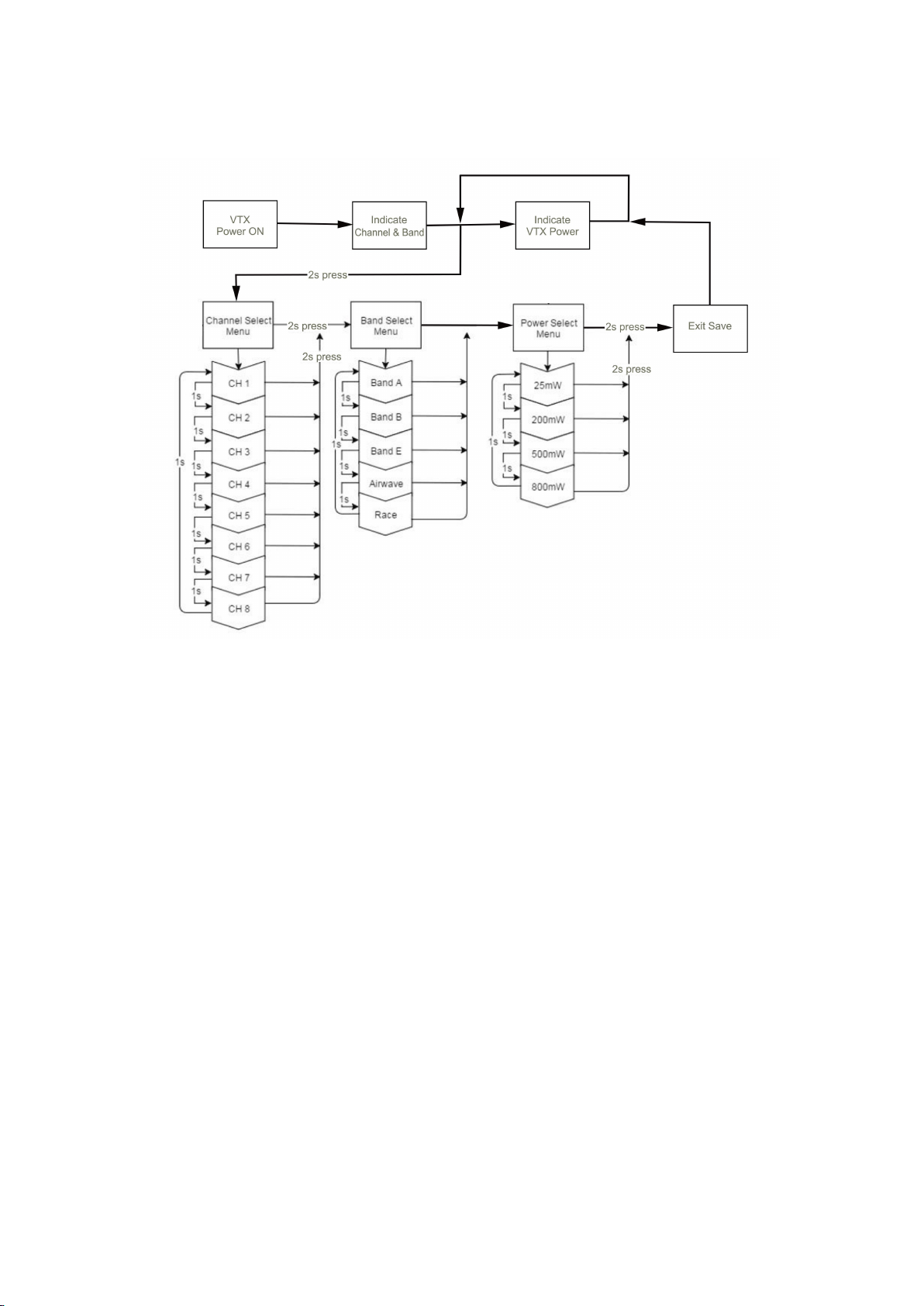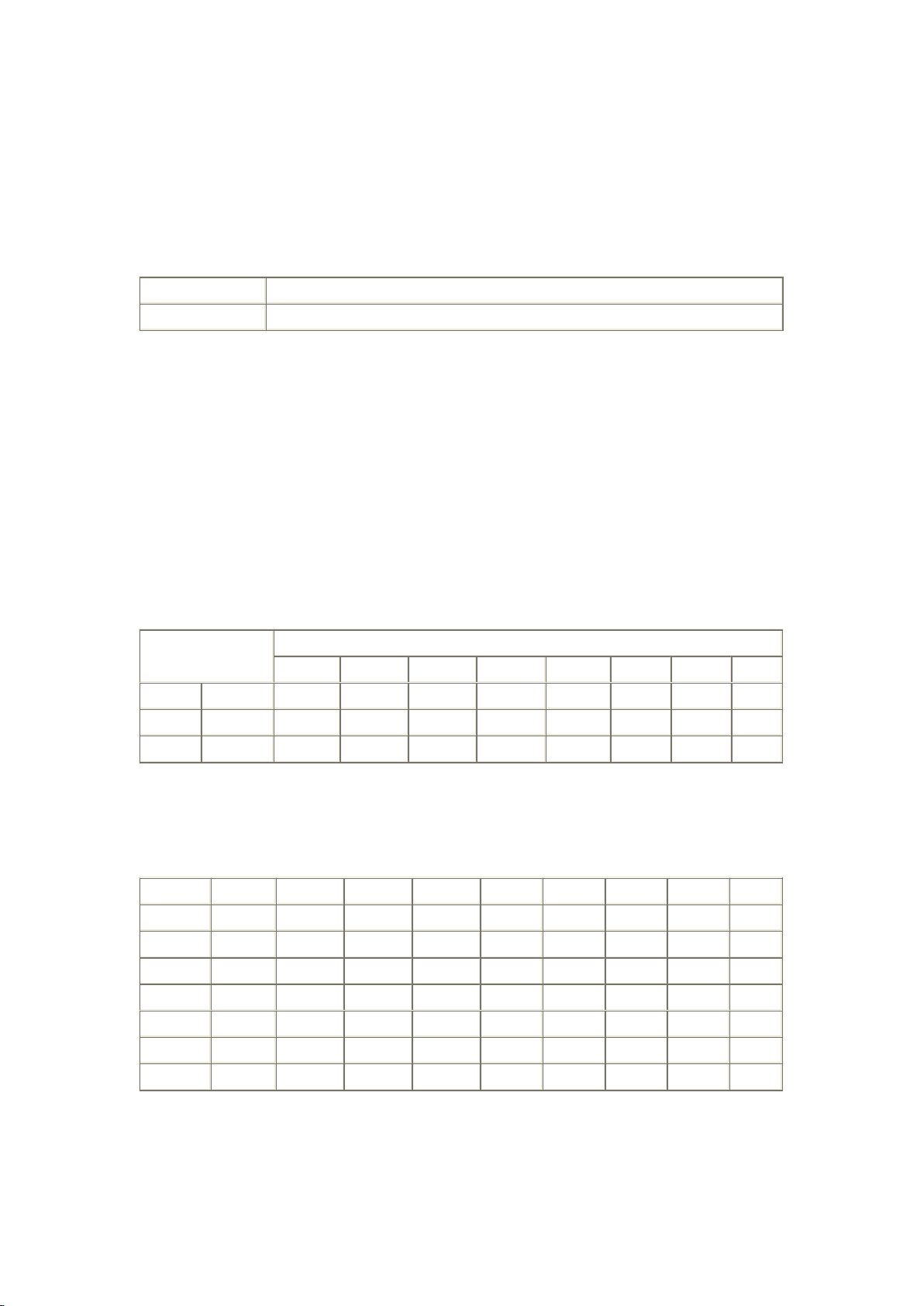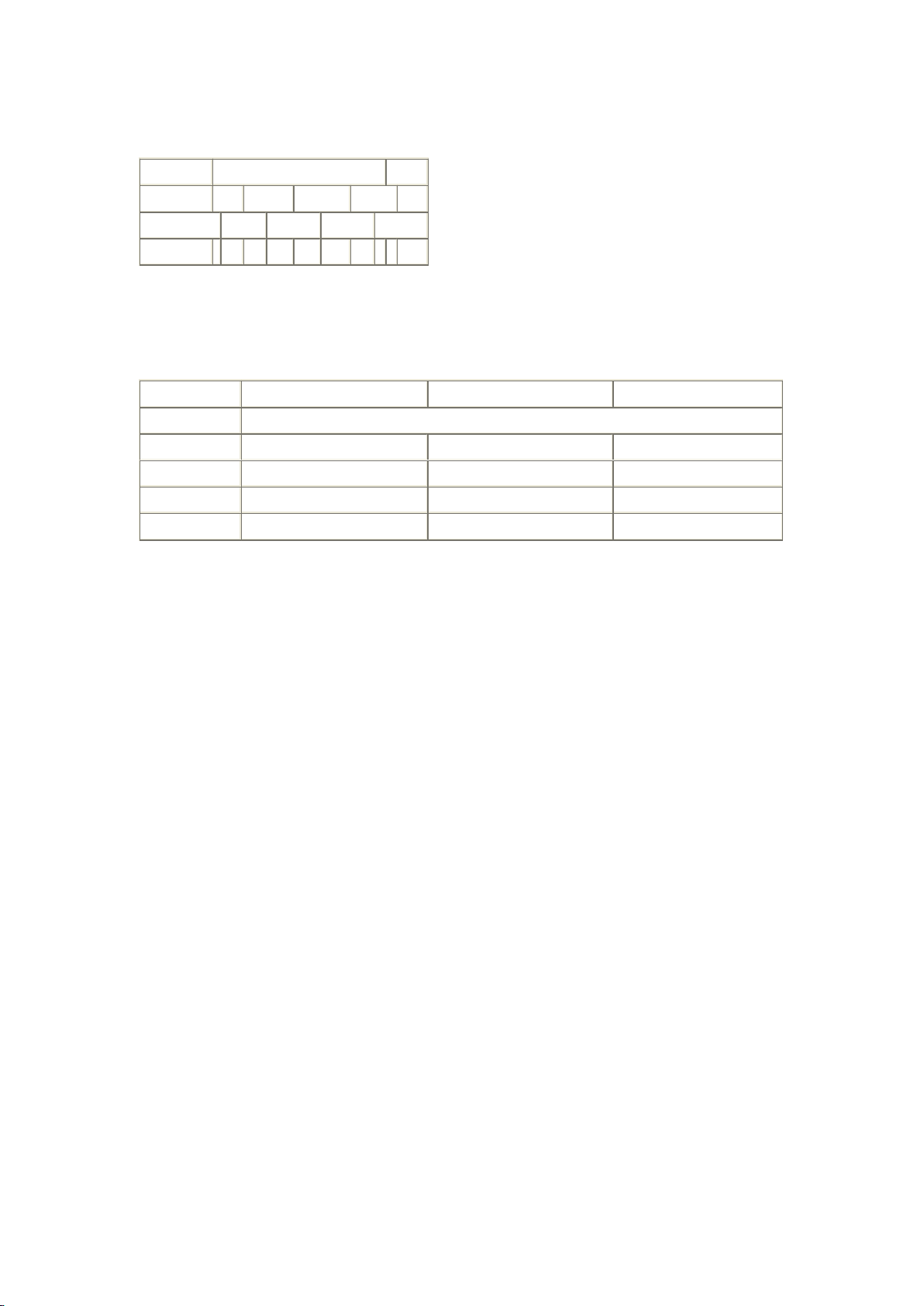MX VTX-58XX PRO HV Series Video Transmitter
Button Operation:
The button on VTX board has three functions or use ways: set up channel, set up frequency band,
set up VTX power. Connect VTX with power, wait till the LED finishes indicating the present working
frequency, long press the button(SW) 2 seconds, VTX will enter set up menu, two of the LED will
show the present menu state. The exact operation will be as the following:
1)Set up channel(Channel): long press button(SW) for 2 seconds till the blue LED is turned on,
then release the button, entering channel set up mode(red LED flashes one time), select channel
by short pressing the button(SW)----times of the blue LED flashes indicating the current channel
value;
2)Set up channel group (Band): long press button(SW) 2 seconds till blue LED light is on, then
release the button(SW), it enters channel set up mode(red LED flashes two times), short press the
button(SW), select channel group(Band)----times of the blue LED flashes indicating the value of
current channel group(Band).
3)Set up transmitting power: long press button(SW) 2 seconds till the blue LED light is on, then
release the button(SW), it enters set up channel mode(red LED flashes 3 times), select power by
short pressing button(SW)---times the blue LED flashes indicating the current value of power.
4)Exit and save: long press the button (SW) 2 seconds till blue ELD is on, then release the
button(SW), after red and blue LED flashes in turn for 5 times, VTX logs out of set up mode, the
changed parameters are saved.
Note:
1) The above operation should only be in 1),2),3),4) order.
2) The transmitting power will be 25mW automatically when VTX enters set up mode, and VTX will
return to the already setup power when VTX exits set up mode.
3) When manually control power function is in use, the power of VTX will follow the manually
controlled power. When manually control power function is not in use, the working power of VTX will
be decided by the setup power of VTX.