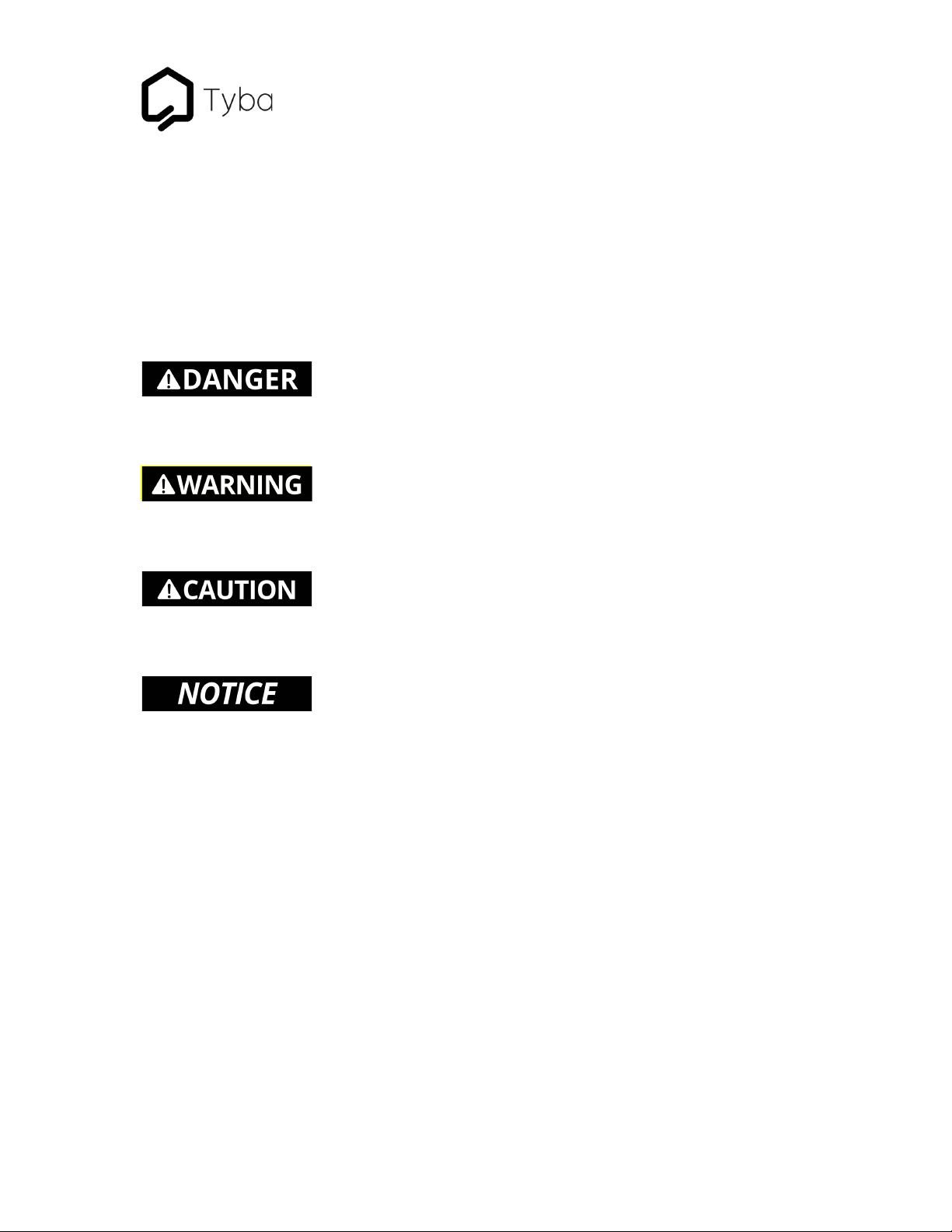2
DISCLAIMER
Tyba Home Limited makes no representations or warranties with respect to this manual and,
to the maximum extent permitted by law, expressly limits its liability for breach of any
warranty that may be implied to the replacement of this manual with another. Furthermore,
Tyba Home Limited reserves the right to revise this publication at any time without incurring
an obligation to notify any person of the revision.
The information provided in this documentation contains general descriptions and/or
technical characteristics of the performance of the products contained herein. This
documentation is not intended as a substitute for and is not to be used for determining
suitability or reliability of these products for specific user applications. It is the duty of any
such user or integrator to perform the appropriate and complete risk analysis, evaluation and
testing of the products with respect to the relevant specific application or use thereof. Neither
Tyba Home Limited nor any of its affiliates or subsidiaries shall be responsible or liable for
misuse of the information that is contained herein. If you have any suggestions for
improvements or amendments or have found errors in this publication, please notify us.
All pertinent state, regional, and local safety regulations must be observed when installing
and using this product. For reasons of safety and to help ensure compliance with
documented system data, only the manufacturer shall perform repairs to components.
Failure to observe this information can result in injury or equipment damage.
Copyright © 2021 by Tyba Home Limited
All rights reserved. No part of this publication may be reproduced, distributed, or transmitted
in any form or by any means, including photocopying, recording, or other electronic or
mechanical methods, without the prior written permission of the publisher. For permission
requests, write to the publisher, addressed “Attention: Permissions Coordinator,” at the
address below.
Tyba Home Limited, Unit 3, Jubilee Way, Faversham, Kent, ME13 8GD, UK
+44 (0) 20 3907 6877 www.tybahome.com
TRADEMARKS
Tyba Home Limited has made every effort to supply trademark information about company
names, products and services mentioned in this manual. Trademarks shown below were
derived from various sources. All trademarks are the property of their respective owners.
General Notice: Some product names used in this manual are used for identification purposes
only and may be trademarks of their respective companies.