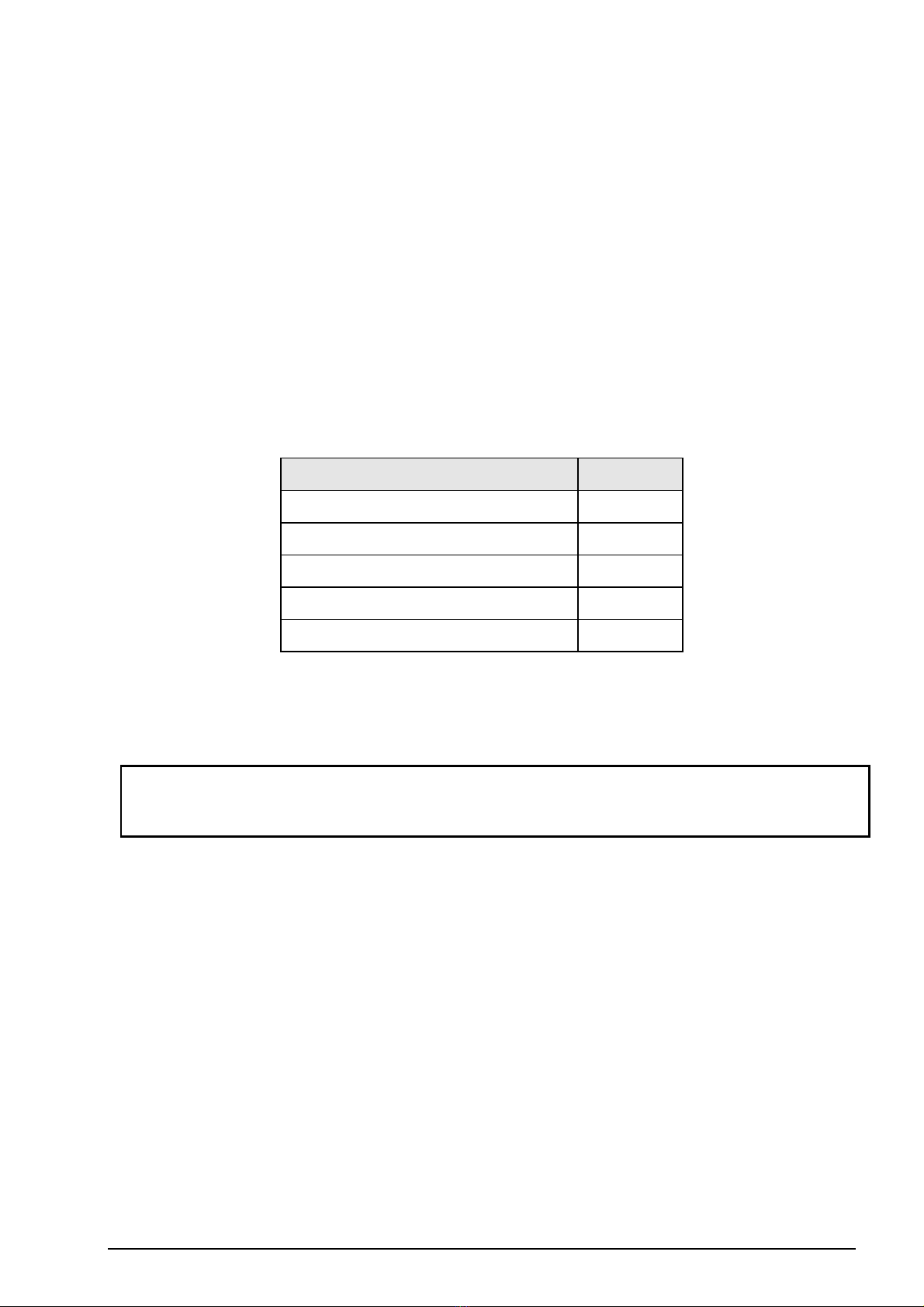GoodKnight 425 / GoodKnight 425 ST EN – v
TABLE OF CONTENTS
BEFORE STARTING ...................................................................................................................................................... 3
SAFETY INSTRUCTIONS ............................................................................................................................................. 3
INDICATIONS FOR USE............................................................................................................................................... 3
PRECAUTIONS OF USE ............................................................................................................................................... 3
ACCESSING THE SETTINGS OF THE DEVICE ....................................................................................................... 4
DEFINITIONS ............................................................................................................................................................. 4
SETTING RANGES ...................................................................................................................................................... 5
SETTINGS.................................................................................................................................................................. 6
LIST OF AUTHORISED ACCESSORIES .................................................................................................................. 11
MASKS ................................................................................................................................................................... 11
HOSES .................................................................................................................................................................... 11
OTHER ACCESSORIES .............................................................................................................................................. 11
TECHNICAL CHARACTERISTICS........................................................................................................................... 13
DISPOSAL OF THE DEVICE AT THE END OF ITS LIFE................................................................................................... 13