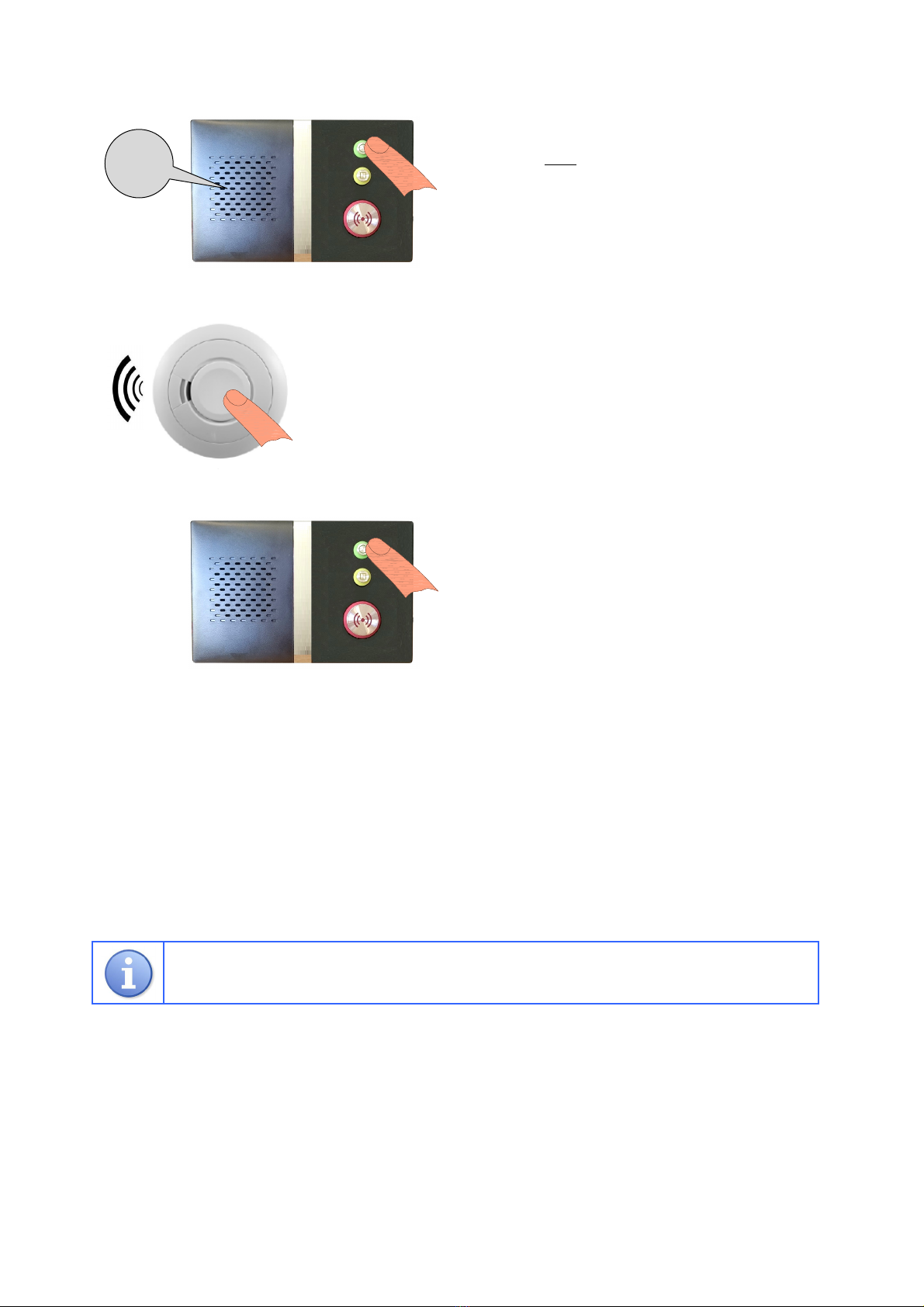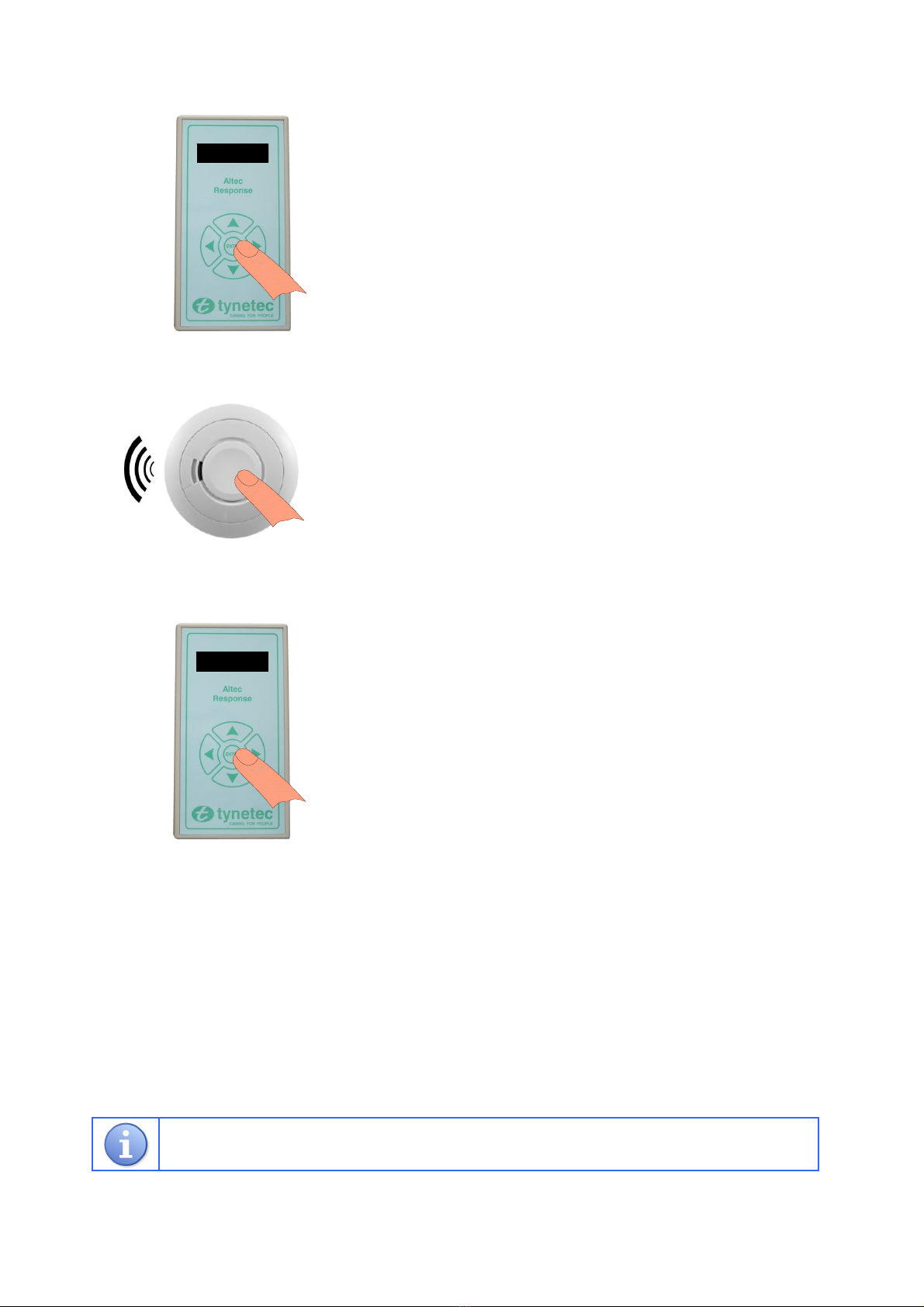DocNo.FM0681issueFPage1
169MHzTelecareDevices
SmokeDetector
__________________________________________________________________________________________________________
CompatiblewithReachat‐homealarms,Adventxtwardencall,
AltecResponseandTouchsafeProNursecallsystems
Opticalsensingtechnology
85dB@3msounder&redoperatinglight
LonglifeLithiumbattery
Lowbatterywarning
Testbutton
ComplieswithBSEN14604:2005
Dimensions:115mmx45mm
Weight:221grams
ProductCode:ZXT484
WhereshouldSmokeDetectorsbefitted?
Smokedetectorsshouldbeceilingmountednearthecentreoftheroom,atleast300mmfromanylightfittingand300mmaway
fromanywallorcorner.Donotfitsmokedetectorsinthekitchen,bathroomorgarage.
Tryandavoidareasoutofreach(e.g.topofthestairs)whereitwillbedifficulttopresstheTESTbutton.
TypicalToolsRequired
Becarefulwhenusingstepladders–alwaysfacethedirectionyouareworking.
Alwaysmakesurethecorrectdrillbitsandscrewdriversareused.
Adrillandscrewdriverarenotrequirediftheselfadhesivepadsareused.
InstallationusingScrewFixings(Recommended)
1. Locatethebestpositionandfixthebaseplatetotheceiling
usingthescrews&plugsprovided.
2. Alignthedetectorbodyandbaseplateandtwistclockwise
toclipintoplace.Thisactionalsoconnectsthebattery.
3. Theredlightwillblinkonceevery40secondswhenthe
detectorisfittedcorrectly.
InstallationusingSelfAdhesivePads
1. Removetheroundfoamdiskofftherearfaceofthebase
platetoensuregoodadhesionofselfadhesivepads.
2. Locatethebestpositionandfixthebaseplatetotheceiling
usingthe2adhesivepadsprovided.Pressfirmlytoensure
itisstucksecurely.
3. Alignthedetectorbodyandbaseplateandtwistclockwise
toclipintoplace.Thisactionalsoconnectsthebattery.
4. Theredlightwillblinkonceevery40secondswhenthe
detectorisfittedcorrectly.
RemovingtheSmokeDetector
1. Useasmallflatbladedscrewdrivertopush‐uponthe
safetylockingcatch.
2. Twistthebodyofthedetectoranti‐clockwiseto
removefromthebaseplate.
Tynetec andAidcallare businessunitsofLegrandElectricLtd
Unit10CowleyRoad,BlythRiversideBusinessPark,Blyth
Northumberland,NE245TF.Tel:01670352371Fax:01670362807
PUSH THE LOCKING CATCH AND TWIST
ANTI-CLOCKWISE TO REMOVE THE
DETECTOR FROM THE BASE PLATE
IMPORTANT
REMOVETHEFOAMDISK
FROMTHEREARFACEOFTHE
BASEPLATEWHENFIXING
WITHSELFADHESIVEPADS