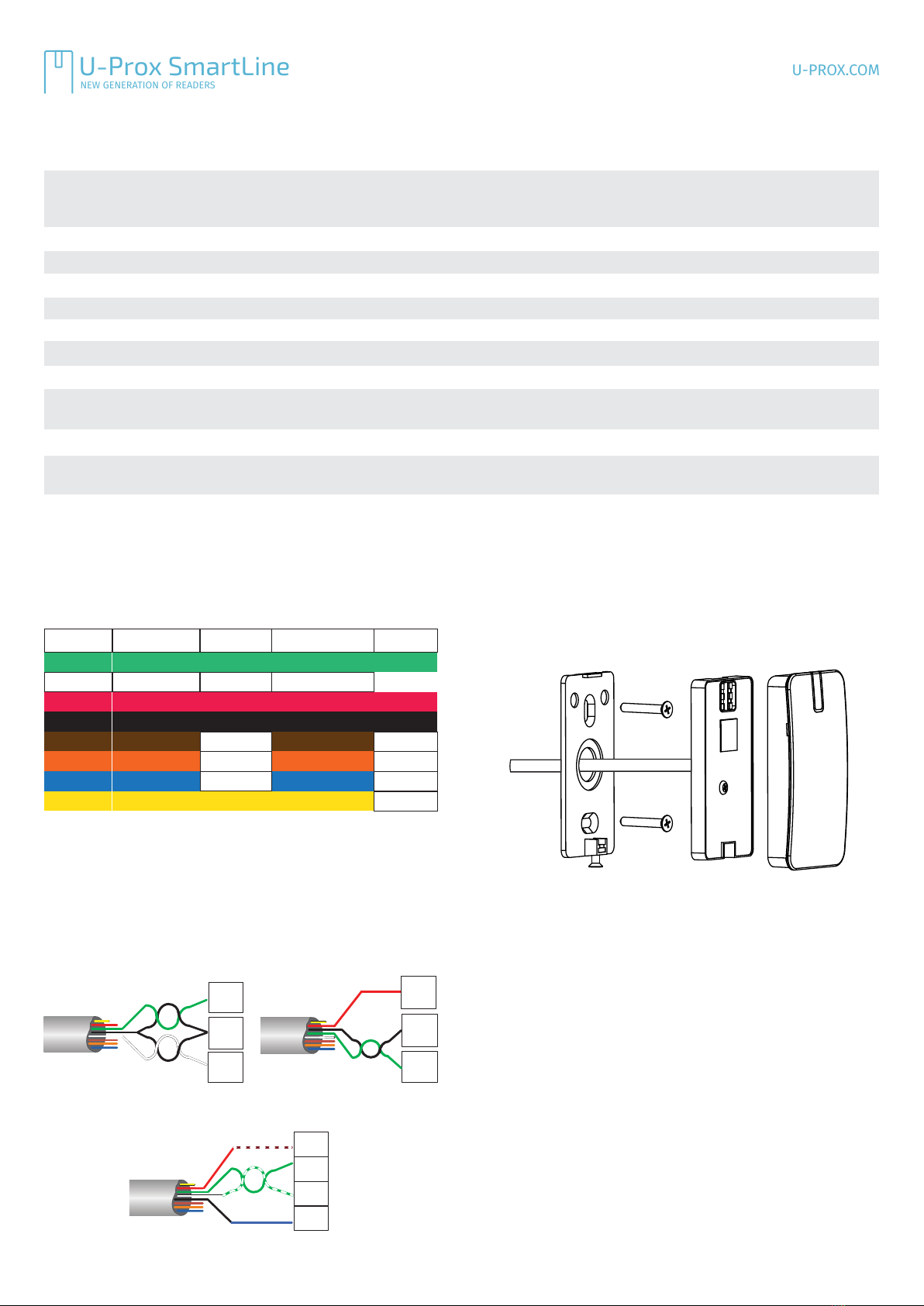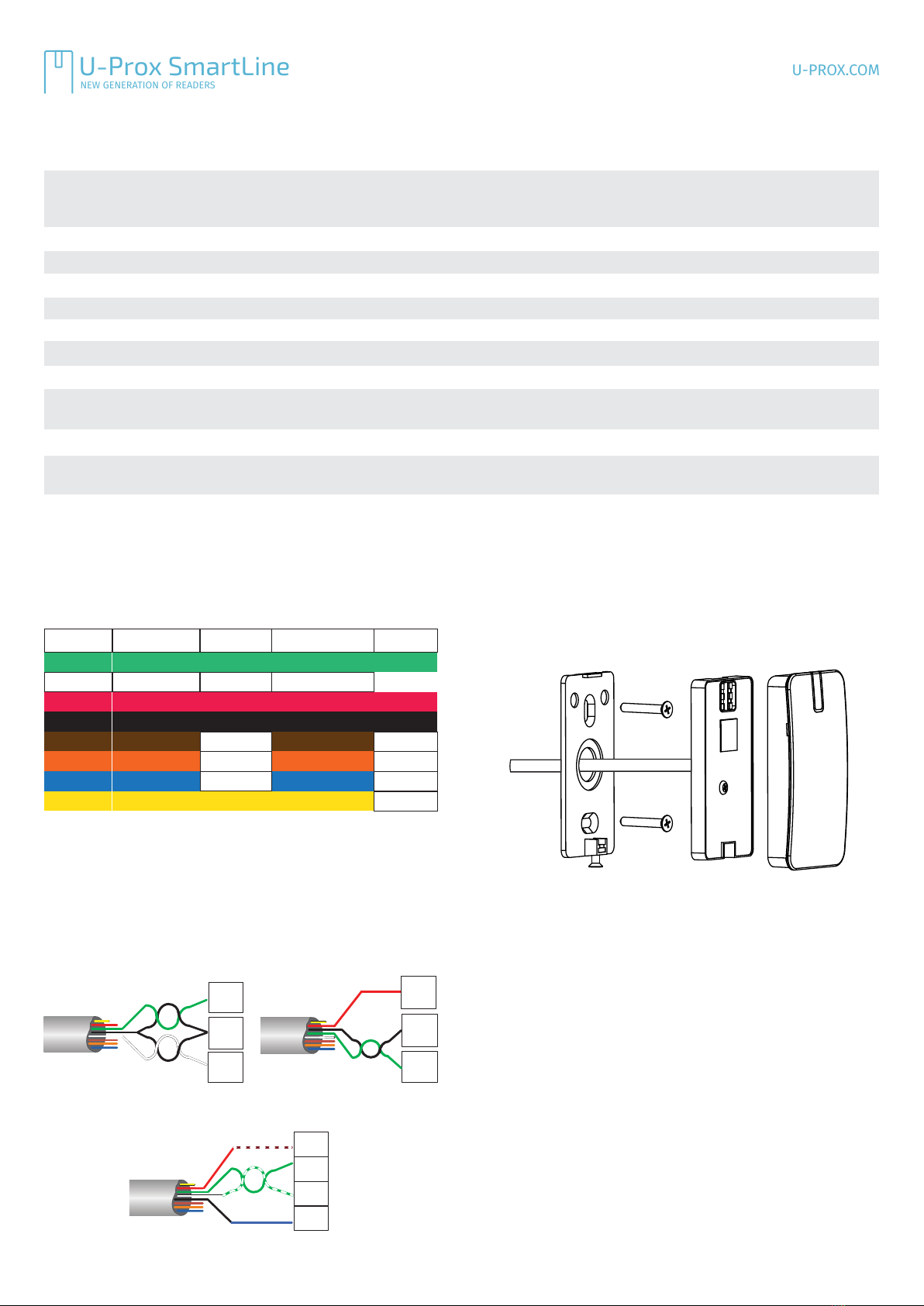
Benefits
Wiring Reader Installation
black, light-gray
45 х 80 х 12.5 mm
70 g
Wiring
8 wire cable, maximum distance to panel - up to 150 m for Wiegand interface,
up to 30 м m for TouchMemory interface, up to 1000 m for OSDP interface
The reader connection wires functions are listed in the table. We recom-
mend to use multi-core signal cable with 0.22 mm�cross-section of each
wire between reader and panel.
Reader connection to the panel with twisted pair.
Reader turns to the hold mode while yellow wire is shorted to ground and
does not read any identifiers.
It is prohibited to supply the external voltage to the yellow wire!
Installation on the metal surfaces may cause decrease of reading range.
Do not place readers closer than 20 cm one from another.
It is possible to install two readers at a distance 10-15 cm of each other
when their yellow wires (Hold/Sync) interconnected. This synchronizes the
work of the readers, they will work alternately.
0. Make small recess or hole (diameter is 14 mm) to connect cable under
the reader's case
1. Loosen the screw at the bottom of the reader
2. Remove the top cover, remove the back plate
3. Mount the back plate of reader on the wall using supplied plastic dowels
and screws
4. Carry out wiring to the control panel
5. Insert the reader in the back plate
6. Place the top cover and tighten it with a screw
U-Prox SmartLine
NEW GENERATION OF READERS
Read range
NFC, Mifare and RFID 125 kHz - up to 5 cm, 2.4 GHz radio - adjustable 10 cm - 15 m
Case material
ABS+PC plastic
Color
Dimensions
Weight
Ambient
IP65, -40°С . . . +60°С
Power supply
RFID, 125 kHz
ASK and FSK
Mifare®, 13.56 MHz
ISO14443A: Mifare®Standard, Mifare®Hi-Memory, Mifare®Ultralight, Mifare®Classic 1K/4K, Mifare®Classic 7UID,
Mifare® Plus S 2K, Mifare® Plus S 4K, Mifare® Plus SE 1K, Mifare® Plus X 2K, Mifare® Plus X 4K,
Mifare® Plus EV1 2K, Mifare® Plus EV1 4K, Mifare® DESfire, Mifare® DESfire EV1, Mifare® DESfire EV2
NFC, 13.56 MHz
ISO 14443/15693
Interfaces
OSDP, Wiegand 26, 32, 34, 37, 40, 42, 56, 58, 64, 80 bits,
Wiegand Auto, RS232 and
TouchMemory
+9. . . +15 VDC, max current- up to 80 mA
Voltage ripple - up to 500 mVp-p
Wiegand RS232 TouchMemory
Data0 (WD0)
Data1 (WD1)
+V,
12 VDC
GND
Red Led
Green Led
Beep
Hold/Sync
Rx
Tx
Hold/Sync
iButton
Red Led
Green Led
Beep
Hold/Sync
Color
Green
White
Red
Black
Brown
Orange
Blue
Yellow
OSDP
A+
B-
Limited Warranty
Manufacturer warrants that for a period of thirty six months from the date of purchase, the product shall be free of defect in
materials and workmanship under normal use and that in fulfillment of any breach of such warranty, Integrated Technical
Vision ltd. shall, at its option, repair or replace the defective equipment upon return of the equipment to its repair depot. This
warranty applies only to defects in parts and workmanship and not damages incurred in shipping or handing, or damages
due to causes beyond the control of Manufacturer such as lightning, excessive voltage, mechanical shock, water damage, or
damage arising out of abuse, alteration or improper application of the equipment.
The foregoing warranty shall apply only to the original buyer, and is and shall be lieu of any and all other warranties, whether
expressed or implied and of all other obligations or liabilities on the part of Manufacturer This warranty contains the entire
warranty. Manufacturer neither assumes, nor authorizes any other person purporting to act on its behalf to modify or to
change this warranty, nor to assume for it any warranty or liability concerning this product.
In no event shall Manufacturer be liable for any direct, indirect or consequential damages. Loss of anticipated profits, loss of
time or any other losses incurred by the buyer in connection with the purchase, installation or operation or failure of this
product.
(+1 2 V)
(GND)
iButton
data
+V
GND
TouchMemory (iButton)
(D0)
D0
(Data 0)
GND
D1
(Data 1 )
Wiegand
(G ND)
D1
D0
Reader
Black (Ground)
Green
White
Black
Red
Green
Reader
(Ground)
A+
OSDP (RS-485)
(G ND)
D1
D0
Reader
Black
Green
White B-
GND
+V