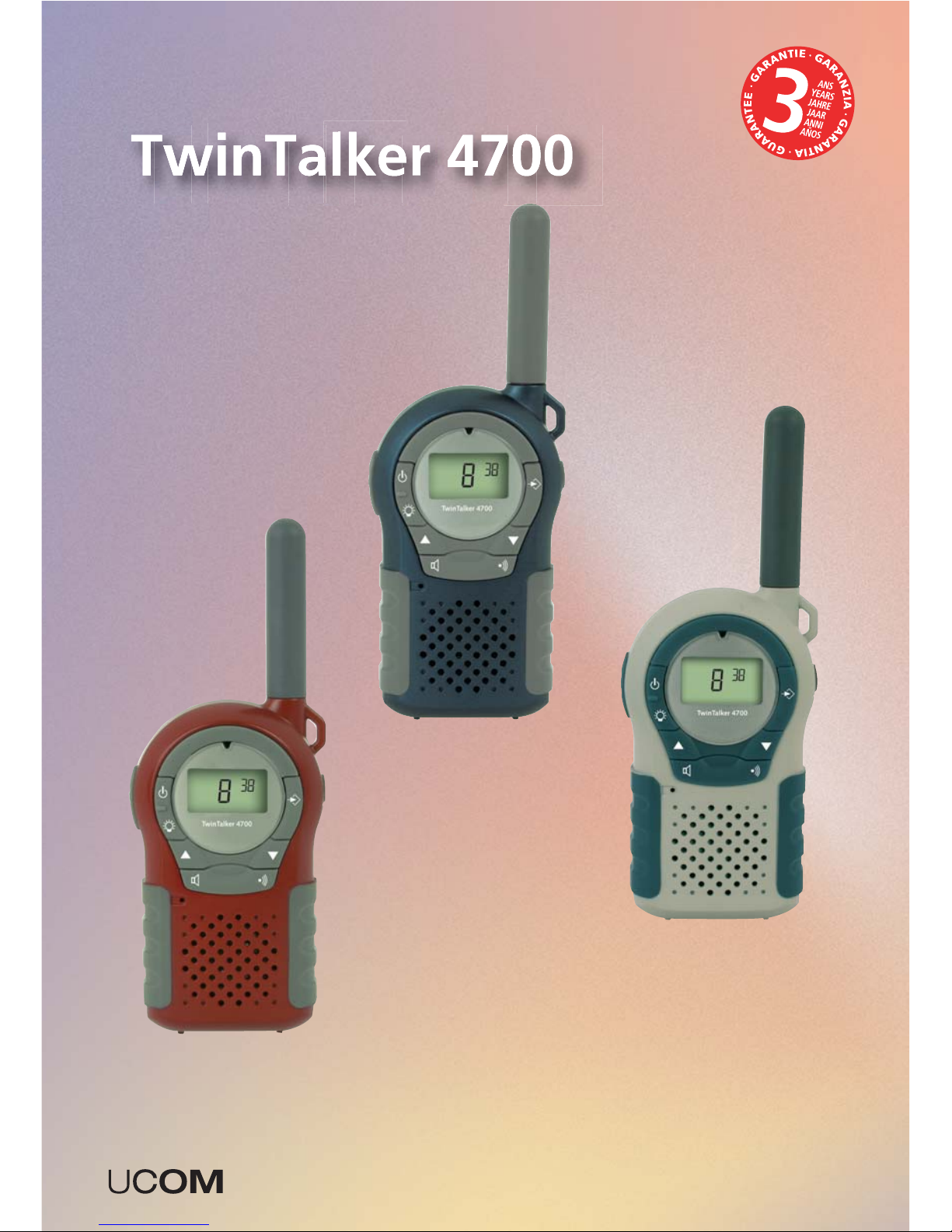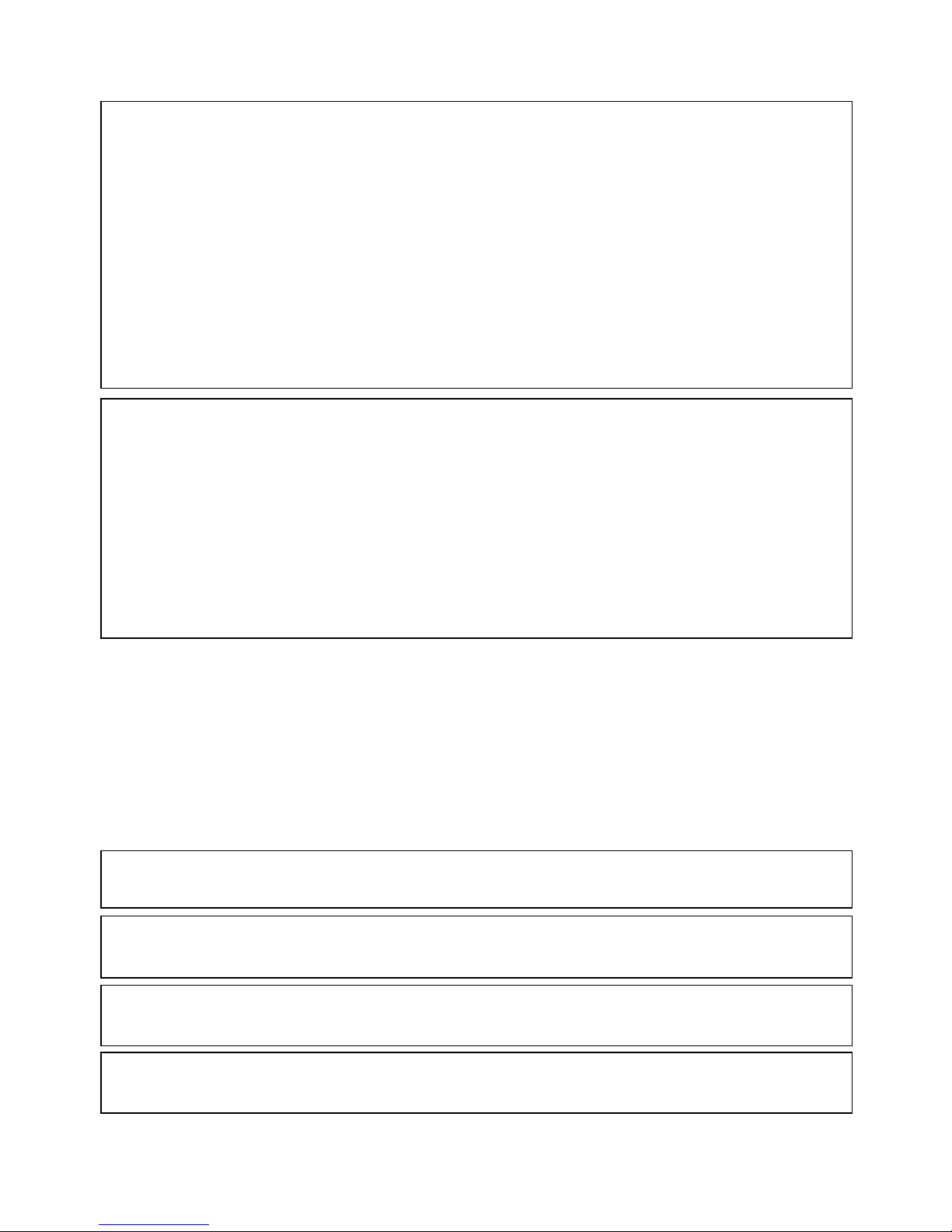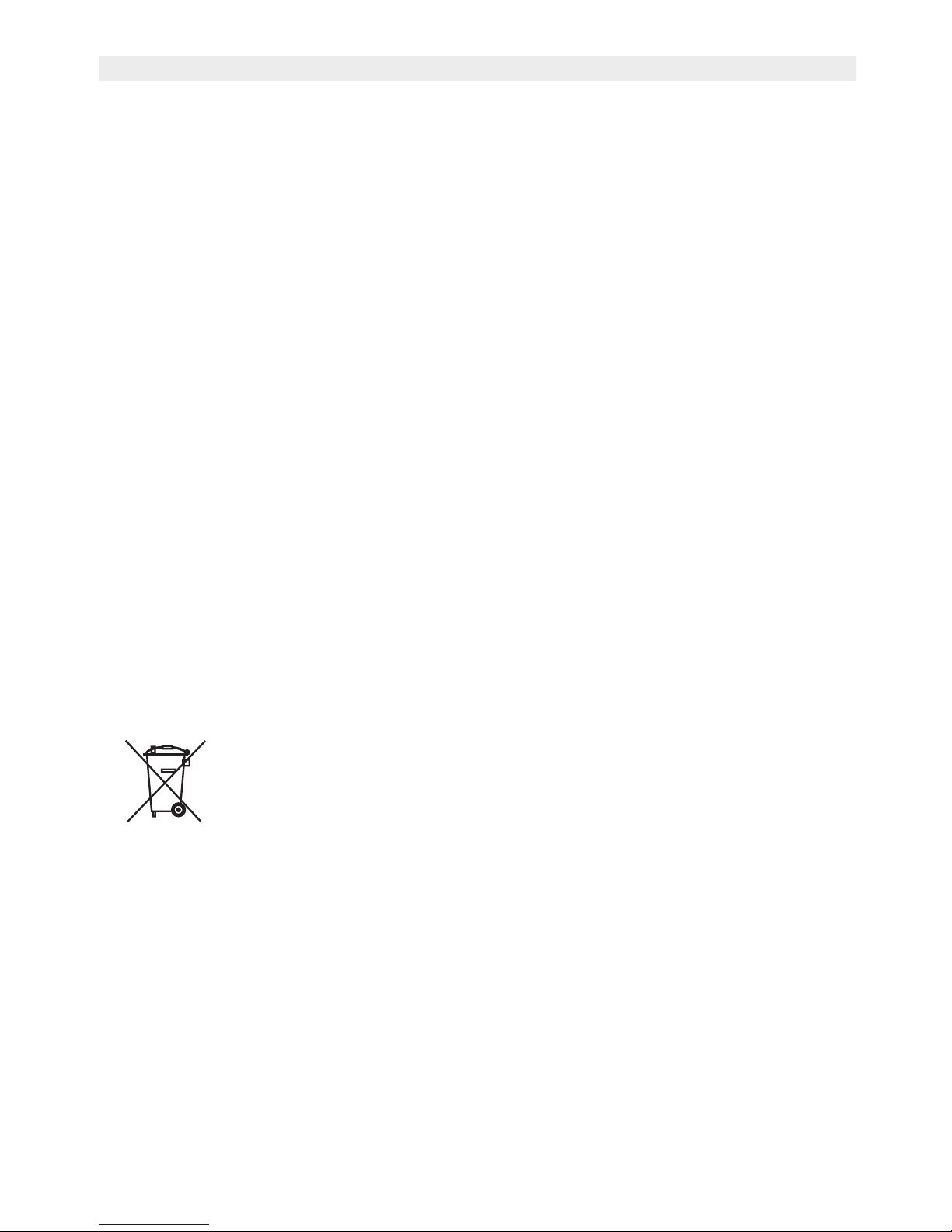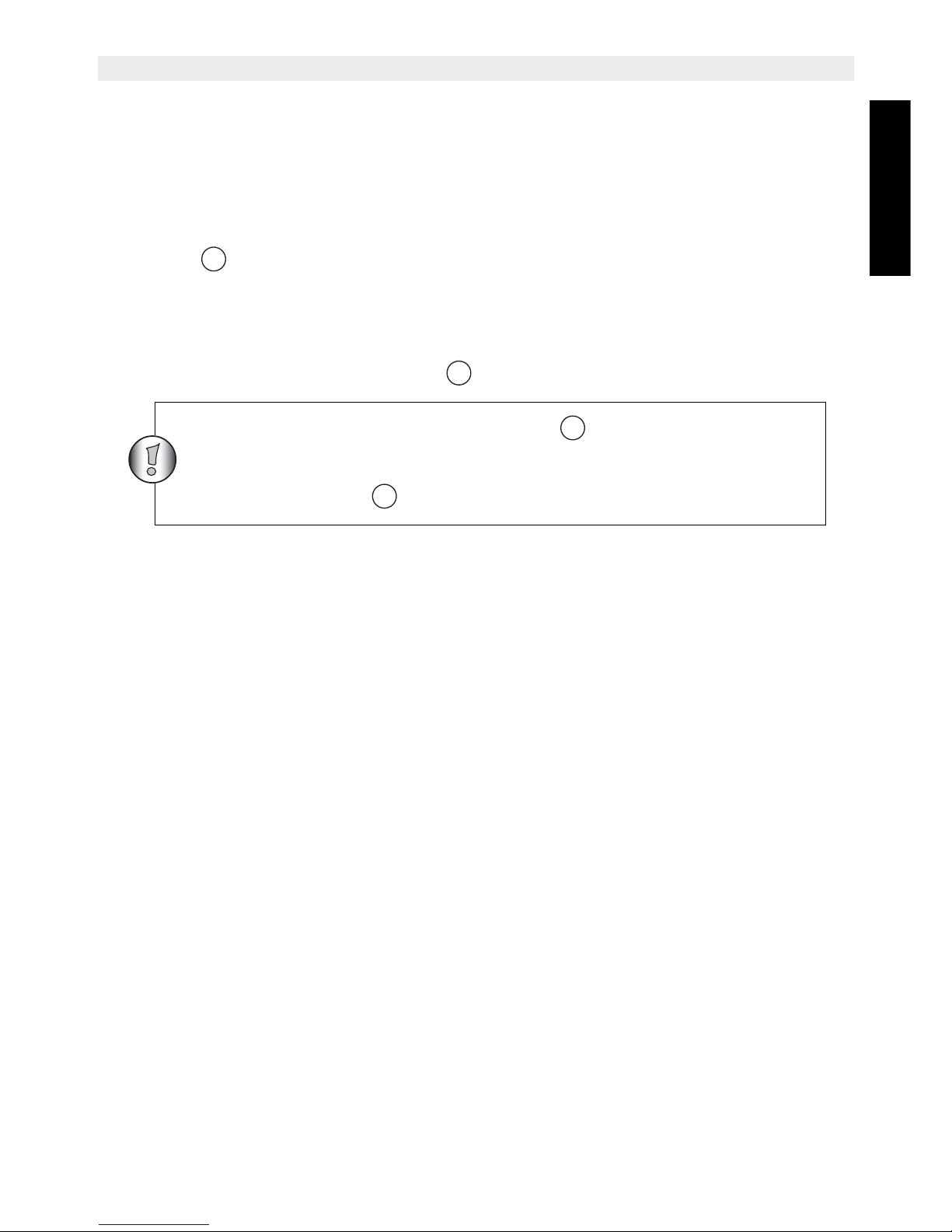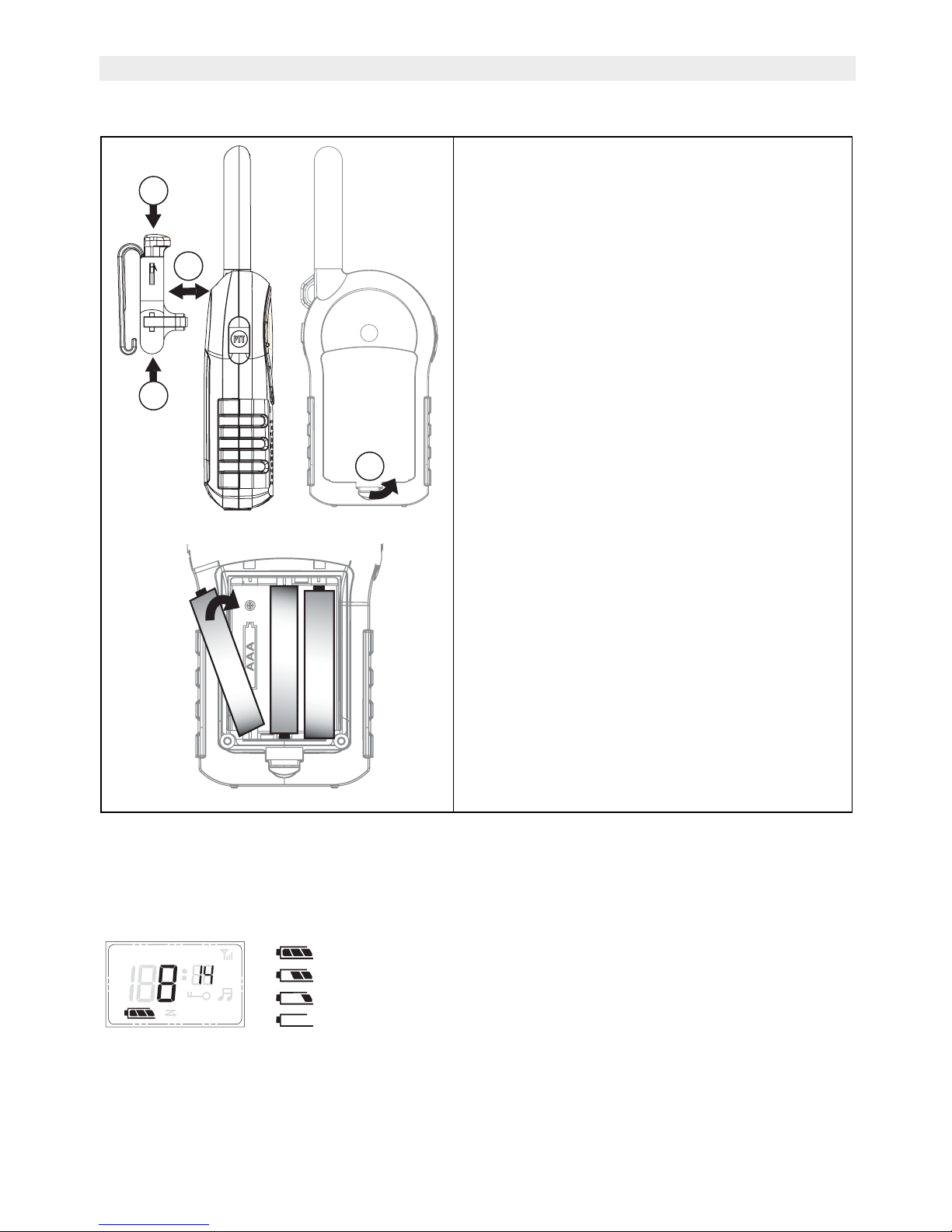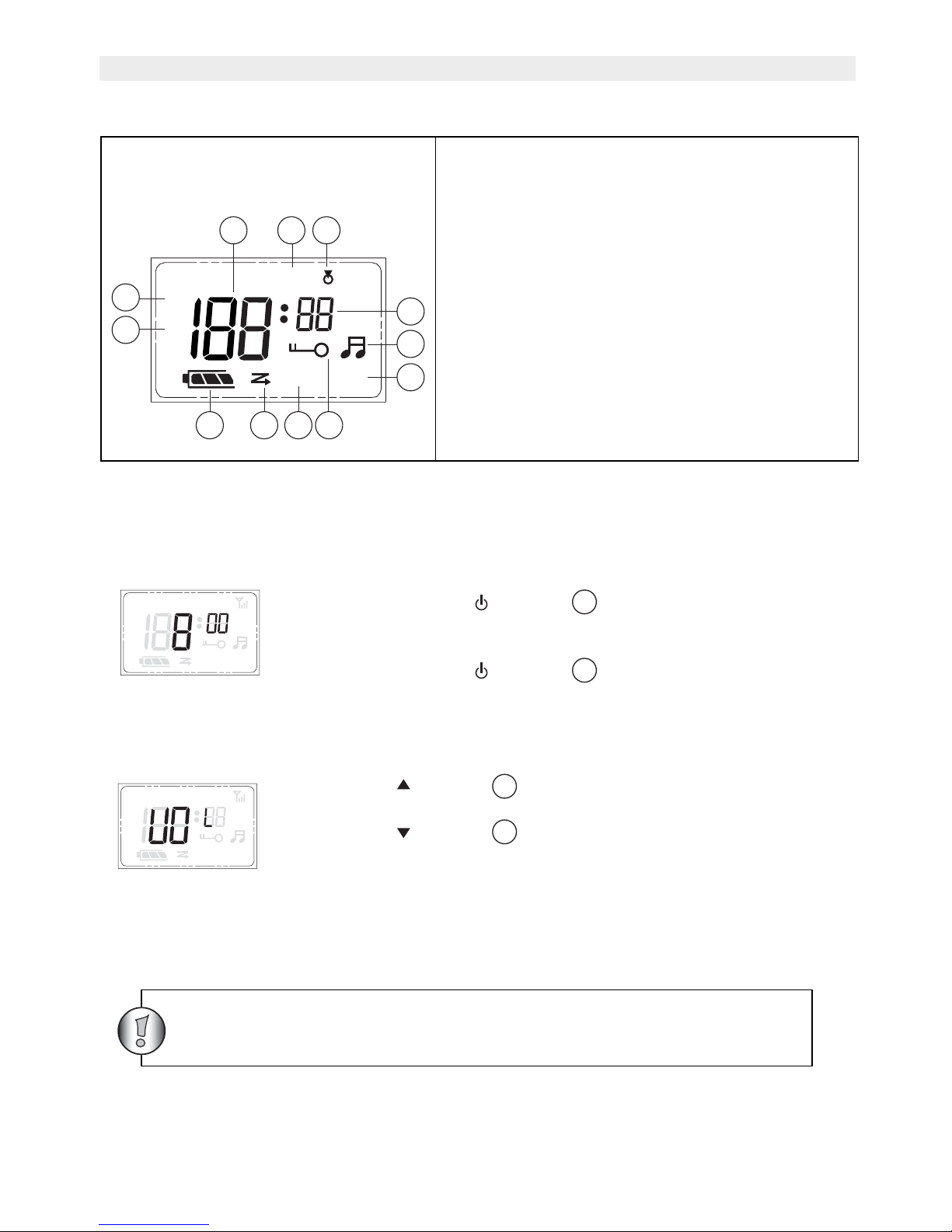4UCOM Twintalker 4700
UCOM Twintalker 4700
1 Introduction
Thank you for purchasing the UCOM Twintalker 4700. It’s a short range, low powered radio
communication device with a range of maximum 3 Km. It has no running costs other than the
minimal cost of re-charging the batteries.
TheTwinTalker operates on 8 channels. It can be used in any country where the service is
authorised as indicated on the packing box and in this manual.
The Twintalker is protected against vertically falling water drops when enclosure tilted up to
15° according to the IPX2 standard.
2 Intended purpose
It can be used for different professional purposes. For example: support crane operation. It
can be used for recreational purposes. For example: to keep in contact during travelling with
2 or more cars, biking, skiing. It can be used to keep in contact with your children when they
are playing outside, etc...
3 CE Mark en restrictions
The CE symbol on the unit, user guide and giftbox indicates that the unit complies with the
essential requirements of the R&TTE directive 1995/5/EC.
The symbol next to the CE mark, indicates that the PMR standard is not allowed in all
European countries.
PMR is allowed in the next countries:
Belgium, Holland, Germany, Sweden, Denmark, Norway, Finland, Spain, Italy, Portugal,
Greece, Czech, Luxemburg, Hungary, Slovakia, Suisse, France, UK, Ireland, Austria, Poland
4 Safety instructions
4.1 General
Please read carefully through the following information concerning safety and proper use.
Make yourself familiar with all functions of the device. Keep this manual on a safe place for
future use.
Restriction:
Check the local regulations before using it outside the
country where it was purchased. The standard may be
prohibited in this country.