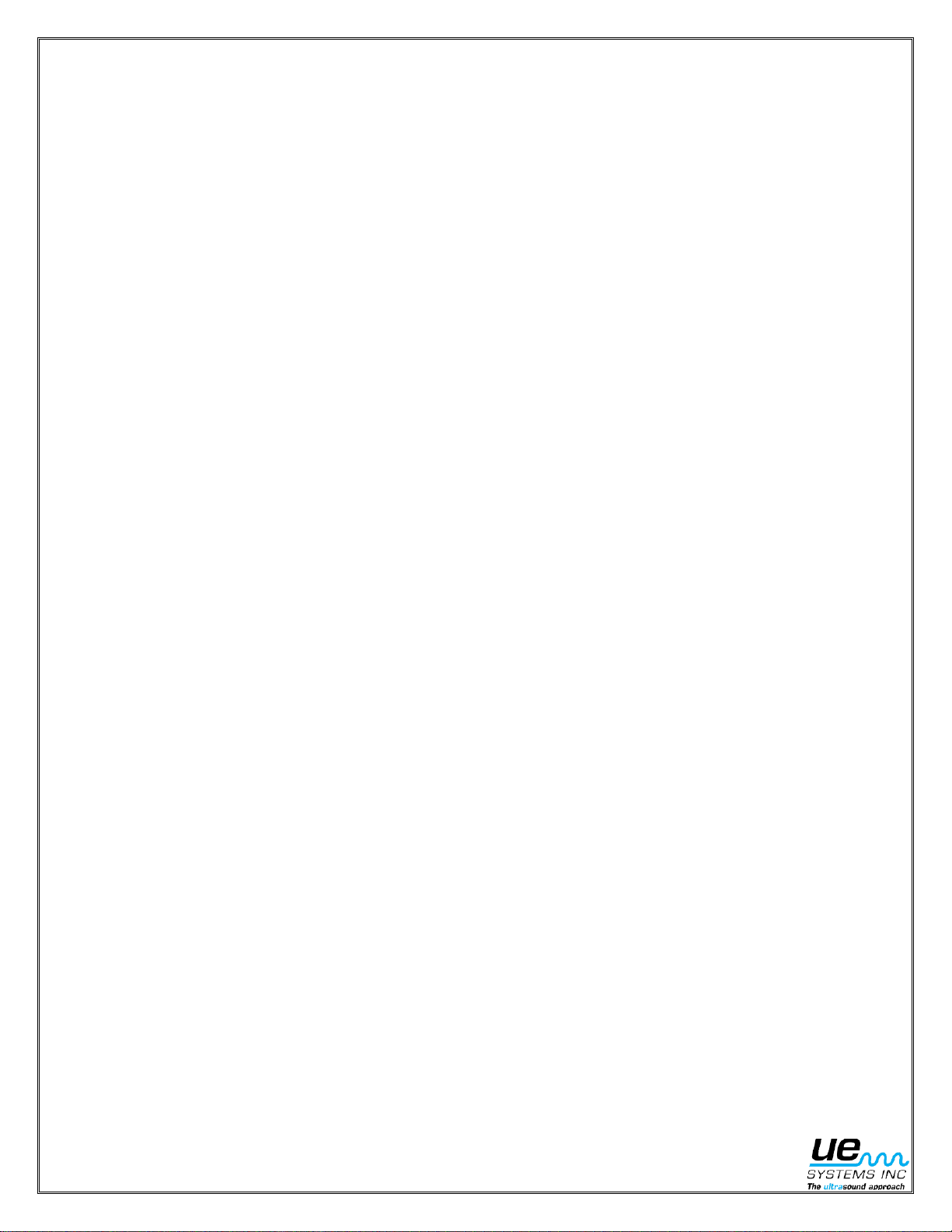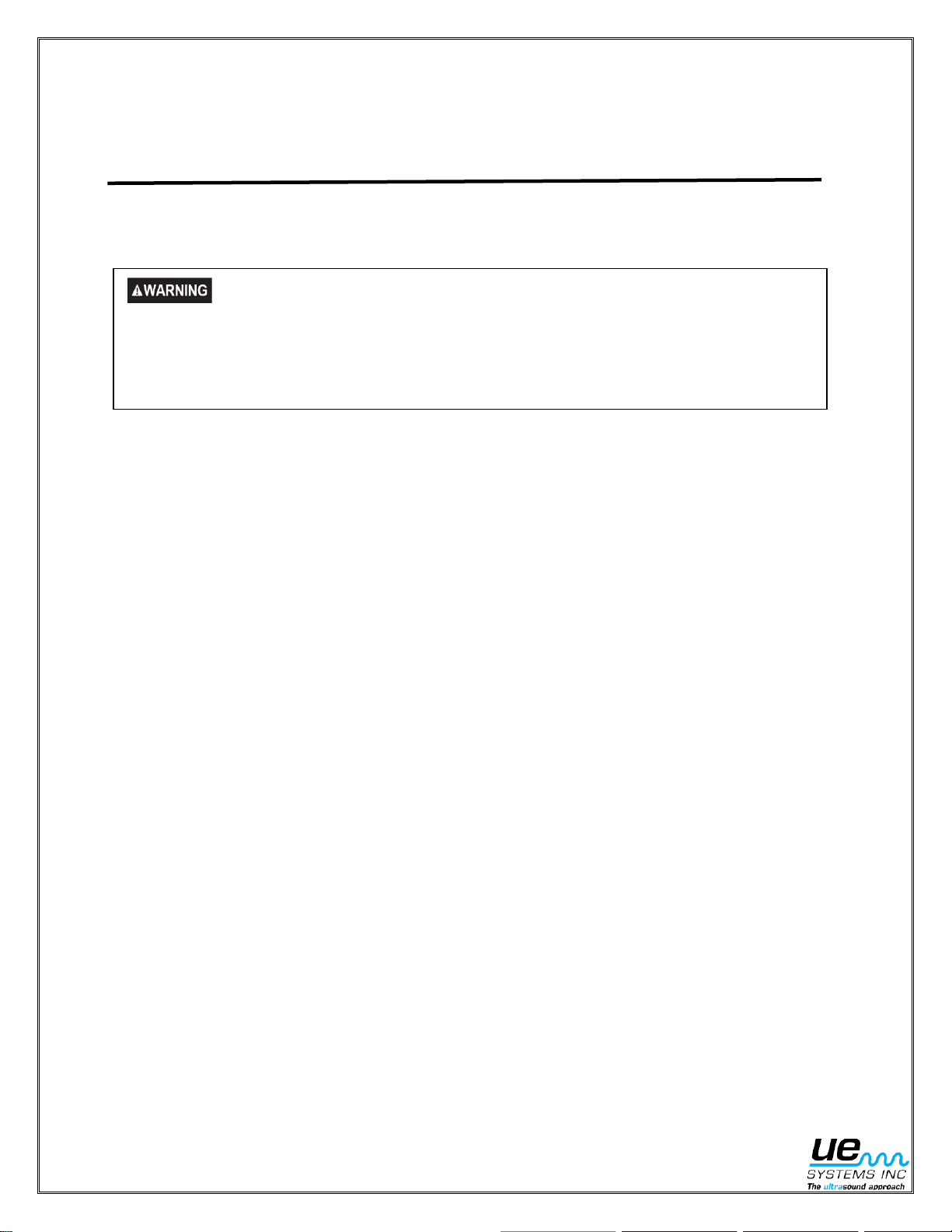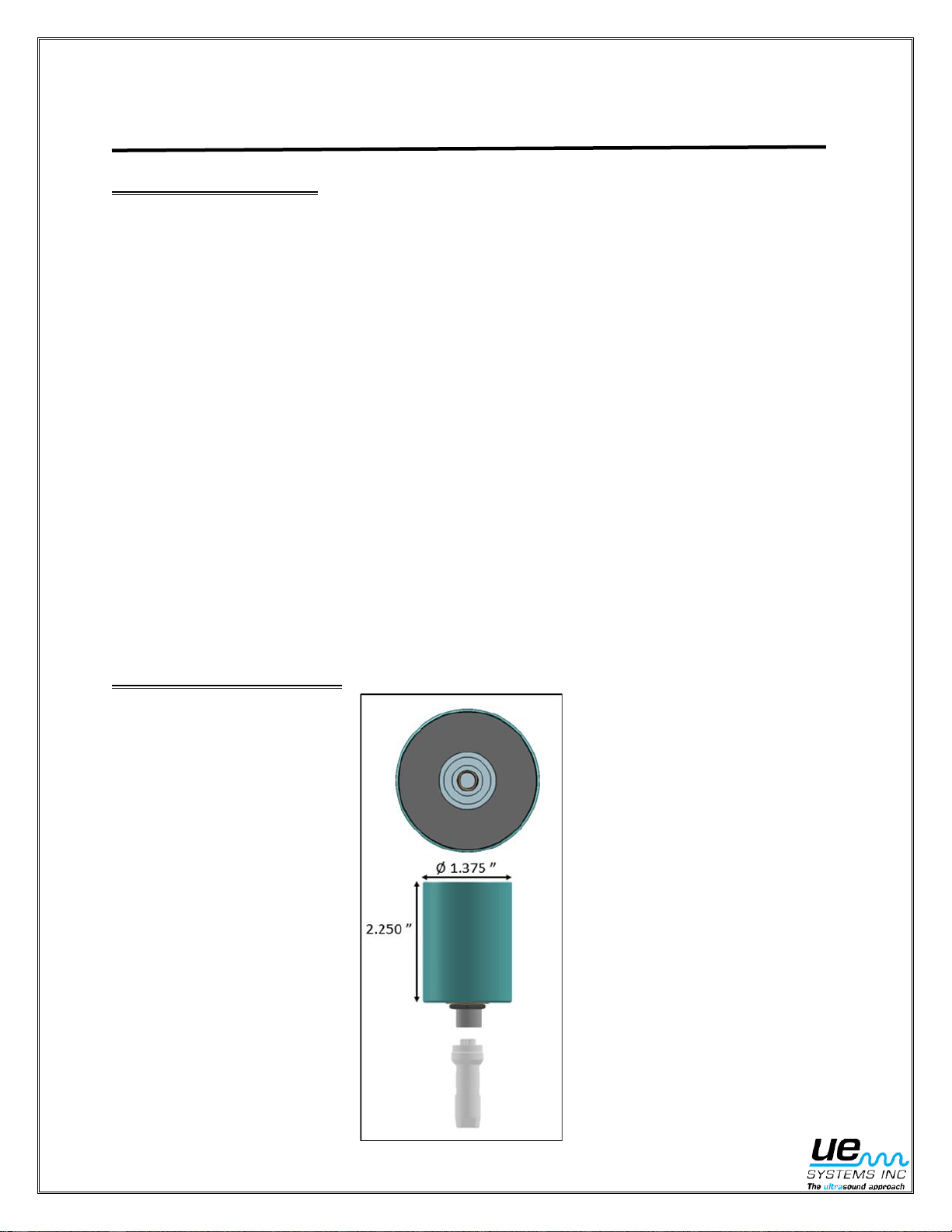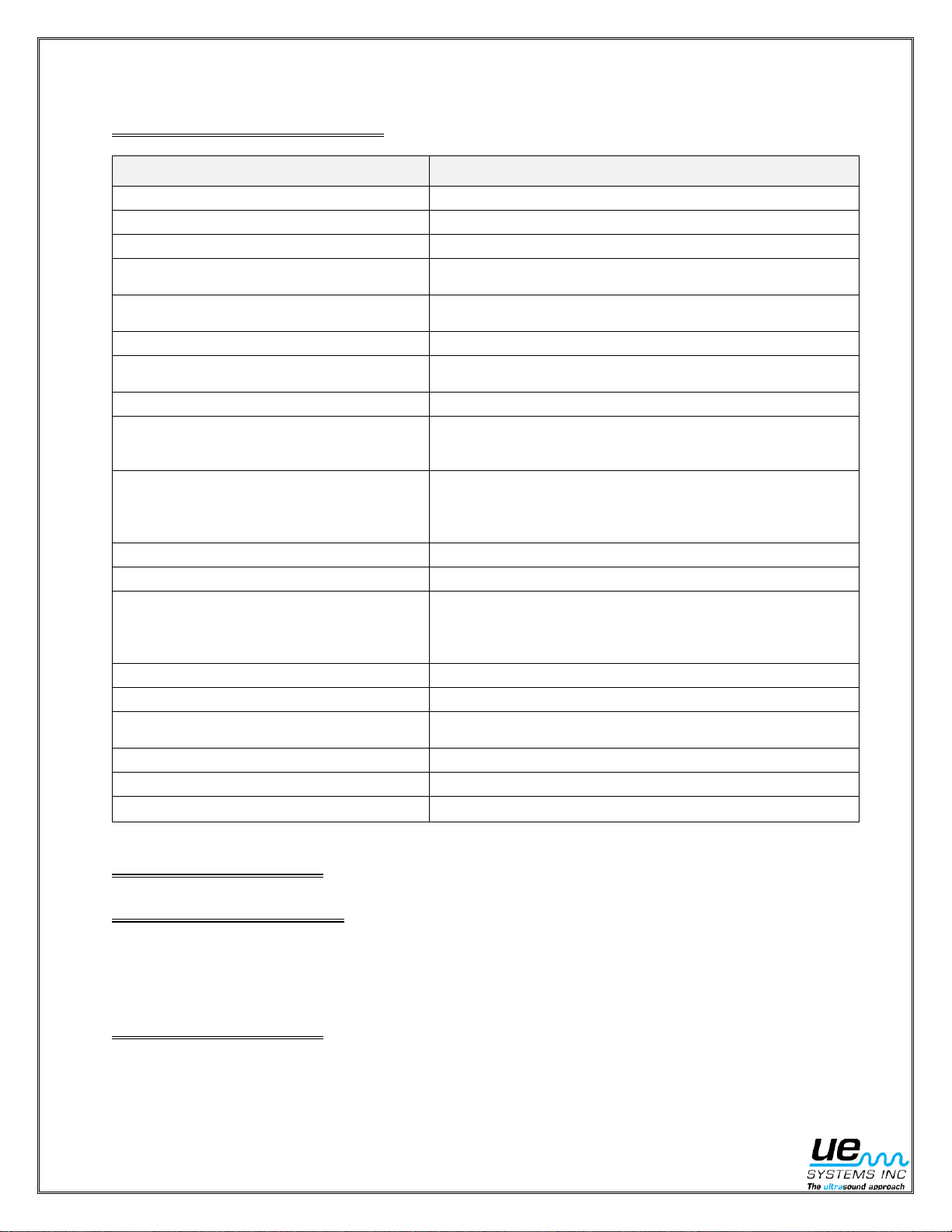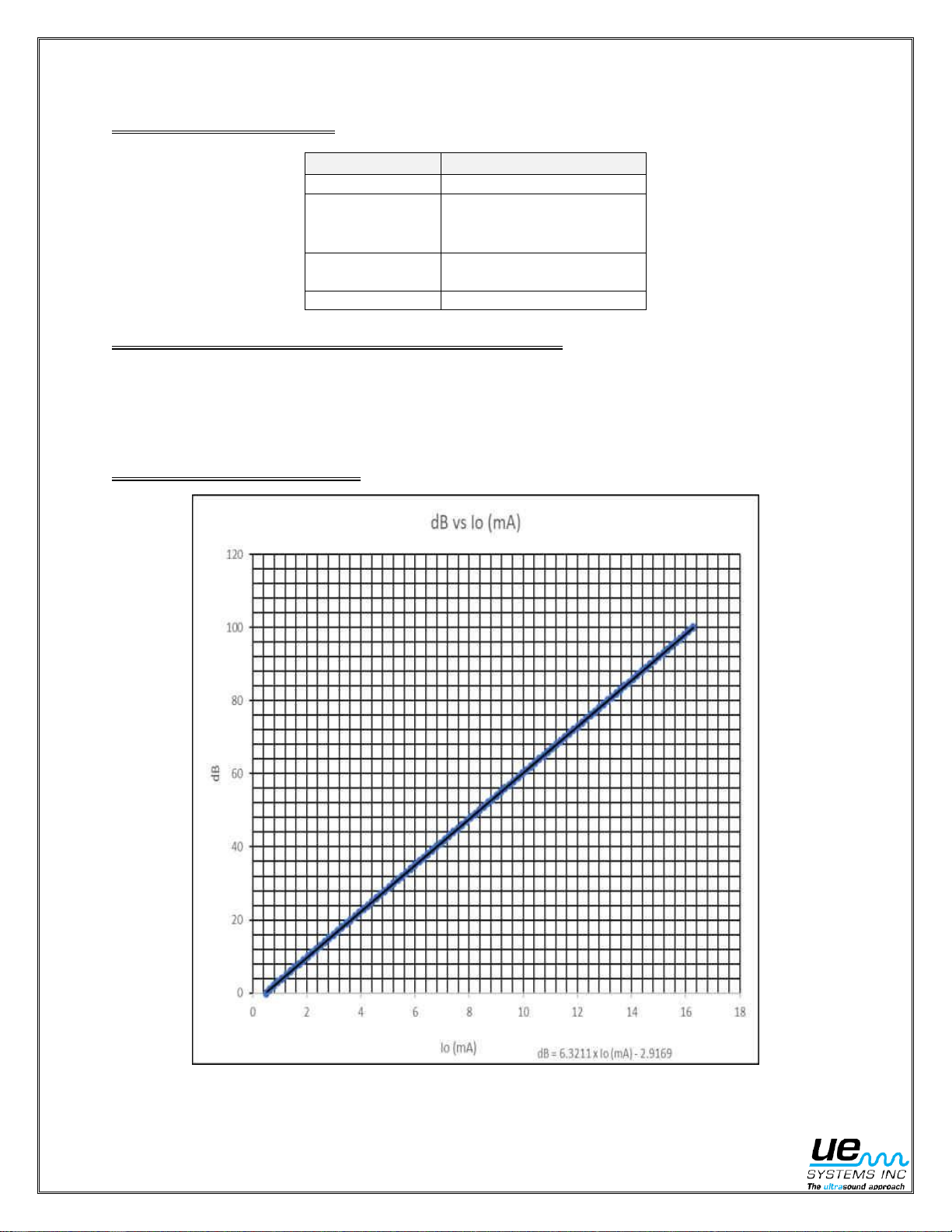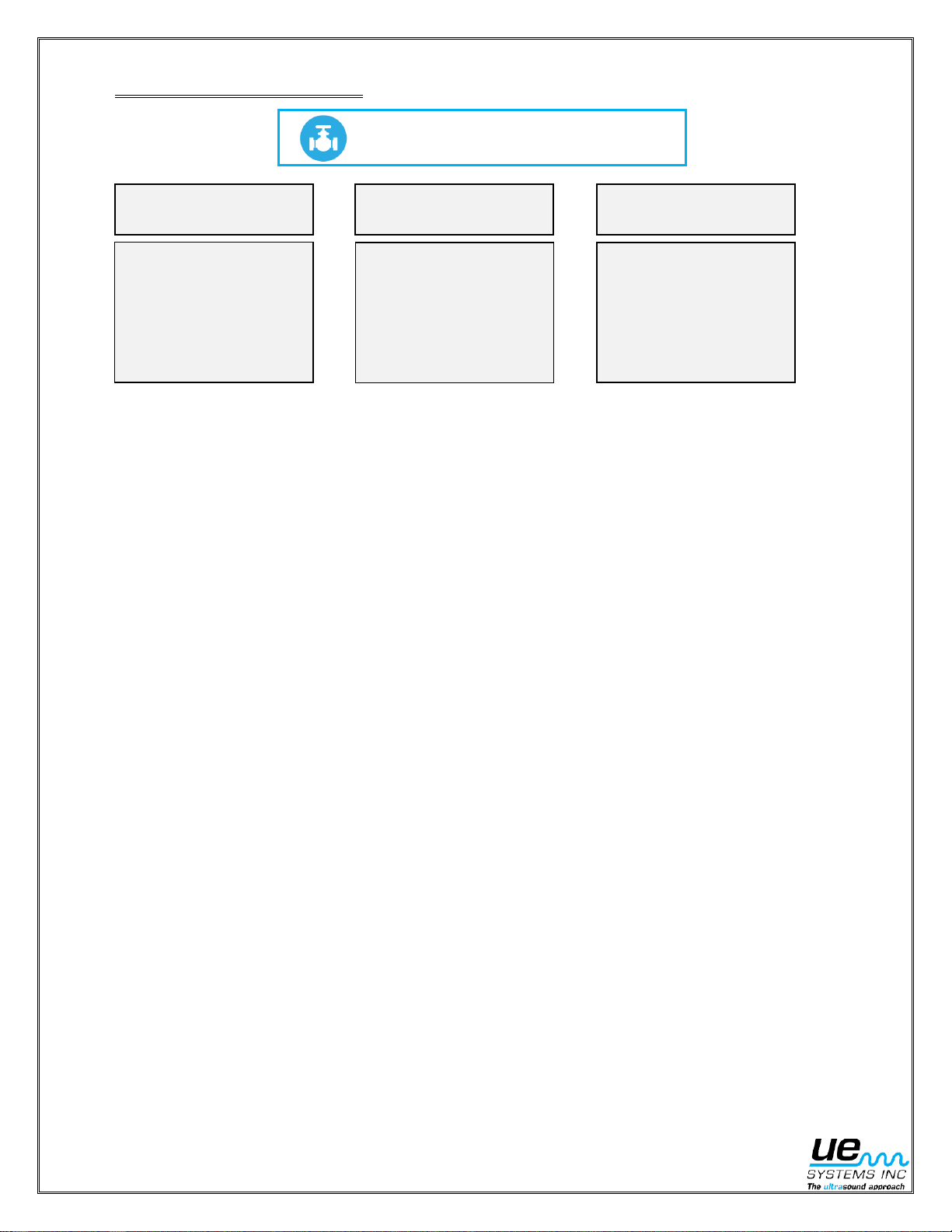3
Table of Contents
Safety Notes .................................................................................................................. 4
Getting Started .............................................................................................................. 5
1.1 Product Overview...................................................................................................5
1.2 Product Dimensions...............................................................................................5
1.3 Product Specifications............................................................................................6
1.4 Product Operation..................................................................................................6
1.4.1 Power Requirements...................................................................................6
1.4.2 Sensitivity Control........................................................................................6
1.4.3 Wiring Connections .....................................................................................7
1.4.4 Current Output and Power Supply Current Draw......................................... 7
1.4.5 Typical Transfer Curve ................................................................................7
1.5 Common Applications............................................................................................8
1.5.1 Bearing Condition Monitoring and Lubrication.............................................8
1.5.2 Valve and Steam Trap Monitoring...............................................................9
1.6 Ultrasound Technology........................................................................................ 10
Sensor Placement and Installation............................................................................ 11
2.1 Primary Considerations........................................................................................ 11
2.2 Additional Considerations .................................................................................... 12
2.3 Proper Mounting................................................................................................... 12
2.4 Mounting Options................................................................................................. 13
2.4.1 Adhesive Stud Mount ................................................................................ 13
2.4.2 Fin Mount................................................................................................... 13
2.5 Accessories.......................................................................................................... 14
Customer Support....................................................................................................... 15