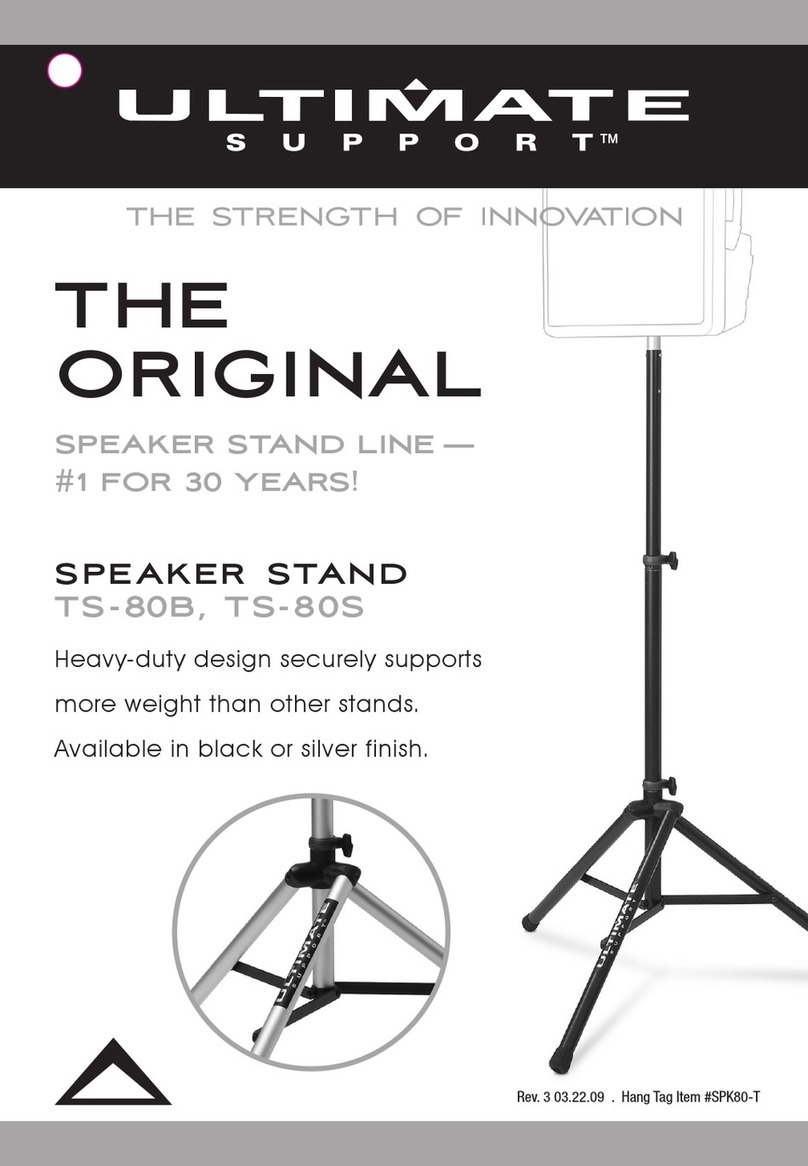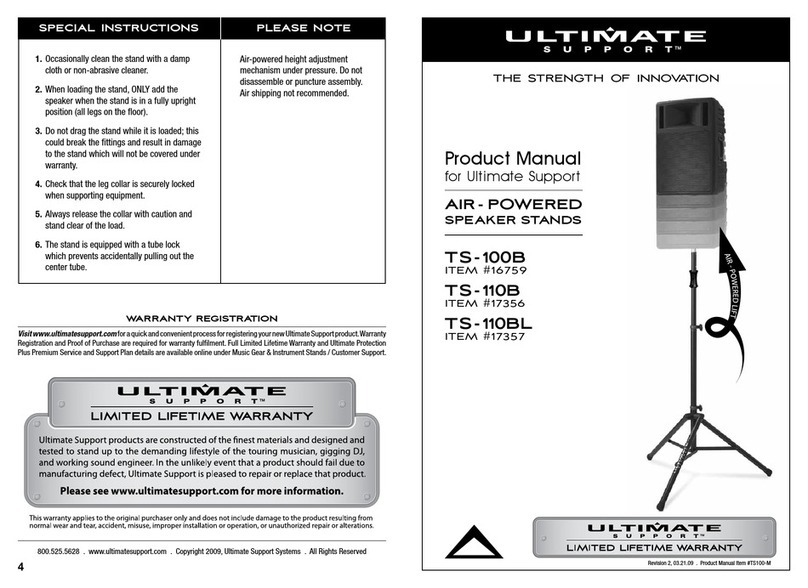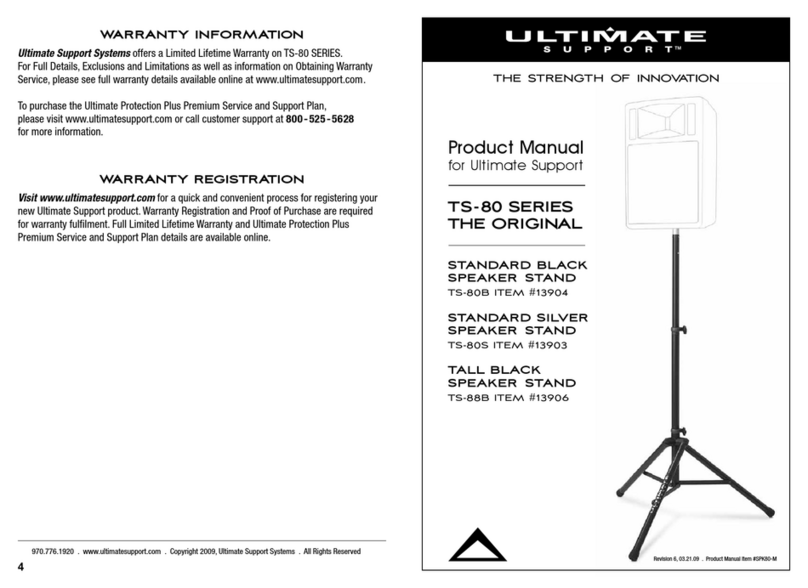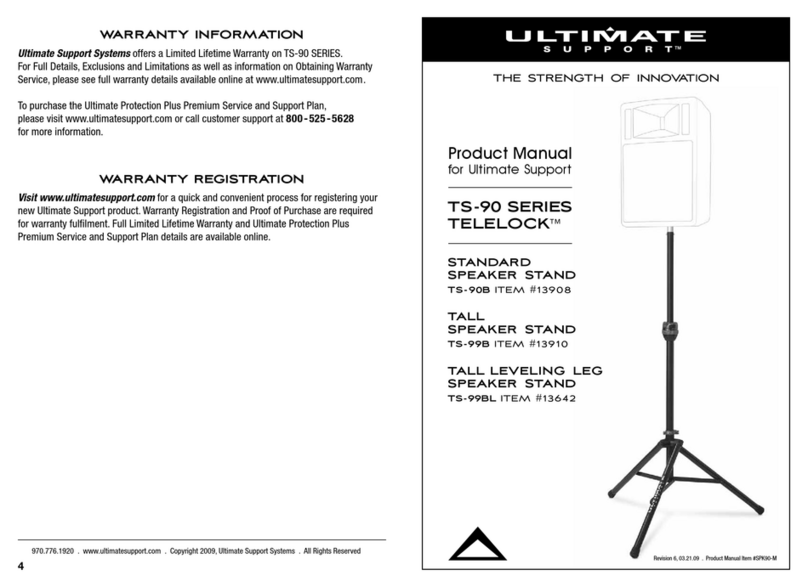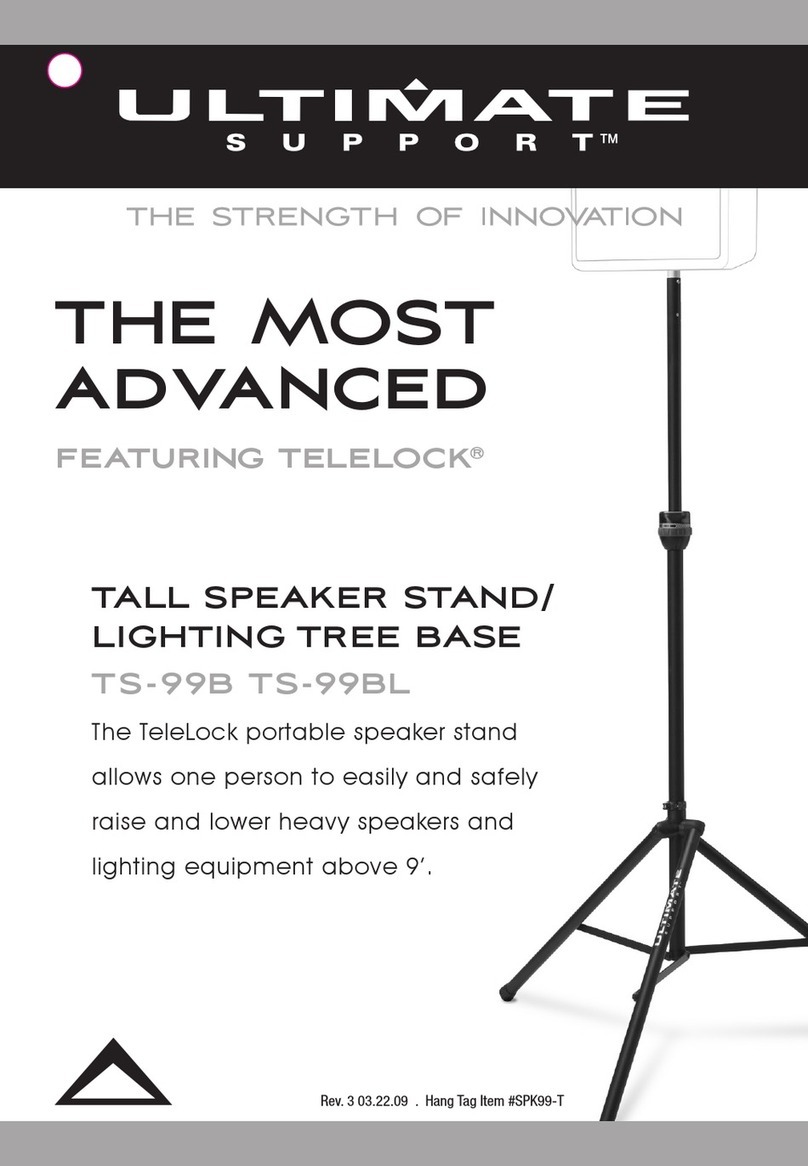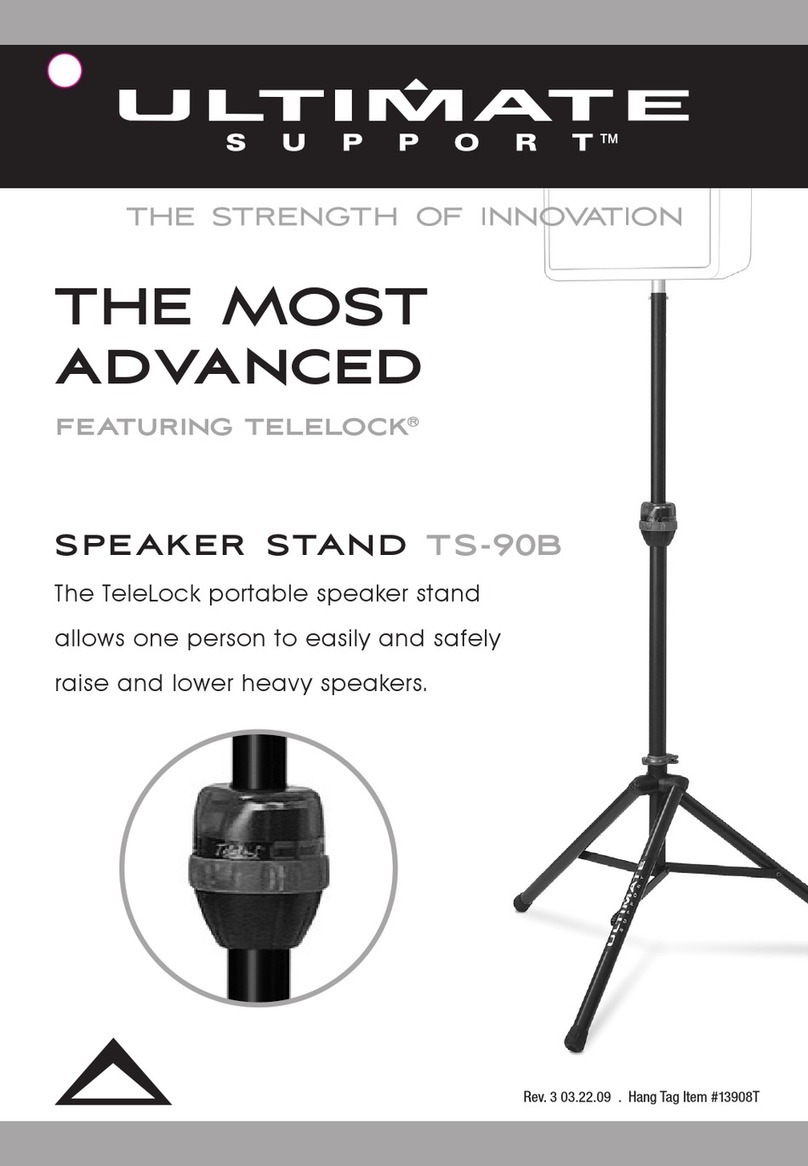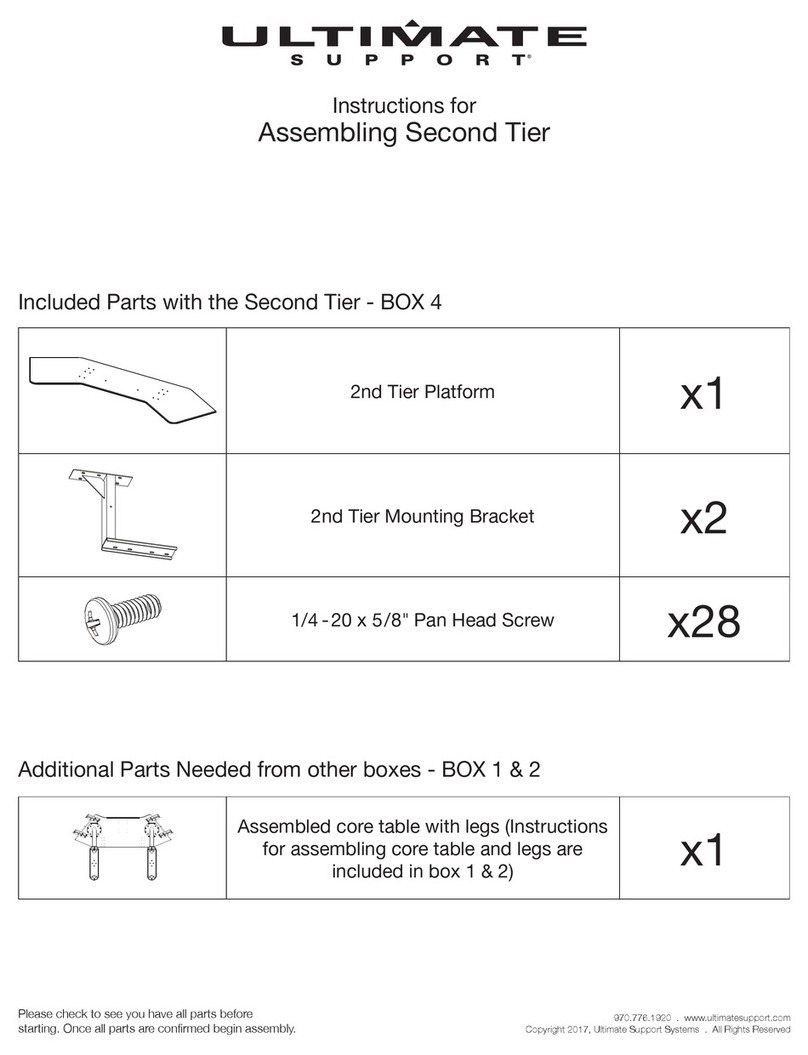SP-90B HEIGHT ADJUSTMENT
Using TeleLock®
Turn the gray dial to the lock, rise, or lower position
to adjust stand height. The locked position holds
speaker in place. The rise position allows the
speaker to rise, but NOT lower.
To lower speaker, slowly turn gray dial to the lower
position. The faster you turn it to the lower position
the faster the speaker will fall. For added support,
use hand to control speed of speaker lowering.
SP-100B HEIGHT ADJUSTMENT
Handle
Handle
Using Air-Powered Lift Assist
Put speaker on stand. Firmly grip handle, loosen
z-knob and guide telescoping tube to desired height.
Tighten z-knob. CAUTION: For light speakers, grip
handle tightly while loosening z-knob.
To lower speaker, rmly grip handle, loosen z-knob
and guide telescoping tube down. Lighter speakers
will take more eort to lower. Tighten z-knob.
Loosen
Z-Knob
to Release
Tighten
Z-Knob
to Hold
Lift speakers
weighing
35-45 lbs.
with ease!
SPEAKER ADAPTER
Built-in Adapter
The built-in adapter ts both 1-1/2" or 1-3/8"
internal diameter speaker sockets. Use the lower
position for 1-1/2". For 1-3/8" sockets, depress
push buttons and raise adapter until it locks in
raised position.
For maintaining any of Ultimate Support’s speaker
poles, please read the back of this manual under
special instructions. These instructions will help you
maintain your stand and keep your warranty.
IMPORTANT INFORMATION
This stand carries a gas powered shock that
pushes up when z-knob is loosened. Keep
clear of telescoping tubing and make sure
z-knob is fully tightened. For best results
when lowering stand, keep speaker on stand.
CAUTION!