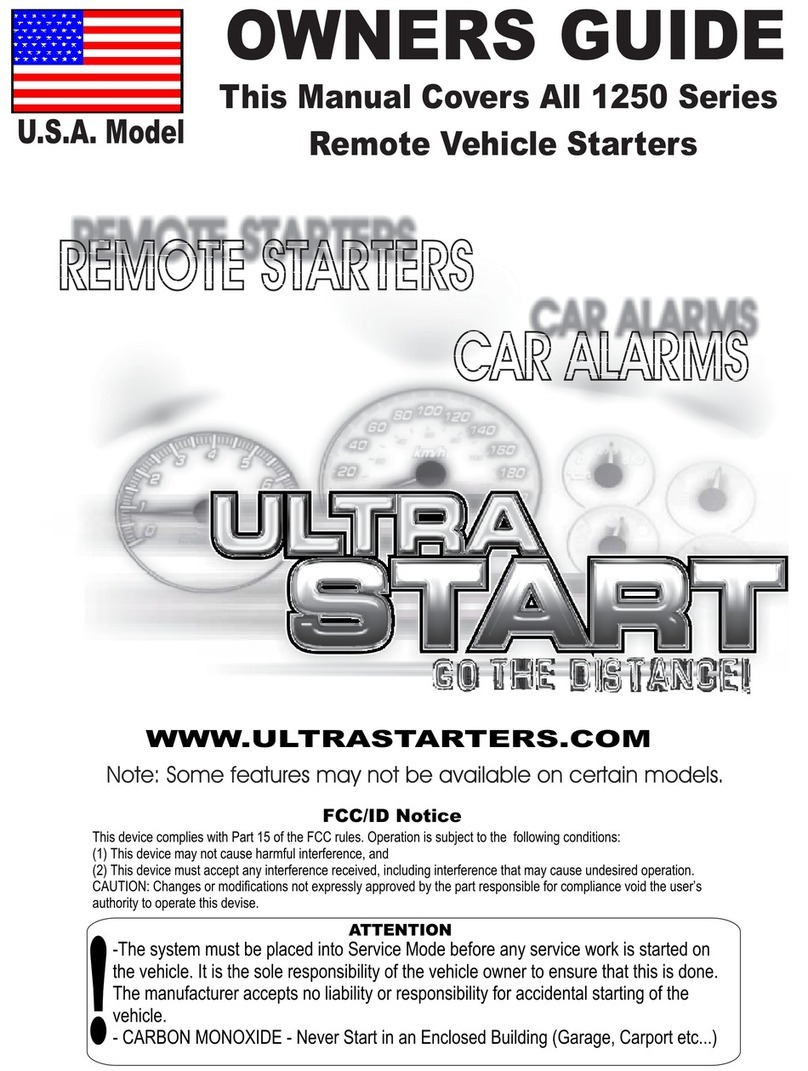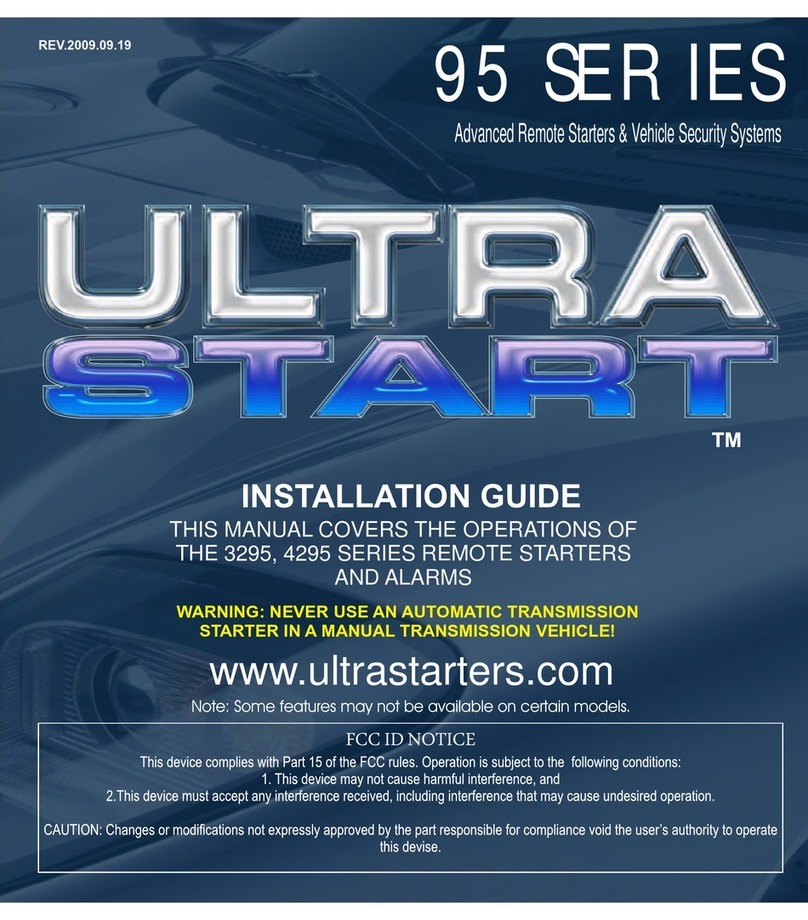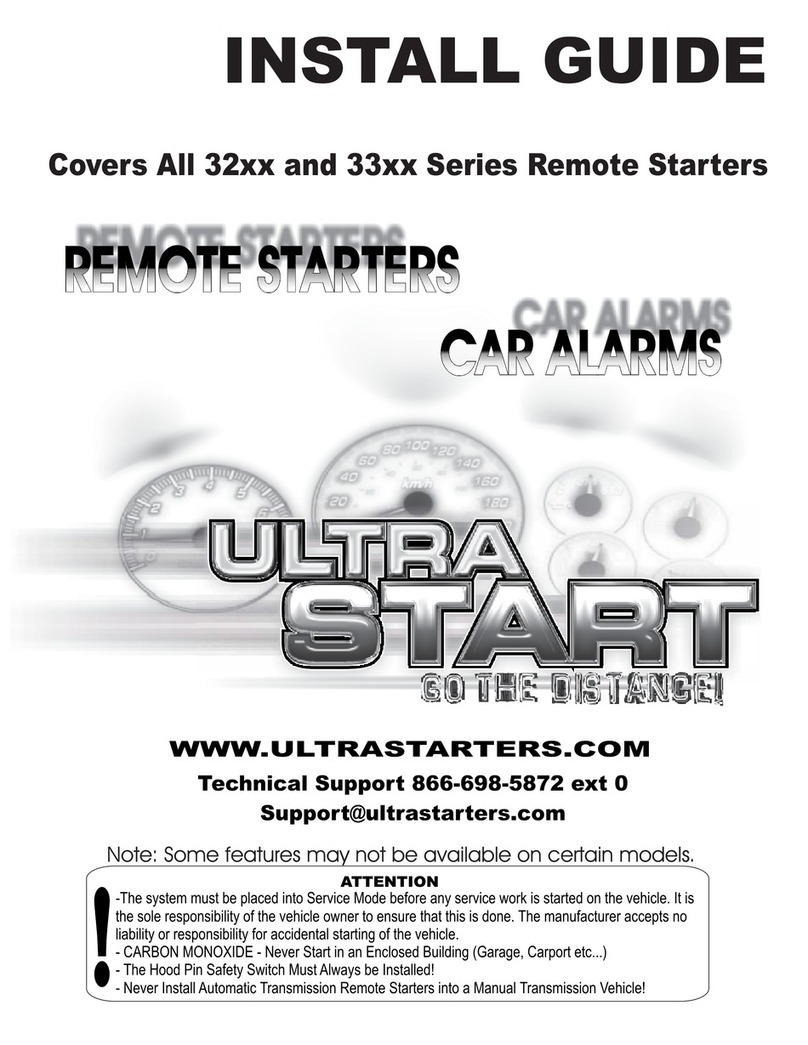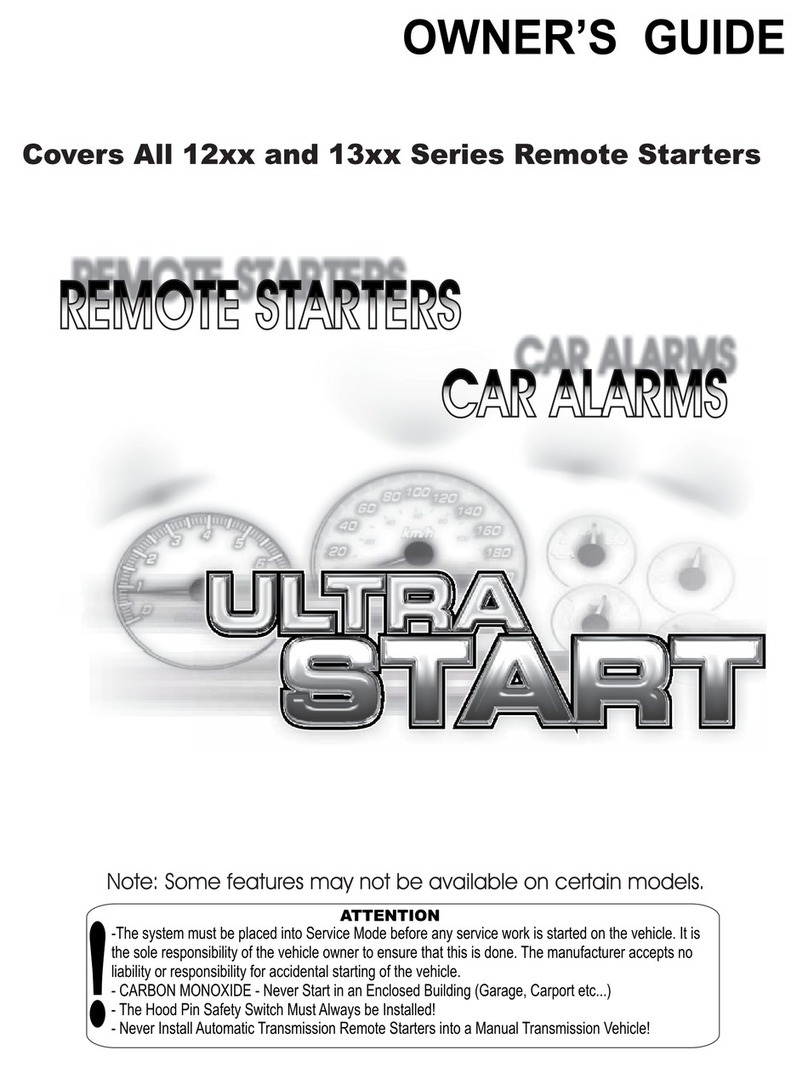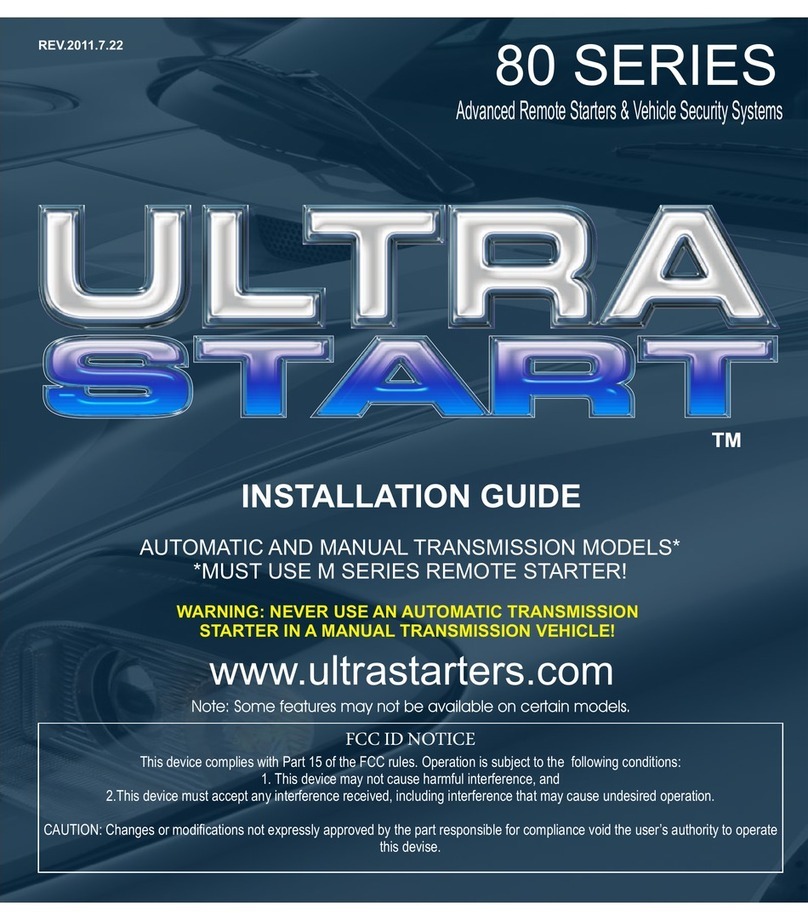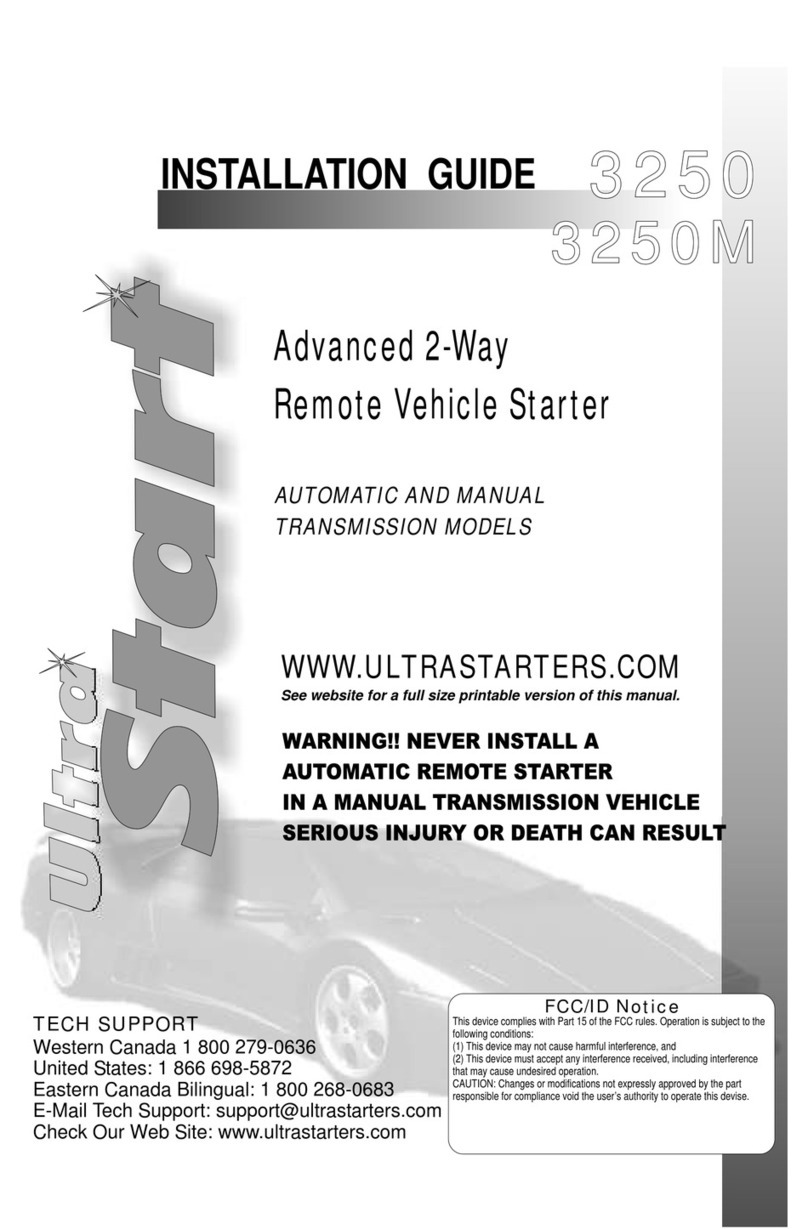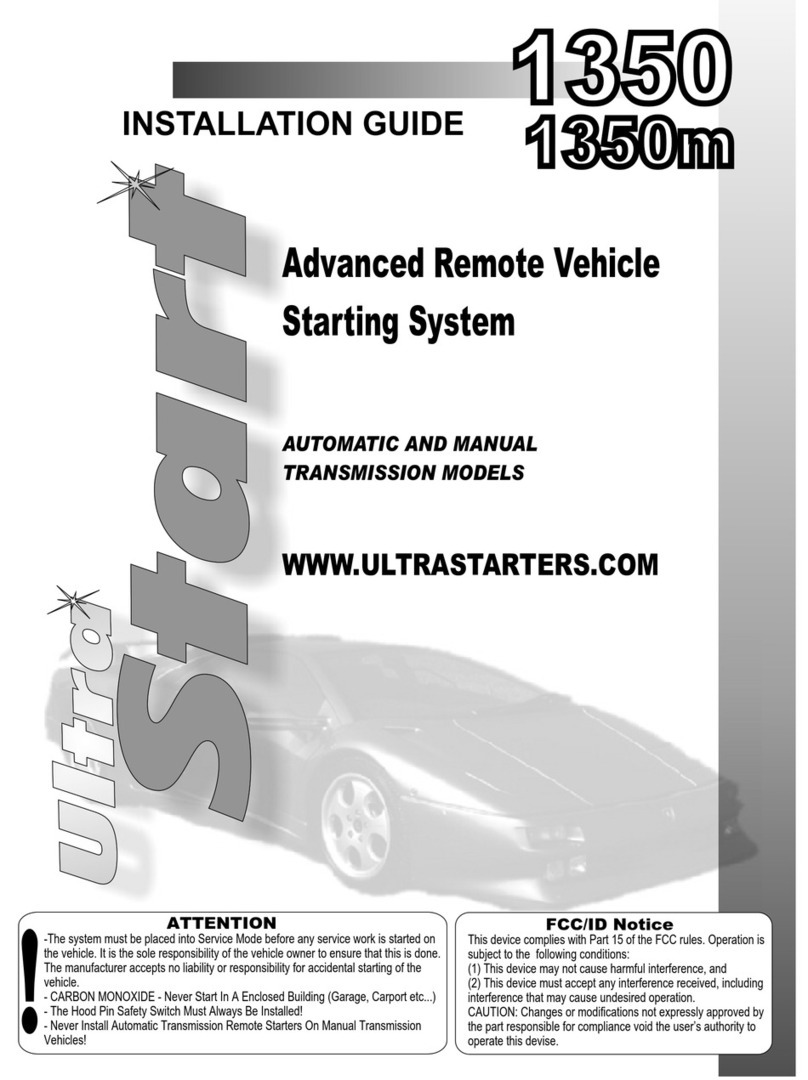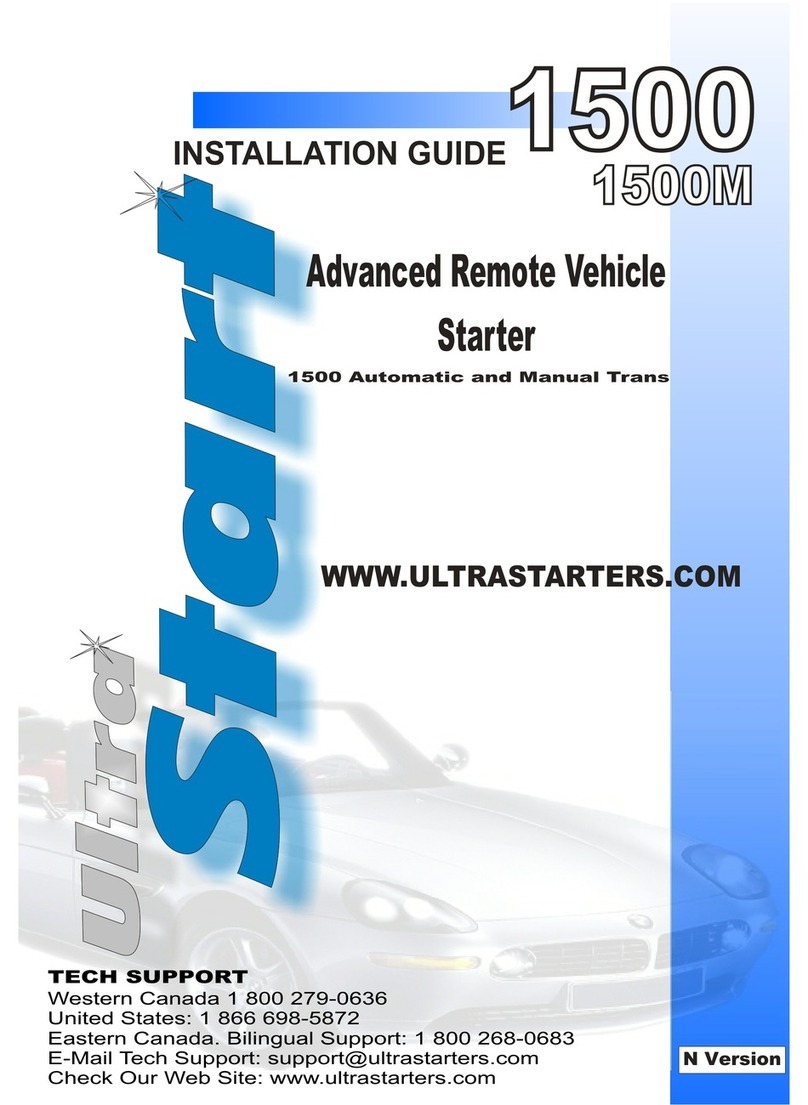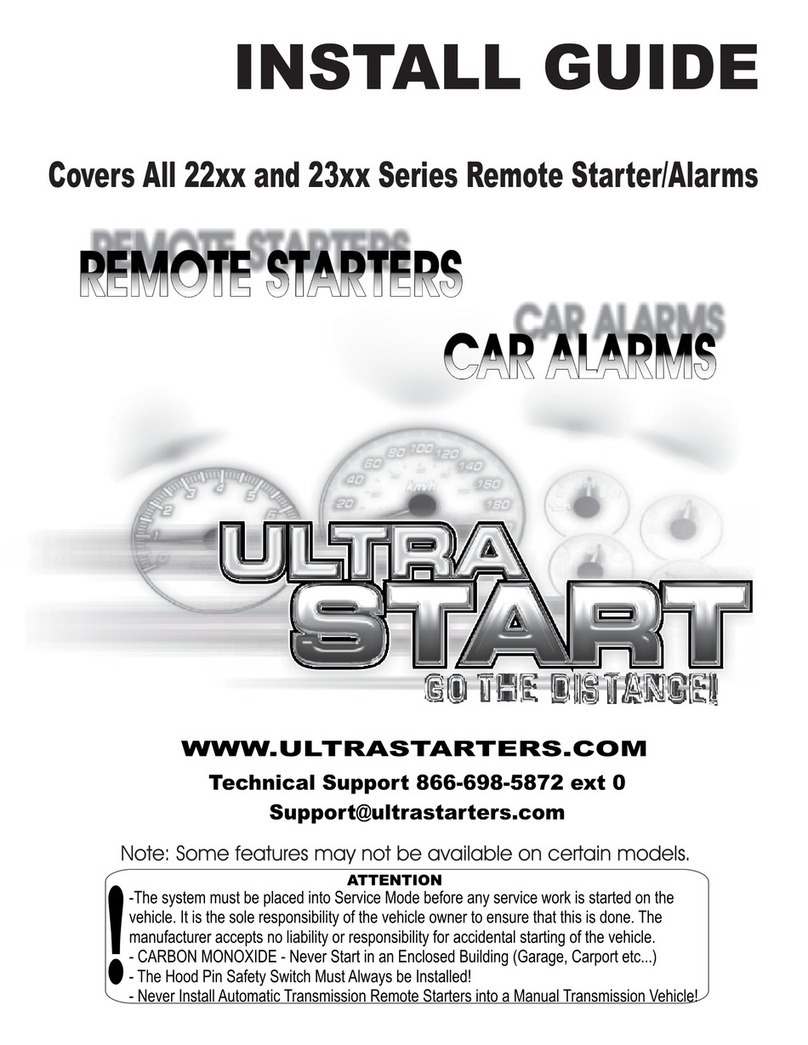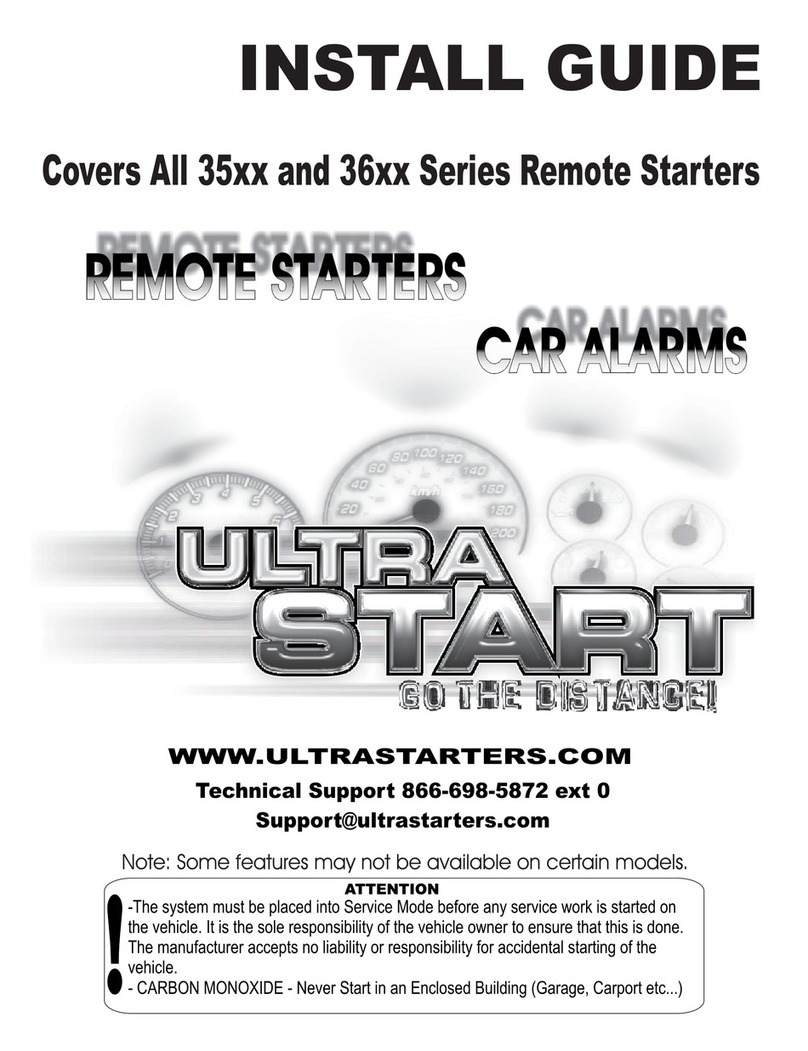PROGRAM MODE - USER SETTINGS
1 Double Pulse Unlock 1 Flash Single .75sec.Lock pulse and double Unlock Pulse
2 3 Second Lock & Unlock 2 Flashes 3 second pulses for Lock & Unlock
*3 0.75 Second Pulses 3 Fl shes 0.75 second pulses for Lock nd Unlock
1 Ignition Lock & Unlock Enabled 1 Light Flash Doors Lock / Unlock when the key is turned On/ Off
2 Ignition Lock Only 2 Light Flashes Doors Lock when ignition key is turned ON only
*3 Ignition Auto Lock Dis bled 3 Light Fl shes Doors do not Lock or Unlock with Ignition key
1 Lock & Unlock chirps Dis bled 1 Flash Honks for Panic and Car Finder Mode only.
2 Lock & Unlock chirps En bled 2 Flashes Honks for Lock, Unlock, Panic and Car Finder Mode Only.
*3 All chirps en bled 3 Fl shes Honks for Lock, Unlock, St rt, P nic nd C r Finder Mode.
Press the Progr m Button 1 time to select setting 1 This will be confirmed by 1 LED flash)
Press nd hold the Progr m Button until you receive the appropriate # of park light flashes and siren chirps.
Rele se the Progr m Button . Press momentarily to move to next program step or repeat to change selection.
Press the Progr m Button 2 times to select setting 2 This will be confirmed by 2 LED flashes)
Press nd hold the Progr m Button until you receive the appropriate # of park light flashes and siren chirps.
Rele se the Progr m Button . Press momentarily to move to next program step or repeat to change selection.
Press the Progr m Button 3 times to select setting 3 This will be confirmed by 3 LED flashes)
Press nd hold the Progr m Button until you receive the appropriate # of park light flashes and siren chirps.
Rele se the Progr m Button . Press momentarily to move to next program step or repeat to change selection.
Press the Progr m Button 4 times to select setting 4 This will be confirmed by 4 LED flashes)
Press nd hold the Progr m Button until you receive the appropriate # of park light flashes and siren chirps.
Rele se the Progr m Button . Press momentarily to move to next program step or repeat to change selection.
Setting 1- Ignition Auto Lock
Setting 2- Horn Honk Settings
Setting 3- Door Lock Options
Setting 4 -Sensor - Enable / Disable
1 Sensors Disabled 1 Flash Impact Sensors Disabled
* 2 Sensors En bled 2 Fl shes Imp ct Sensors En bled - Norm l Oper tion
Press the Progr m Button 5 times to select setting 5 This will be confirmed by 5 LED flashes)
Press nd hold the Progr m Button until you receive the appropriate # of park light flashes and siren chirps.
Rele se the Progr m Button . Press momentarily to move to next program step or repeat to change selection.
Press the Progr m Button 6 times to select setting 6 This will be confirmed by 6 LED flashes)
Press nd hold the Progr m Button until you receive the appropriate # of park light flashes and siren chirps.
Rele se the Progr m Button . Press momentarily to move to next program step or repeat to change selection.
1 Passive Arming 1 Flash Auto Arms 30 seconds after last door is closed
2 Active Arming With Rearm 2 Flashes If unlock is pressed and no door is opened within 30sec
* 3 Active Armin 3 Fl shes Al rm Arms Only with Tr nsmitter
1 No Auto-Lock with Passive Arm 1 Flash Doors do not auto-lock with passive arming
*2 Doors Auto-Lock with P ssive 2 Fl shes DOORS LOCK WHEN PASSIVE ARMING
Setting 5 - Passive / Active Arming
Setting 6 - Active / Passive Locks
Press the Progr m Button 7 times to select setting 7 This will be confirmed by 7 LED flashes)
Press nd hold the Progr m Button until you receive the appropriate # of park light flashes and siren chirps.
Rele se the Progr m Button . Press momentarily to move to next program step or repeat to change selection.
1 Short Pulses 1 Flash 125ms pulses with Unlock and on disarm output. .125 second)
2* Norm l 2 Fl shes 750ms pulses with Lock, Unlock and on disarm output. .75 second)
Setting 7 - Door Unlock & Disarm Pulse Duration
Note: Progr mming this option will ch nge the pulse length of this output from 750ms to
Much shorter pulse of 125ms.
Note: See Setting 7 to adjust the door lock pulse duration to 125ms.