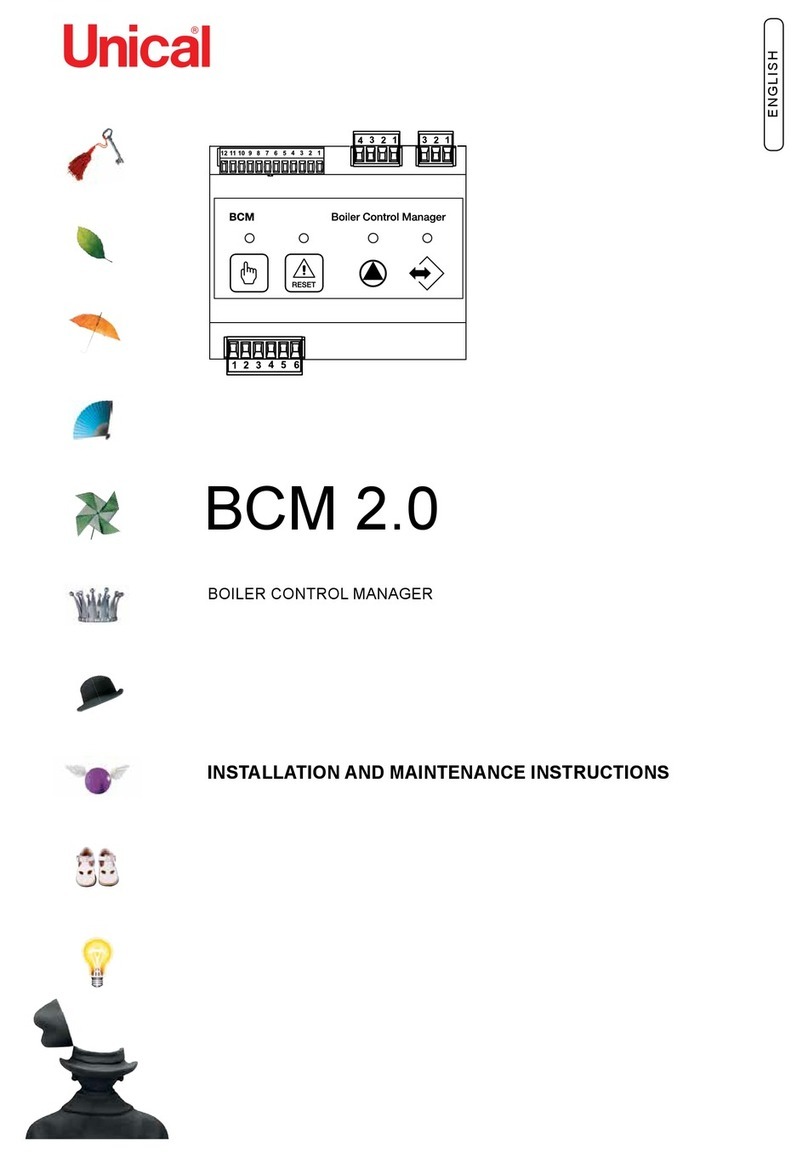Controller for HP_OWER
In sanitary hot water production mode, the pump will operate at the maximum speed.
1.9 REMOTE ON/OFF AND SUMMER-WINTER MODE SELECTION
The terminal block has two digital inputs to control the unit via an external consent.
SW-SW: Summer/winter switching mode input via remote control. To enable this feature, set the parameter H76=1.
The parameter is protected by maintainer password (could be changed by the installer).
At Open Contact, the unit will be set in heating mode and at Closed Contact, it will be set in cooling mode.
onoff-onoff: Remote on-off input. The feature is already enabled by default. Remove the bridge connection in the terminal block
to put the unit in stand-by mode (in such a state the code ''E00'' will appear on the display of the unit).
When the contact is closed, the unit quits the standby mode and the circulator will turn on for 2 minutes.
If the sanitary operating mode is activated and the parameter H10 = 1,, the on-off remote function will switch off the
machine provided the sanitary set had not yet been reached (in such a state the word ''SAN'' will appear on the
display of the appliance).
If the domestic hot water operating mode is enabled and the parameter H10 is set to be 2, the remote on-off
function stops the DHW production and the heating / cooling operation for the plant side.
1.10 REMOTABLE WATER TEMPERATURE SENSOR
In some plant solutions (eg: heat pump in parallel to the boiler in the same hydronic circuit and diverter valve of exclusion) may be
necessary to remote the temperature sensor of the plant in order that the on board controller can process correctly the
management of the plant.
To adjust the remote-sensor, please set the parameters as H19=41, H44=0 and H11=8 and then connect the remote-sensor to SE-
SE terminals, otherwise you should set H20=41, H45=0 and H11=9 if you want to use SAN-SAN terminals).
WARNING: if you do not use the remote sensor, please keep H11 = 2 (otherwise the operation of the machine will compromise).
1.11 ACTIVATION OF SANITARY HOT WATER PRODUCTION
To activate the hot sanitary water function, be sure to install a temperature sensor inside the tank and to connect it to the SAN-
SAN terminals (enabled as analog input). Once the temperature sensor is installed and connected, it is necessary to set the
parameter H10 = 1 or 2, and to set the parameter H20 = 6 to enable the analog input for the sensor.To set these parameters,
please enter the maintainer password and then enter the PRG->PSS->PAr->Cnf->H10/H20 parameters (the configuration could be
done by the installer).
If the hot sanitary water temperature is below the set point value (set at 48°C by default and adjustable by entering the PRG-> Set-
>SAN menu), the unit activates the sanitary valve and the compressor is set at the maximum frequency starting the modulation at
one degree before the set value and it stops at one degree after the set value. Once reached the set point value, the valve
switches to the stand-by mode and the compressor works normally.
When using a 3-way valve to switch-over with 3 contacts for power supply, it must be connected to the terminals NO1,N,NC1.
Otherwise, in the case of using a 3-way valve for switching-over with 2 contacts for power supply (with spring return), it must be
connected to the terminals NO1 and N.
Closed contact NO1 means that the valve is energized and diverts the water flow to the sanitary water tank.
Open contact NO1 means that the valve is de-energized and diverts the water flow to users.
While shifting from domestic water to sanitary water, the operating sensor changes from “outlet water sensor” to “sanitary tank
sensor”. While shifting from the winter operating mode to the sanitary operating mode, the compressor does not switch off, and
reaches the maximum established frequency that to be controlled; on the other hand, while shifting from the summer operating
mode to the sanitary operating mode, the compressor is switched off to wait for the safety timing.