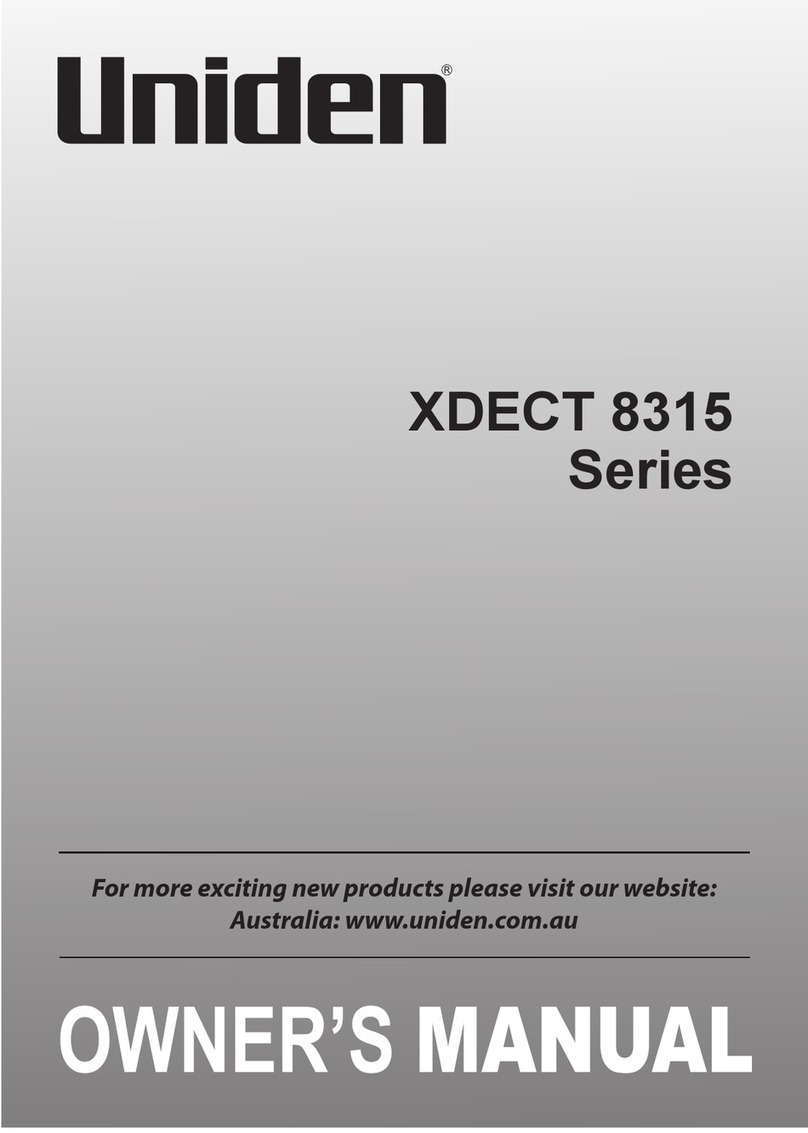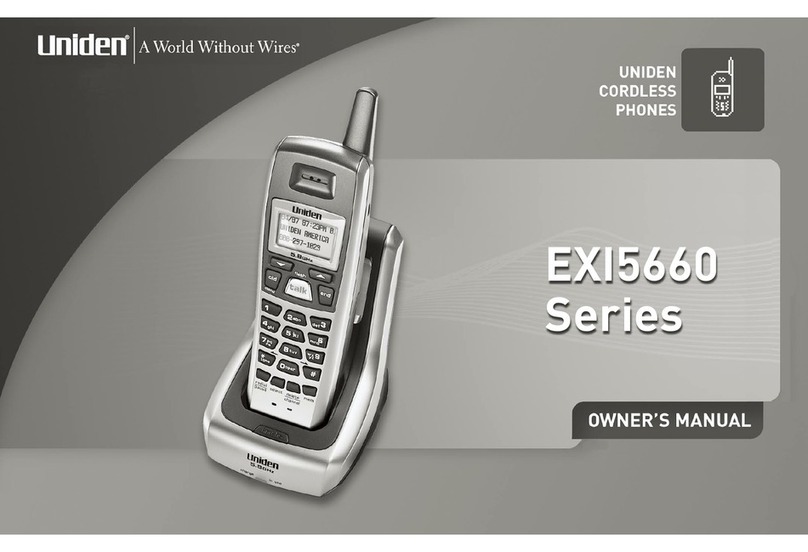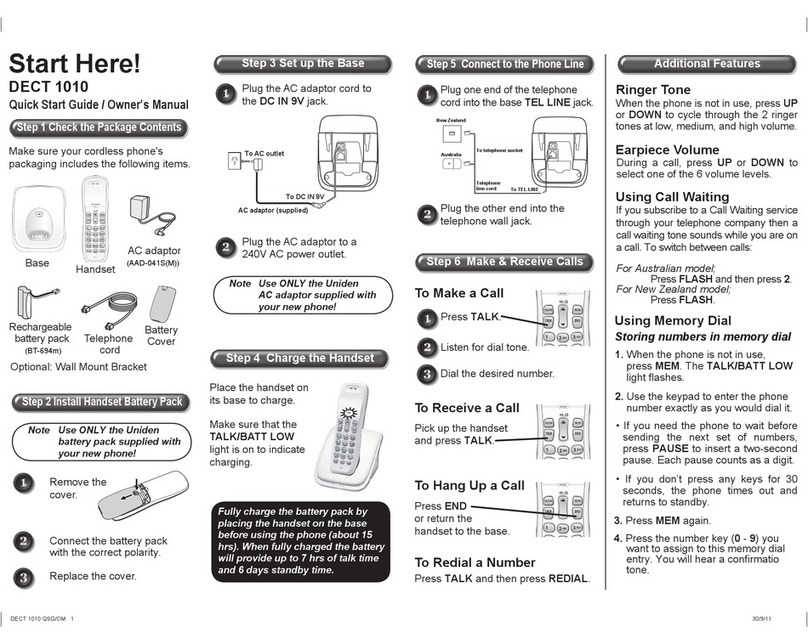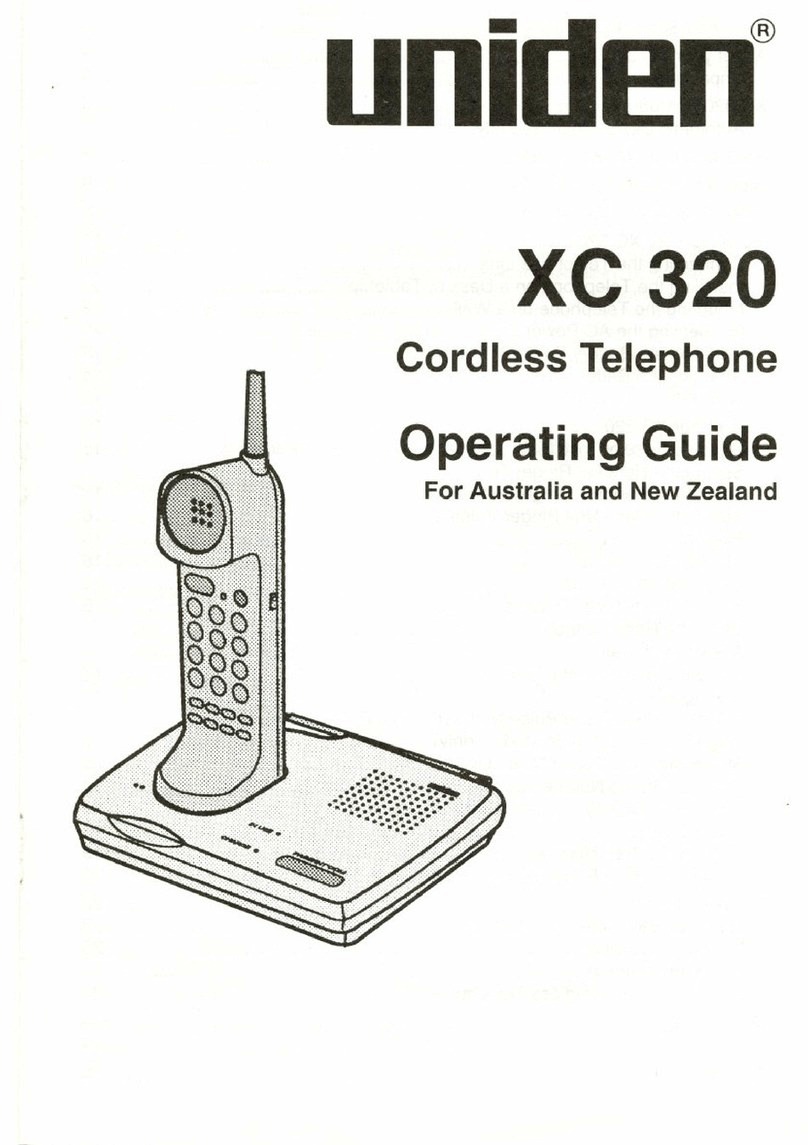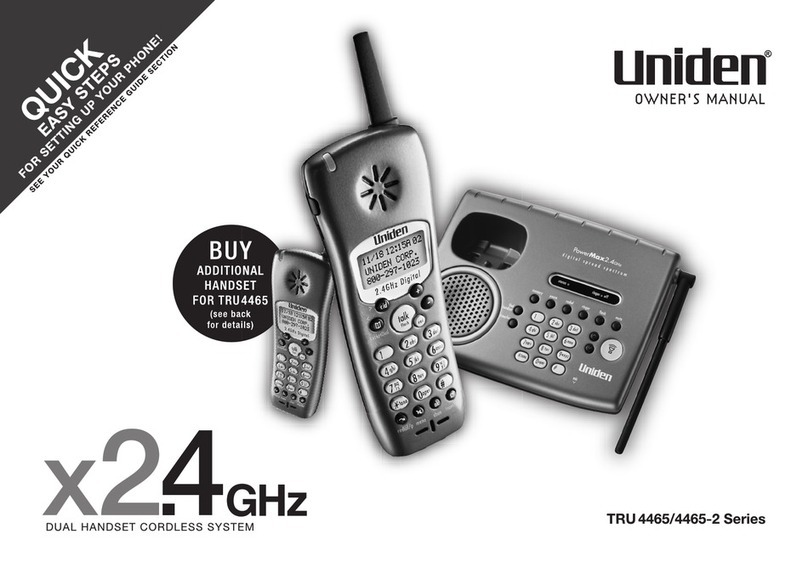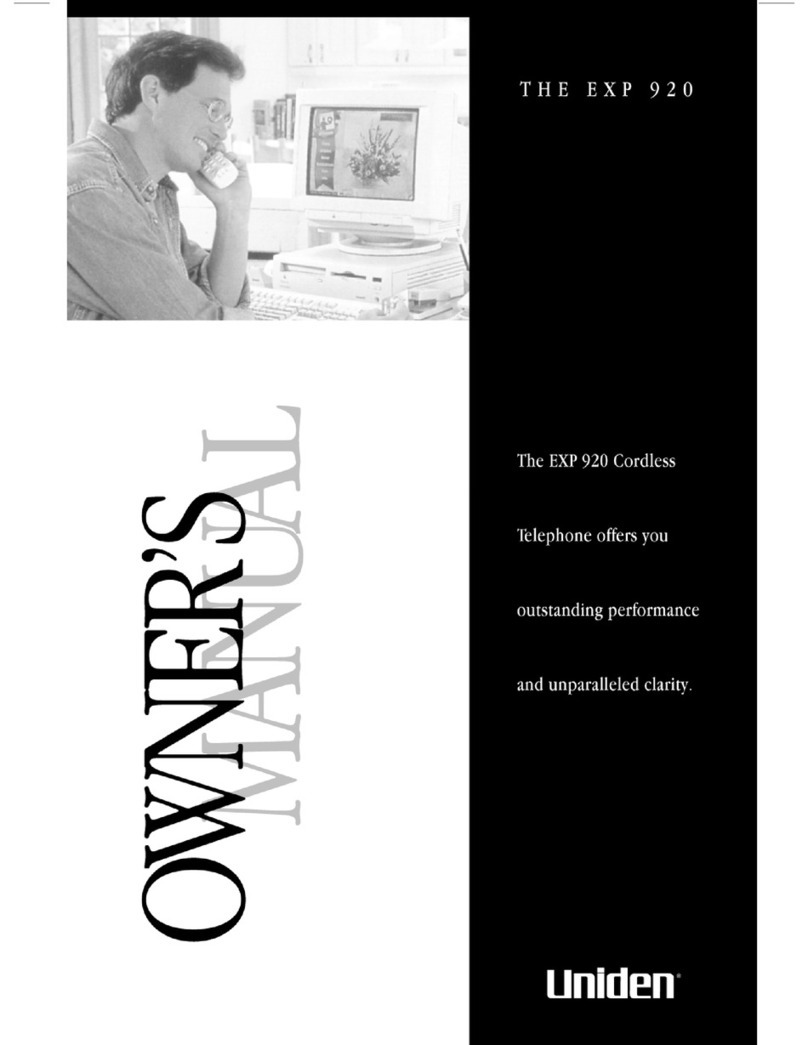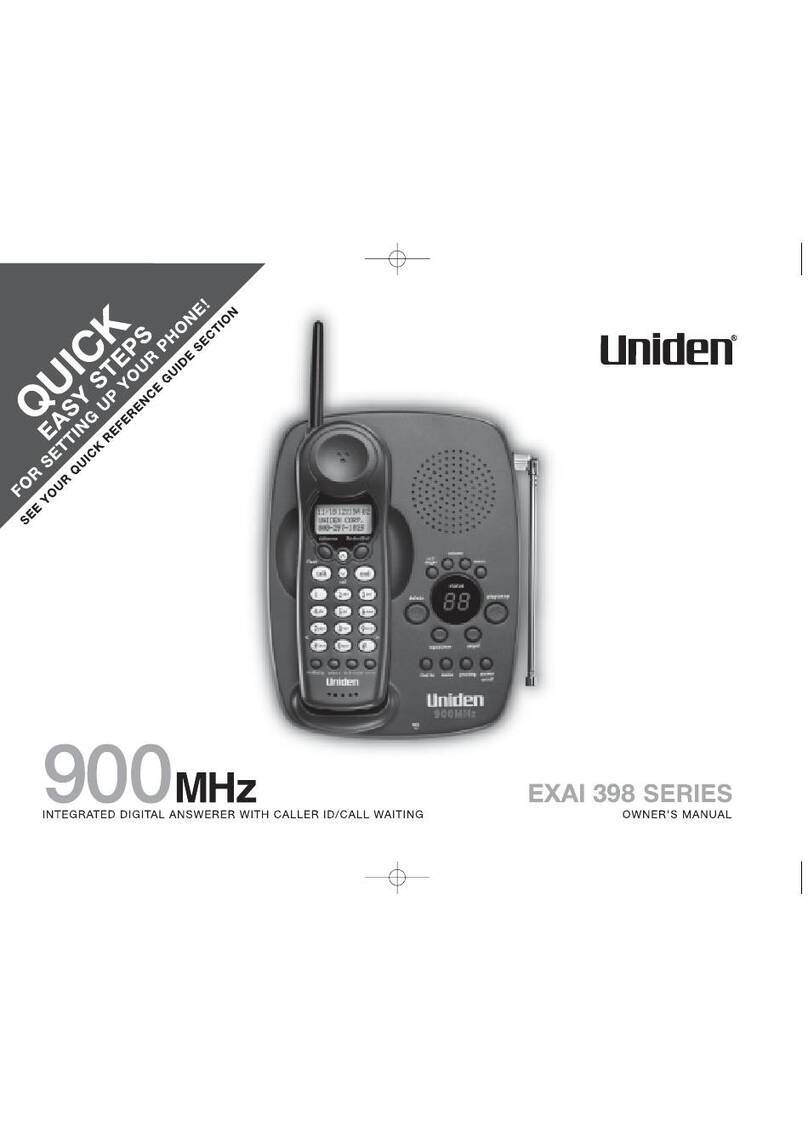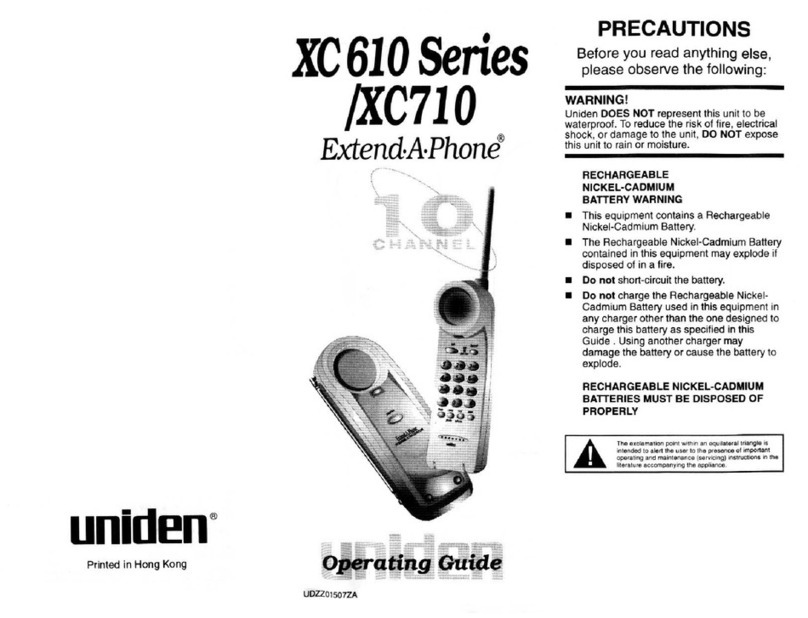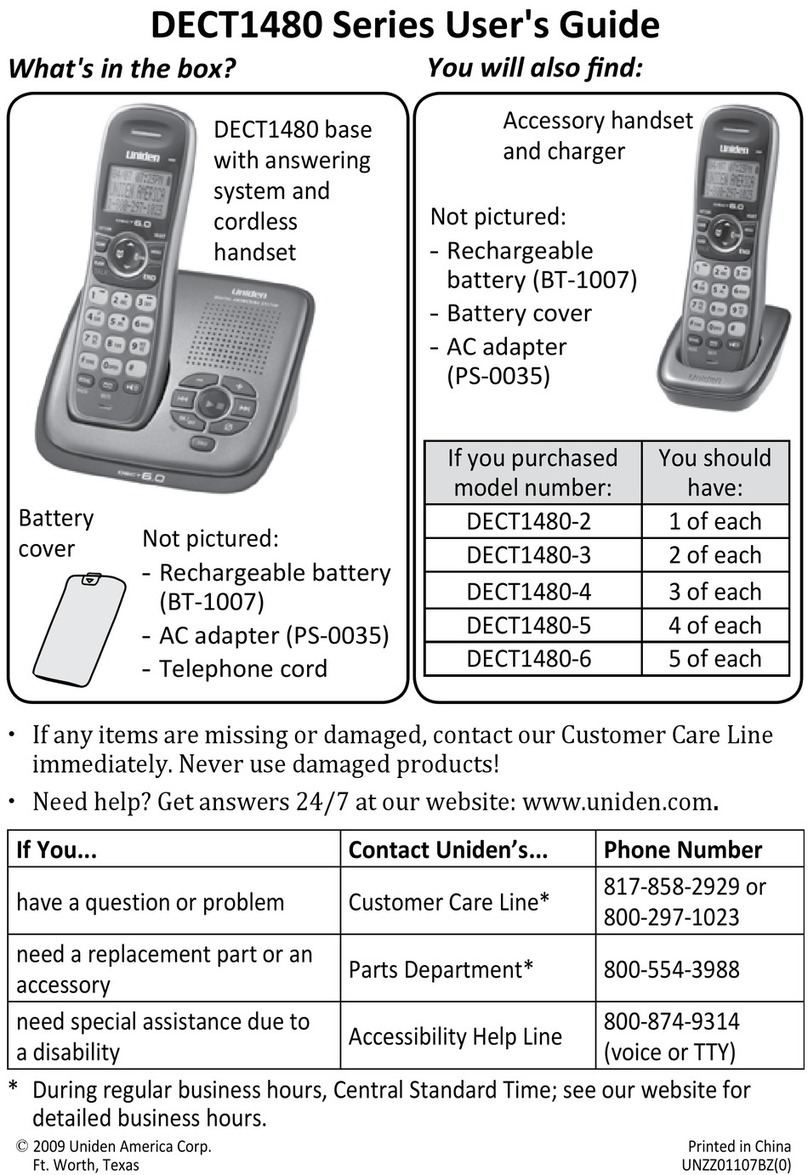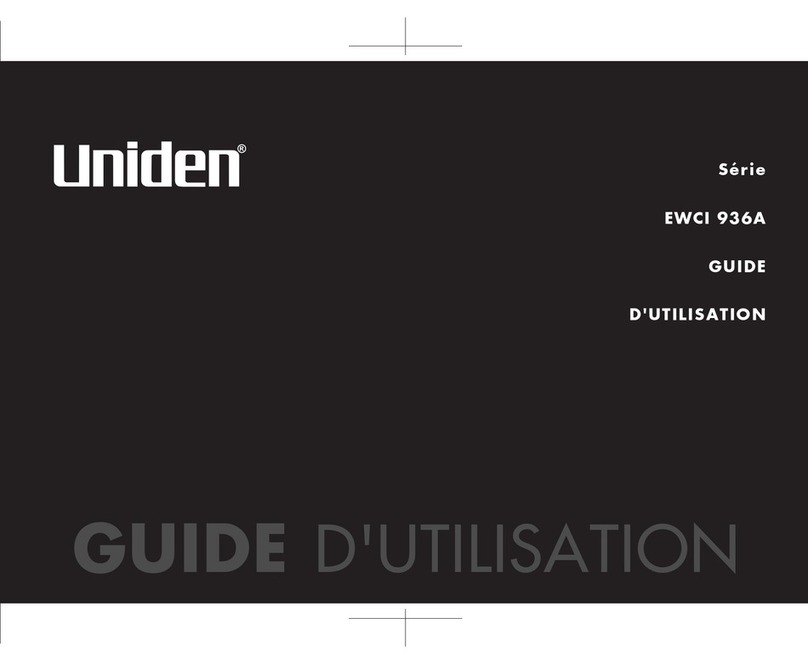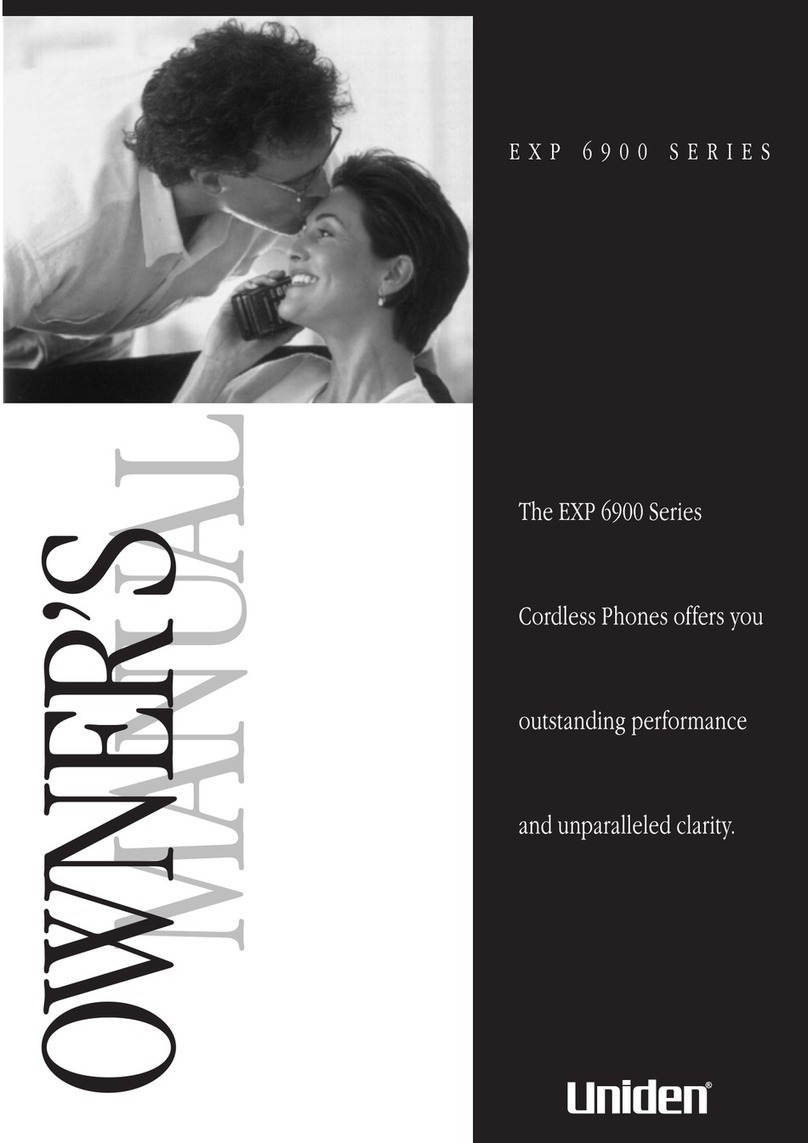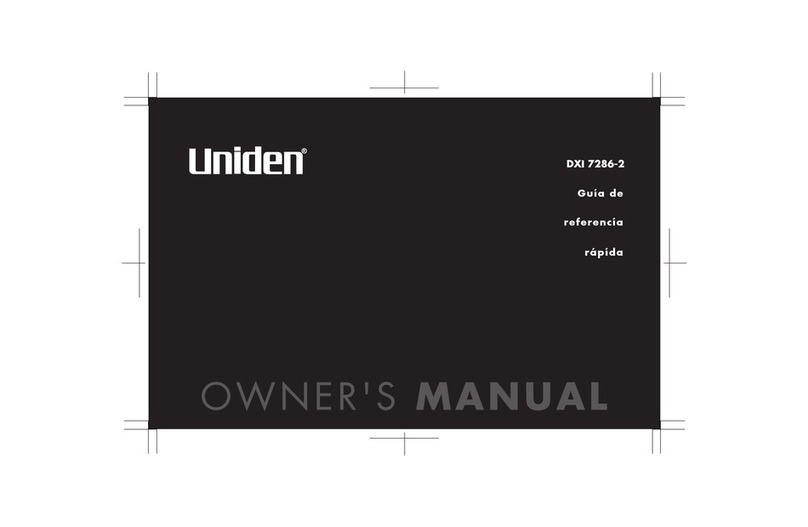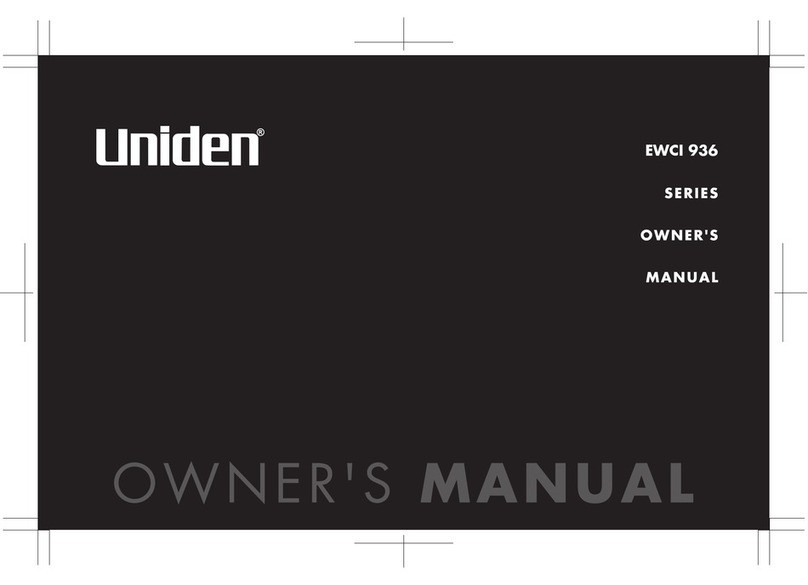NOTE: Foldout the back cover of this owner’s manual to use the
handy “Controls and Functions” page for reference.
CONTENTS
Introduction......................................1
• Welcome ......................................1
• Features.......................................1
• Included in Your Package .........................2
Setting Up and Adjusting Your Phone..................3
• Desk or Tabletop Installation ......................3
• Wall Installation ................................4
• Direct Wall Mounting ............................5
• Installing the Handset Battery Pack .................6
• Charging the Battery Pack ........................6
• Setting the Pulse/Tone Switch .....................7
• Adjusting Ringer Controls .........................8
• Automatic Digital Code Security ....................8
• Ringer On or Off ................................9
• Page/Find .....................................9
• Attaching the Beltclip ............................9
• Cleaning Battery Contacts.........................9
Standard Use of Your New Phone....................10
• Making & Receiving Calls ........................10
• Chain Dialing .................................11
• Changing Channels.............................11
• Flash & Call Waiting ............................11
Programming Your Phone’s Voice Memory ...12
• Monitor Mode .................................12
• Voice Memory Entry Tips ........................13
• Storing a Phone Number in Voice Memory ..........14
• Storing a Mixed Mode Number....................15
• Erasing a Stored Number ........................16
• Dialing a Stored Number ........................16
• Reviewing Numbers in Voice Memory ..............17
• Dial Announce On/Off...........................18
Troubleshooting .................................19
Specifications....................................21
Controls & Functions ..................inside back cover
CONTENTS
OF YOUR OWNER’S MANUAL