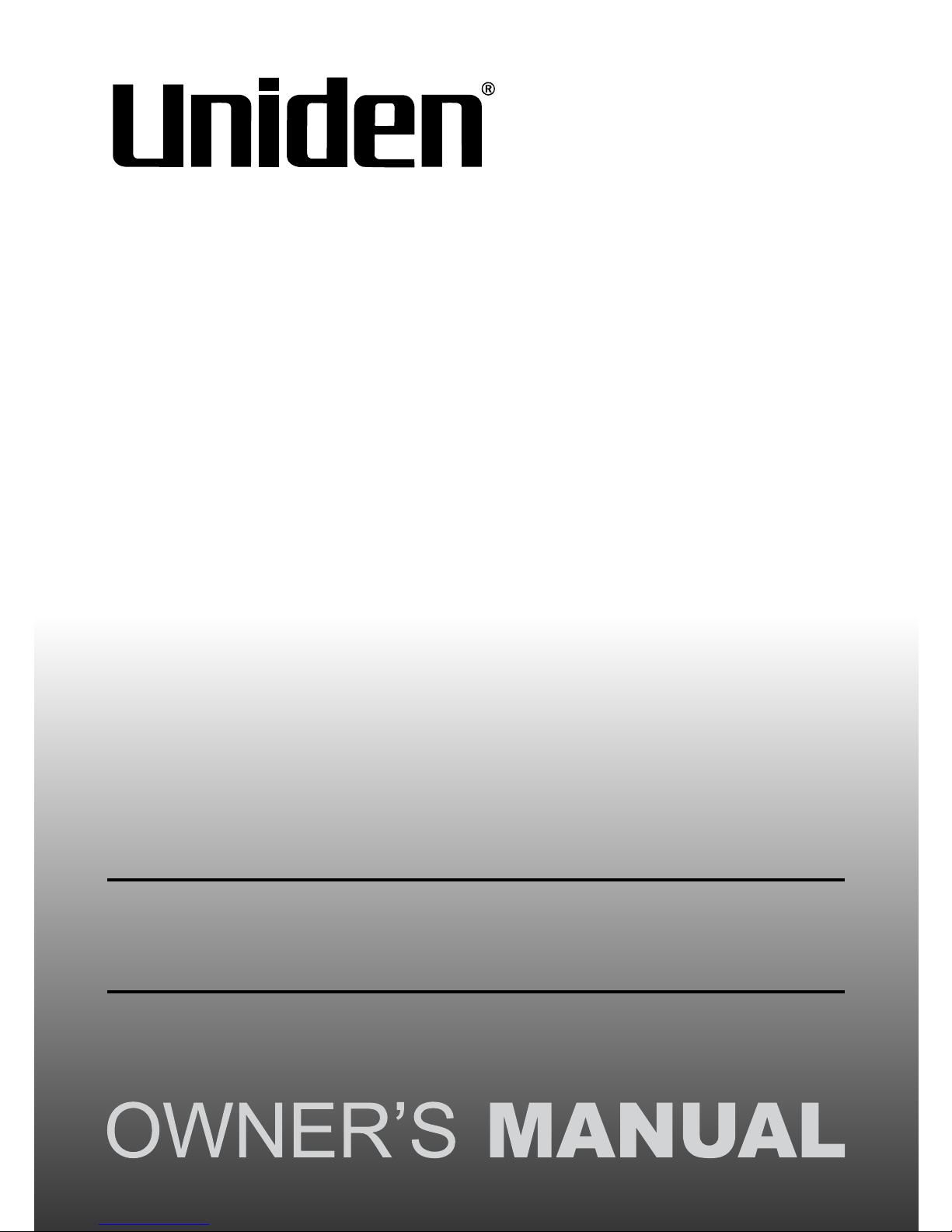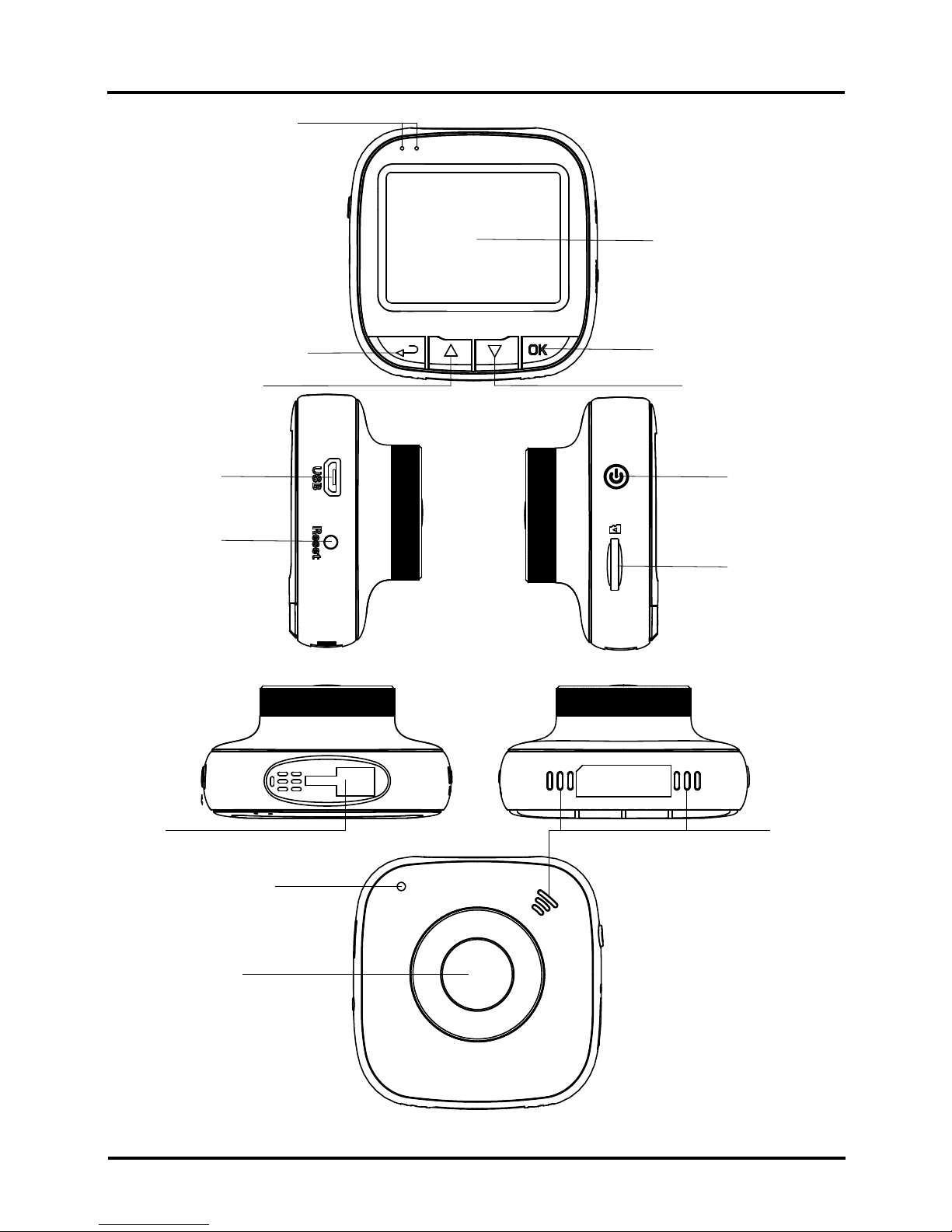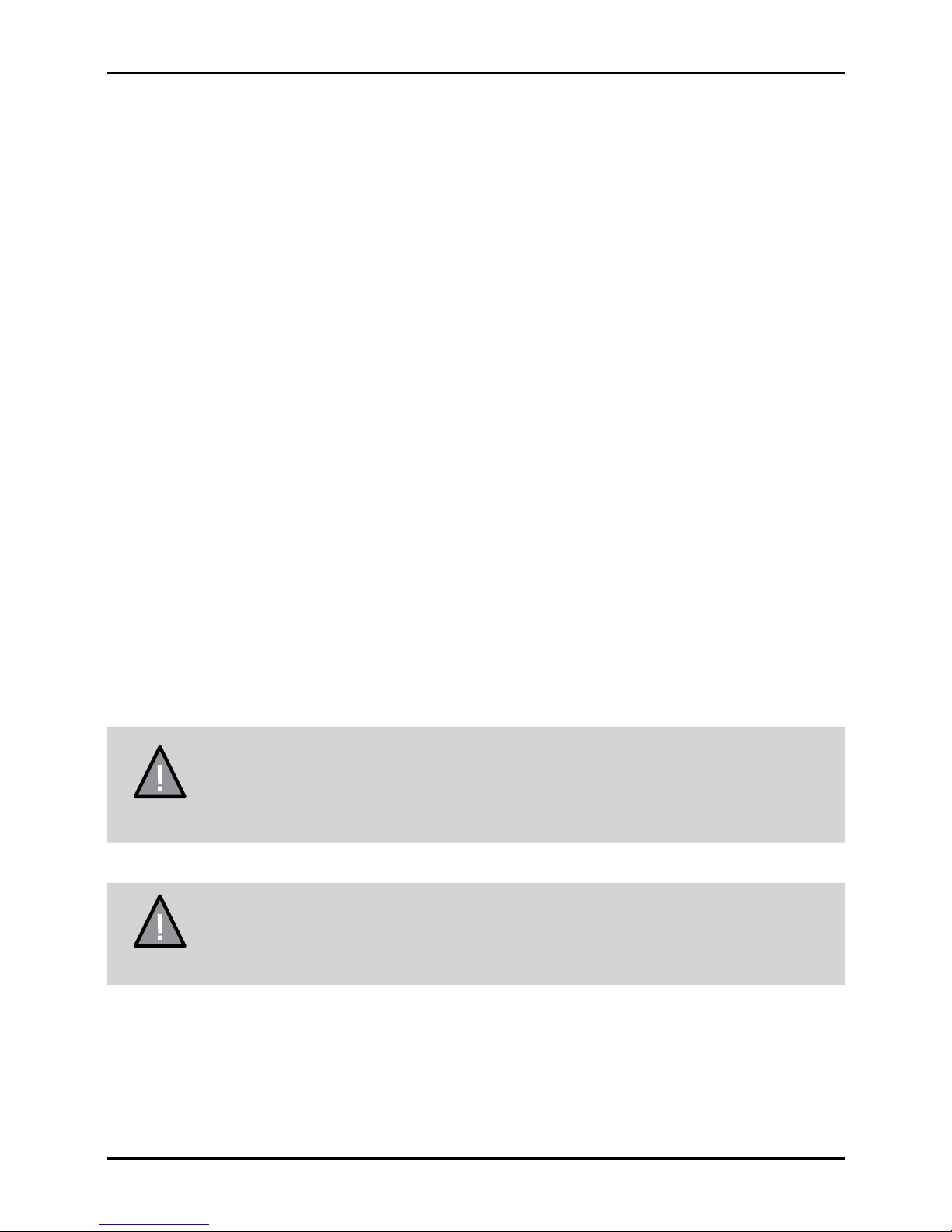6Vehicle RecorderUNIDEN iGO CAM 30
Ref Component Description
1 LED RED - Flashing indicates recording.
BLUE - Indicates there is power supplied.
2 LCD Screen
3 RETURN Recording Mode: Start emergency recording .
Record Mode: Enter Settings menu.
Photo Mode: Enter Settings menu.
Playback Mode: Enter Settings menu/Return. (Press
and hold to return Record Mode)
4UP Recording Mode: Turn on/off audio recording.
Record Mode: Enter Playback mode.
Photo Mode: Zoom in/out.
Playback Mode: Toggle to previous le/Fast rewind.
5 OK Recording Mode: Stop video recording.
Record Mode: Start video recording.
Photo Mode: Return to Record mode.
Playback Mode: Play/Pause/Resume.
6 DOWN Recording Mode: Enter Photo mode.
Record Mode: Enter Photo mode.
Photo Mode: Take a snapshot.
Playback Mode: Toggle to next le/Fast forward.
7Micro USB
Port
Connect micro USB cable & charge battery.
Connect to PC for data (SD card) transfer (USB data
cable is not supplied).
8Reset If the device fails to operate, try resetting the device.
Press the reset button using a ne pen or paperclip.
9POWER Press & hold for 3 seconds to turn power on.
Press & hold for 5 seconds to turn power off.
10 Card Slot Insert micro SD Card.
11 Bracket Slot Slot in the sticker mount bracket.
12 Speaker
13 MIC Records sound.
14 Lens
*Record Mode is when the device is not recording.