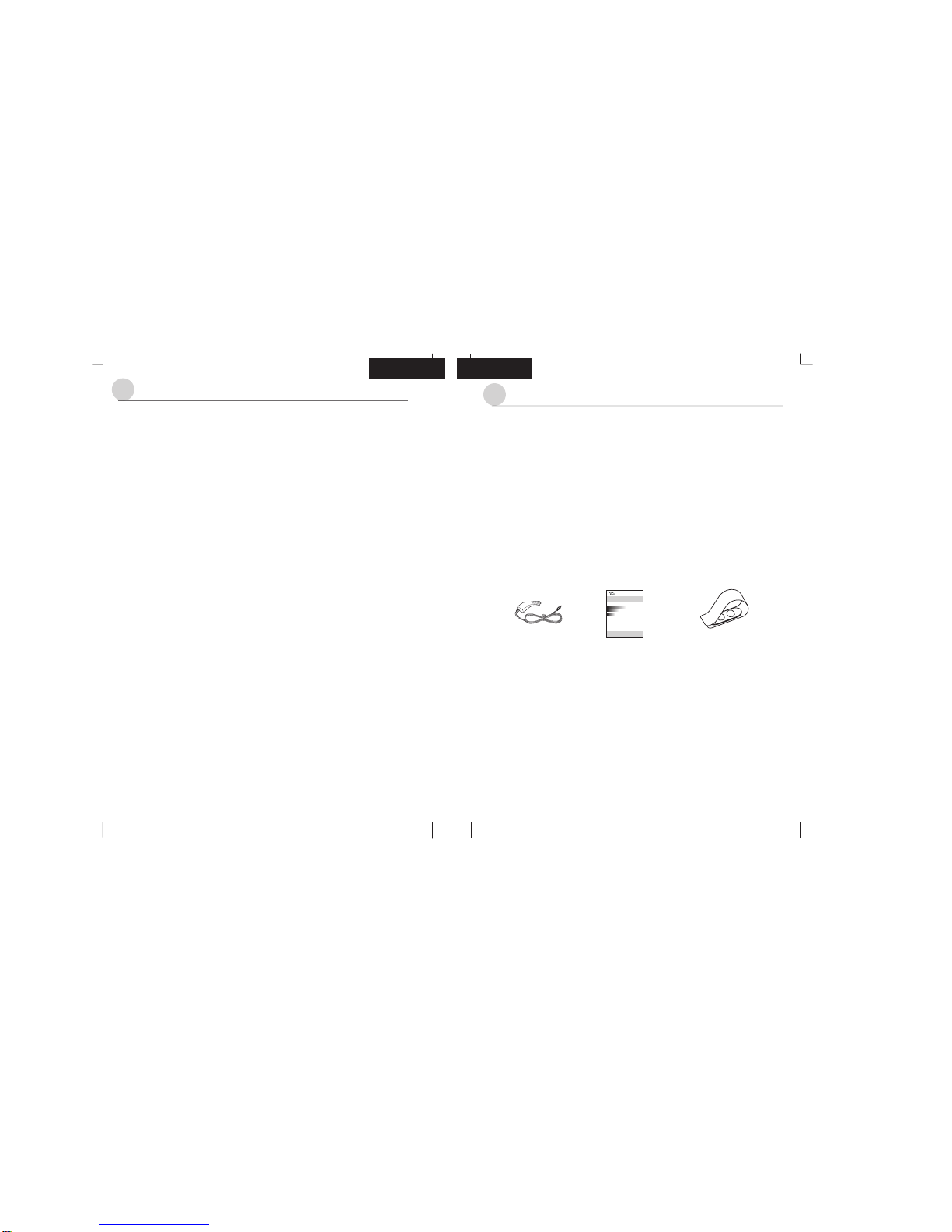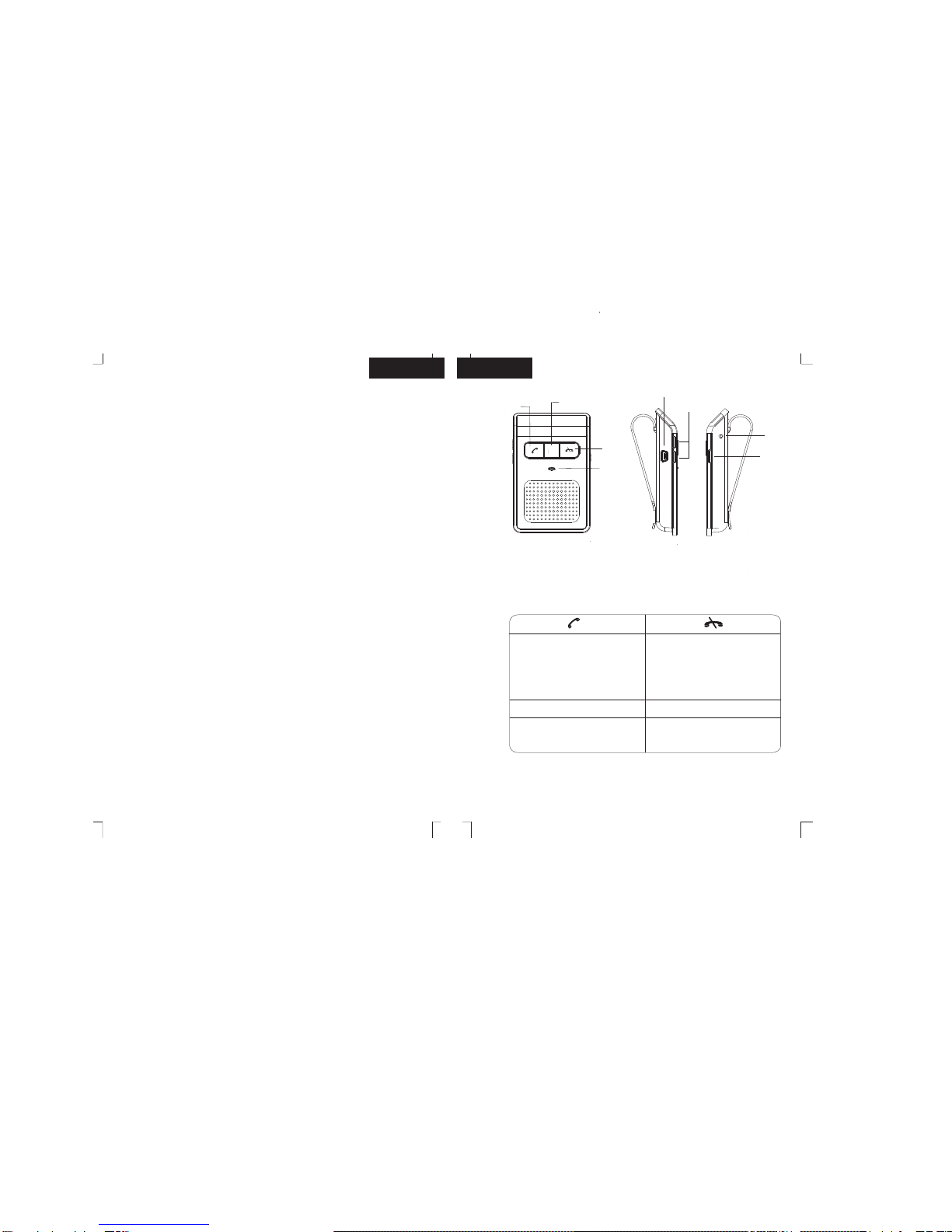2.1 Charging:
Steps to Charge B. Voice:
CIGAR LIGHTER
CHARGING
STEP1:Connect the car charger to a power outlet
STEP2:Connect the USB port
2.2 Power on:
1. To power on the unit,press and hold . TTS: Power On
2. B. Voice will then enter search mode .
3. If no device was found, it will switch to standby mode. To search again,
press once to activate search mode. TTS: Searching For Device
If there is no connection for 5 minutes, B. Voice will automatically
power off. TTS: Power Off
2. Get Started
Before pairing, please make sure Bluetooth mode on your mobile phone
is activated. For automatic pairing,you must successfully connect to
B. Voice at least once in order for the feature to activate. Otherwise, for
the first use, auto searching will not be activated automatically during start up.
2.4 Pairing / Connecting the B. Voice:
2.4.1 First time pairing
Press and hold for 2seconds. TTS: Pairing Mode
2.Use you mobile to search B. Voice.
(Please refer to you mobile'soperation manual for detail)
3.After B. Voice was successfully found by your mobile,it will display
the register ID on your mobile.The ID of B. Voice is “ ” and
it will display on your mobile when linked.
4. Enter “ ” when a passcode is requested.
5. If it is successfuly paried, TTS: Pairing Successful
6. If no response for 1 minute, it will auto exit. TTS: Exit Pair Mode
1. Make sure the unit is no longer in search mode or press once.
YADA
0000
2.4.2 Connecting
2.5 Setting up the B. Voice
**Some setup function only available when B. Voice is connected to a device.
2.5.1 Phonebook Transfer for Caller ID Announcement
In order for the unit to speak out the caller ’s name during income call,
user must transfer the phonebook contact to the unit.
AT COMMAND
1. Press and hold + +.
TTS: Please press send button to load contact
2. Press to download or to cancel
TTS: Transfer In Process Please Wait or Cancel Load Contact
3. Blue LED will flash while transferring
4. When completed, TTS: Download complete, total contact XXX.
NOTE: NOT ALL MOBILES SUPPORT AT COMMAND. If fail to transfer,
TTS: No Respone then exit
OPP (Object Push Profile)
1. If it is currently connected, please disconnect Bluetooth Link by
press and hold +
2. Do the proper setting on the mobile phone for copying and
transferring the contacts from the mobile phone to B. Voice
(Please refer to the mobile’s operation manual for detail)
IMPORTANT NOTES:
B. Voice can store up to 1000 phone numbers. If it exceed the maximum
capacity, the unit will give a warning message. TTS: Memory Full
Hence, if the user are trying to transfer 600 records to the unit, only 1000
records will be successfully transferred.
2.5.2 Deleting Phonebook
1. To delete phone book, press and hold +
TTS: Press Send Button to Delete Contact
2. Press to confirm or to cancel
TTS: All contact deleted or Cancel Delete Contact
After pairing, you can connect B. Voice via your mobile or by pressing
the button of B. Voice once. Make sure Bluetooth has been
activated on the mobile phone before pressing the button.
(Please refer to your mobile's operation manual about connecting
Bluetooth device)
Once it is connected, TTS: Bluetooth Connected.
.
8
7
BlueRadio
2.3 Language Setting:
B. Voice offer multi languages interface, English,Deutsch, Espanol, Italiano,
French.
To select language:
1. Press once,TTS: Press send button to select language
2. Press to confirm the language selected.
3. Press to cancel TTS: Cancel Language setting or,
4. If no action was taken, it will repeat 2 times and then exit.
ENGLISH ENGLISH
-