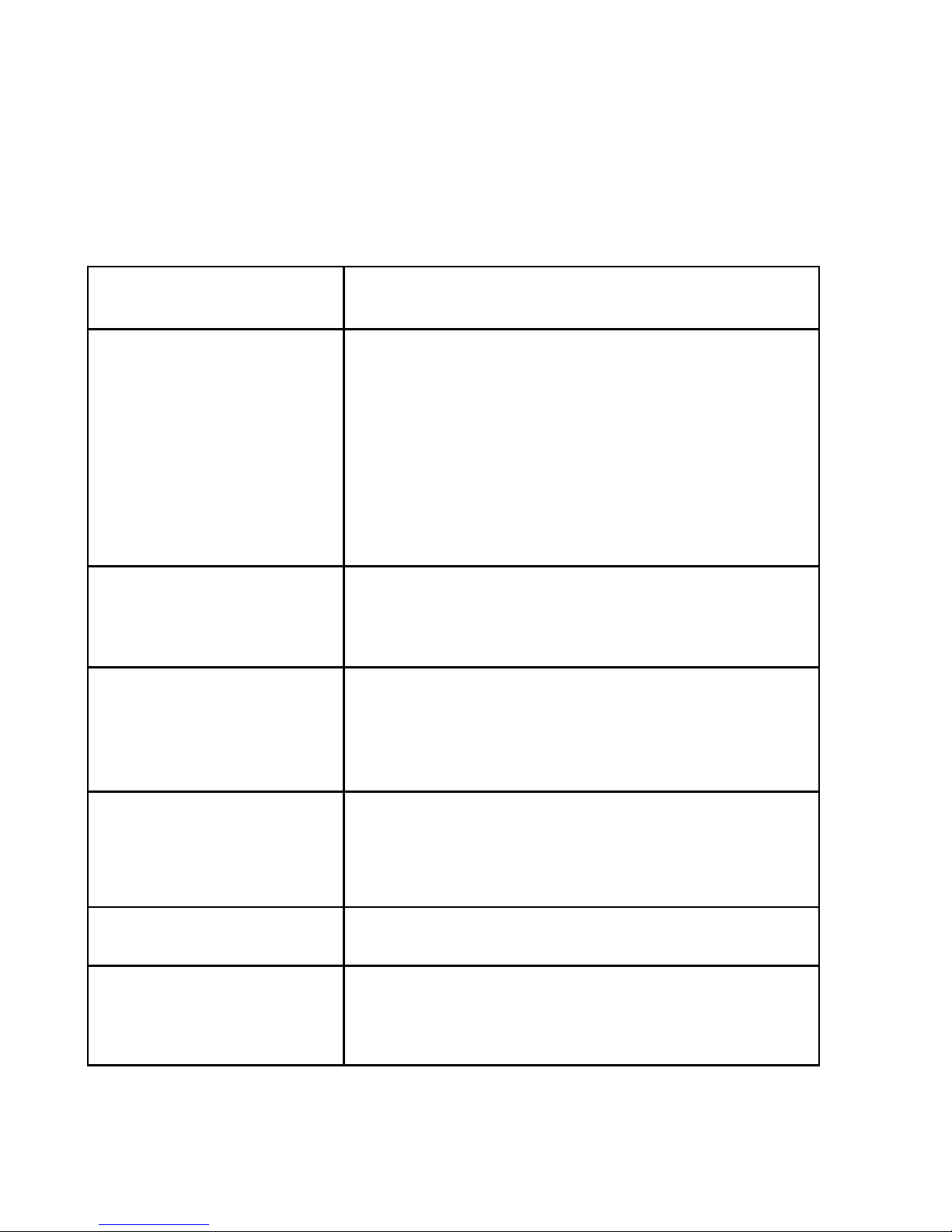Drive Safety
Avoid using your mobile phone while driving Primary
consideration while driving should be safety.
Interference with Electronic Devices
Mobile phones emit Radio Frequency (RF) signals that
may interfere with unshielded or improperly
Shielded electronic equipment, such as pace makers,
hearing aids, other medical devices and other
electronic devices in homes and / or vehicles and may
prove to be hazardous.
Use and Dispose of Batteries and Chargers
• Use only Unifone accessories and batteries. Using
incompatible batteries and / or accessories may
damage your mobile phone or cause injury.
• Never dispose the battery or mobile phone in fire.
• Never crush or puncture the battery.
• Avoid exposing the battery to high external pressure,
which can lead to an internal short circuit.
SAR (Specific Absorption Rate) information
This mobile phone is SAR accredited adheres to
international quality benchmarks and safety measures
concerning the harmful impact of radiations. It
complies with applicable safety requirements for
exposure to radio waves. The radio waves exposure