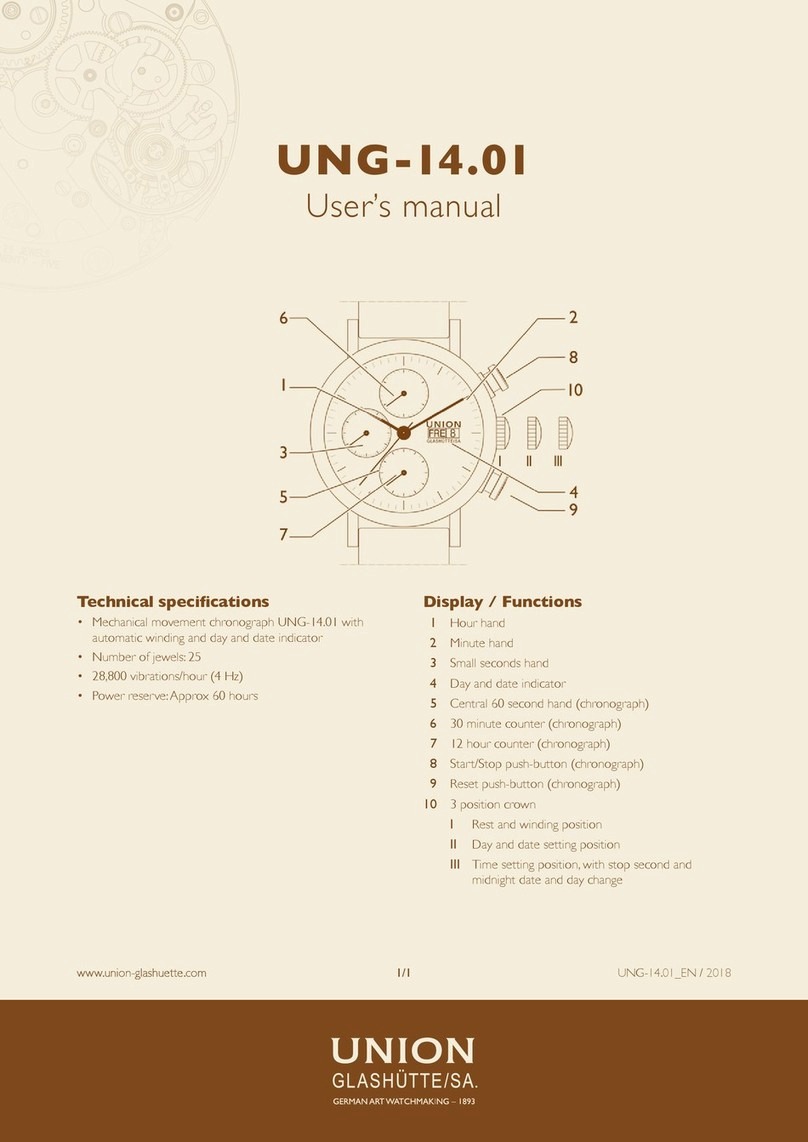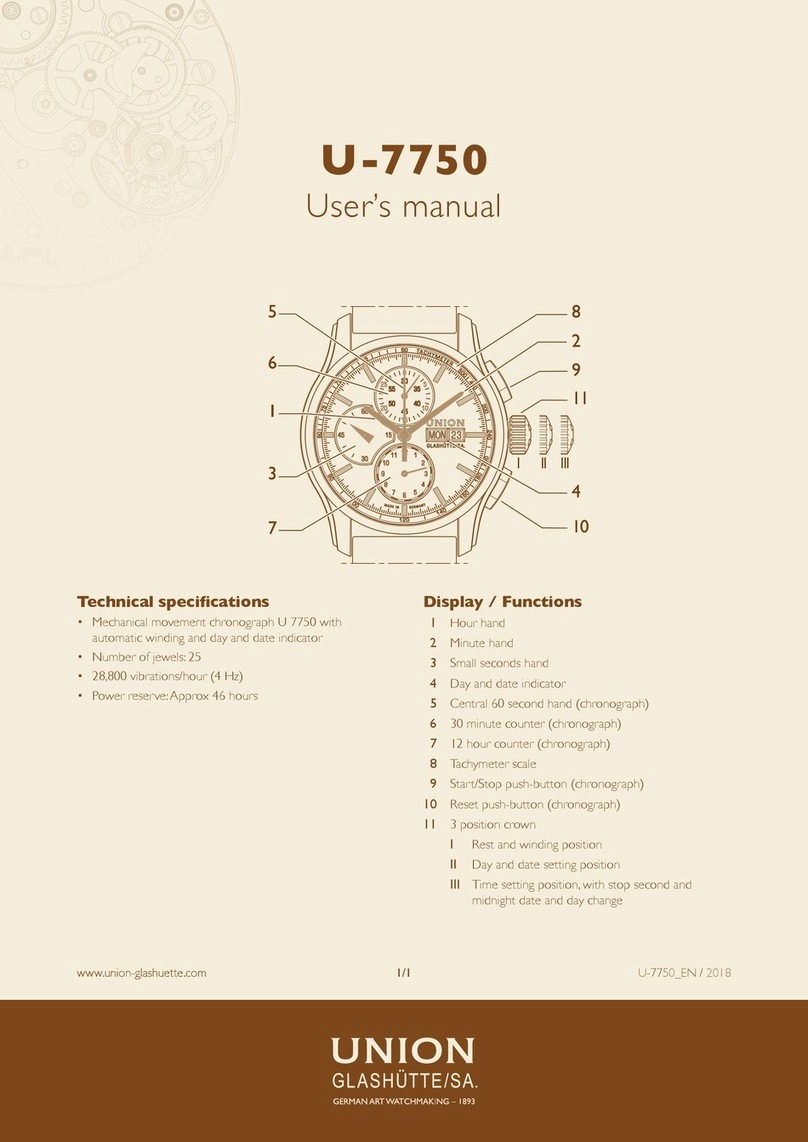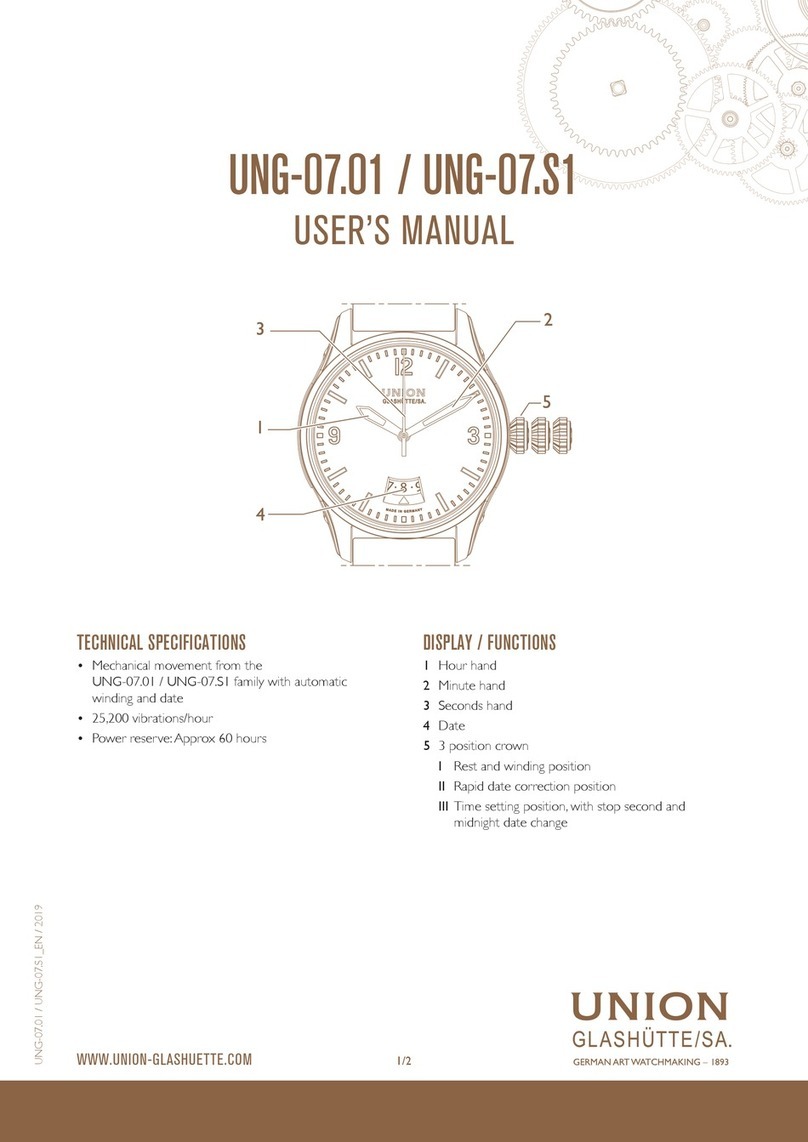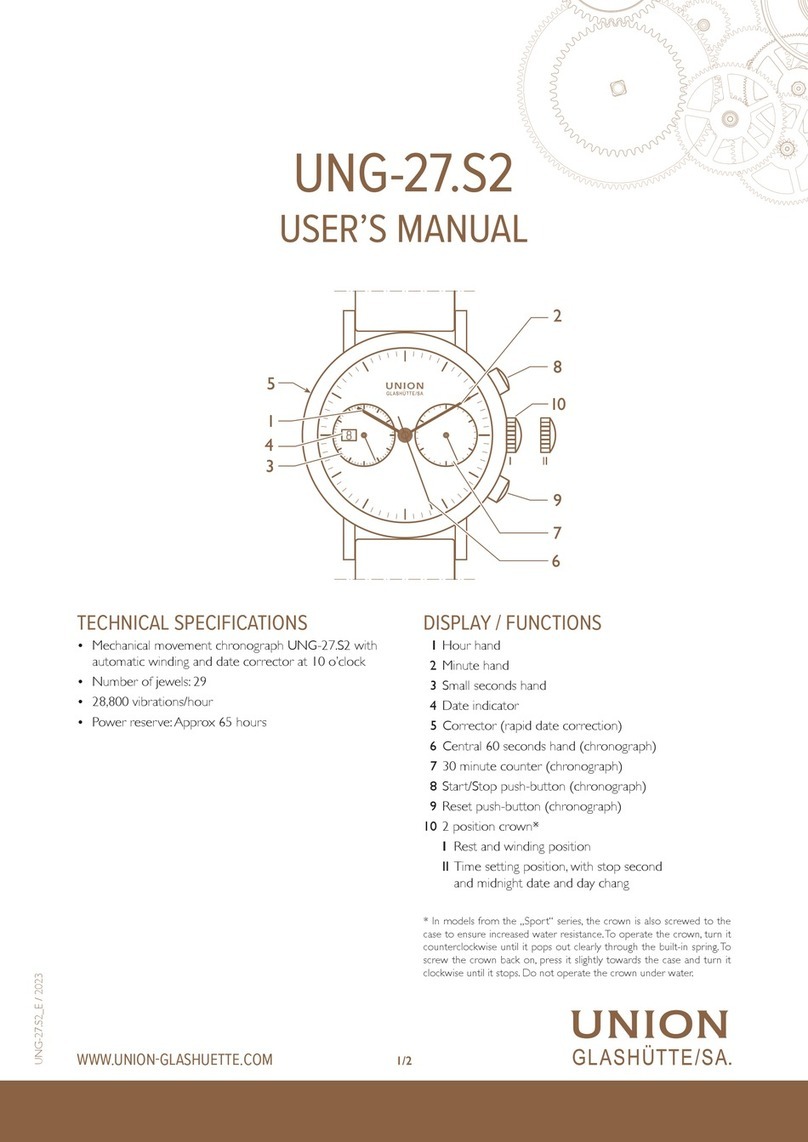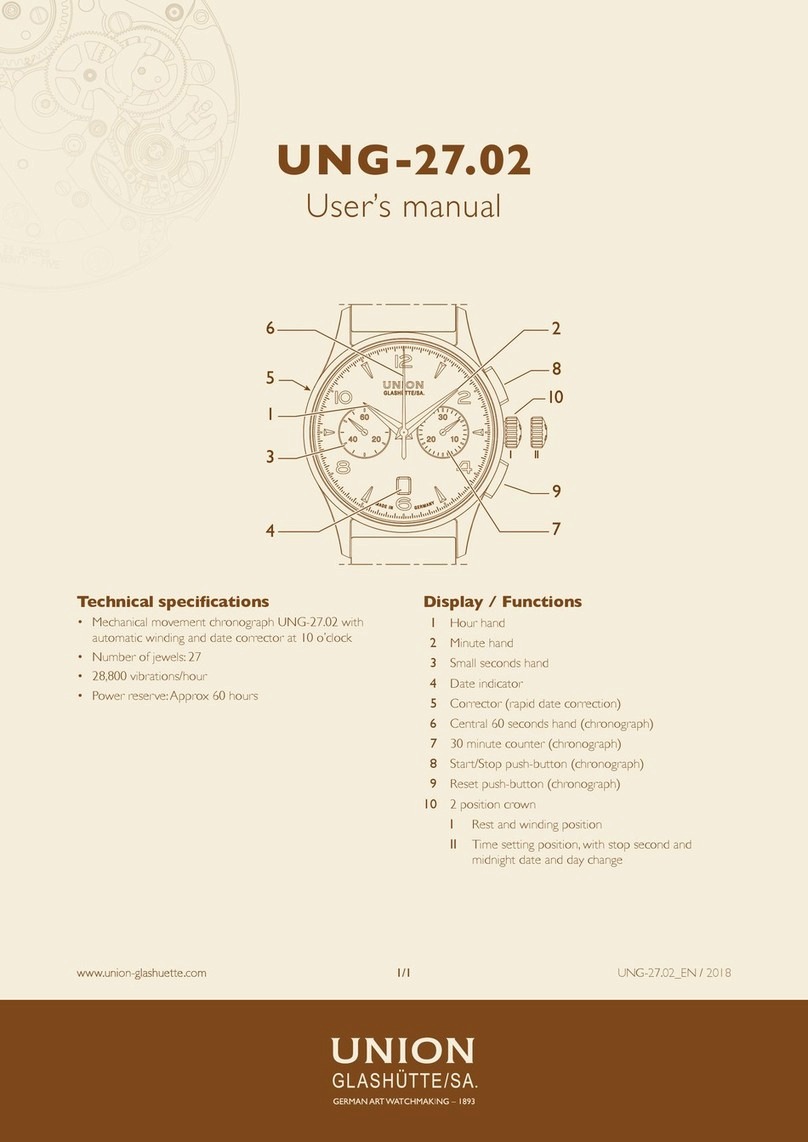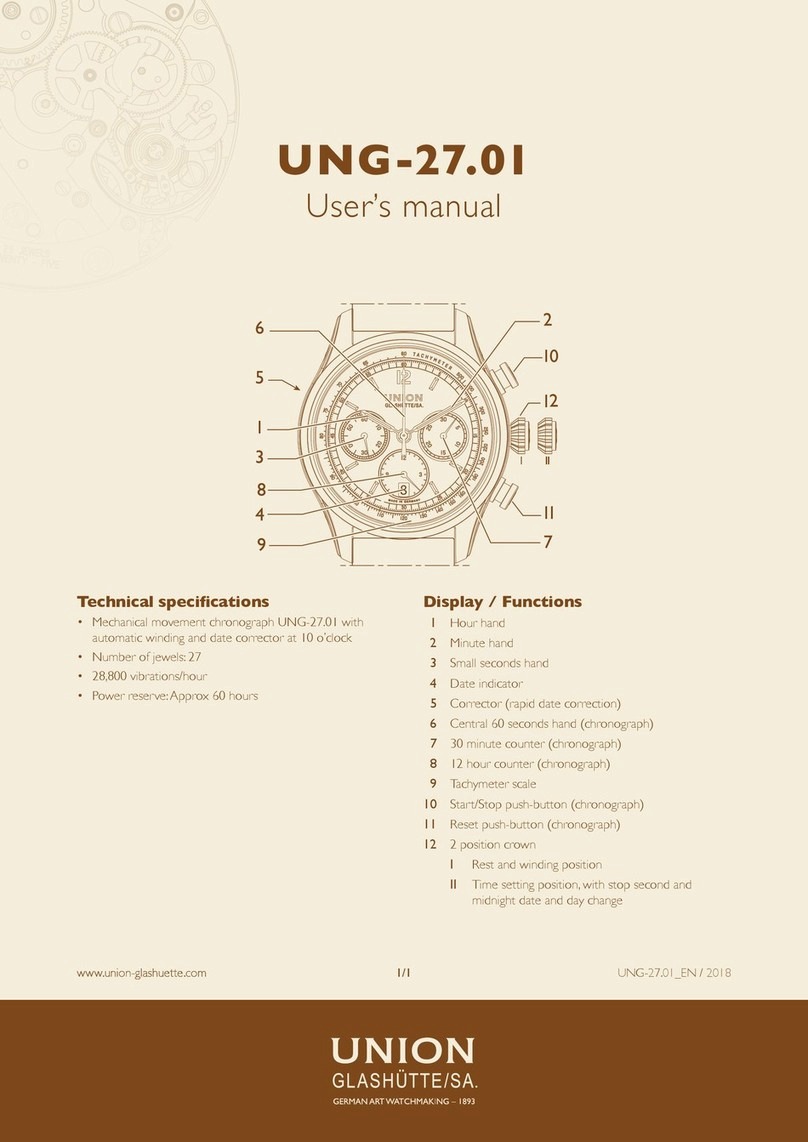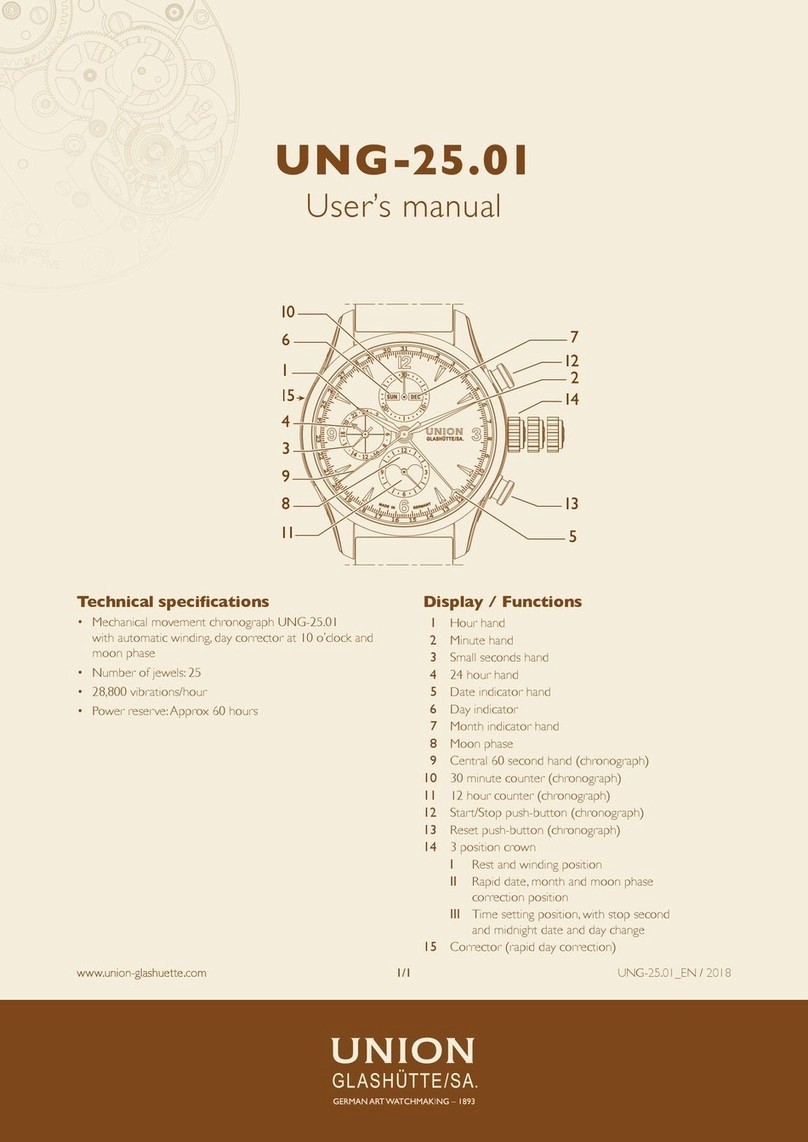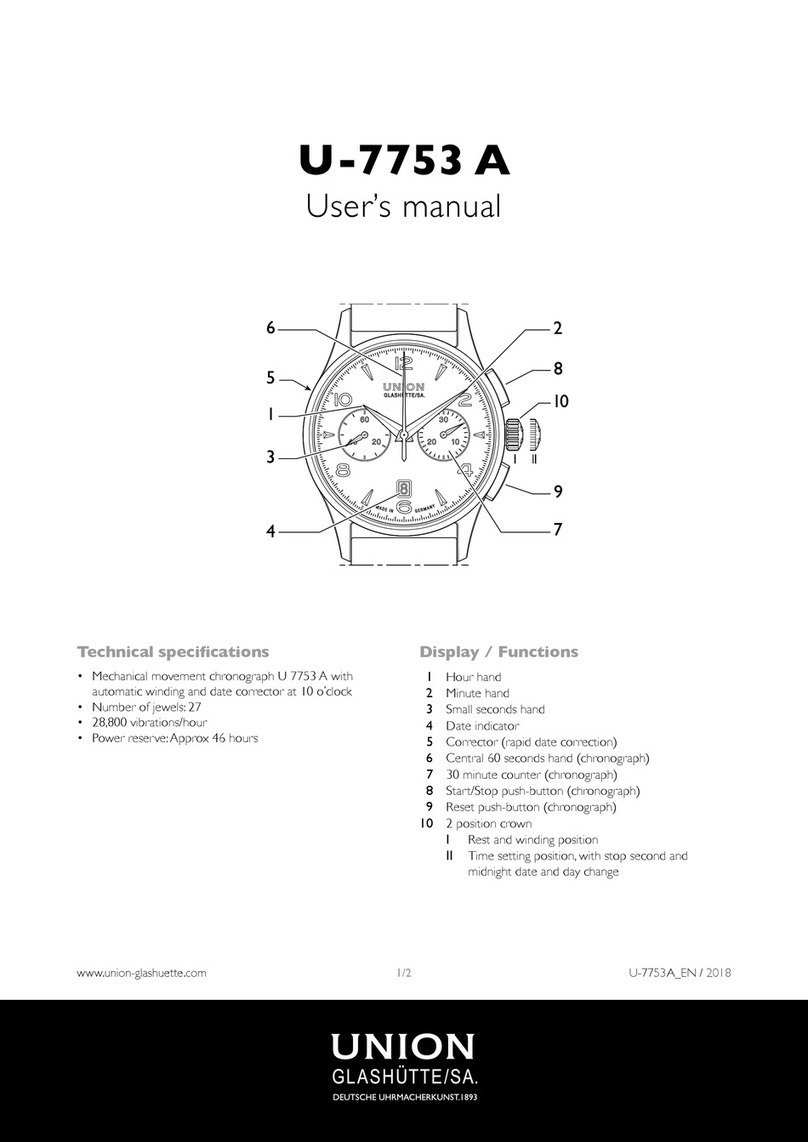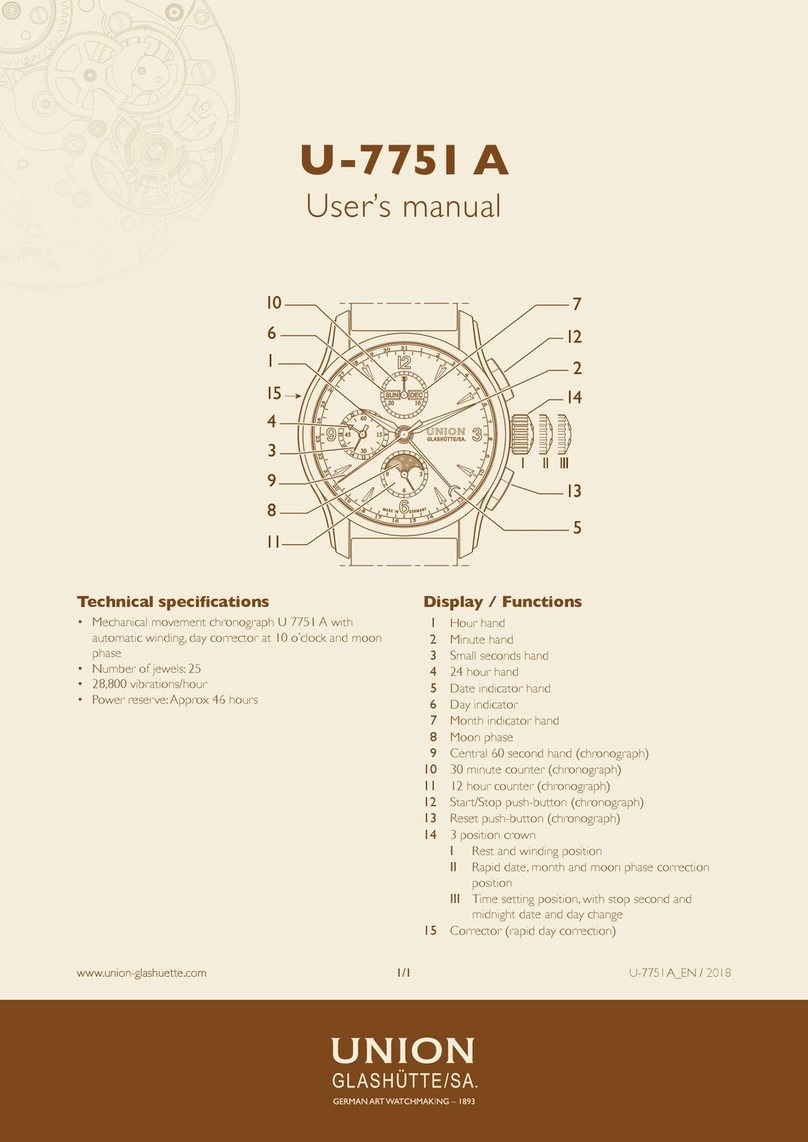2/2www.union-glashuette.com U-7751_EN / 2018
U-7751
USE
Winding
Crown in position I, not pulled out
Manual winding is necessary if you have not worn your
watch for some considerable period of time.To restart it,
you only need to turn the crown a few times (clockwise),
or to tilt your watch from side to side a few times. To
restore your watch’s 46 hour power reserve, around 32
turns of the crown (forward) are required.
When wearing your watch, the automatic device winds it
every time you move your wrist.
Notes
The accuracy may be inuenced by the wearing conditions.
There is no stop of the crown at full winding.
Setting the time
Crown in position III, pulled out
Pull the crown out to position III carefully; the seconds
hand (3) will stop.Turn the crown forwards or backwards
to the desired time, and then push it back into the rest
position I.
Once the hour hand passes the 12 o’clock position, you
can see if it is indicating midnight (date and day will change)
or midday (date and day will not change).
Advice on how to synchronise your watch
To synchronise the seconds hand (3) with an ofcial time
signal (radio/TV/Internet), pull out the crown to position
III ; the seconds hand will stop.At the signal, push the crown
back into the rest position I.
Date and month correction
Crown in position II, intermediate
The date display uses a three-arm hand, just one of which
indicates the correct day precisely.The shortest arm points
to days 1 to 10, the medium arm to days 11 to 20 and the
longest arm to days 21 to 31.
You will need to re-set the date and month manually after
months with less than 31 days.
Pull the crown out to position II and turn it forwards until it
displays the desired date and month. Push the crown back
into the rest position I. During this operation, your watch
will continue running, so the time will not need to be re-set.
Important: Never correct the date between 10 p.m.
and 2 a.m.; the movement is changing the date and
possibly the month.
Moon phase correction
Crown in position II, intermediate
Pull the crown out to position II and turn it backwards to
correct the moon position, referring to a lunar phase chart.
Push the crown back into the rest position I. During this
operation, your watch will continue running, so the time
will not need to be re-set.
Important: Moon phase correction is impossible bet-
ween 3 a.m. and 4 a.m.
Day correction
Press the corrector as many time as needed (15), to move
the disc forward until the desired day (6) is displayed.
During this operation, your watch will continue running, so
the time will not need to be re-set.
Important: Day correction is impossible between
9.30 p.m. and midnight.
Chronograph function
Press the Start/Stop push-button (12) to start the
chronograph. Press the Start/Stop push-button (12) again
to stop it.The chronograph will resume if the Start/Stop
push-button (12) is pressed again (added times), or the
three chronograph hands (9, 10 and 11) will return to zero
if push-button (13) is pressed.
Notes
The 12 hour counter (11) has an area with alternating
colours (black/white) indicating every half hour, matching
the outer numerals (0 to 30 minutes) and inner numerals
(30 to 60 minutes) of the same colour on the 30 minute
counter (10).
Depending on the model you have chosen, the colours
of the 12 hour counter area (11) may vary (e.g. white/red,
black/red, white/yellow, etc.), but they always match the
numerals on the 30 minute counter.
Tachymeter*
Start the chronograph and stop it once a distance of 1 km
has been covered by pressing the Start/Stop push-button
(9).The chronograph hand will be pointing to a numeral
on the tachymeter scale (8), indicating the speed in km/h.
* According to model