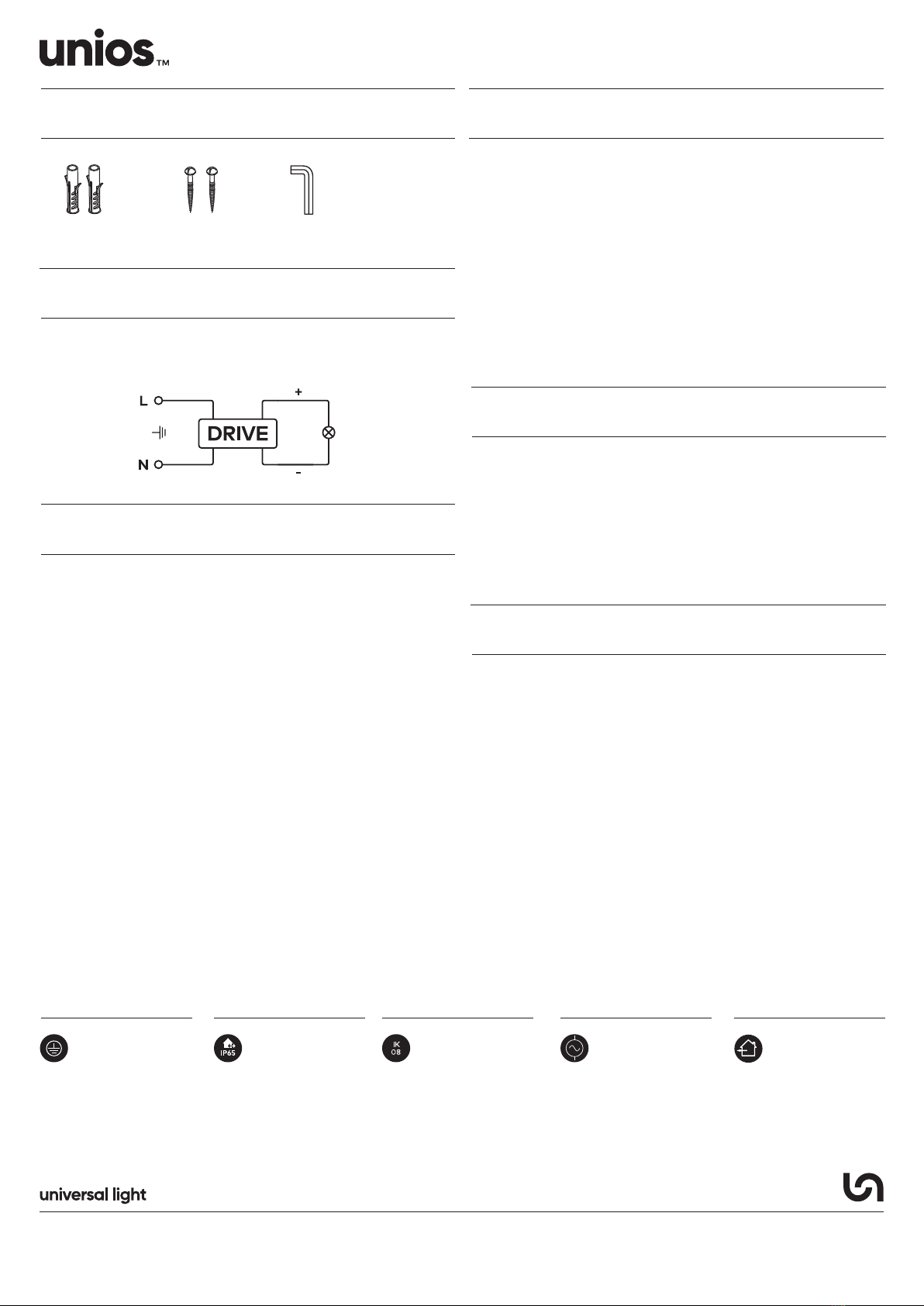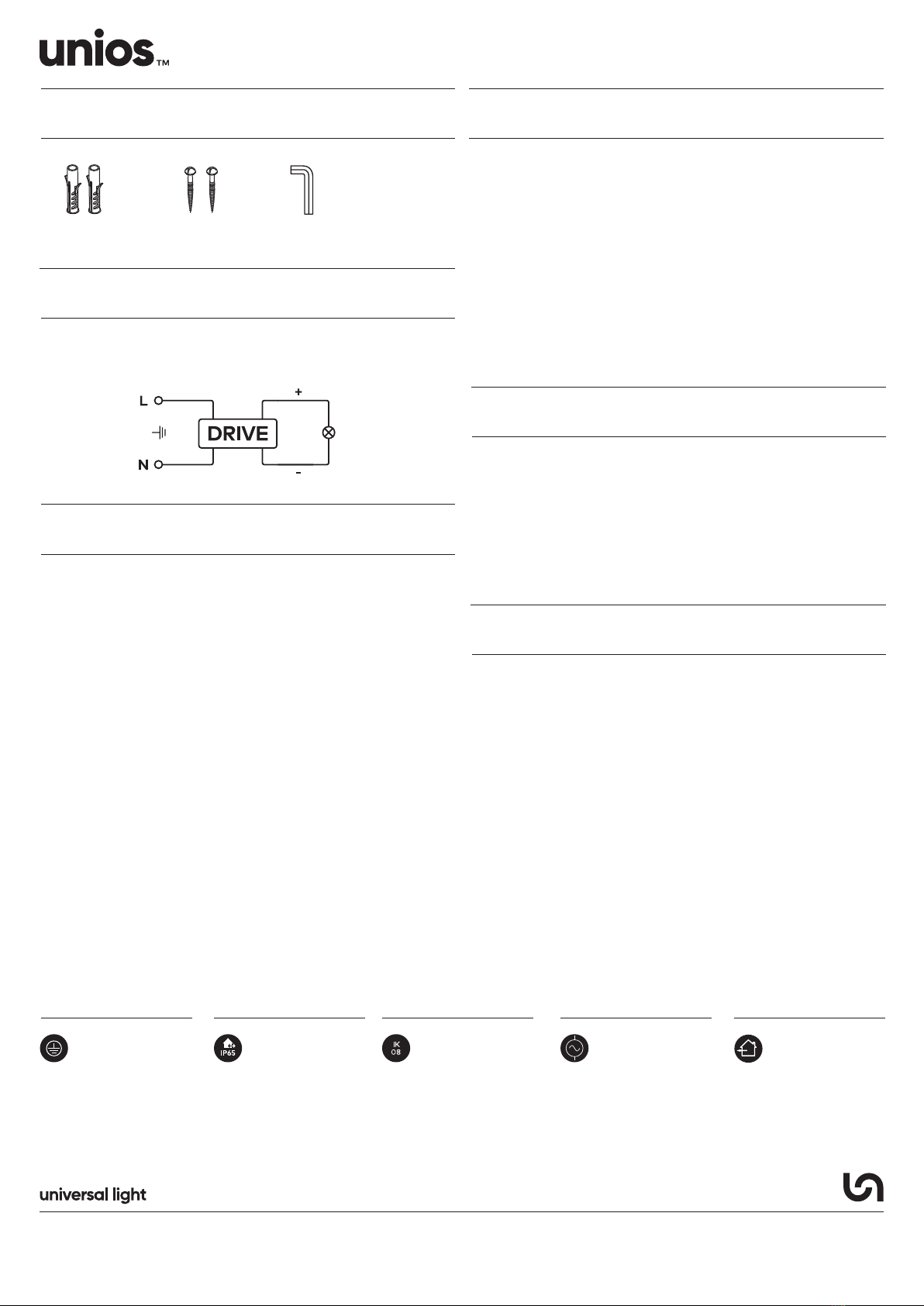
FOR WARRANTY INFORMATION VISIT UNIOS.COM/WARRANTY
Please read these installation instructions carefully before installing this luminaire. The luminaire is designed for installation in accordance with relevant
Australian Standards (AS/NSZ 3000). Installation of this luminaire must comply with local and national regulations. If luminaire is not installed
according to the instructions, the warranty for the luminaire may be void.
ENQUIRIES
+61 8 9248 1888
Edition 3.5.17 | Product design and technical data may be subject to change
Class I
Luminaire in which protection
against electric shock does not
rely on basic insulation only,
but which requires conductive
parts to be connected a
protective earthing conductor.
Protected against dust
completely and Jets of water
from all directions.
220-240V 50-60hz AC Supply. This luminaire is suitable for
outdoor use, taking in
consideration of the IP rating.
IP65
Protected against 5 joules
impact. Equivalent to impact
of 1.7 kg mass dropped from
300 mm above impacted
surface.
IK08 AC Outdoor Use
Page 2/2 unios.com
Accessories (Included)
2x Anchor Plugs 2x Phillips Screws 1x Allen Key
Dimming
Cleaning
Before cleaning, disconnect from mains supply and
allow luminaire to cool.
Regular cleaning of the luminaire is strongly recommended. In harsher
conditions, it is recommended that a strict cleaning schedule is in place
to ensure no eroding chemicals are left on the surface for long periods.
To clean luminaire, only use a damp, microfibre cloth. A dilute solution of
a mild pH-neutral liquid detergent can be used for resistant dirt
(Solvents must not be used). Please note surface of luminaire must be
wiped down with a clean damp microfibre cloth to ensure no residue is
left on the surface. Take care not to damage the surface of the
luminaire. Do not use high pressure cleaners.
Corrosion Protection
Wiring
It is important to note that care must be taken during
installation or maintenance to ensure that the surface of
the luminaire is not damaged. Any damage, which is
exposed to moisture will result in corrosion occurring.
Please also note that any chemical applications on the luminaire will
cause corrosion of the surface of the luminaire and will void the warranty.
This luminaire must be installed in conjunction with
electronic control gear (Built-in).
Cleaning of Luminaire Lens
The luminaire lens or glass can be cleaned with glass
specific cleaning agents that are ph-neutral, alcohol-free
and non-abrasive. Always use a damp microfibre cloth and
take care not to damage any seals surrounding the glass.
This luminaire can not be dimmed.
Specific DALI option available.