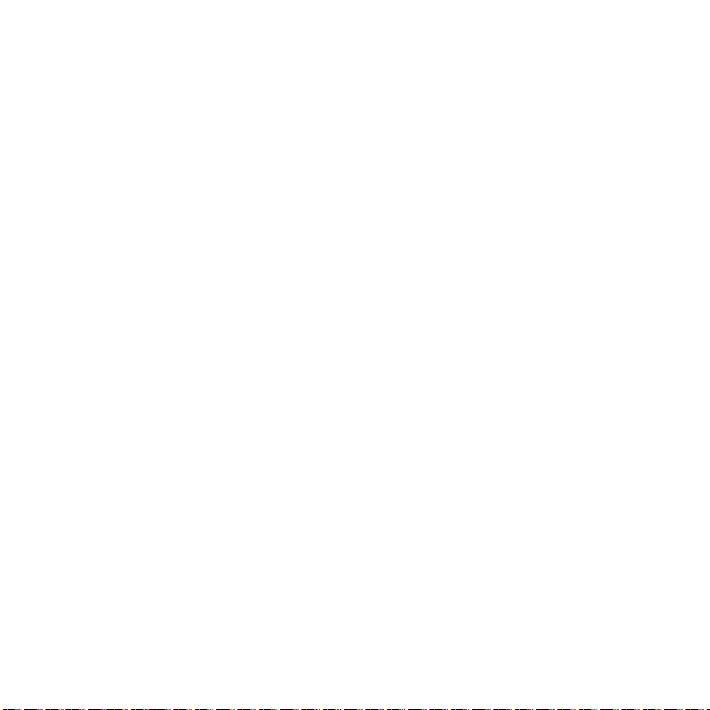Notice
1. Some special places, such as airports, hospitals, gas stations and other places, do not
allow the use of electronic equipment. Please comply with the rules and do not use this
product in these places.
2. For your safety and the safety of others, please do not use this product while driving
a vehicle.
3. In order to avoid potential safety problems, do not put this product near the vehicle's
airbag.
4. For your safety, please do not use this product during thunderstorms.
5. Although this product is waterproof, do not leave this product for long periods of time in
areas with water or moisture.
6. This product has an operating temperature range of -20°C~+45°C and a storage
temperature range of -40°C~+70°C. Extreme temperatures can affect the device's
performance and service life.
7. Please use an original rechargeable lithium battery. Low-quality batteries will affect the
performance and service life of the device, and may even have the danger of explosion.
8. Although the product has been tested to withstand harsh operating environments, do use
the product in an improper manner.
9. Please do not disassemble this product. In case of failure, please send to our authorized
service centres to proceed with repairs.
10. After the device has reached the end of its service life, please discard in a proper way to
avoid environmental pollution.
11. When replacing the battery or during the use of an external power supply, shut down the
device completely before removing the battery or disconnecting the external power
supply to prevent damage.
12. This product is a Class B product, which may cause radio interference. The user may be
required to take necessary preventive measures.
13. Only use AC adaptor with 3-pin and 2-pin detachable pin for Singapore.