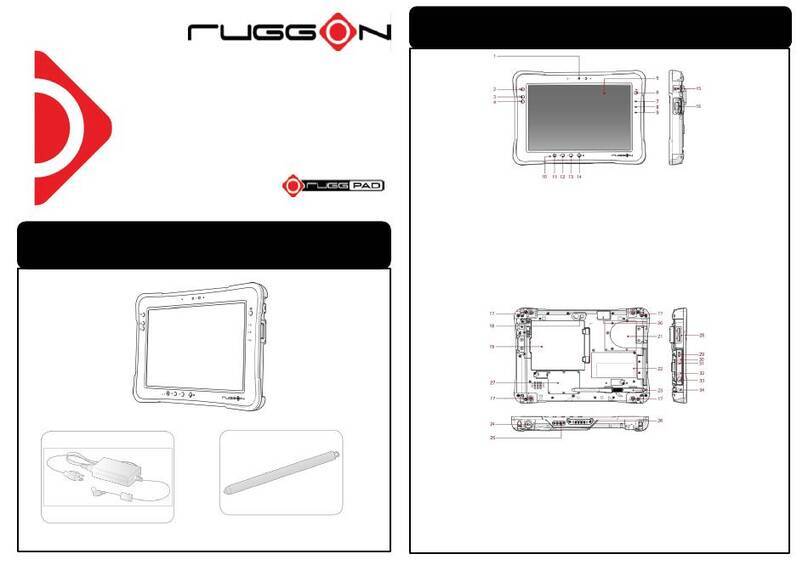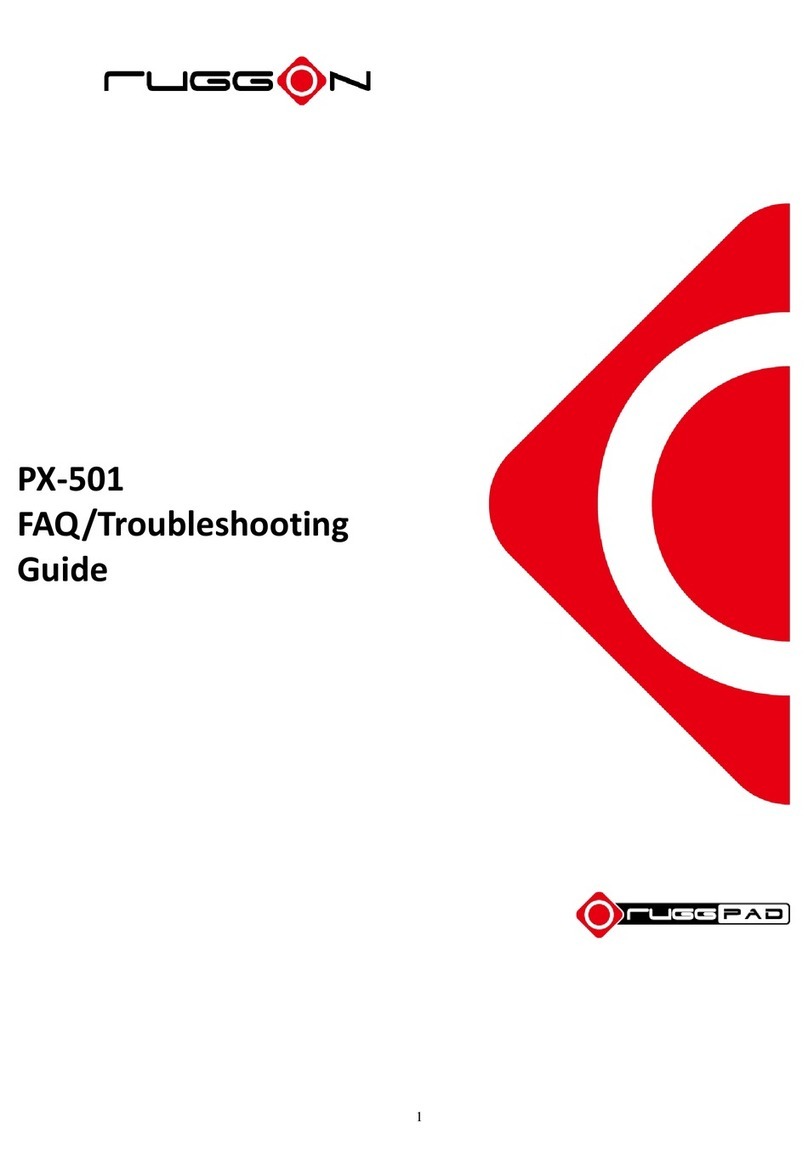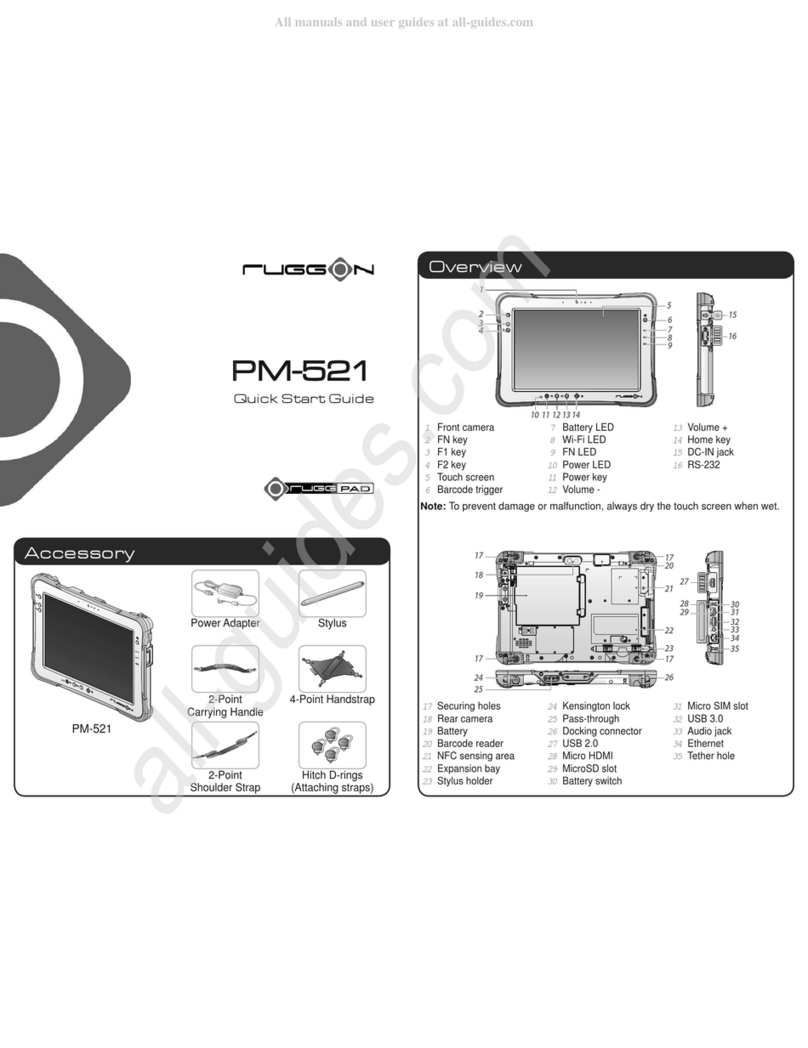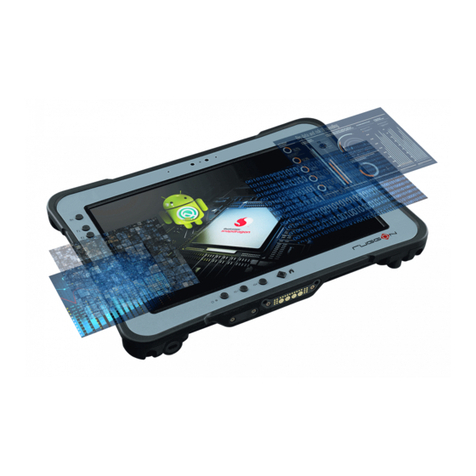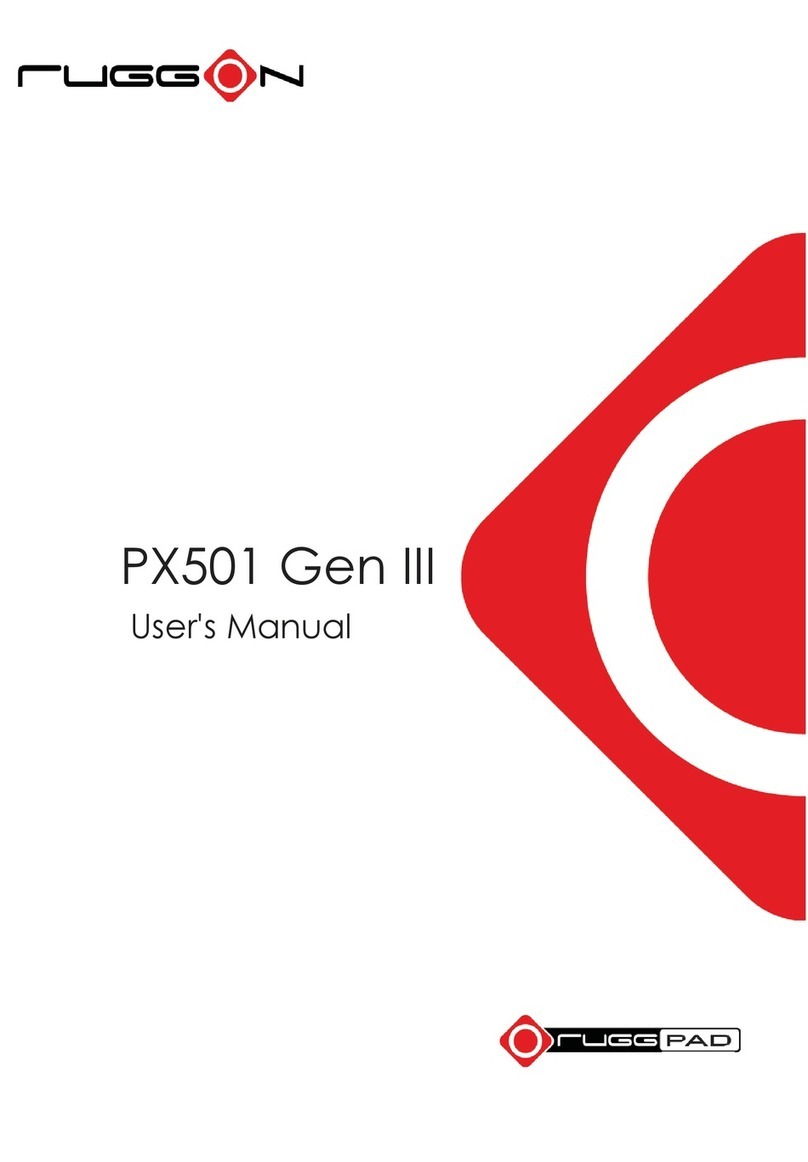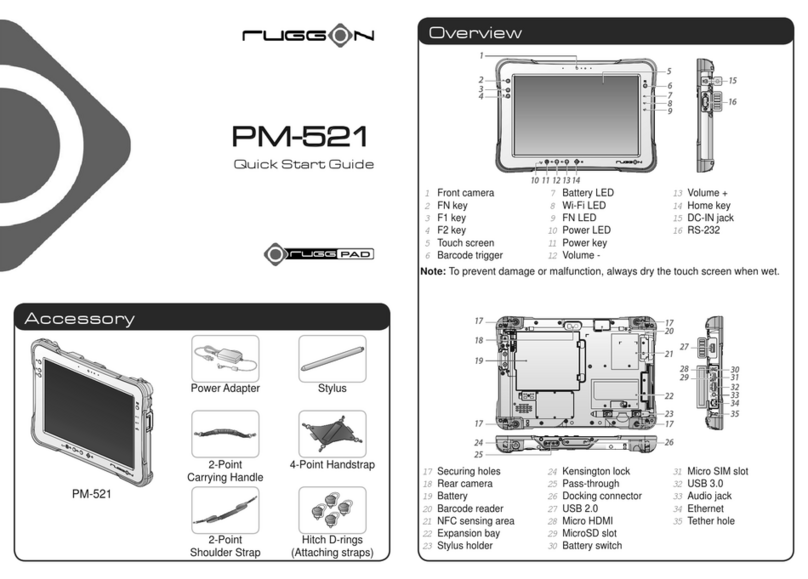Installing the Pen Holder
Installing the Micro SIM Card (Optional)
Charging & Power On
First Time Use
LUNA 3 is under “Battery Ship Mode” and will not power on to preserve the battery
and prevent power loss. To enable “Regular Mode” and activate the battery, please
connect the power adapter to power on.
1.LUNA 3 supports 2 USB Type C connections and either one can be used for power
2.Connect the AC adapter to the DC-IN port. If charge by side port, please open the
compartment cover first before connecting.
1. Please fill the battery and then discharge it completely once before
use to recalibrate the capacity.
2. Please always use AC adapter included in the package. If user
wants to use other Type C PD adapter, please make sure that
adapter can provide more power than 65 watts.
3.After charging, disconnect the AC adapter. If charge by side port, please close
the compartment cover and seal after disconnection.
4.After fully charged, press and hold the power button until the screen lights. The
device runs through the startup sequence and powers up.
1.Install pen holder with
screws to the LUNA 3.
LUNA 3 includes two Micro SIM card slot for cellular and wireless connection. Only
a Micro SIM card is supported in the slot.
1.Power off LUNA 3.
2.Open the lower right I/O compartment cover.
3.Take the Micro SIM card from its packaging. The Micro SIM card has a corner
missing. Align the SIM card with the slot making sure that the corners match.
4.Insert the Micro SIM card and press it in until an audible click sounds and close
the I/O compartment cover.