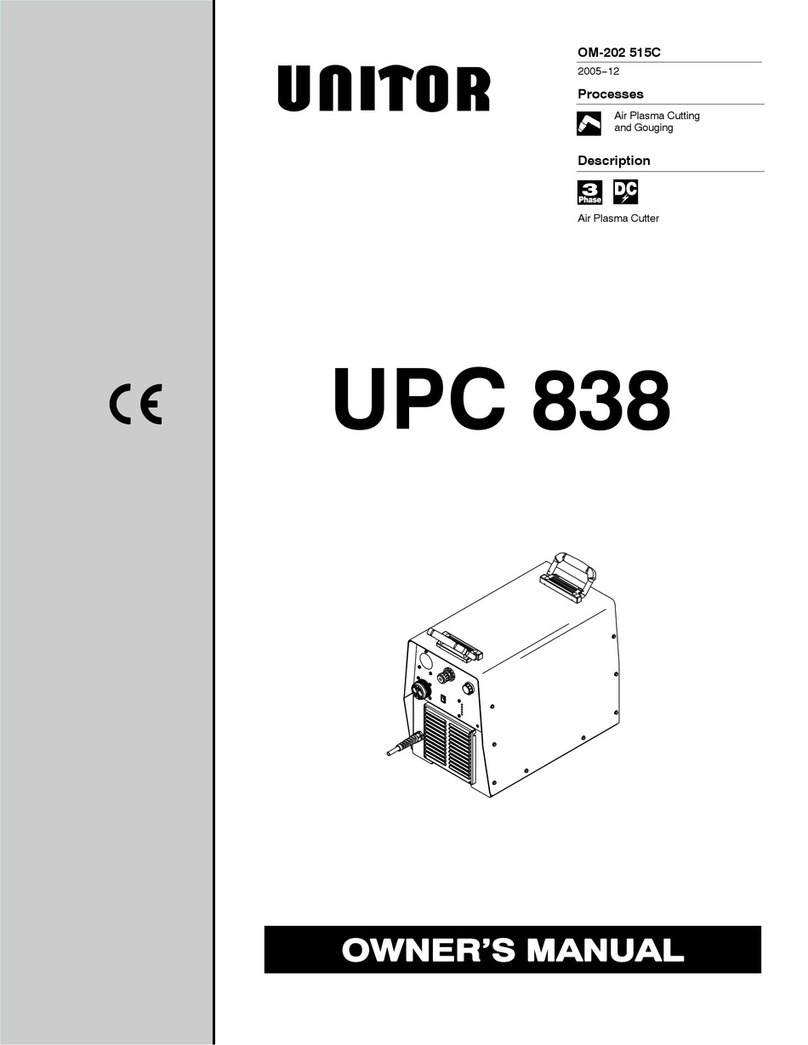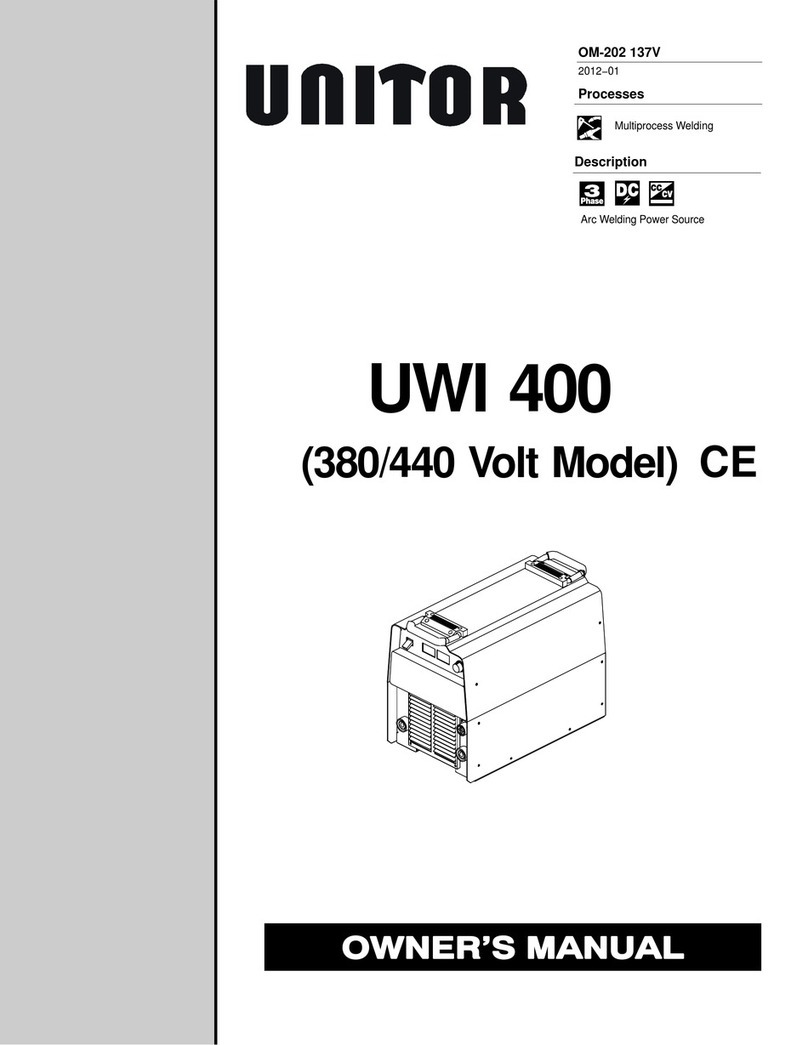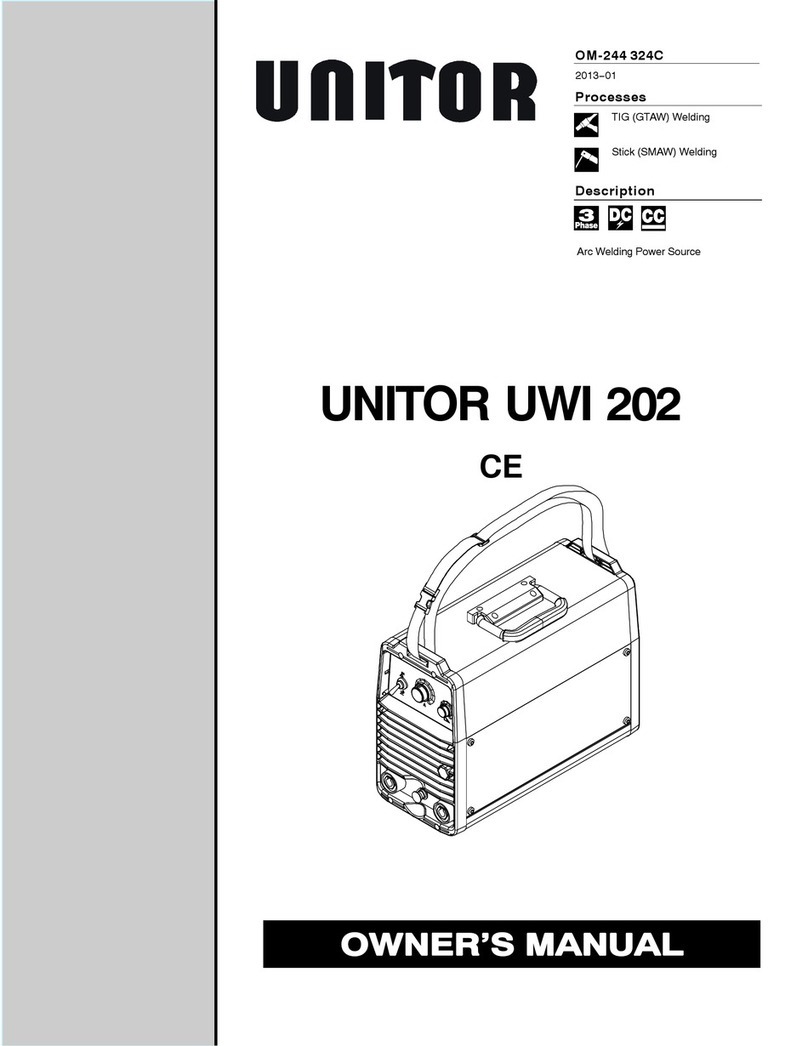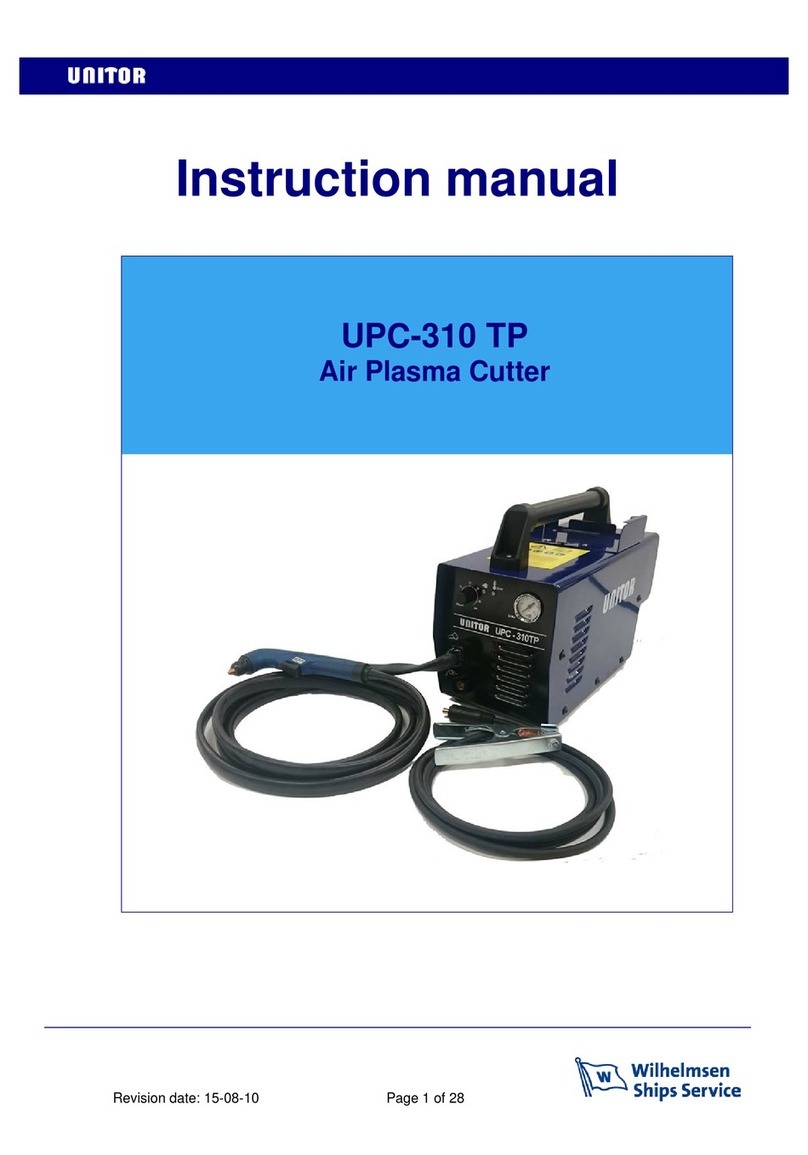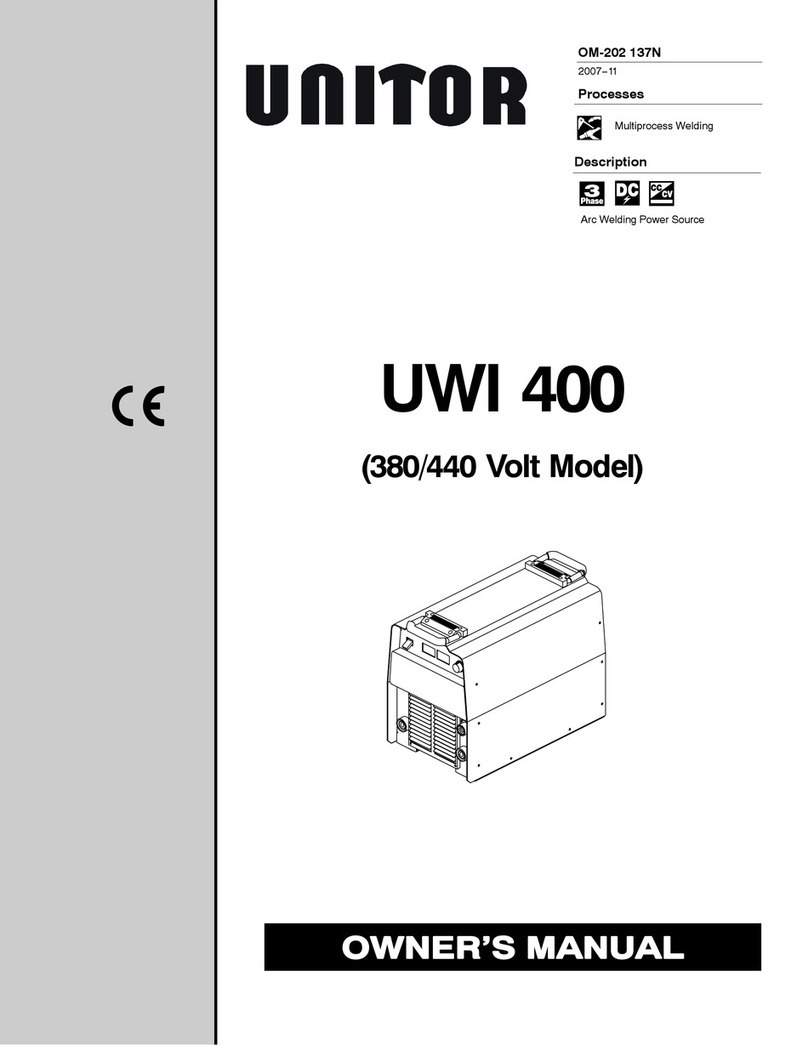X: Duty cycle
Duty Cycle is percentage of 10 minutes that unit can weld at rated load without overheating.
It refers to a 40°C environmental temperature. If unit overheats a thermal switch stops the output, the
warning light for over-temperature is lit and the cooling fan continues to run. Wait fifteen minutes for unit to
cool. Reduce amperage or duty cycle before starting to weld.
I2= Welding current.
Range 5 –140 / 160A
U0= No-load voltage
Also called open circuit voltage, is the voltage (excluded any stabilization voltage or arc ignition) found
between the output outlets when the welding machine is not welding. This is the voltage a welder can be
exposed to between electrode holder and work piece.
U2= Arc voltage
Voltage present between the output outlets when welding is being carried out, in relation to a particular set
current. The relation, for the various welding modes is the following:
MMA→U2=20+0,04*I2,TIG →U2=10+0,04*I2,MIG/MAG→U2=14+0,05*I2
Primary connection
U1= Effective input voltage 230V
I1max = Maximum value of input current at the corresponding duty cycle.
I1eff = Effective value of input current at the corresponding duty cycle.
Maximum input power is 5,4 kVA. Power factor 0,79. Duty Cycle 35%
Cooling
COOLING AF= Forced air cooling (with a fan).
Protection class
IP23S= Ingress Protection class. Protection degree of the casing according to EN 60529
2: Protection against object not greater than 80mm in length and 12mm in diameter
3: Protection from sprayed water at an angle of 60º from vertical
S: Valid when switched off. If welding in heavy rain the cooling air can drag in moisture.
Thermal insulation class
I.CL.H= Thermal class of the insulating materials and insulation systems resistant up to 180°C.
Standards
EN 60974-10 European Norm for electromagnetic compatibility.
EN 60974-1/5 European Norm for arc welding appliance: Current sources for welding.
Mark stating conformity to all safety standards and other standards required for sale
within the European Union
Dimensions and weight
Height : 325mm
Length : 460mm
Width : 230mm
Weight : 12,2kg