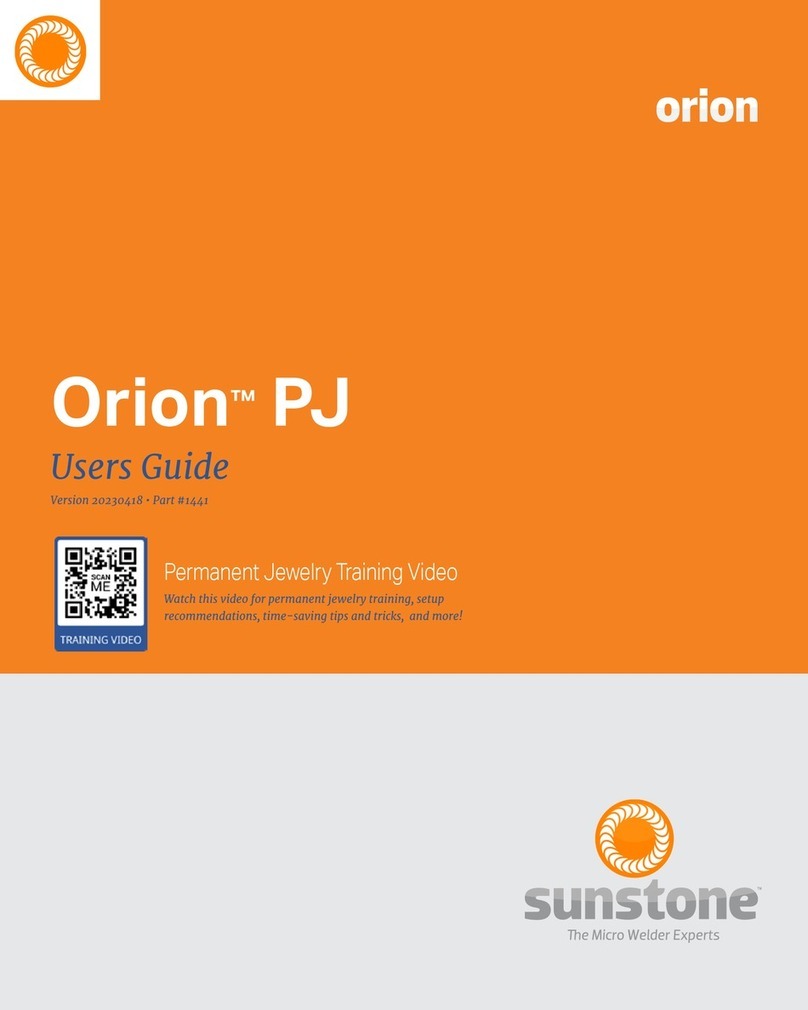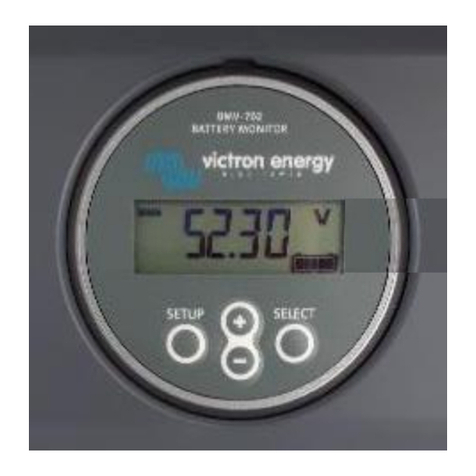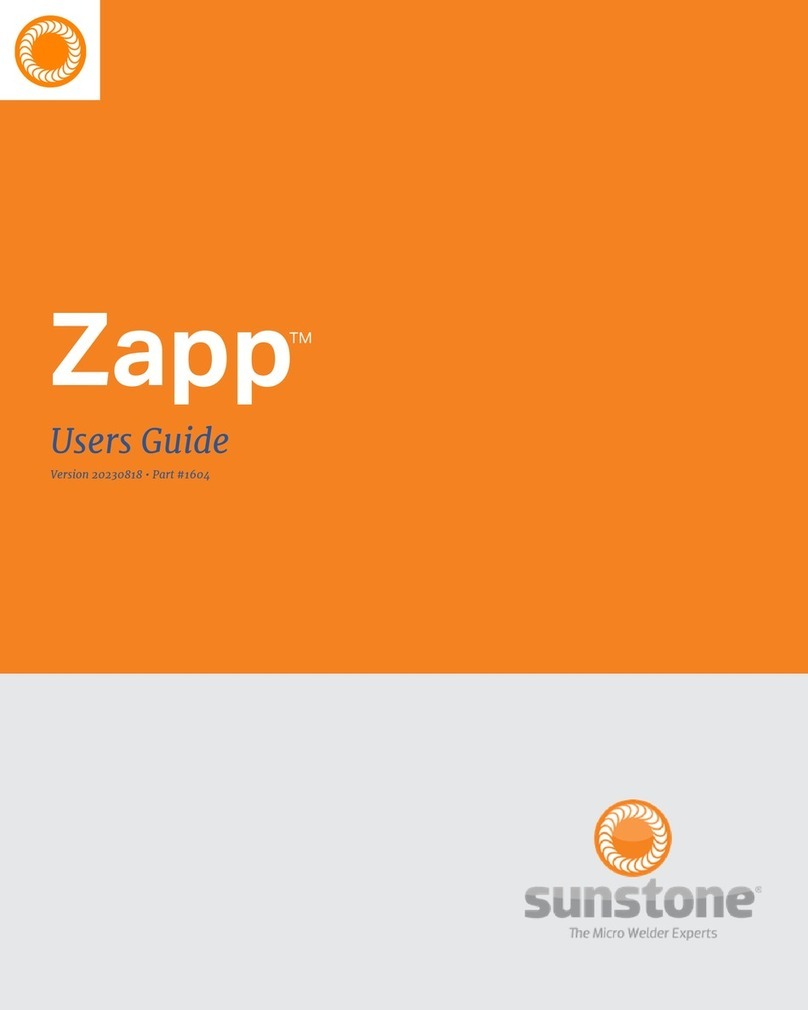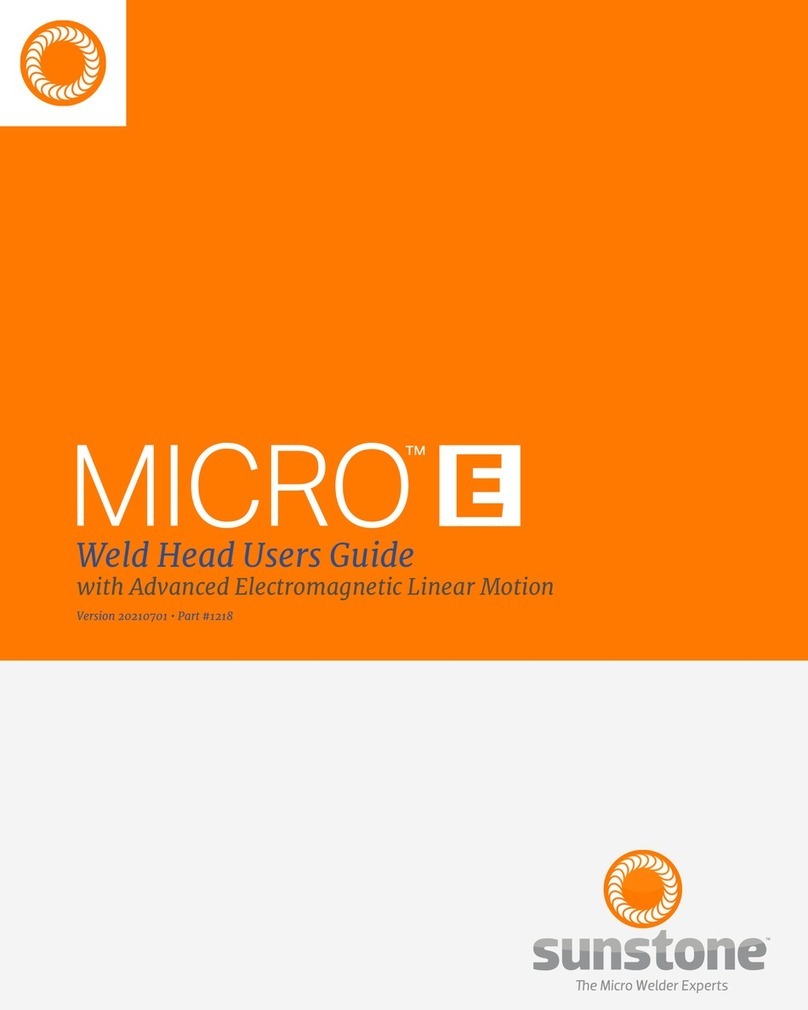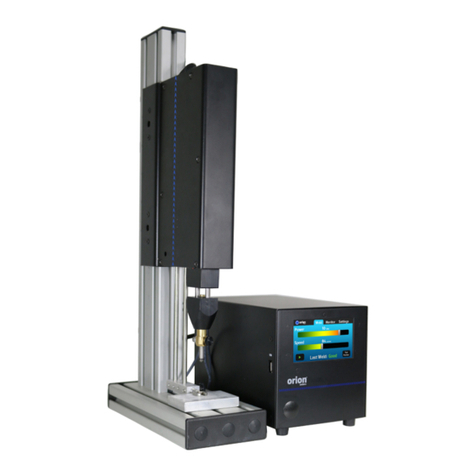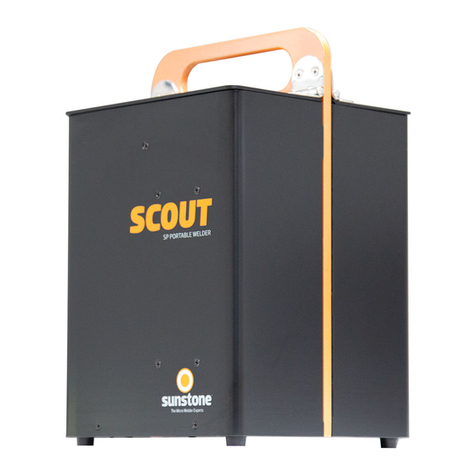e Micro Welder Experts
Contents
Chapter 1: Welder Setup & Assembly.....................1
What is in the Box.........................................................1
Microscope Arm Assembly Setup.........................1
Mounting Options .......................................................2
Welding Stylus Setup .................................................4
Electrode Setup ..........................................................5
Shield Gas Setup..........................................................8
Pressurized Gas Safety..............................................8
Shielding Gas Tank and Regulator Setup............9
Become Familiar with the Microscope.............. 10
Cable Connections................................................... 11
Chapter 2: How to Weld........................................... 12
Using the Arc Mode to Weld ................................. 12
Using the Tack Mode to Weld............................... 17
Chapter 3: Systems Settings.................................. 20
Interface Options...................................................... 20
Volume .................................................................. 20
Microscope Brightness .................................. 21
Screen Brightness............................................ 21
Language Preferences.................................... 21
Gas Options ................................................................ 21
How to Adjust Pre-Flow Delay...................... 22
How to Adjust Post-Flow Delay.................... 22
How to Purge Gas ............................................. 22
How to Calibrate Gas ....................................... 23
Timing Options........................................................... 23
How to Adjust Pre-Weld Delay ..................... 24
How to Adjust Post-Weld Shutter Delay... 24
How to Adjust Pre-Weld Delay ..................... 24
System Settings................................................................ 25
How to Restore All Defaults........................... 25
How to Clear All Memory................................ 26
How to Update the Software ........................ 26
How to Enter the Test Suite........................... 27
How to View System Information................ 27
Chapter 4: How to Save/Load Weld Schedules. 28
How to Save a Weld Schedule.............................. 28
How to Load a Weld Schedule ............................. 29
How to Save Over an Existing Weld Schedule29
..................... 31
Appendix 2: General Weld Parameters................ 31