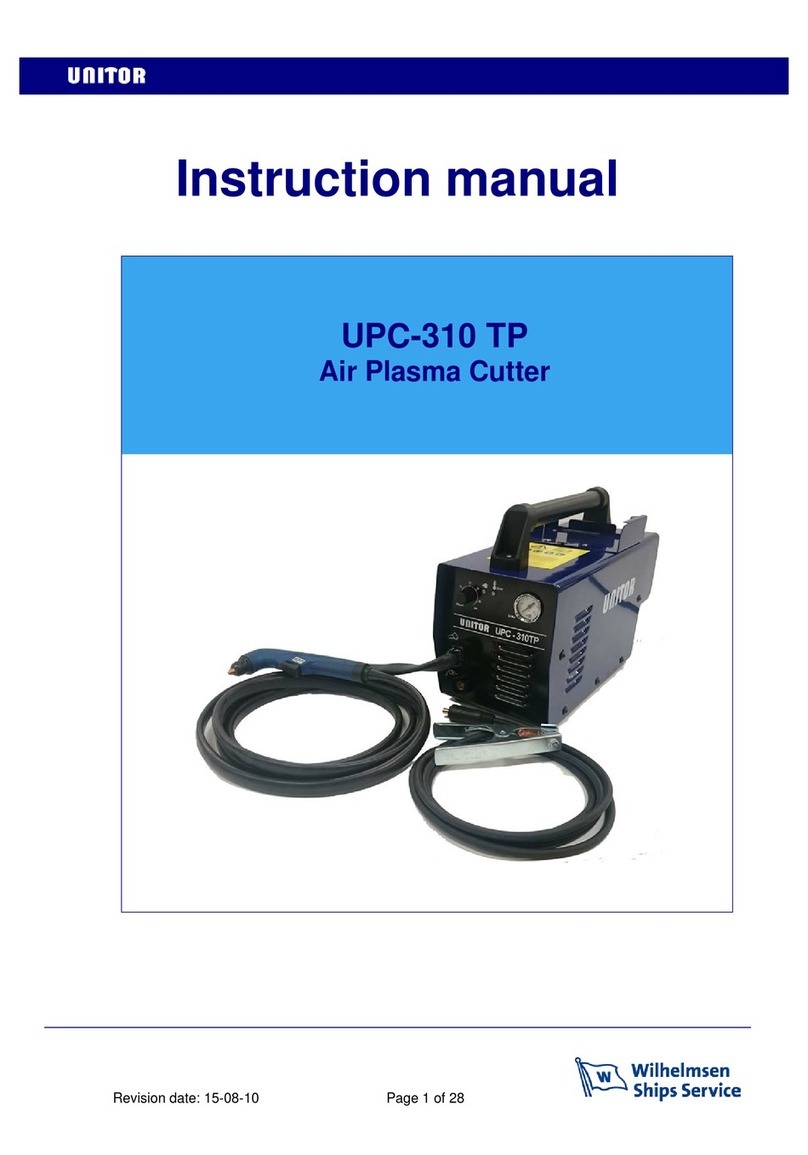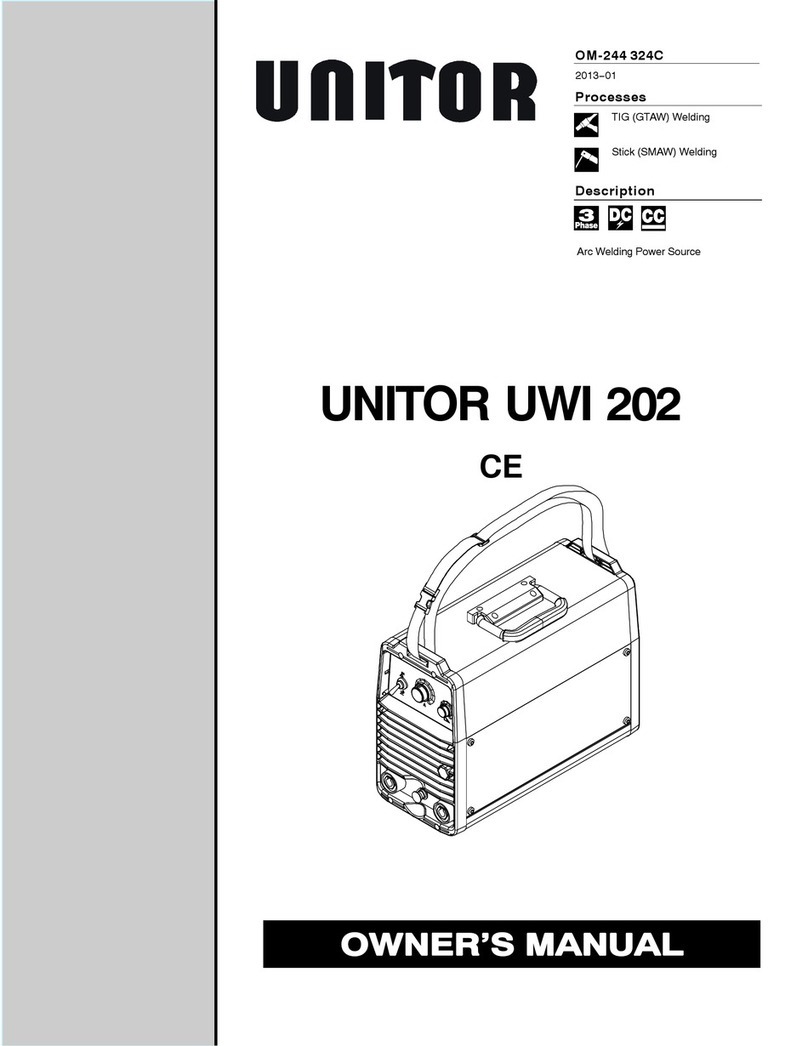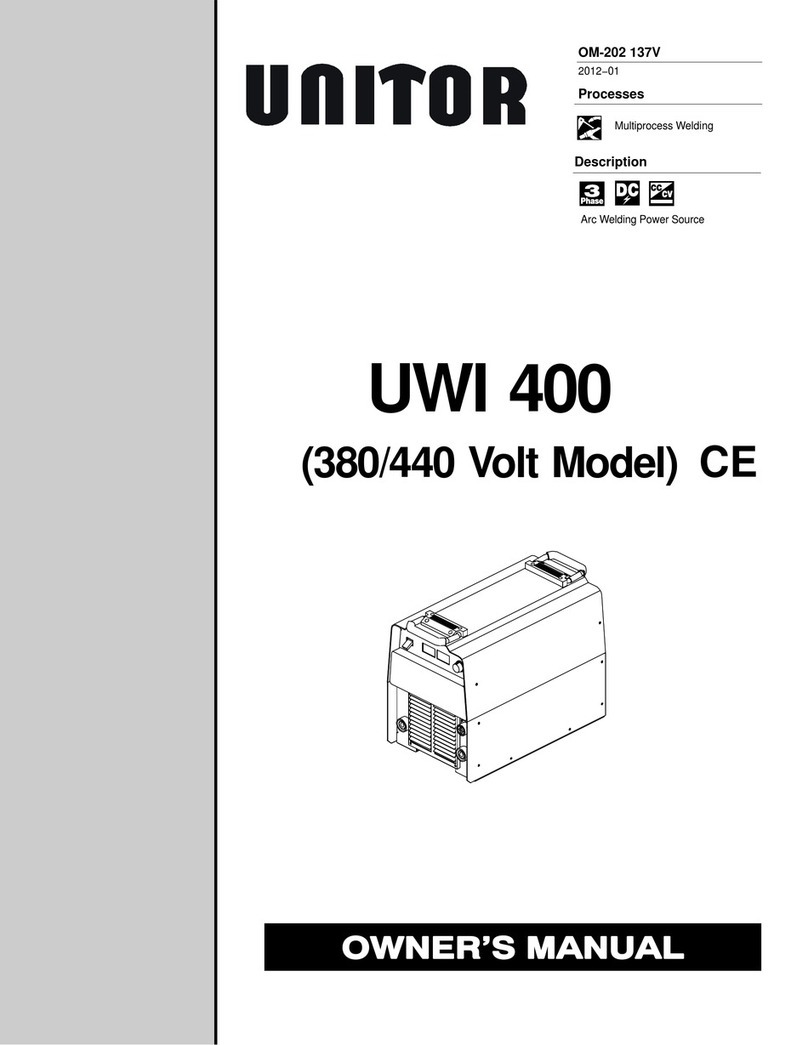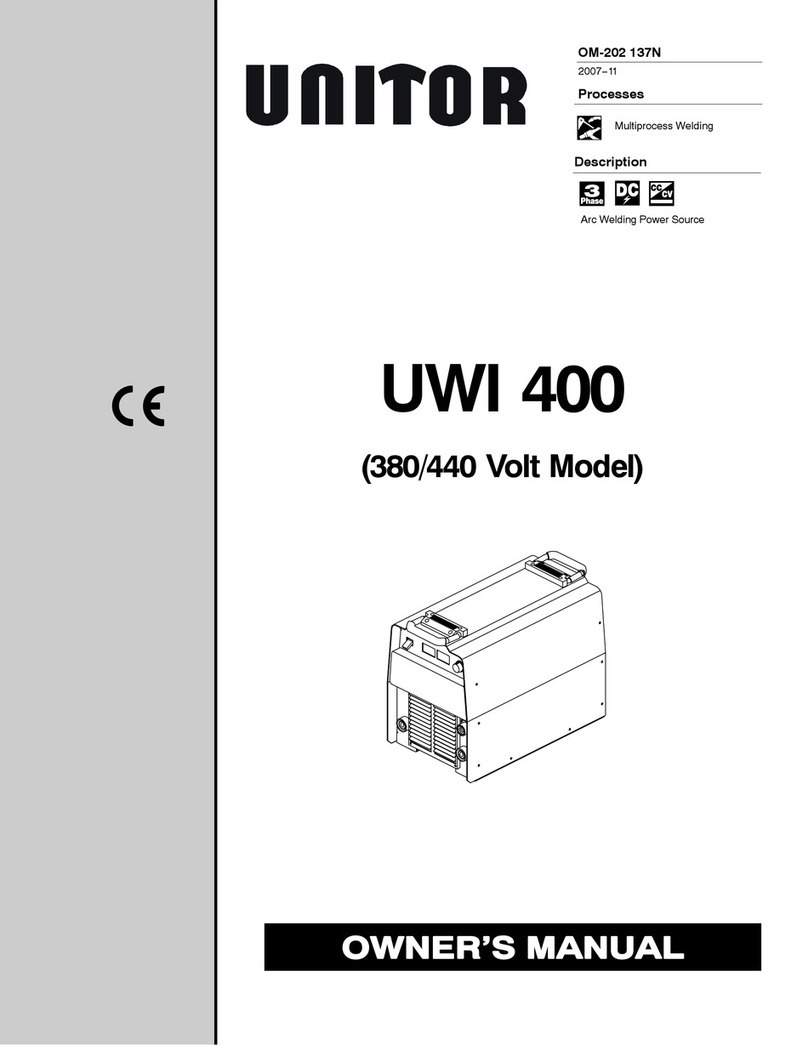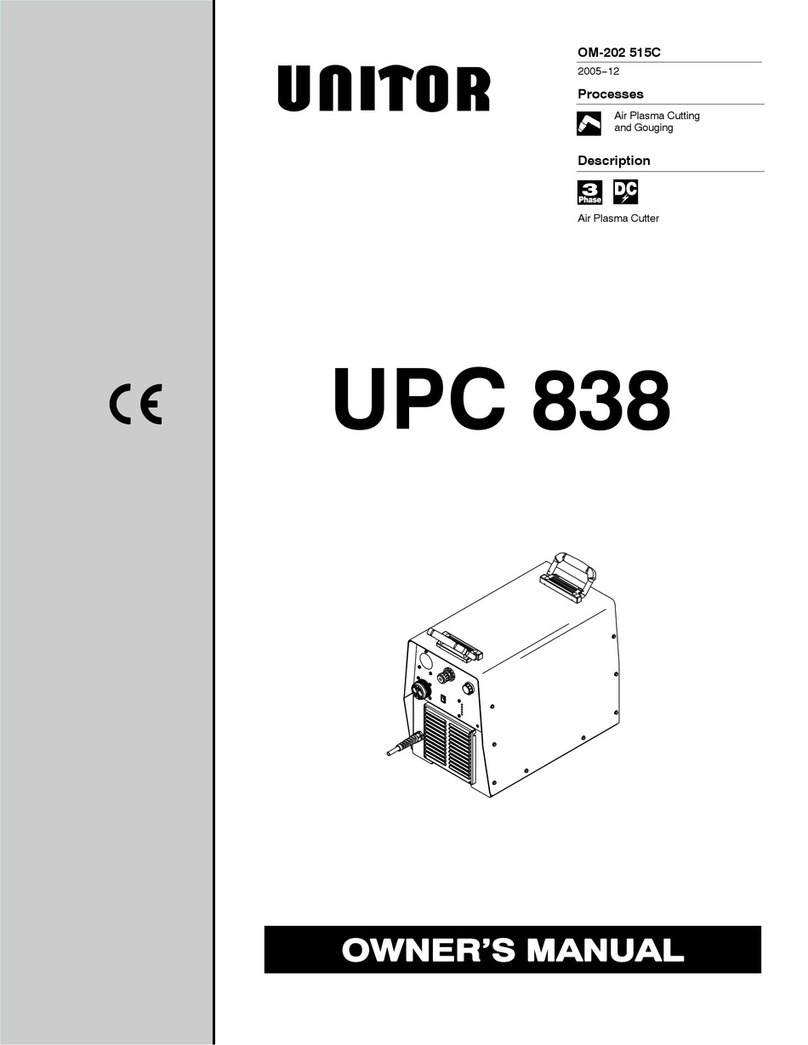Page 7 of 24
4. FRONT AND BACK PANEL
Description
1. Thermal protectionactivated. Yellow light indicatesthat the protection thermostat has cut the
output. Do not switch the machine off. The fan will be running and the thermostat resets
automatically whenthe machine has cooled down sufficiently. The light will darken when the
machine is live again.
2. Power signal. When lit this shows the presence of power on the output sockets.
3. Active VRD signal. When lit this shows that the Voltage Reducing Device is active,
reducing the voltage across the weldingsockets. This will happen within 2 seconds after
the welding arc is brokento protect the welder from electric chock.
Full arc strikingvoltage will automatically be re-establishedwhen the weldingcircuit is
re- established by touchingthe electrode to the work-piece
4. The display show the value of the welding current.
5. Weldingcurrent adjustment encoder. Rotate knob clockwise to increase amperage,
minimum to 180 Ampere in MMA; minimum to 220 Ampere in TIG.
6. SMAW (MMA) signal. When lit this shows the selectionof electrode process.
7. GTAW (TIG) DC signal. When lit this shows the selection of TIG DC process.
8. GTAW (TIG) ALU signal. When lit this shows the selection of TIG ALU process for aluminum welding.
9. Selection of welding process:
- SMAW (MMA) welding with stick electrodes
- GTAW (TIG) DC welding.
- GTAW (TIG) ALU welding.
10. Selection of welding current adjustment
- On front panel
- With remote control
11. Remote control signal. When lit this shows the selection of Remote Control.
12. The display shows the various welding processes relative to the selected process.
13. Selection of Turbo ALU function
14. Turbo ALU signal. When lit this shows the selection of Turbo ALU. This function increases
welding speed and penetration on aluminum welding.