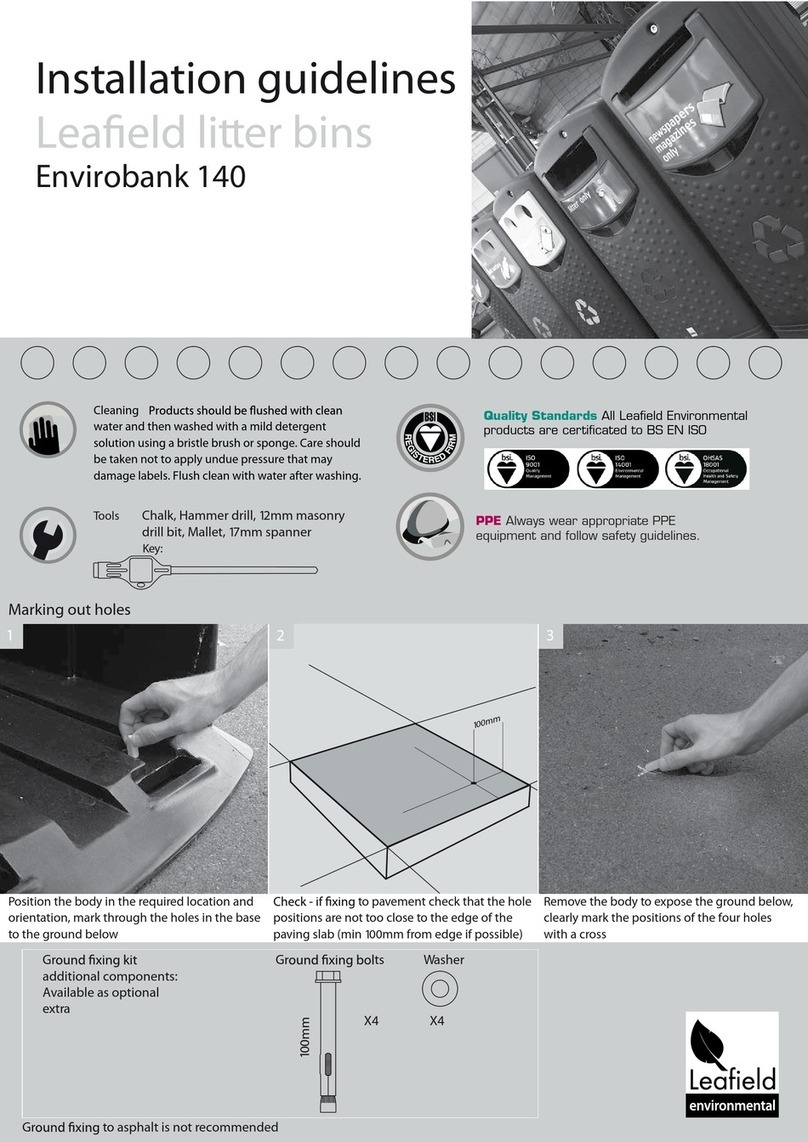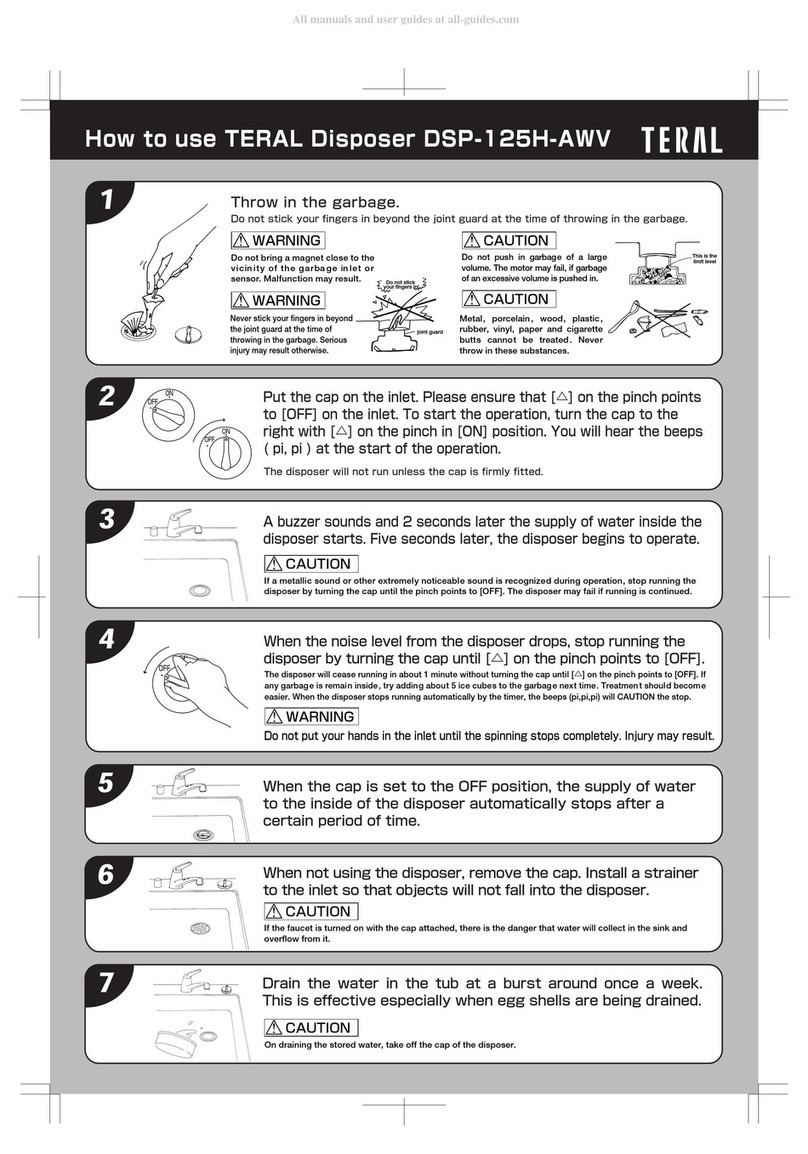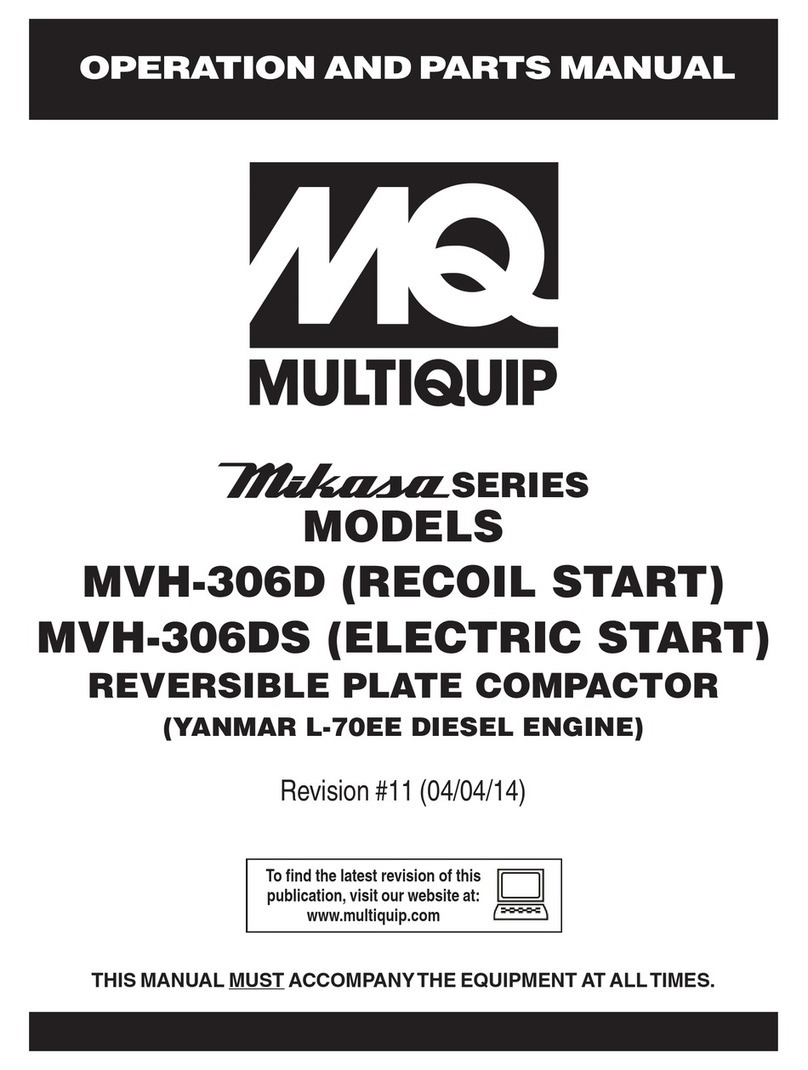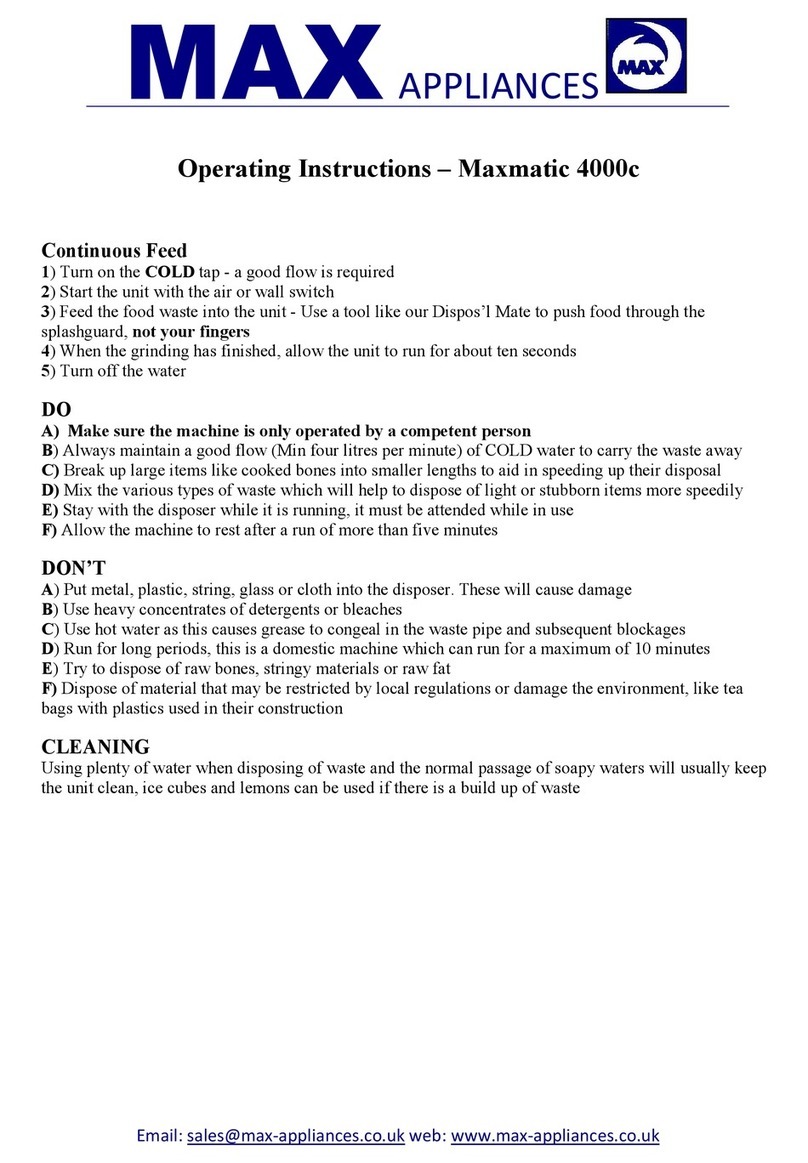4
NOTE: ½” expansion bolts can be used at each leg to anchor the machine with the bolts passing through the
shims to prevent future slippage of the shims. If the holes permit larger bolts to be used, proceed with the
larger size.
Leave adequate clearance around the unit for both service access and for ventilation.
3) All electrical work must be carried out in accordance with the National Electrical Code and all State and
Local Electrical Codes. Electricians licensed in the area in which the installation is being made should perform
the work. A 30 Amp, 3Ph/60Hz, 3-wire, fused disconnect is required for the compactor. This disconnect
should be fused at 20 amps for a 208/220 volt connection and 10 amps for a 440/480 volt service. A 6 foot
length of flexible cable is supplied with (4) 12 gage wire leads to be hooked up to the building power (three
phases and a ground). The wall disconnect must be mounted within 6 feet of the hydraulic power pack. An
OPTIONAL smoke detector is available which can be connected to the compactor control panel. If the system
also has Electrically Interlocked Doors, the control can lock the floor panels in the event of fire.
4) The Power Pac provides the hydraulic power to the compactor. It includes motor, pump, valves and
associated control. The system is self-contained and needs only a connection to incoming power, an adequate
supply of a good grade, anti-wear hydraulic fluid, and the reconnection of the electrical umbilical cable that
connects the PLC panel with the compactor. The hydraulic approach was chosen because it permits greater
pressure to be exerted by the ram with more positive control using smaller power components.
5) Connect the hoses already attached to the compactor to the Power Pack. The system is designed for
hoses 6 to 8 feet long. If additional length hoses are required, they should be ordered to length and not use
fittings to join two hoses together. Additional length may also require the system pressure settings to be
increased. If room temperatures below 60 degrees can be expected, the room must be heated. The hose with
the wire tie connects to the fitting with the wire tie. Fill the Power Pack reservoir tank with hydraulic oil –
AW32 or equivalent.
6) Engage the 30 amp wall switch. Using a non-metallic rod, carefully and momentarily press in on the
button in the center of the motor starter. The motor should rotate in the clockwise direction when looking at
the back of the motor. If rotation is in the opposite direction, shut off power at the wall disconnect and,
CAREFULLY, interchange any two of the three main wires leading from the motor to the motor starter. This
action will reverse direction of motor rotation.
CAUTION
Seven seconds after power is turned on to the control, the ram will begin to move to its home position.
7) It may be necessary to bleed air out of the hydraulic system prior to normal operation. Place the
system in Manual control. Use the Right and Left Arrow key to retract and extend the ram. Return to the
START UP screen. Cover the photo eye with a rag to simulate compactor full. After a seven second delay, the
unit will begin a compaction cycle. The ram will move to the forward position. After a 1 second delay the ram
will retract. If the photo eye is blocked it will continue to cycle. Continue cycling the unit until all air has been
force out of the system. A timer controls the length of time that the ram travels forward. If this time is set to
too long the ram will reach the mechanical end of travel, pressure will increase and a high pressure