Universal Audio LA-3A User manual
Other Universal Audio Amplifier manuals

Universal Audio
Universal Audio 1176LN User manual

Universal Audio
Universal Audio LA-610 MkII User manual

Universal Audio
Universal Audio 1176AE User manual

Universal Audio
Universal Audio 1176LN User manual

Universal Audio
Universal Audio LA-2A User manual

Universal Audio
Universal Audio SOLO/610 User manual

Universal Audio
Universal Audio 175 B User manual

Universal Audio
Universal Audio 2-1176 User manual

Universal Audio
Universal Audio 2108 User manual

Universal Audio
Universal Audio M610 User manual
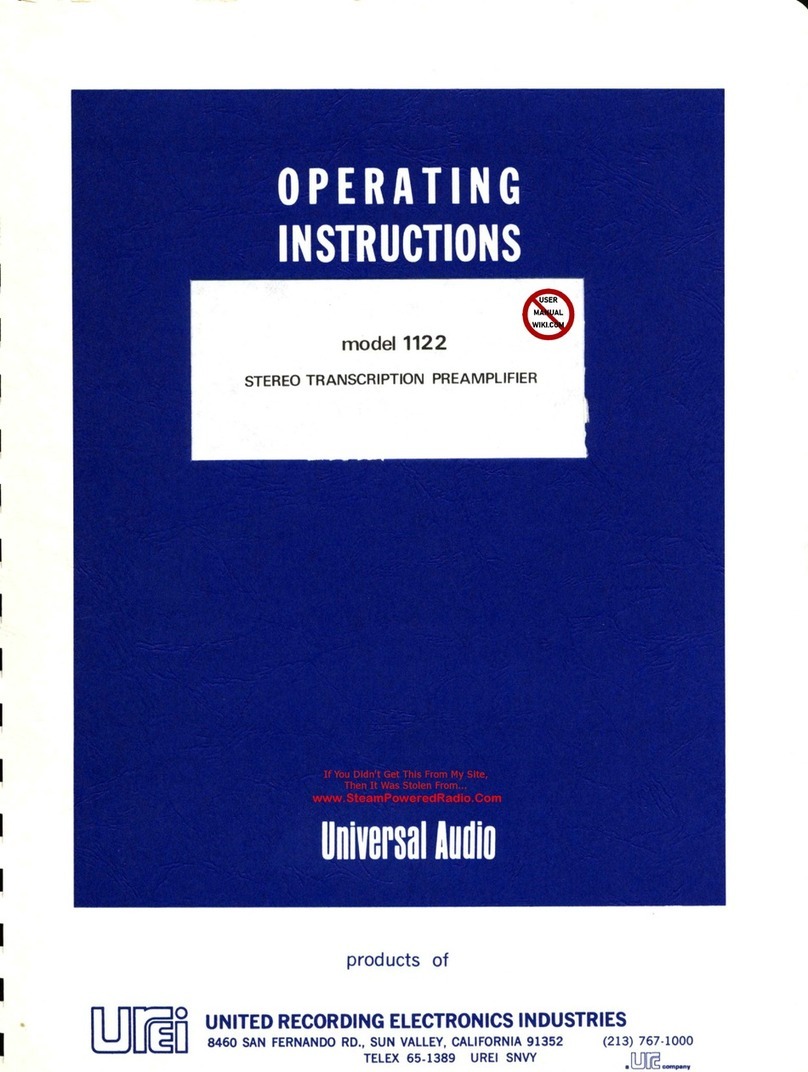
Universal Audio
Universal Audio 1122 User manual

Universal Audio
Universal Audio 8110 User manual

Universal Audio
Universal Audio 4-710d User manual

Universal Audio
Universal Audio 6176 User manual
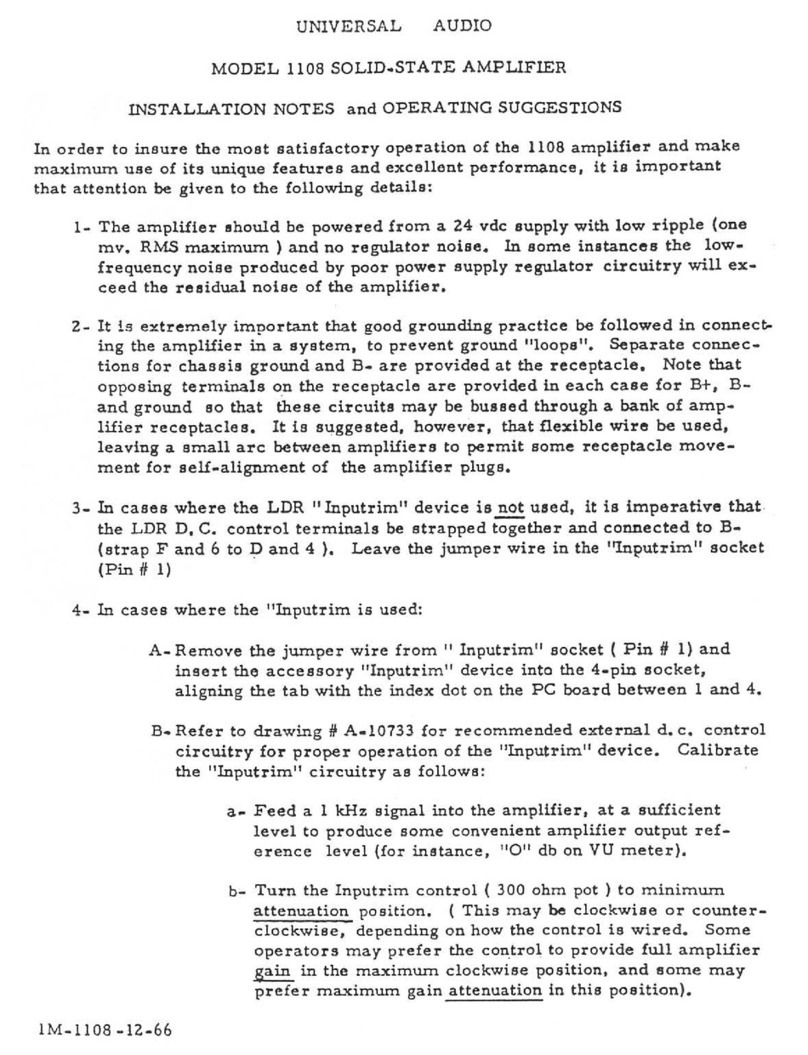
Universal Audio
Universal Audio 1108 Quick start guide

Universal Audio
Universal Audio LA-610 MkII User manual

Universal Audio
Universal Audio 2-1176 User manual

Universal Audio
Universal Audio 2-LA-2 User manual

Universal Audio
Universal Audio 2-610 User manual

Universal Audio
Universal Audio 6176 User manual






























