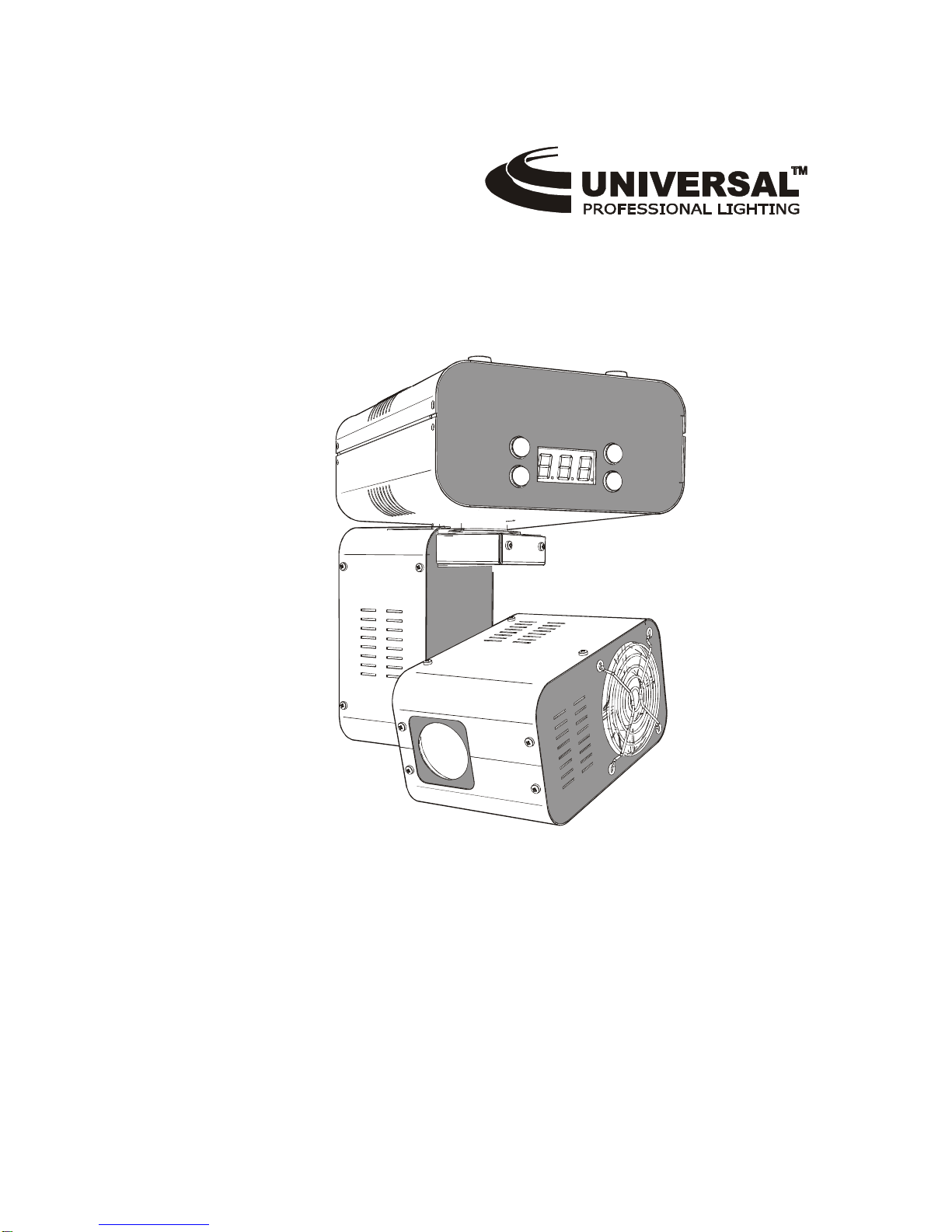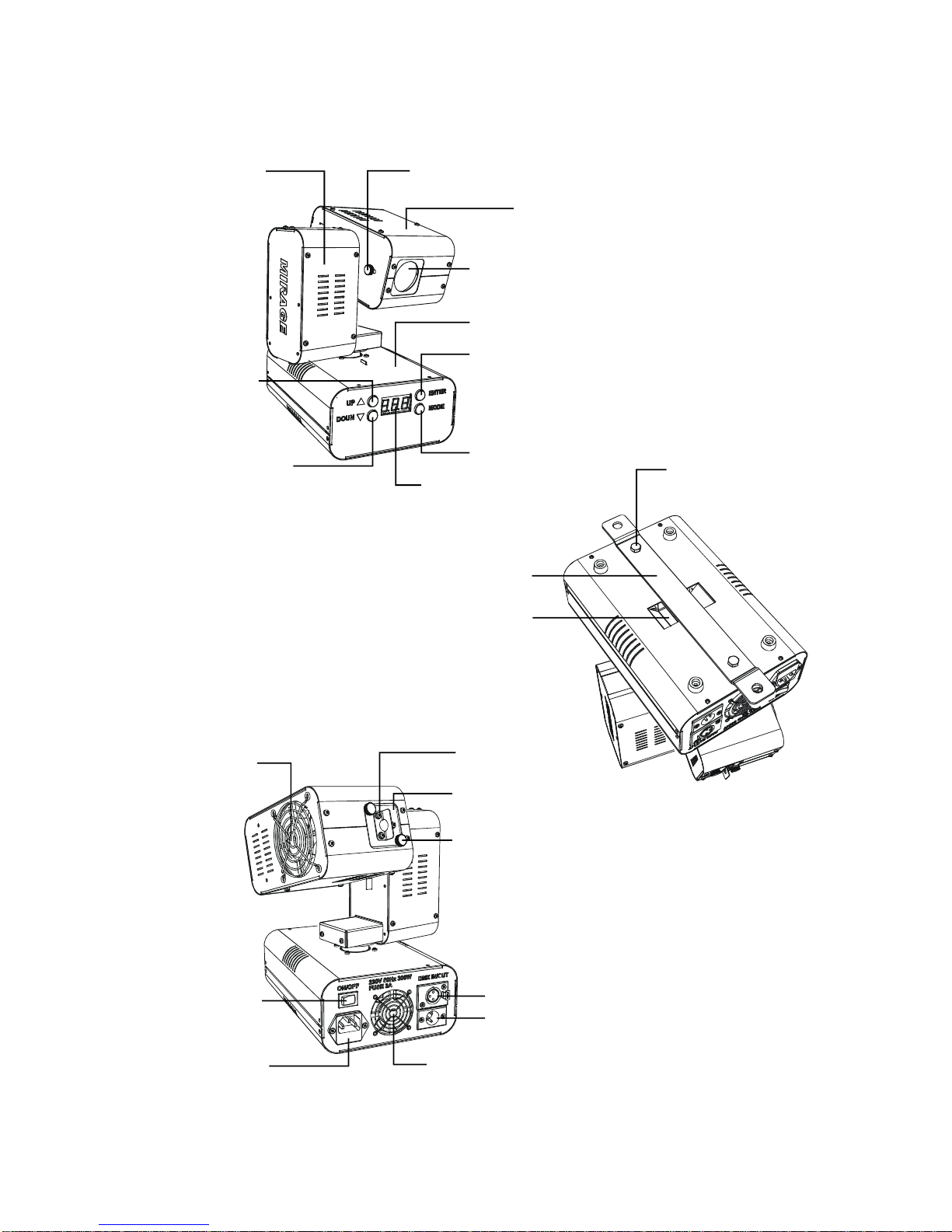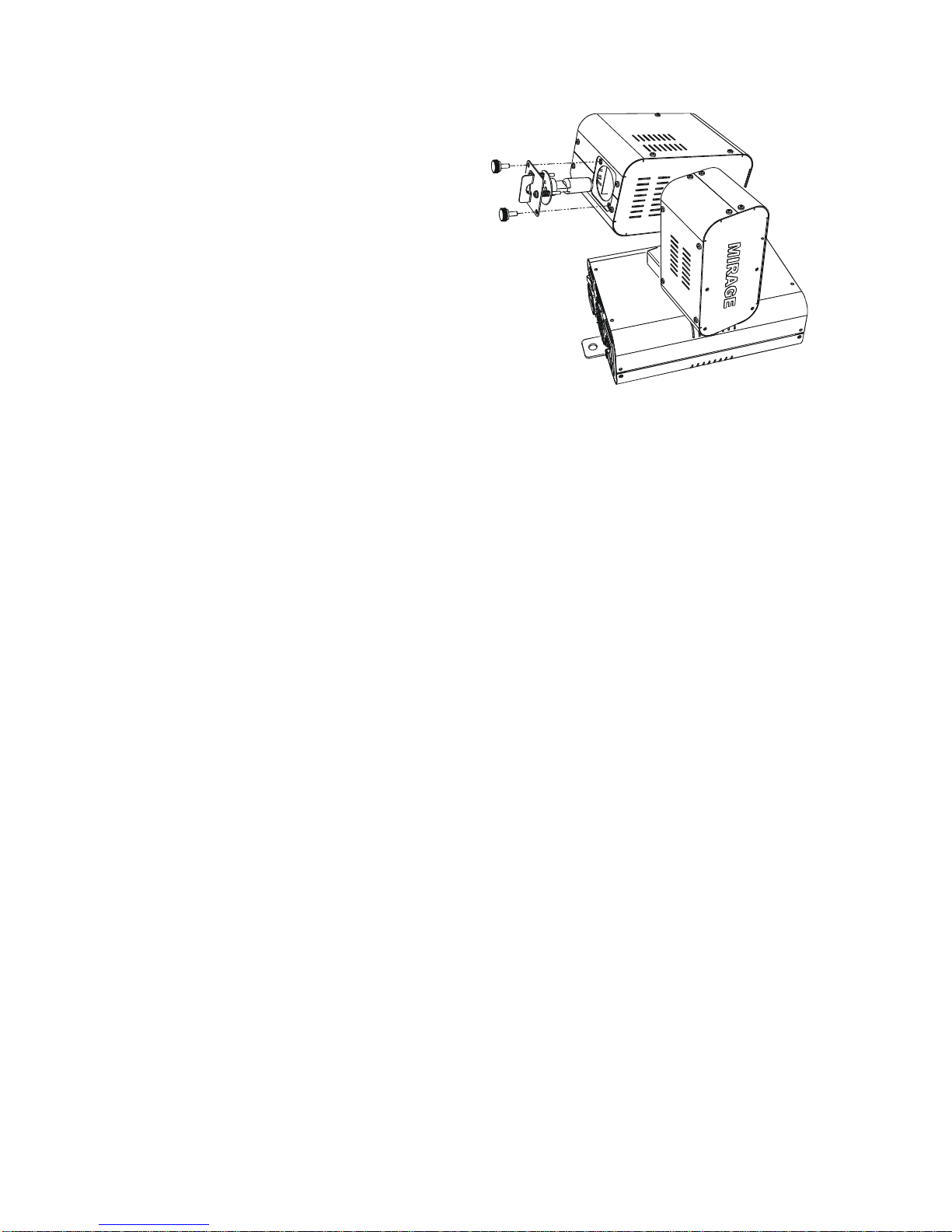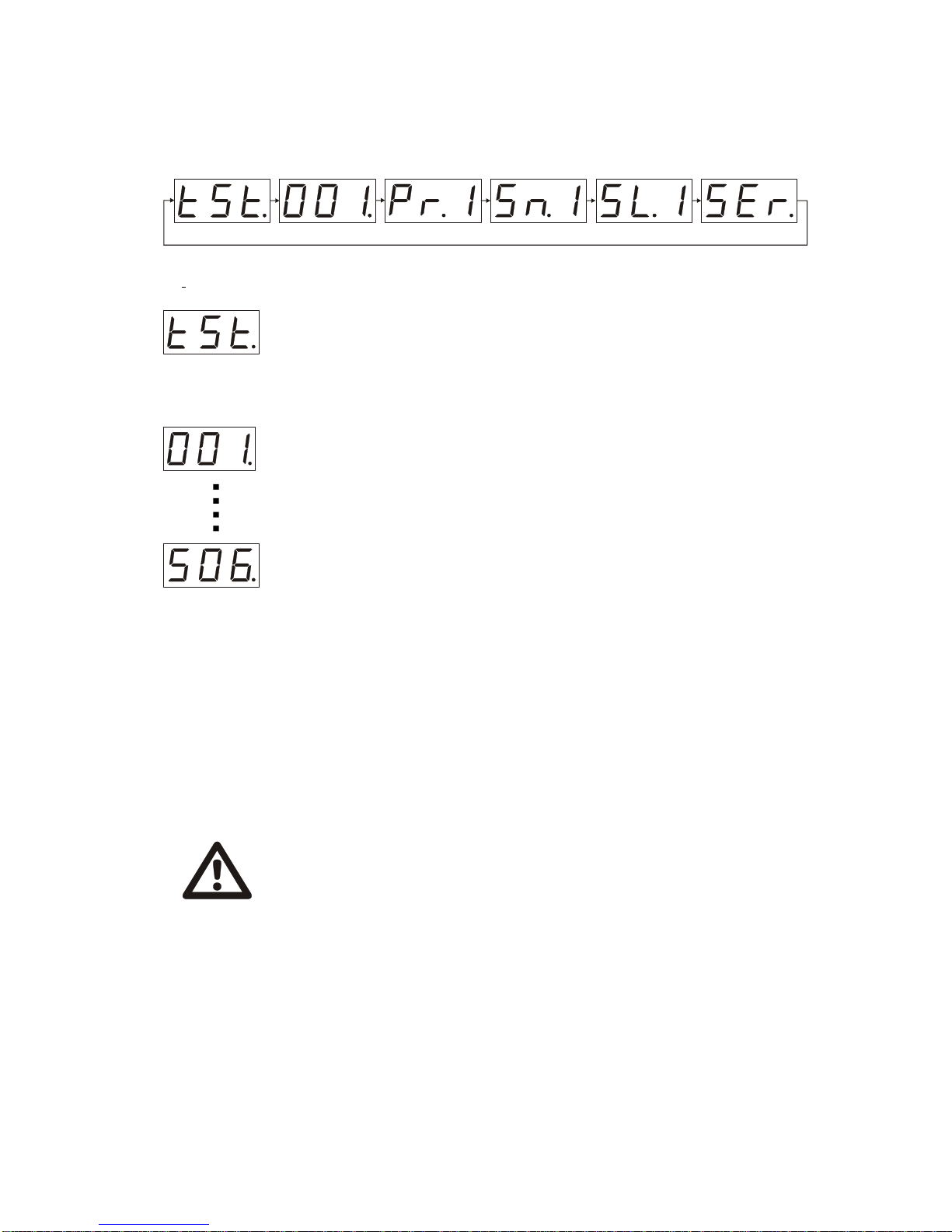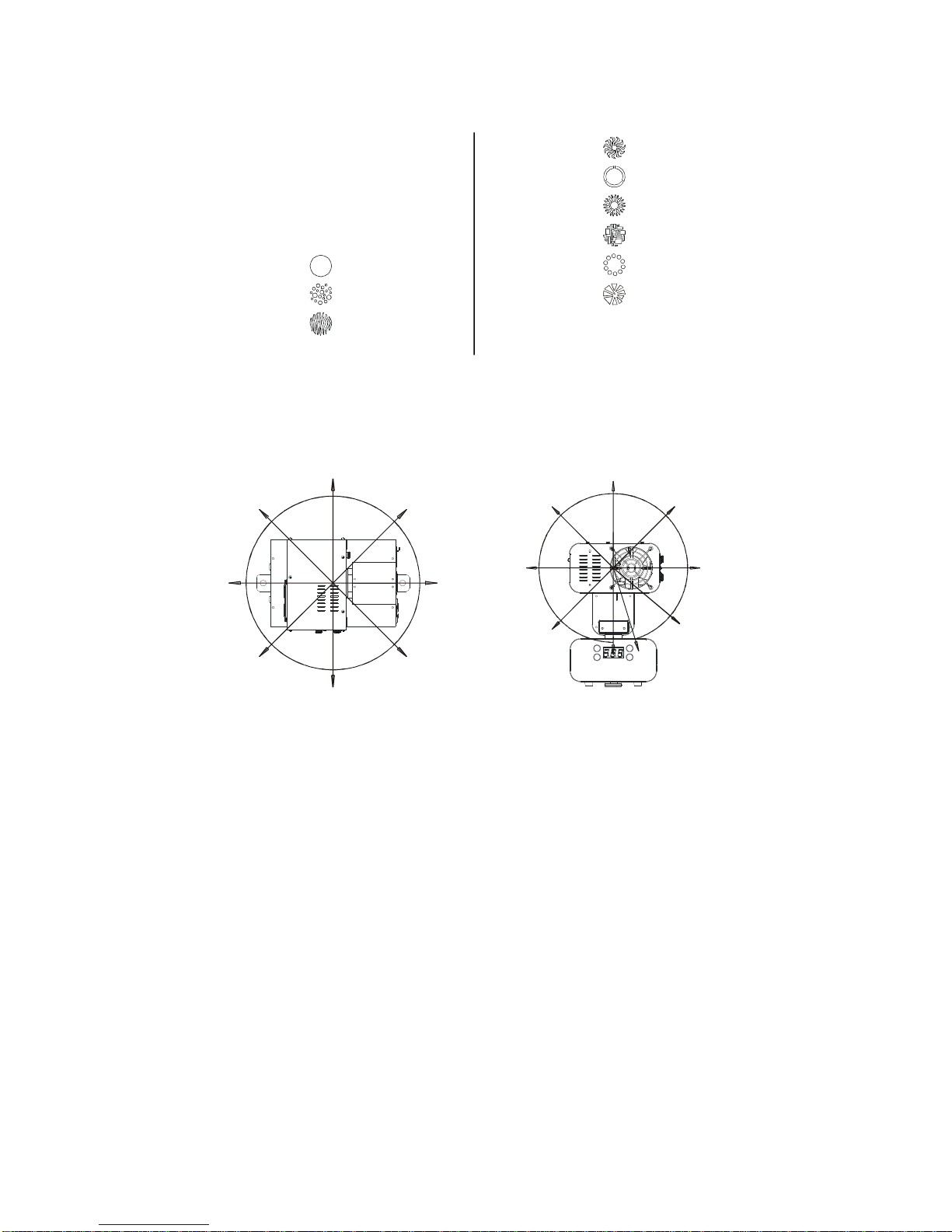6.
Internalprogrammode
Toshiftfromone program to anotherpress the ”mode” button (the channelnumberon
theLCDdisplaywouldblinkUsing “up” and “down” buttonsyoucanchosetheprogram
number.Press “enter” button, aftergetting ina starting position (asdescribed before)
the unitwill operate inatestprogramyou havechosen .When you shiftto “Pr.-“ ofa
“programmenu”. The unitwouldrandomlychoosethe programfromthe fouroptional.
Sound activatedmode
This mode meansthat the operation is taking placeautomaticallyinaccordancewith
the music pressurenot lowerthan 40 Db reaching the builtinmicrophone ofthe unit.
After3secondsoffunctioning inthis kind ofthe mode the builtinprocessorfindsout the
rhythmand choosesa propertilt and pan rotation speed .
You obtain5 sound activated programs.
Tochoseaneeded one press the ”mode” button (the numberon the LCD displaywould
blink)Using“up” and“down” buttonsyoucanchosetheprogramnumber.Press“enter”
button,aftergettinginastartingposition itoperatesinachosen programof “Snmenu”.
When you get the “Sn.-“ on the LCD displaythe unitrandomlywouldchoosethe sound
activated programnumber
WARRNING !
Themusic pause for6secondsormoretheunitswitches offthebulband resume
its work afterthemusic starts once more.
Slave mode
Tothe unitoperating ineither Internal programmode or Sound activatedmode can
be linked 4groupsof“slave”units.Eachgroup couldcontainseveralunits,the number
ofthemdependson the qualityand the length ofthe DMX cable. Starting this operation
mode you get “SLmenu” with fouroptionson the LCD displayfromSL.0 up to SL.3 .
The “slave”with “0”will operate synchronicallywith “master” other3 indexesshow the
numberofstepsthe “slave”unitis behind the ”master”.Tostartwith this operation
pleasefollow thesesteps:
1. Chainthe unitsbymeansofDMX (specialcablewith XLR connectors)cables(not
included)asitis shown on the picturebelow.
2. Set the “master” unit eitherin Sound activatedmode orin Internal programmode
3. Use “up” and “down” buttonson the “slave”unituntil you get on the LCD display
“SL.0“.Ifyou wantthe “slave”tobe somestepsbehind the “master”during theoperation
session press the ”mode” button (the numberon the LCD displaywouldblink)Using
“up” and “down” buttonsyou can choosethe program number.Press “enter” button,
aftergetting inastarting position the unit operatesina chosen program.