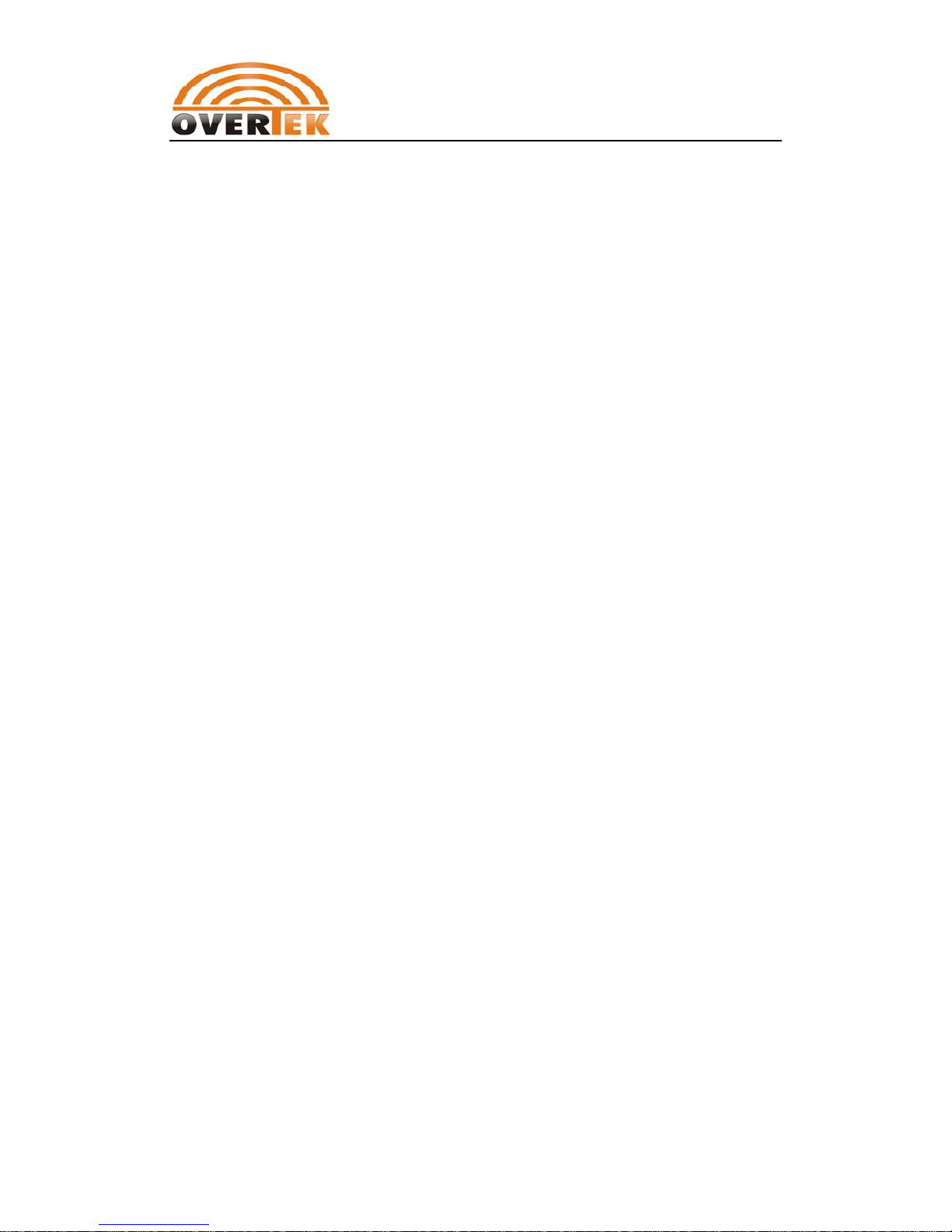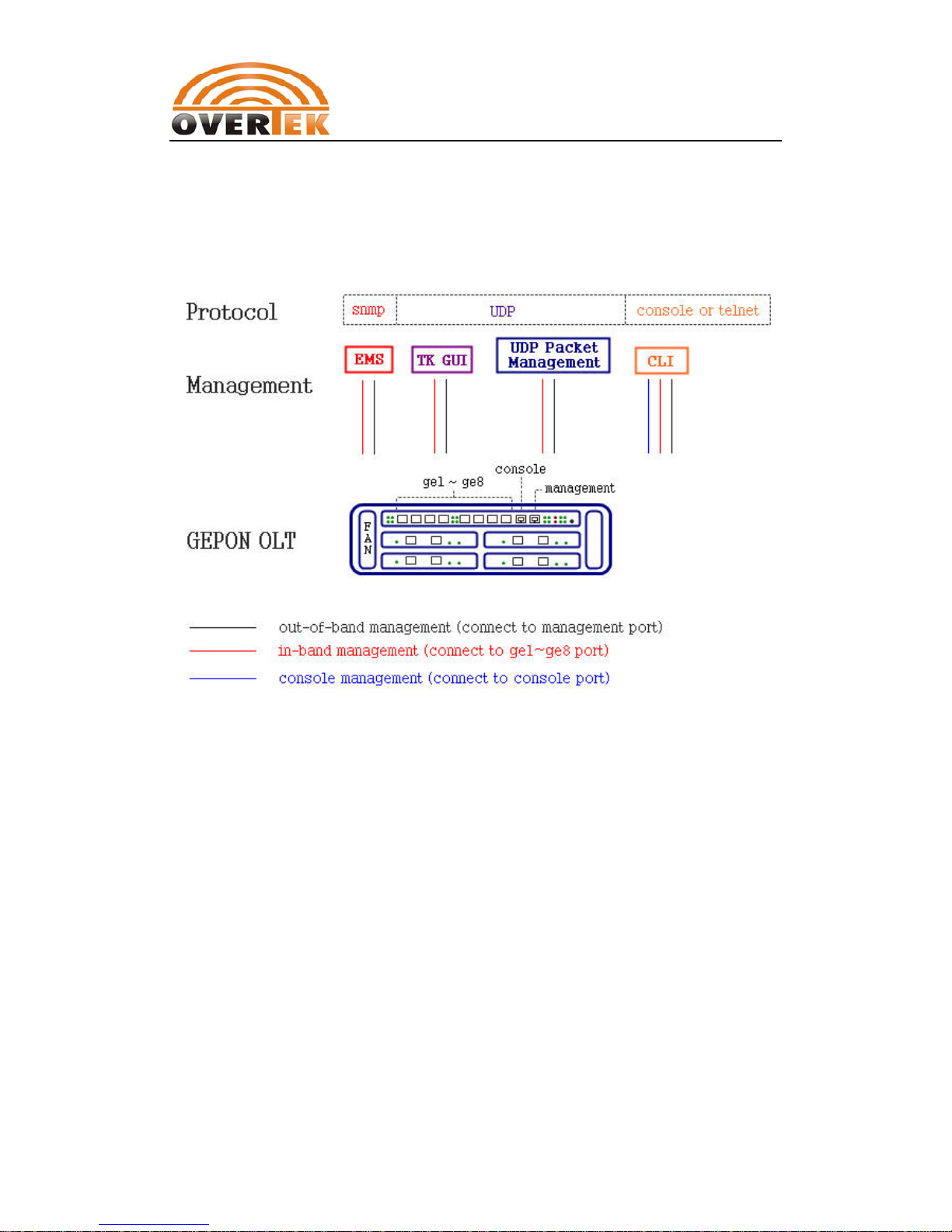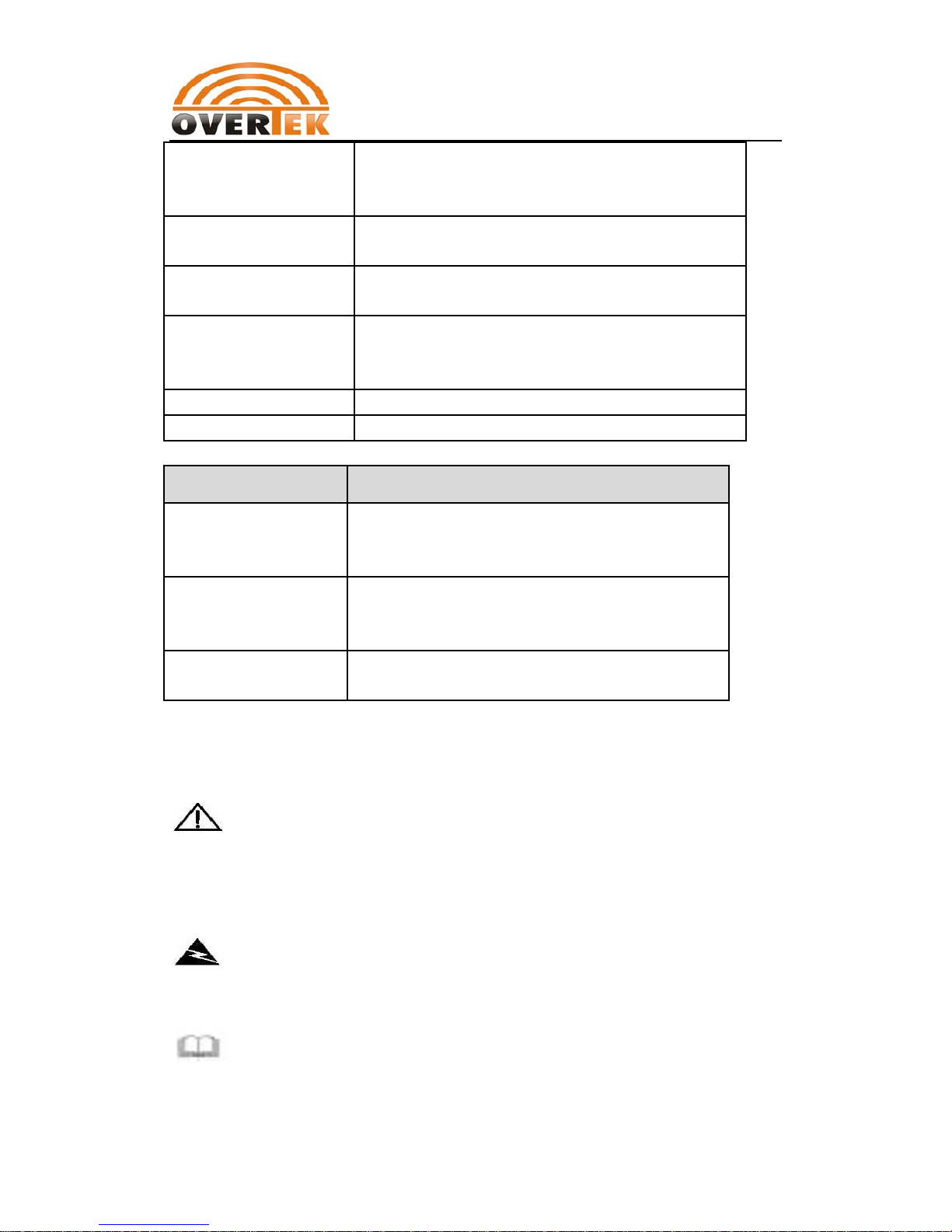GEPON OLT CLI User Manual
4
4.3.10.16.RemoveCompulsiveShutdownPort ...................................................67
4.3.10.17.ConfigureCurrentPortRate................................................................68
4.3.11.SystemConfigurationMode............................................................................68
4.3.12.SynchronywithONUConfiguration ................................................................69
4.3.12.1.BackupEPONSystemConfiguration......................................................69
4.3.12.2.RestoreEPONSystemConfiguration .....................................................69
4.3.12.3.ConfigureConsolePortSpeed...............................................................70
4.3.12.4.ONUAuthorizationManagementMode ...............................................70
4.3.12.5.SetSNMPReadCommunity ..................................................................73
4.3.12.6.RebootOLT ............................................................................................73
4.3.12.7.RestoreDefaultConfigurationandRebootEquipment.........................74
4.3.12.8.SaveCurrentConfiguration ...................................................................75
4.3.12.9.SetTrapReceivingIPAddress................................................................75
4.3.12.10.SetSNMPWrittenCommunity............................................................75
4.3.13.TrunkManagementMode...............................................................................76
4.3.13.1.ConfigureTrunkBalanceAlgorithm.......................................................76
4.3.13.2.DeleteTrunkGroup ...............................................................................77
4.3.13.3.AddTrunkMember ...............................................................................77
4.3.14.ShowTrunkConfigurationInformation...........................................................77
4.3.15.UserManagement...........................................................................................78
4.3.15.1.SetUserAuthority .................................................................................78
4.3.15.2.AddUser ................................................................................................78
4.3.15.3.DeleteUser ............................................................................................79
4.3.15.4.ChangeUserPassword ..........................................................................79
4.3.15.5.ShowCurrentUser’sInformation..........................................................79
4.3.15.6.ChangeUser’sTimeout .........................................................................80
4.3.16.VLANManagementMode...............................................................................80
4.3.16.1.DeleteVlanMember .............................................................................81
4.3.16.2.DeleteVlan ............................................................................................81
4.3.16.3.AddVlanMemberPortlist ....................................................................81
4.3.17.ShowVlanConfigurationInformation.............................................................82
4.4.ShowSystemRunningInformation .........................................................................83
4.4.1.ShowSystem’sCurrentCPURunningStatus ...................................................83
4.4.2.ShowSystem’sMemoryUseStatus.................................................................83
4.4.3.ShowSystem’sTaskStatus ..............................................................................84
4.4.4.EnableCATV(RF)Function ..............................................................................84
4.4.5.disableCATV(RF)Cut‐OffFunction .................................................................85
4.5.GlobalCommand.....................................................................................................85
4.5.1.CreateCommandAlias ....................................................................................85
4.5.2.ChangeDirectory.............................................................................................85
4.5.3.ClearScreen.....................................................................................................86
4.5.4.CopyFile..........................................................................................................86
4.5.5.ShowSystem’sDate.........................................................................................86