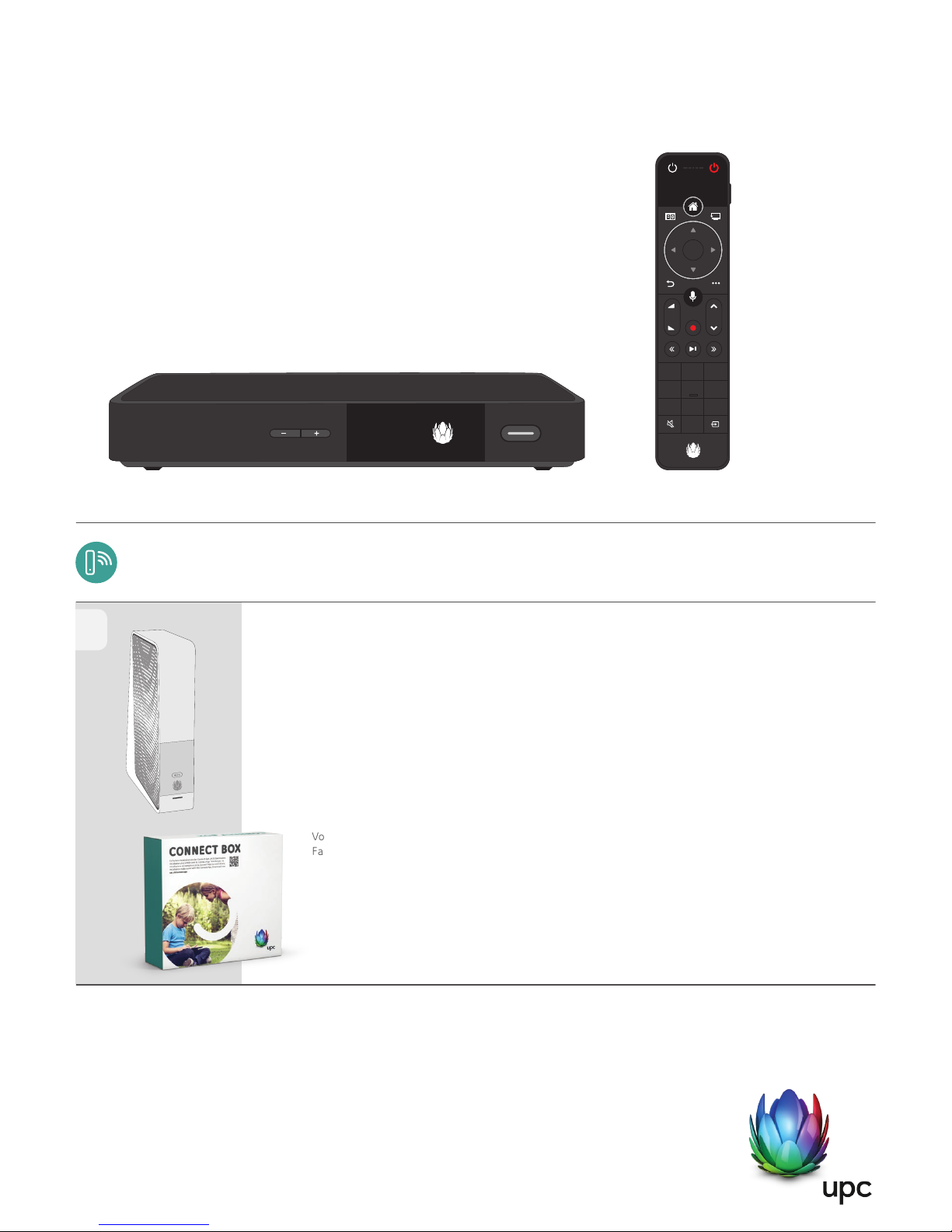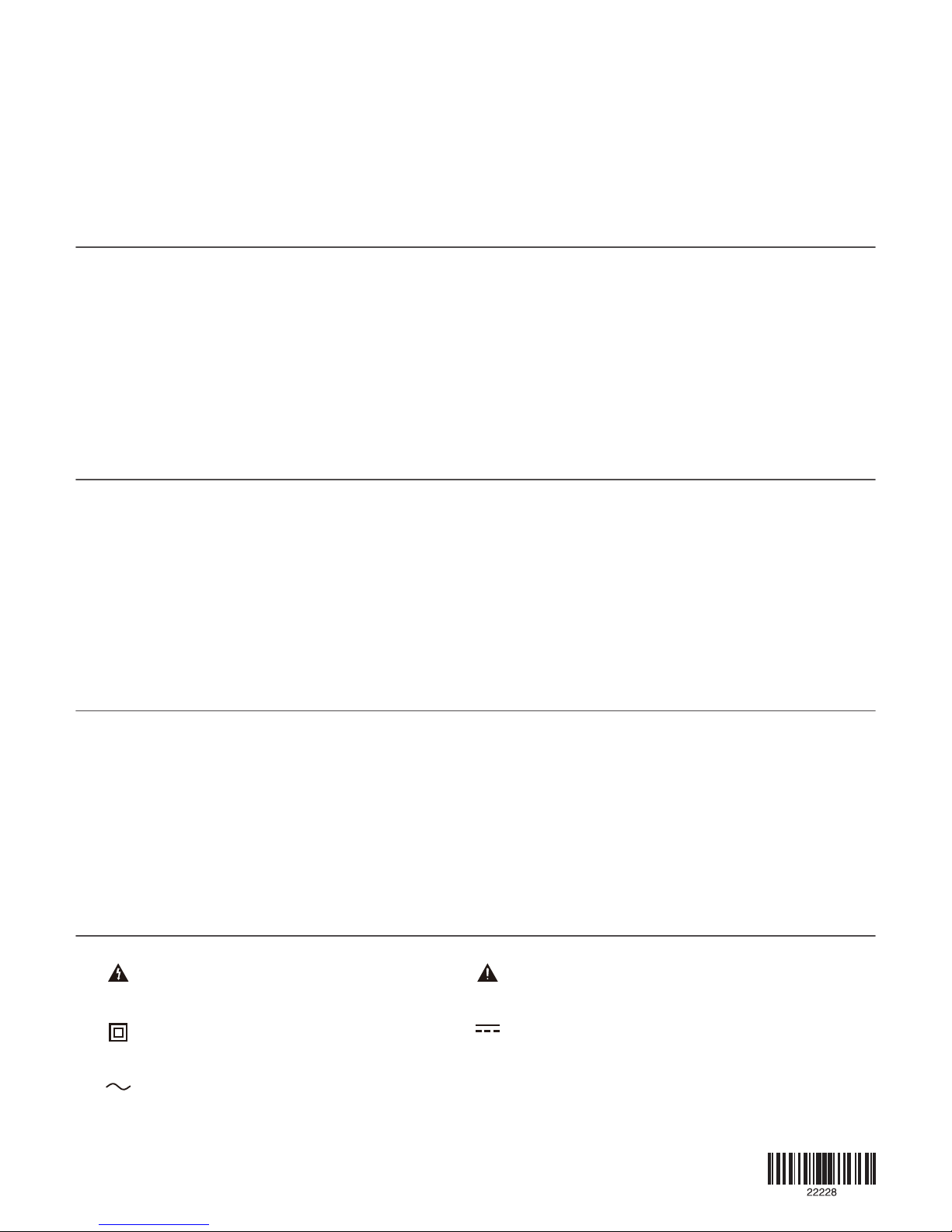DE
FR
IT
EN
Stromversorgung
DenFernseher erst anschliessen, nachdemdie Stromversorgung zumFernseher und
zur UPC TV BoxdurchHerausziehen des Stromsteckers unterbrochen wurde
Zuerstdas Stromkabel mitdem Gerät verbinden unddanach den Stromstecker einstecken
Den Stecker immer fest indie Steckdose stecken
Das Gerät,das Stromkabel undden Stecker nicht mit nassen Händen anfassen
Nicht mehrere Geräte gleichzeitig mitderselben Steckdose verbinden
Die Steckdose muss sich inder Näheder UPC TV Box benden und leicht zugänglich sein
Fallsdas Video-/Tonkabel nach dem Anschliessen heiss wird,den Stromstecker herauszie-
hen und umgehend den Kundendienst kontaktieren
SICHERHEITSHINWEISE
Bitte folgende Sicherheitshinweise genau durchlesen und als
Nachschlagewerk aufbewahren.
Installation und Wartung
UPC TV Box NICHT ÖFFNEN (Gefahr von elektrischem Schlag!)
In einergut belüfteten Umgebung installieren und nutzen
Nicht in feuchter oder staubiger Umgebung, auf unstabiler Unterlage oder inder Nähe
von Heizgeräten installieren und nutzen
Die Oberseiteder UPC TV Box NICHTbedecken und keine schweren Objekte aufdas Gerät stellen
Kein Wasserdirekt auf das Gerät sprühen
Das Gerät nur mit einem weichen, trockenen Tuch reinigen, keine chemischenLösungsmittel
wie z.B. Wachs, Mückenspray, Alkohol oder Spülmittel verwenden
Die UPC TV Box nicht selbst zerlegen oder reparieren. Bei Problemen immer den Kundendienst
kontaktieren
Bei Gewitter oder bei längerer Nichtverwendung von mehreren Wochenden Stecker herausziehen
ACHTUNG: Falls das Gerät ungewöhnliche Geräusche, Gerüche oderRauch abgibt,
den Stromsteckerherausziehen und umgehendden Kundendienst kontaktieren
Alimentation
Ne connecter la TV qu’une fois l’alimentation de la TV etde la UPC TVBox interrompue
par ledébranchementde la prise.
Connecterd’abord le câble à l’appareil, puis enfoncer la prise.
Toujours bien enfoncer la chedans la prise.
Ne pas toucher l’appareil, le câble ou la che avec des mains mouillées.
Ne pas connecter plusieurs appareils en même temps à la même prise.
La prisedoit être prochede la UPC TVBox et être facilement accessible.
Si le câble vidéo/audio chaue après l’avoir raccordé, tirer la che et contacter
immédiatement le service clients.
CONSIGNES DE SÉCURITÉ
Prière de lire attentivement les consignes de sécurité suivantes
et de les conserver.
Installation et maintenance
NE PAS OUVRIR la UPC TVBox (dangerde décharge électrique !)
Installer et utiliser dans une pièce bien aérée.
Ne pas installer et utiliserdans une piècehumide ou poussiéreuse, sur un support instable
ou prèsde sourcesde chaleur.
NE PAS couvrir le hautde la UPC TV Box et ne pas y déposer d’objets lourds
Ne pas pulvériser d’eaudirectement sur l’appareil.
Nettoyer l’appareil seulement avec un tissu sec et doux, ne pas utiliserde produits
chimiques comme de la cire, du spray anti-moustiques,de l’alcool oudu liquide vaisselle.
Ne pas démonter ou réparer la UPC TV Box. En casde problème, contacter toujours le service
clients en casde problème.
Tirer la che en casd’orage oude non-utilisation prolongéede plusieurs semaines.
ATTENTION : si l’appareil produitdes sons oudes bruits inhabituels ou de la fumée,
tirer la che et immédiatement contacter le service clients.
Alimentazione elettrica
Collega il televisore solodopo aver interrotto l’alimentazione elettricadel televisore
e del UPC TVBox scollegando la spina
Collega prima il cavodella corrente al dispositivo e poi inserisci la spina
Blocca sempre la spina nella presa
Non toccare il dispositivo, il cavo di alimentazione o la spina con le mani bagnate
Non collegare diversi dispositivi contemporaneamente alla stessa presa
La presadeve trovarsi nei pressi del UPC TV Box edeve essere facilmente accessibile
Qualora il cavo video/audiodiventasse bollente dopo averlo collegato, stacca la spina
e contatta subito il Servizio clienti
INDICAZIONI DI SICUREZZA
Ti preghiamo di leggere attentamente le seguenti indicazioni di
sicurezza e di conservarle come documento di consultazione.
Installazione e manutenzione
NON APRIRE il UPC TV Box (pericolo di scosse elettriche!)
Installalo e utilizzalo in un ambiente ben arieggiato
Non installarlo e utilizzarlo in un ambiente umido o polveroso, su una base instabile o nei
pressidi dispositividi riscaldamento
NON coprire il lato superiore del UPC TVBox e non posizionare oggetti pesanti sul dispositivo
Non spruzzare acqua direttamente sul dispositivo
Pulisci ildispositivo solo con un panno morbido e asciutto, non utilizzare solventi chimici
come cera, insetticidi, alcool odetersivi
Non smontare o riparare autonomamente il UPC TV Box, in casodi problemi contatta sempre
il Servizio clienti
In casodi temporali o di mancato utilizzo perdiverse settimane, stacca la presa
ATTENZIONE: qualora ildispositivo producesse rumori o odori inconsueti o emanasse fumo,
stacca la spina e contatta subito il Servizio clienti
Power supply
Only connect the television once the power supply to the television and to the
UPC TV Box has been disconnectedby pulling out the plug
First connect the power cable to thedevice and then plug in the power plug
Always insert the plug rmly into the socket
Do not touch thedevice, power cable, or power plug with wet hands
Do not connect multipledevices to a single socket simultaneously
The socket mustbe installed near the UPC TV Box and must be easily accessible
If the video/sound cable becomeshot after connecting, pull out the power plug
and contact customer service immediately
SAFETY INSTRUCTIONS
Please read through the following safety instructions carefully
and keep them for future reference. Installation and maintenance
DO NOT OPEN the UPC TVBox (risk of electric shock!)
Install and use it in a well ventilated area
Do not install or use it in a damp ordusty environment, on an unstable base or close to radiators
Do NOT cover the top of the UPC TV Box anddo not place any heavy objects on thedevice
Do not spray waterdirectly onto thedevice
Only clean thedevice with a soft,dry cloth; do not use any chemical solutions such as wax,
mosquito spray, alcohol or washing-up liquid
Do not dismantle the UPC TV Box yourself; always contact customer service if youhave
any problems
Pull out the plugduring thunderstorms or when unused for long periods of several weeks
WARNING: If thedevice makes unusual sounds or smells or emits smoke, pull out the plug
and contact customer service immediately
Der Pfeil im Dreieck weist den Benutzer darauf hin, dass
innerhalbdes Geräts gefährlicheHochspannung vorhanden
ist, die einen elektrischen Schlag verursachen kann.
Ce symbole indique unehaute tension à l’intérieurde
l’appareil.Il estdangereux de toucher de quelque manière
que ce soit les pièces internes de ce produit.
Questo simbolo indica alta tensione all’interno
dell’apparecchio. È pericoloso toccare in qualsiasi modo
la parte internadi questo prodotto.
This symbol indicates that high voltage is present inside.
It is dangerous to make any kind of contact with any internal
part of this product.
Das Ausrufezeichen imDreieck weistdenBenutzer
darauf hin,dassdieBegleitdokumentation des Geräts
wichtige Bedienungs- und Wartungshinweise enthält.
Ce symbole indique qu’unedocumentation importante
est fournie avec ce produit concernant son fonctionnement
et son entretien.
Questo simbolo indica che è fornita unadocumentazione
importante con questo prodotto per quanto
riguarda il funzionamento e la manutenzionedello stesso.
This symbol indicates that important literature
concerning operation and maintenance has been included
with this product.
Schutzklasse 2: Dieses Symbol zeigt an, dassdas Gerät
eine doppelteIsolierunghat und somit über keinen Anschluss
für den Schutzleiter besitzt.
Classe de protection 2 : ce symbole indique que l’appareil
a une double isolation et ne possède pasde connexion pour
le conducteur de protection.
Classe di protezione 2: questo simbolo mostra che il
dispositivo possiede undoppio isolamento e pertanto non
dispone di un collegamento per il conduttoredi protezione.
Protection class 2: This symbol indicates that the appliance
is double insulated and therefore does not require a safety
connection to electrical earth.
Dieses Symbol zeigt an,dassdiegekennzeichnete
Nennspannung eine Wechselspannung ist.
Tension CA : ce symbole indique que la tension achée
accompagnée de ce symbole est la tension CA.
Tensione CA: questo simbolo indica che la tensione
visualizzata accompagnatada questo simbolo è la tensione CA.
AC voltage: This symbol indicates that the rated voltage
marked with the symbol is AC voltage.
Dieses Symbol zeigt an,dassdiegekennzeichnete
Nennspannung eine Gleichspannung ist.
Tension CC : ce symbole indique que la tension achée
accompagnée de ce symbole est la tension CC.
Tensione CC: questo simbolo indica che la tensione
visualizzata accompagnatada questo simbolo è la tensione CC.
DC voltage: This symbol indicates that the rated voltage
marked with the symbol is DC voltage.