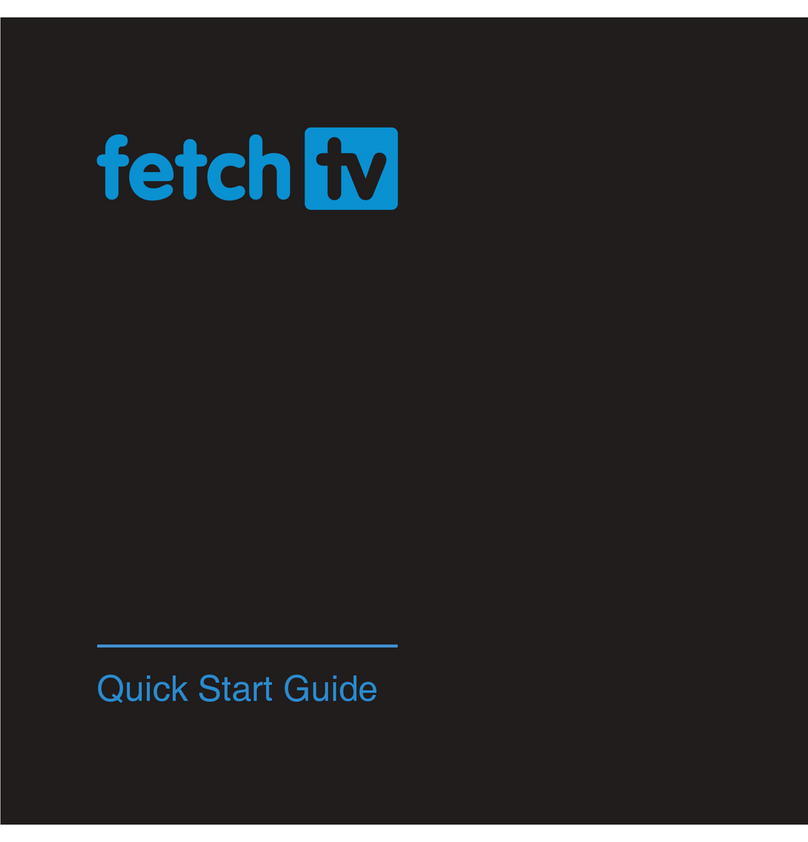Shenzhen Jiuzhou Electric Co. ADB-1729CWF User manual

1
User Manual Instruction
ADB-1729CWF vuCaster/ADB
Contents
1.Safety And Warnings ---------------------------------------------------------2
2.Your equipment includes----------------------------------------------------3
3. Receiver Function Instruction --------------------------------------------3
(1) Front Panel -----------------------------------------------------------------------------3
(2) Rear Panel------------------------------------------------------------------------------4
(2) Side Panel ------------------------------------------------------------------------------6
(3) Remote Control Unit------------------------------------------------------------------7
4. Safety Instructions------------------------------------------------------------7
5. Declaration Of Conformity ----------------------------------------------- 10
6. Caution--------------------------------------------------------------------------12

2
1.Safety And Warnings
Our decoder ensures you access to TV service signal and allows you to
enjoy better image sharpness and sound. In addition the service feature gives
you benefits like quick program switching, automatic channel search, parental
control all in an end user-friendly interface easy to use. With advanced 8PSK
and QPSK demodulation and decoding, it is able to receive and decode all the
digital TV video standards supported by DVB, MPEG2 and MPEG4 modulation.
the ventilation should not be impeded by covering the ventilation openings
with items, such as newspapers, table-cloths, curtains, etc.;–no naked flame
sources, such as lighted candles, should be placed on the apparatus;–attention
should be drawn to the environmental aspects of battery disposal;–the use of
apparatus in tropical and/or moderate climates.
●HD Digital Cable Receiver
●USB PVR ready
●Electronic program guide (EPG)
●Level of certification-readiness CE/UL/FCC
●H.265/HEVC
●HDTV supported resolutions: 4Kx2Kp, 1080p, 1080i, 720p, 576p,
480p(up to 50/60Hz)
●Dolby Digital Plus
●Non-concurrent dual band 2.4GHz / 5GHz 2x2 Wi-Fi interface
●Chromecast device extension

3
2.Your equipment includes
Your Set-Back-Box also includes the following items:
(1)1 Pcs Digital Satellite SBB (Set-Back-Box)
(2)1 Pcs HDMI cable
(3)1 Pcs Ethernet cable
(4)1 Pcs Power adapter
(5)1set Mounting kit and screws
3. Receiver Function Instruction
(1) Front Panel
LED Display
The Product equipped with the dual colour LED for the power state
indication. Colour of the LED: GREEN for Operation mode, RED for
Standby mode / RCU signal reception).
IR receiver:
The Product equipped with internal Infra Red receivers for Product’s
remote control capability. The IR receivers support the following:

4
-5
(default)
RF4CE transceiver
The Product equipped with a RF4CE transceiver for Product’s remote
control capability, compliant with Zigbee RF4CE Specification.
Wi-Fi Interface
The Product equipped with a non-concurrent dual band 2.4GHz /
5GHz 2T2R Wi-Fi interface compliant with IEEE 802.11ac and legacy
(a/b/g/n) standard. Wi-Fi interface operate in access point mode or
client mode (s/w configurable)
(2) Rear Panel
RF In Port
The Product equipped with one, EN 61169-24 [20] compliant, F-type
female connector for cable (full band tuner) signal reception. The
connector located on Product’s rear panel.
HDMI Port
HDMI digital video and audio output,A-Type HDMI connector,
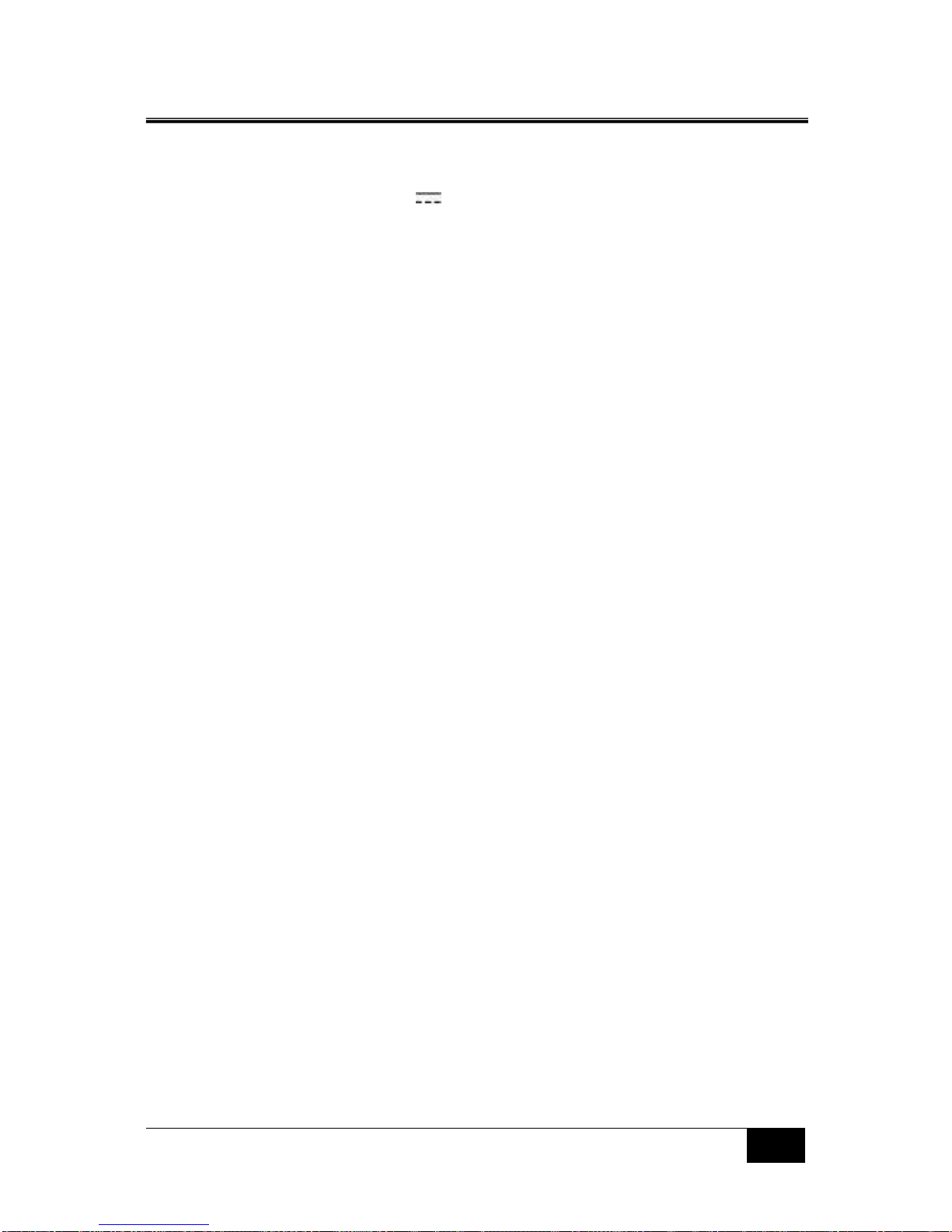
5
compliant with HDMI specification 2.0 for digital audio/video output.
Rear2* USB2.0 Port(5V ,1000mA)
Connector used to connect the receiver to your external storage unit
for recording and playback audio and video (external storage unit not
included) ,support PVR。
Ethernet Port
The Product equipped with one, RJ45 IEEE 802.3 [21] compliant,
100/10Mbit Ethernet port for LAN interface. The connector located on
Product’s rear panel. The Ethernet connector contain any built-in LED
diodes .
IR extender Port:
The Product equipped with one, JIS C 6560:1994 [59] compliant, 3.5
mm 4-pole jack connector for external Infra Red receiver input port.
The IR extender port connector compatible with IR extender cable
connector. The connector located on Product’s rear panel
DC JACK
The receiver requires a voltage of 100 ~ 240V AC (auto), 50 ~ 60Hz + /
-5%. Check the power specifications before connecting the receiver to
the wall outlet.

6
(2) Side Panel
Smart Card Connector
The Product equipped with a single Smart Card connector compliant
with ISO 7816-1 [73]. The connector slot hidden behind the flip doors
secured with anti-tamper protection.
SD card port
The Product equipped with one, SD card port compliant with SD Card
Mechanical specification . The connector shall be hidden behind the
flip doors secured with anti-tamper protection
Chromecast support
The Product provide an option to support Google Chromecast Gen.2
and future Gen devices with similar functionality. The HDMI output of
the Chromecast device outputted on the Product HDMI output under
control of the main CPU .

7
(3) Remote Control Unit(testing)
4. Safety Instructions
.Using this product, always follow basic precautions described
below. You minimize this the risk of fire or electric shock.
Conditions for installation and use of the product

8
The product must be installed and ready to work according to
the instructions.The product must be installed and used indoors, at
room temperaturenot exceeding 40 ° C.The product should not be
placed near any heat source or direct sunlight.The product should
be put in place with good air flow so it does not undergo overheating.
Do not cover and do not block the ventilation holes on the product.
They are necessary for proper air circulation inside the product.Do
not use this product near water, or in close proximity to the baths,
bowls or sink. Do not use it in a wet basement or near a pool.The
product does not come into contact with water or moisture. Moving it
from a cold to a warm causes its components moisture condenses.
It should be wait until the product is completely dry before it is
switched on again.In case of fire, do not use a water extinguisher to
extinguish it.The product should not be used during a lightning
storm. There is a risk of electric shock .Ethernet connector may only
be used to connect with devices that They support the same type of
interface. The cables used to connect may not go outside the
building, where the product installed.
Power source
Use only the power supply Class II supplied with this product.
The product should be powered from a source of the same type as
indicated on ozna ombined power supply.
AC adapter supplied with the product is the power source of limited
power, according to EN 60950-1 (2.5) and the standards of the
country in whichthe product is installed. Using another type of AC is
strictly prohibited.Plug the AC adapter is used as the main
disconnect device from the mains supply 230. Make sure that the
electrical outlet is easily accessible and isin as close as possible
away from the device.The decoder must be connected only to the

9
transmission line branching or subscriber compatible with the
requirements of BS EN 60728-11.To minimize the risk of fire or
electric shock, do not connect too manydevices into one electrical
outlet using an extension cord or splitters.
USB
Current consumption of devices connected to the USB port can
not exceed output current of the socket.
cleaning Instructions
Before cleaning, disconnect the product from the AC power
source 230 and otherdevices.
Use a dry cloth. Do not use liquid cleaners or spray.
Maintenance
Do not open or remove the casing of the product. This can lead
to paralysiselectric shock and loss of life or health.
Inside the product there are no parts that you could have the same
name.
Damage requiring maintenance / replacement
If the product requires servicing, unplug it from the source
power supply and contact your service television.
Typical situations that may require service:
- The product got liquid.
- The product does not work properly when used according to
instructions.
- The product has been dropped or damaged.
- There are signs of overheating.
- The power cord, AC adapter or plug is damaged.
- The appliance comes a burning smell, or smoke

10
5. Declaration Of Conformity
ADB hereby declares that this product complies with the
essential requirements and other relevant provisions of EMC
Directive 2004/108 / EC, Directive LVD 2006/95 / EC ErP Directive
2009/125 / EC and RoHS Directive 2011/65 / EU.
This product complies with the standards: EN 60065, EN 55032:
2012, EN 55024, EN 55020, (EC) No 1275/2008, (EC) No 278/2009
and the "Voluntary Agreement Industry 3.0".
A copy of the original Declaration of Conformity can be obtained by
contacting the ADB at http://adbglobal.com/contact-us.html.
ENVIRONMENTAL PROTECTION
INFORMATION FOR CONSUMERS accordance with the
Regulation of the Minister of Economy of 17 December 2010. On
conformity assessment procedures of energy-using and their
labeling implementing ErP Directive 2009/125 / EC for setting
ecodesign requirements for energy-related products.
ADB products are designed and manufactured to ensure the least
possible impact on the environment in accordance with applicable
regulations. In particular, AC adapters conforms (EC) No 278/2009
in the field of electric power consumption in no-load and average
efficiency during operation. The product meets the requirements of
(EC) No. 1275/2008 concerning the power consumption of electrical
and electronic household and office equipment.
Below are some other important notes concerning the way in which
you can further reduce the impact of the product on the environment
during use and subsequent proper treatment.
How to save energy during use of the product
When not in use or when full operation is not required, please
use the following tips to reduce energy consumption: By disabling
the device from the mains power consumption will be reduced to
zero. This method is recommended when the product is not used for
a long time.
By switching the device in standby mode power consumption is

11
reduced to less than 9W.
Through the use of the power management options. After 4 hours,
the idle power consumption is reduced to below 0.5 W.
DISPOSAL AND RECYCLING OF UNUSED PRODUCT
INFORMATION FOR USERS according to the Regulation of
the Minister of Economy of 8 May 2013. On essential requirements
for the restriction of the use of certain hazardous substances in
electrical and electronic equipment implementing the RoHS
Directive 2011/65 / EU and WEEE 2012/19 / EU on the restriction
the use of certain hazardous substances in electrical and electronic
equipment and on waste electrical and electronic equipment.
The crossed-out wheeled bin on the product or on its
packaging indicates that the product can not be hrown
together with other waste from household.Dispose of
the equipment over to the applicable collection point
for electrical equipment and electronic equipment for
recycling, or give the seller when you buy it The amendment of the
device.The separate collection and recycling of waste equipment
will help conserve natural resources, as well as It provides the roper
way of recycling that protects human health and the environment.
Favors the reuse and / or recycling of materials used to manufacture
the device.For more detailed information about places where you
can cast consumes Zyta equipment for recycling, please contact
your local authorities or companyproviding waste disposal
services.You may be fined for removing the product in a manner
inconsistent with the law.

12
6. Caution
This equipment has been tested and found to comply
with the limits for a Class B digital device, pursuant to part 15 of the
FCC rules. These limits are designed to provide reasonable
protection against harmful interference in a residential installation.
This equipment generates uses and can radiate radio frequency
energy and, if not installed and used in accordance with the
instructions, may cause harmful interference to radio
communications. However, there is no guarantee that interference
will not occur in a particular installation. If this equipment does
cause harmful interference to radio or television reception, which
can be determined by turning the equipment off and on, the user is
encouraged to try to correct the interference by one or more of the
following measures:
-Reorient or relocate the receiving antenna.
-Increase the separation between the equipment and receiver.
-Connect the equipment into an outlet on a circuit different from
that to which the receiver is connected.
-Consult the dealer or an experienced radio/TV technician for
help.
This device complies with part 15 of the FCC rules. Operation is
subject to the following two conditions: (1) This device may not
cause harmful interference, and (2) this device must accept any
interference received, including interference that may cause
undesired operation.
Any Changes or modifications not expressly approved by the
party responsible for compliance could void the user's authority to
operate the equipment.

13
RF Exposure
The equipment complies with FCC radiation exposure limits set
forth for an uncontrolled environment. This device should be
installed and operated with minimum distance 20cm between the
radiator & your body.
The equipment indoor use only.
Table of contents