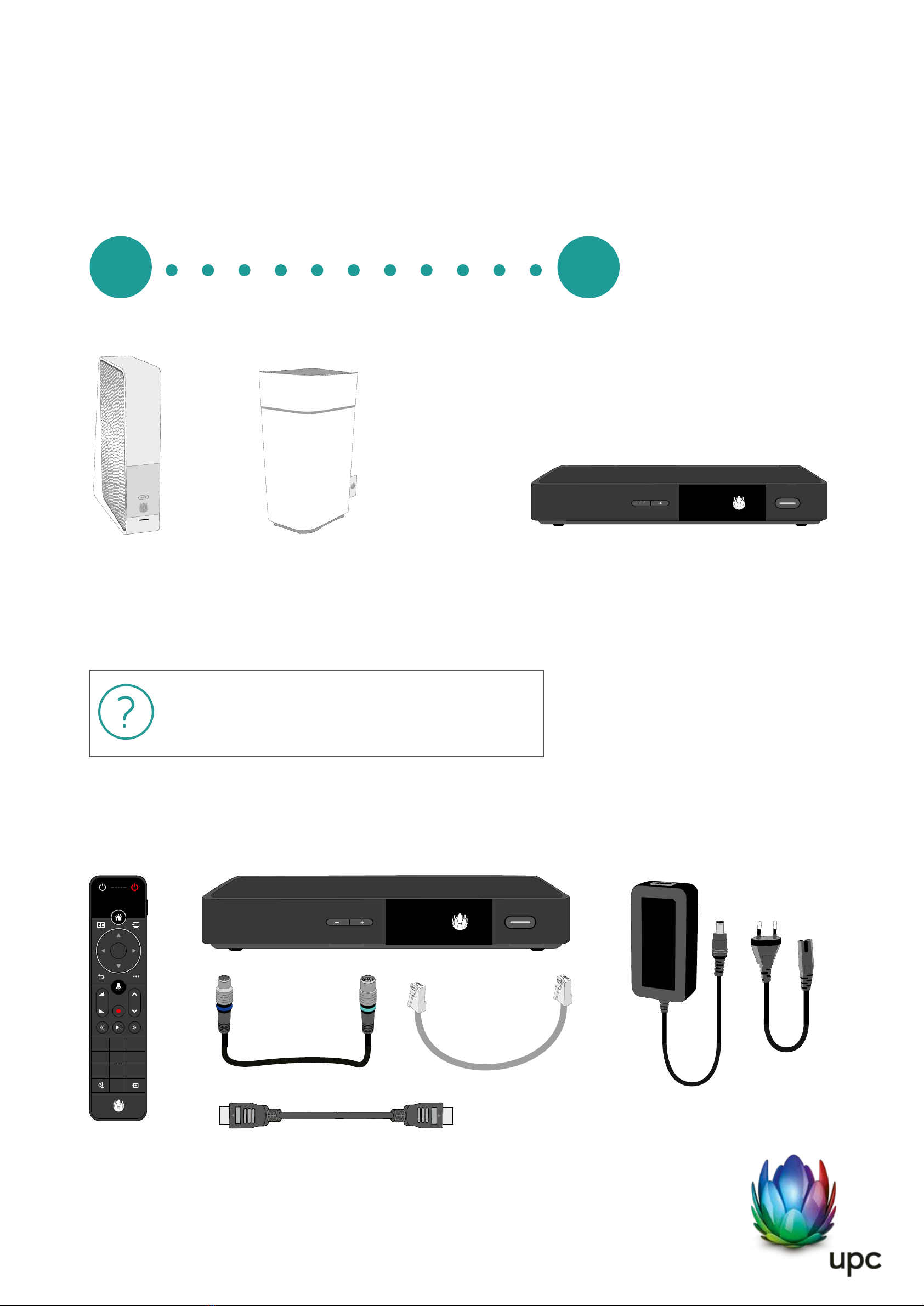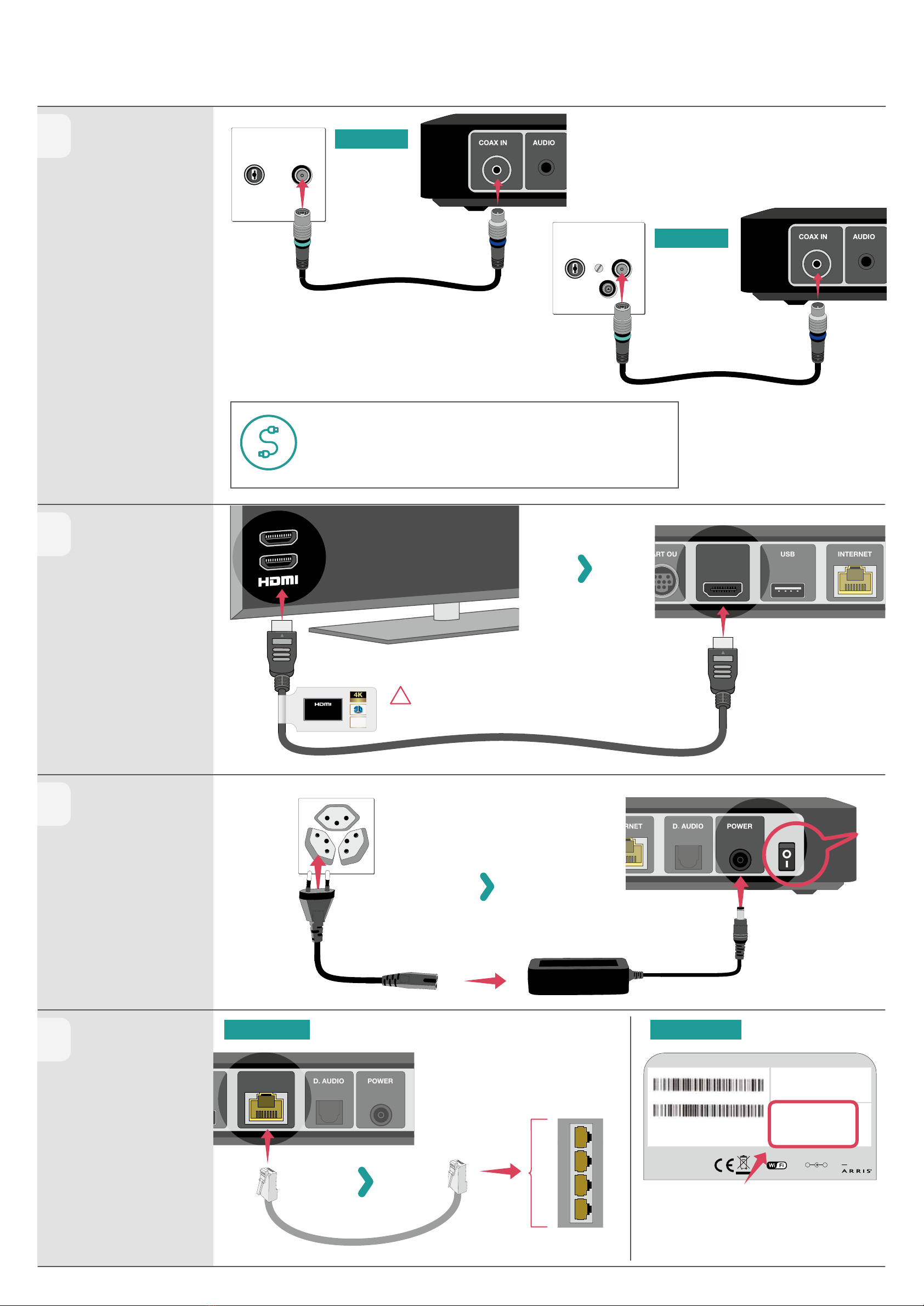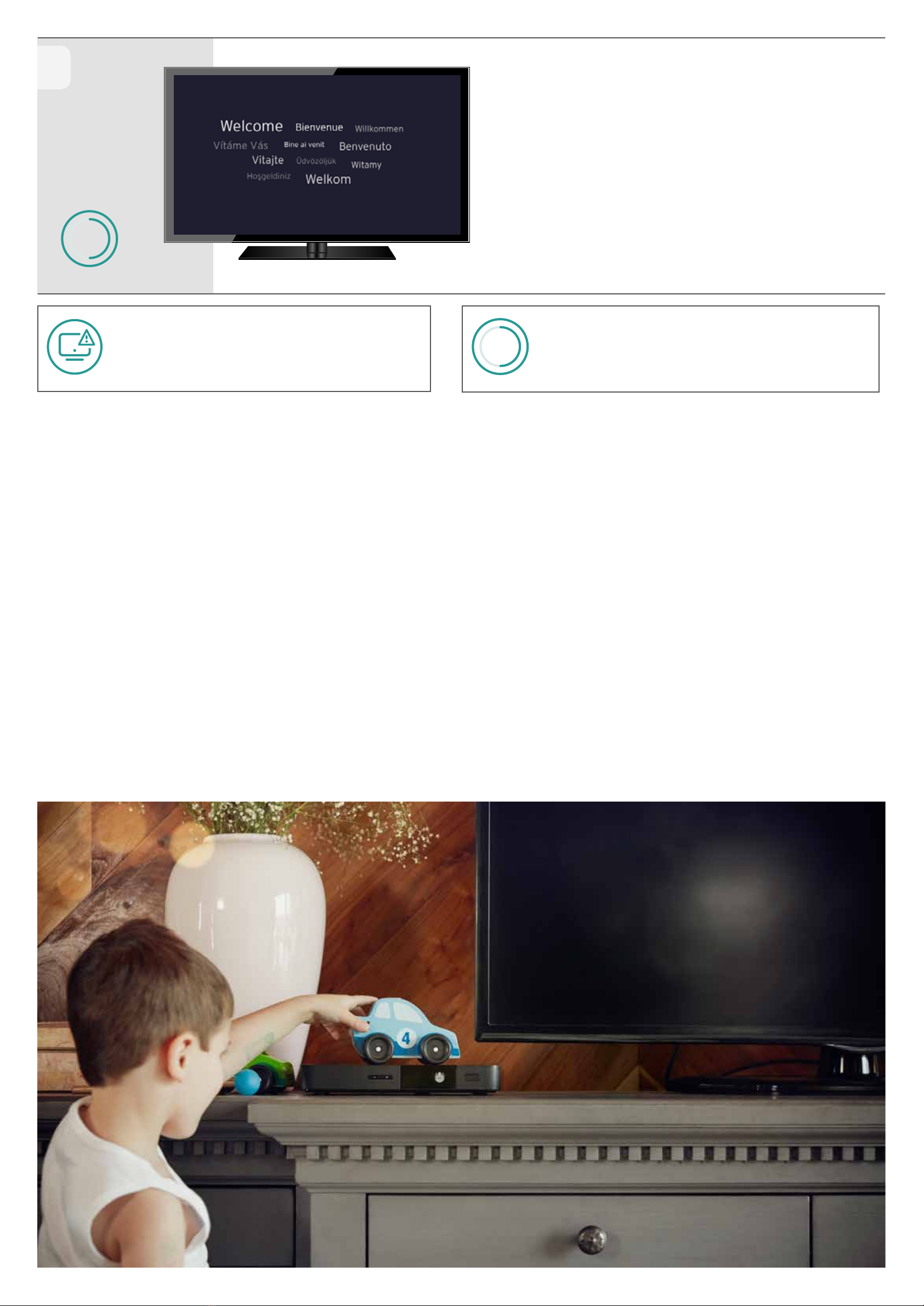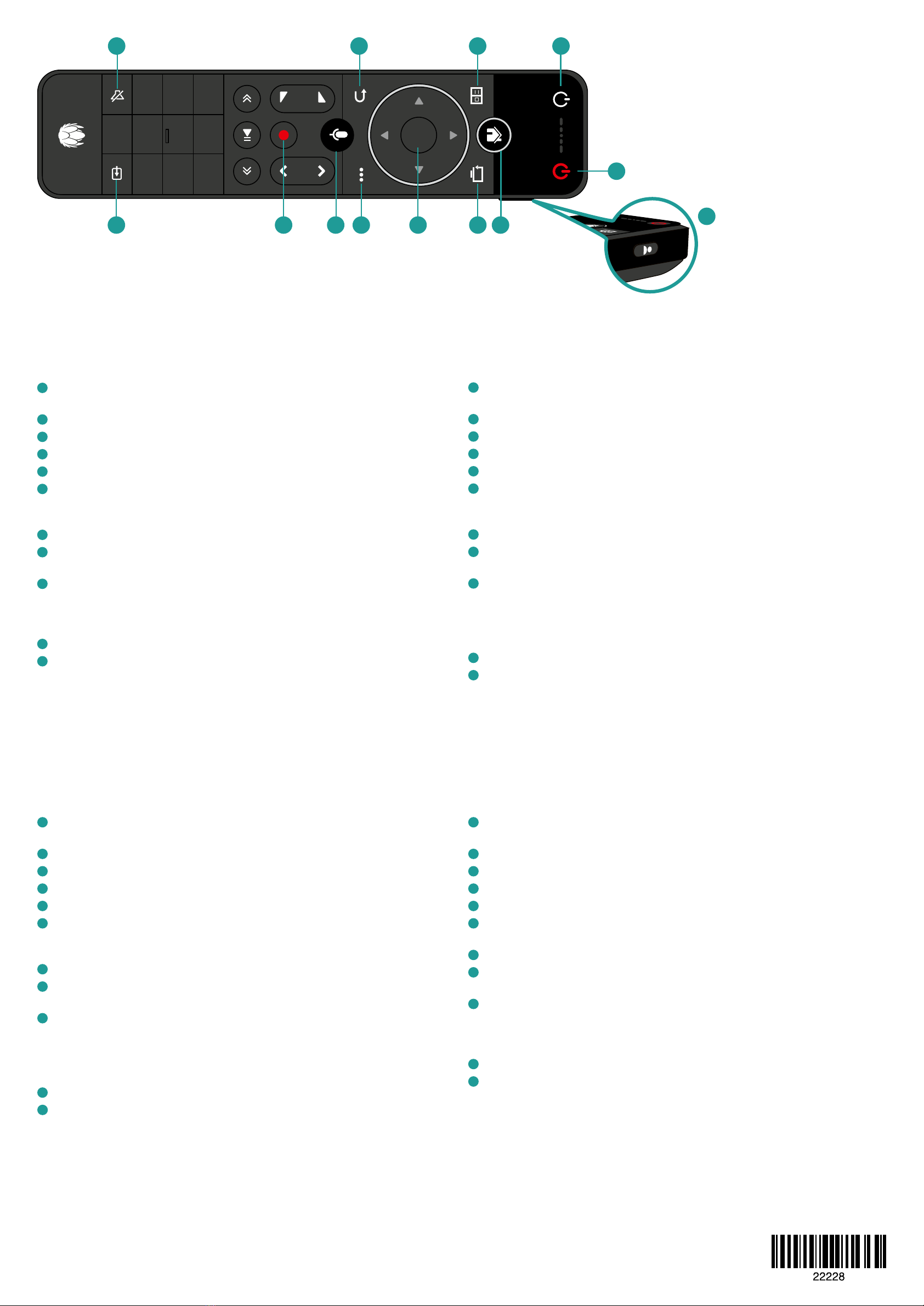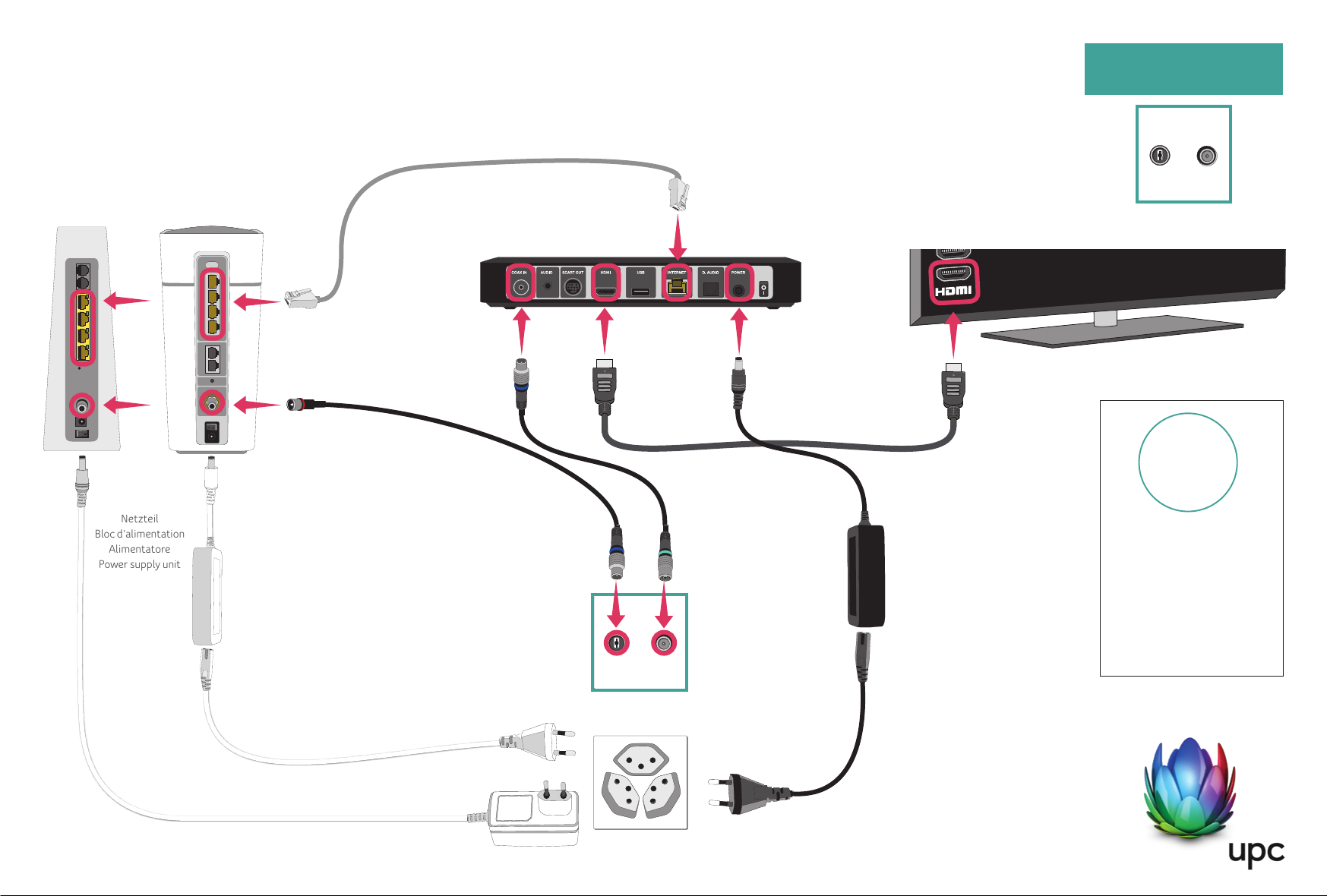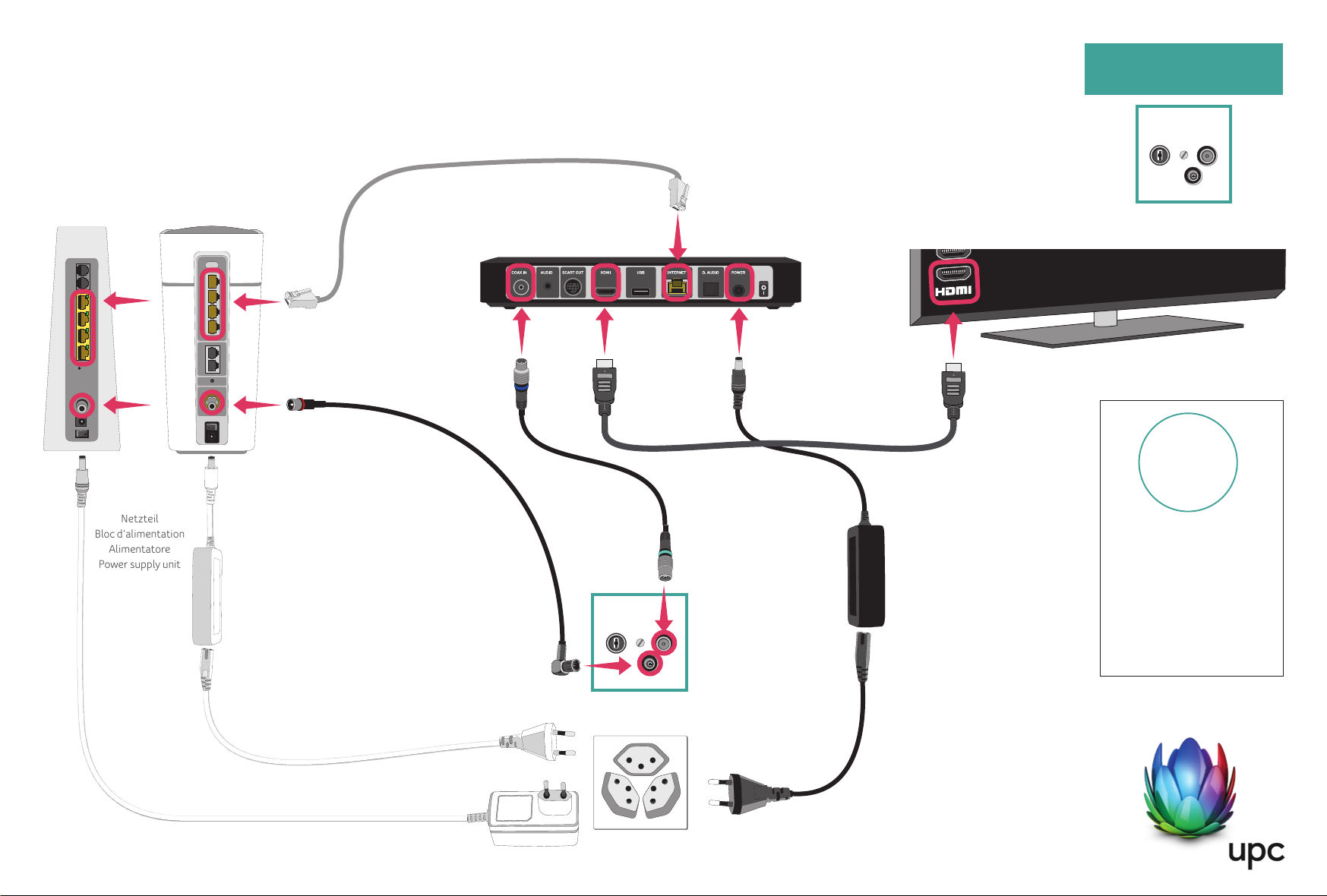FERNBEDIENUNG
TELECOMANDO
TÉLÉCOMMANDE
REMOTE CONTROL
2
OK
T V
T V
31
5 64
8
0
97
2
10 9 8
7
6
5
11
4 3
1
1
1
1TV-Gerät: Ein- und Ausschalten / Stummschaltung / Quelle (wenn mit TVgekoppelt).
Koppeln über: Einstellungen —> Bild & Ton.
2UPC TV Box: Ein- und Ausschaltender UPC TV Box.
3HOME / Menü: Aufrufen des Hauptmenüs.
4Zurück zu TV: Navigationdirekt zum Live-Sender oder zum zuletzt geschauten Sender.
5TV Guide: Aufrufendes TV-Programms mit Möglichkeit zur Nutzungder Replay-Funktion.
6Navigationstasten: Navigation hoch, runter, links, rechts und mit OK bestätigen.
Tipp: Durch langesDrückenderPfeiltasten kannstdu schneller navigieren und vor-
und zurückspulen.
7Zurück: Zurück zum vorherigen Schritt.
8 Optionen: Informationen und Optionen zur laufenden oder angewählten Sendung
aufrufen. Tipp: Über diese Taste kannstdu auch Teletext und Untertitel einschalten.
9Sprachsuche & -steuerung: Durch langes Drücken und gleichzeitiges Sprechen kannst
du nachFilmen & Serien, Sendungen oder Themen suchen oderdeine UPC TV Box
steuern. Tipps für Sprachbefehle: Sender wechseln, Menüs aufrufen, im TV Guide
schneller navigieren, vor- und zurückspulen oder Sendungen von Anfang an starten.
10 Aufnahme: Programmiere eine Aufnahme direkt durch Drücken dieser Taste.
11 Prole: MitderProlfunktion kannstdu zusätzliche User- oder Themenprole erstellen
und individuelle Sender- und Favoritenlisten speichern.
0800 66 88 66 | upc.ch/support
1Televisore: accendere e spegnere il televisore / funzione mute / fonte (se associato alla
TV). Abbinamento tramite: Impostazioni —> Immagine e suono.
2UPC TV Box: accendere/spegnere UPC TV Box.
3HOME / Menù: accedere al menù principale.
4Torna alla TV: passaggio diretto alla trasmissione in onda o all’ultimo canale visionato.
5Guida TV: accederedirettamente al programma TV, incl. funzione di Replay.
6Tasti di navigazione: navigazione verso l’alto, verso il basso, versodestra, verso sinistra e
confermare con OK. Consiglio: tenendo premuto a lungo i tastidi navigazione, è possibile
accelerare la navigazione e mandare avanti o indietro una trasmissione.
7Indietro: torna allo step precedente.
8 Opzioni: informazioni e opzioni sulla trasmissione in corso o selezionata.
Consiglio: con questo tasto è possibile accedere al teletext o attivare i sottotitoli.
9Ricerca e controllo vocale: tenendo premuto a lungo questo tasto e impartendo al
contempo un comando vocale, è possibile ricercare lm, serie, trasmissioni o temi
oppure gestire le funzionidell’UPC TV Box. Consigli per i comandi vocali: cambiare
canale, accedere al menù, navigare più velocemente nellaguida TV, mandare avanti
o indietro una trasmissione eguardare una trasmissionedall’inizio.
10 Registrazione: questo tasto consente di registrare una trasmissione.
Proli: con la funzione del prolo puoi creare proli utenti e per argomenti e memorizzare
elenchidi canali e preferiti individuali.
11
1TV set: Switch on and o / Mute / Source (if paired with TV).
Pair via: Settings —> Picture and sound.
2UPC TV Box: Switch UPC TV Box on and o.
3HOME / Menu: Access the main menu.
4Back to TV: Navigatedirectly to the live channel or to the last watched channel.
5TV guide: Access the TV listings including the Replay function.
6Navigation buttons: Navigate up,down, left, right and conrm with OK. Tip: By pressing
down on the arrow buttons you can navigate more quickly and fast-forward or rewind.
7Back: Back to the previous step.
8 Options: Call up information and options for the current or selected programme.
Tip: You can also use this button to switch the teletext and subtitles on.
9Voice search & control: By pressing the button and talking at the same time you can
search for lms & series, programmes or topics, or control your UPC TV Box.
Tips for voice commands: Change channels, call up menus, navigate faster in the TV
guide, fast forward and rewind or start programmes from the beginning.
10 Record: Make a recording directly by pressing this button.
Proles: With the prole function you can create additional user or topic proles and
save channels lists and favourites lists.
11
1Téléviseur : allumer et éteindre le téléviseur/ fonction muet / source (si associée au
téléviseur). Apparier en allant sur :Paramètres —> Image et son.
2UPC TV Box : allumer et éteindre la UPC TV Box.
3HOME / Menu : ouvrir le menu principal.
4Retour à la TV : revenir aux chaînes endirect ou à la dernière chaîne regardée.
5Guide TV : ouvrir votre programme TV personnel et la fonction Replay.
6Touches de navigation : naviguer vers le haut, le bas, ladroite et lagauche et conrmer
en appuyant sur « OK ». Conseil : maintenir les èches permetde naviguer plus
rapidement etd’avancer oude reculer.
7Retour : revenir à l’étape précédente.
8 Options : consulter les informations et les options sur l’émission en cours ou sélectionnée.
Conseil : ce bouton permet égalementd’activer le télétexte et les sous-titres.
9Recherche et gestion vocales : en maintenant la touche enfoncée, il est possible
d’eectuer une recherche vocale de lms,de séries,d’émissions oude thèmes, ainsi que
de contrôler la UPC TV Box. Conseil pour la commande vocale : vous pouvez changerde
chaîne, ouvrir les menus, naviguer plus rapidement dans leguide TV, avancer ou reculer
ou même reprendre une émission depuis ledébut.
10 Enregistrement : enregistrer en appuyant simplement sur ce bouton.
Prols : avec la fonction de prols, vous pouvez créer des prols par utilisateur ou par
thème et sauvegarderdiérentes listesde chaînes et de favoris.
11