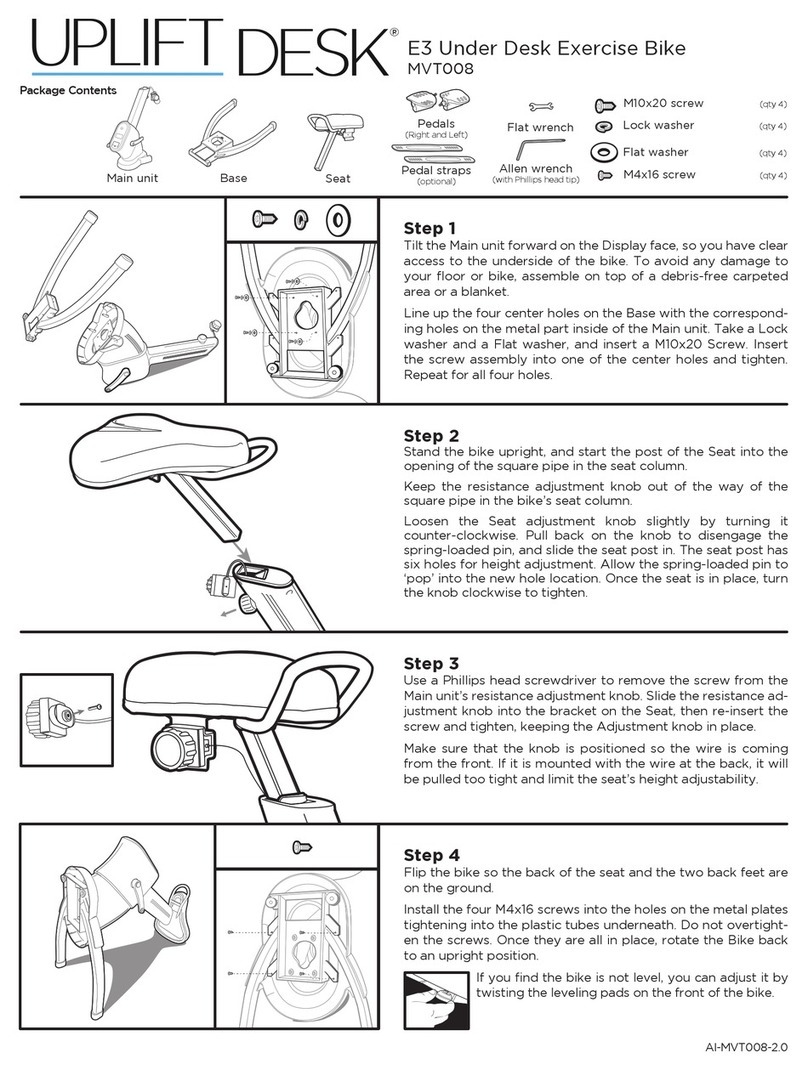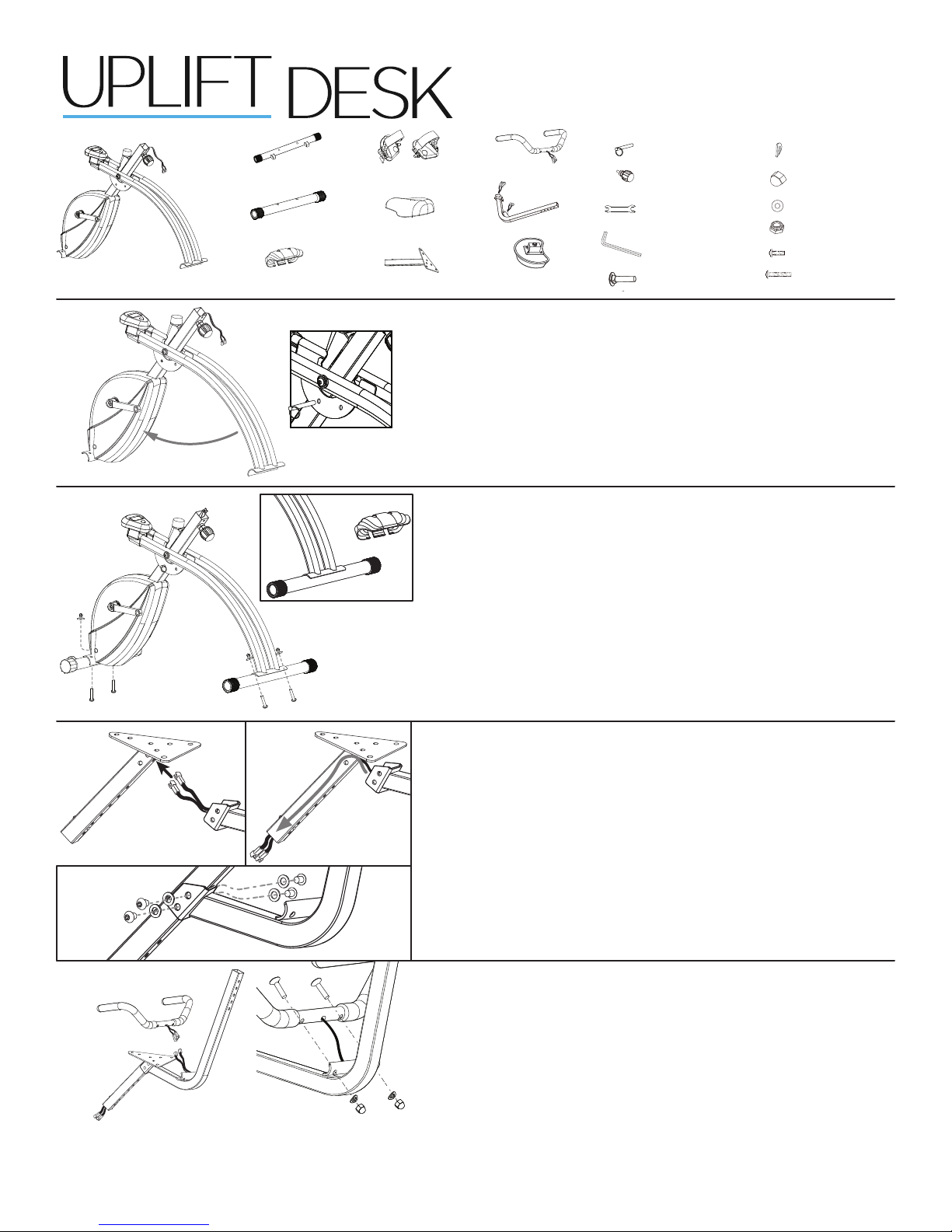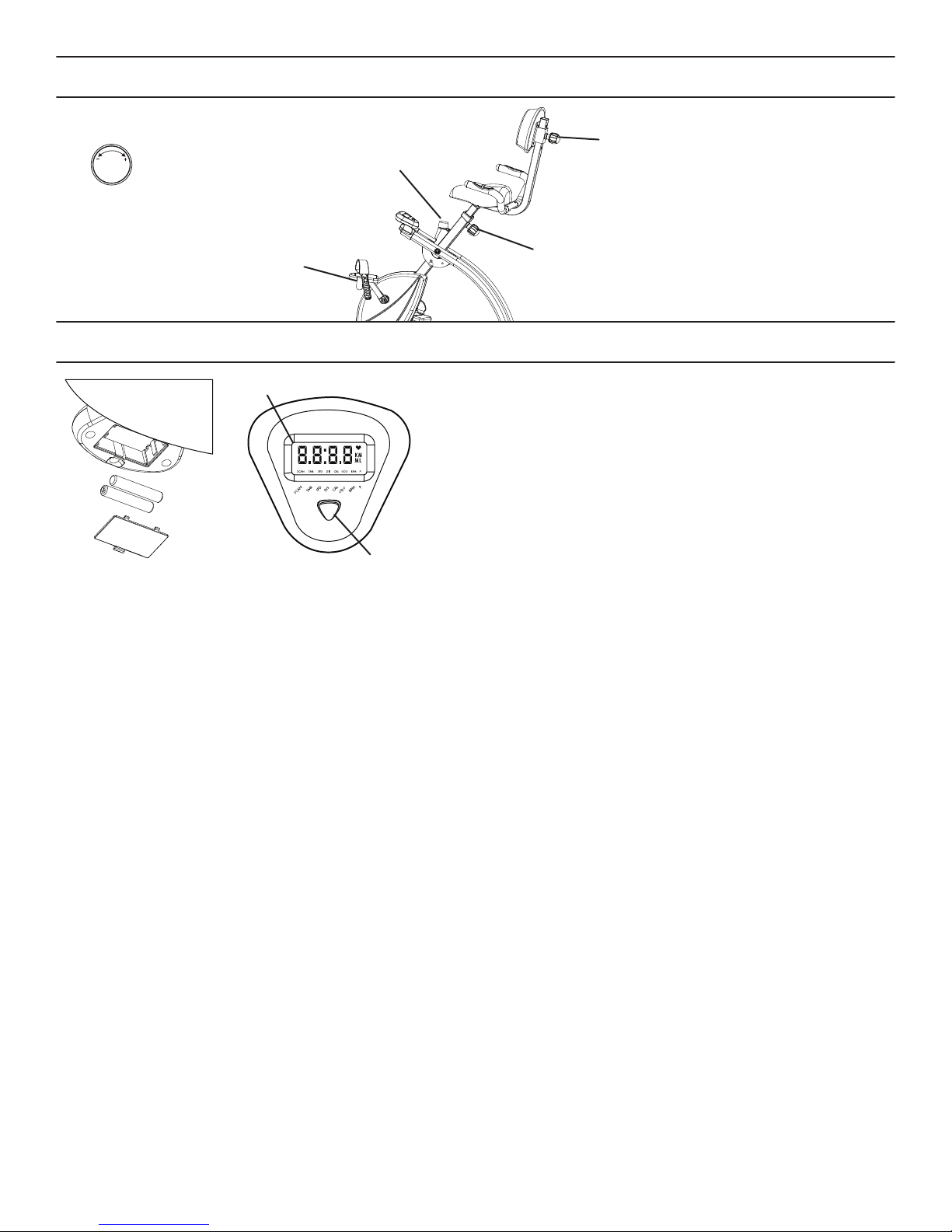Copyright Notice: These instructions are a component of the UPLIFT Desk E3 Under Desk Exercise Bike. These instructions are part of the scope of delivery, even if the item is resold. These instructions are also
available on the UPLIFT Desk website: upliftdesk.com. Excerpts or copies may not be forwarded to third parties or used in any other published form without the prior written consent of UPLIFT Desk.
These instructions are subject to United States copyright law.
©
!
!
!
!
!
!
!
!
!
!
!
!
CAUTION:
Make sure you read and fully understand this instruction manual.
CAUTION:
Read all instructions before assembly. Failure to assemble properly may result
in damage or personal injury.
CAUTION:
It is the user’s responsibility to read and understand all potential hazards of
this exercise equipment.
CAUTION:
Consult a physician before you begin a new exercise program. If you should
experience pain, or you feel faint, short of breath, or dizzy, stop exercising and consult
a physician. Incorrect or excessive use of this machine can result in injury.
CAUTION:
This machine is not a toy. Keep children away from this exercise bike, espe-
cially while in use. Children should be taught to never put their ngers near any moving
parts on this machine.
CAUTION:
Your exercise bike should be operated on a stable, level surface.
CAUTION:
Please keep children away from this exercise bike, especially while in use.
Minors are strongly recommended not to use this product, since it’s designed for adults.
CAUTION:
You should mount and dismount your exercise bike carefully.
CAUTION:
Remain seated while using the bike, do not stand on pedals.
CAUTION: Pedal forward only.
Pedaling backwards will loosen pedals, and may cause
damage to your bike.
CAUTION:
Loose clothing, untied shoelaces, jewelry and towels should be kept away
from the bike pedals.
CAUTION:
Maximum weight capacity of this bike is 300 Ib (135 kg). Ignoring the warnings
in this manual could lead to hazardous situations that might result in serious injury or death.
CAUTIONS & WARNINGS
!