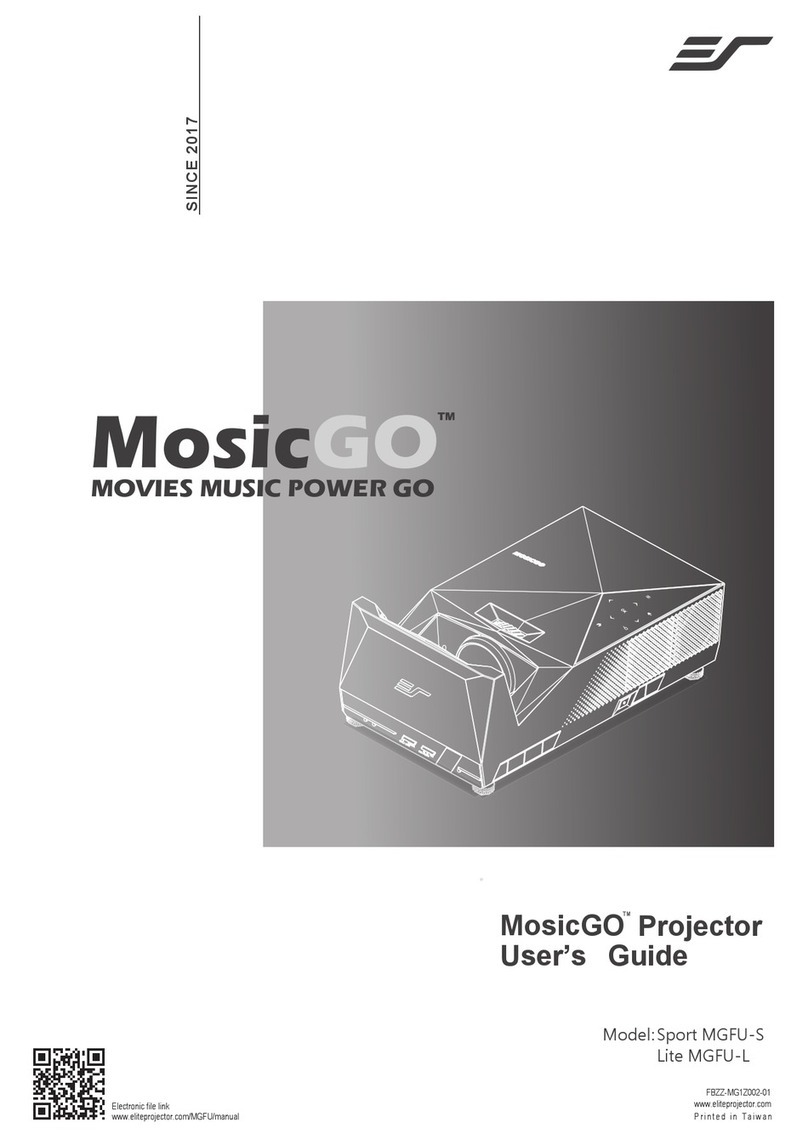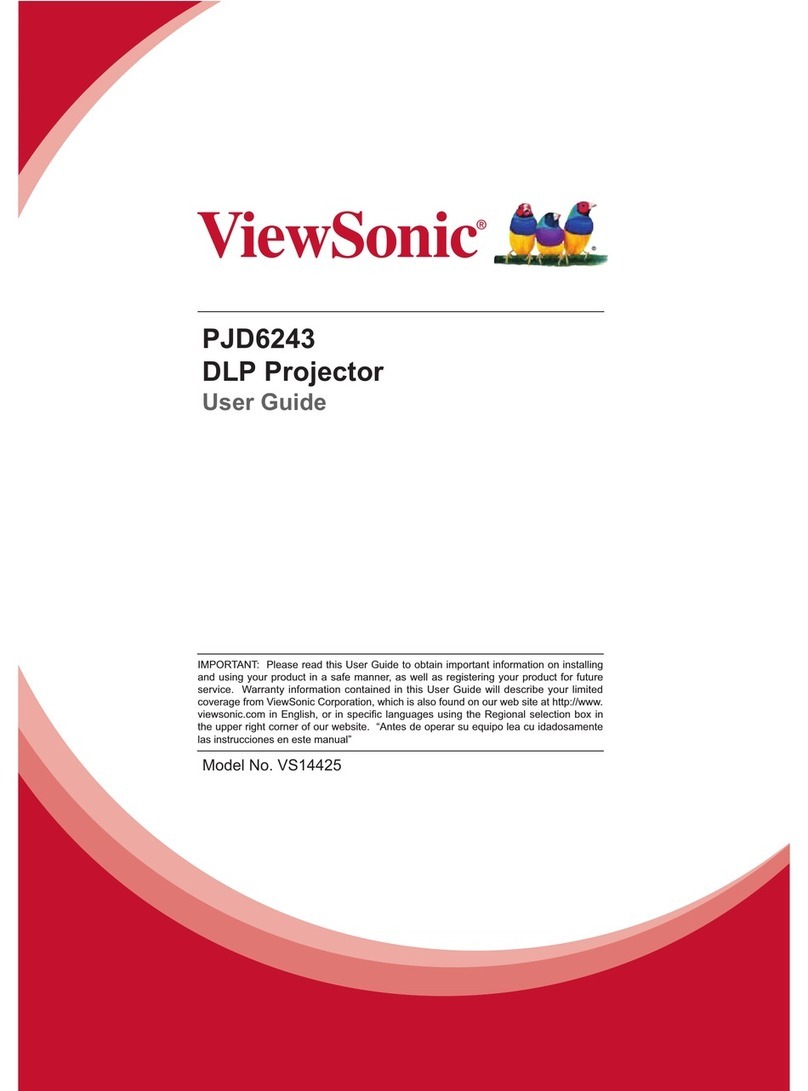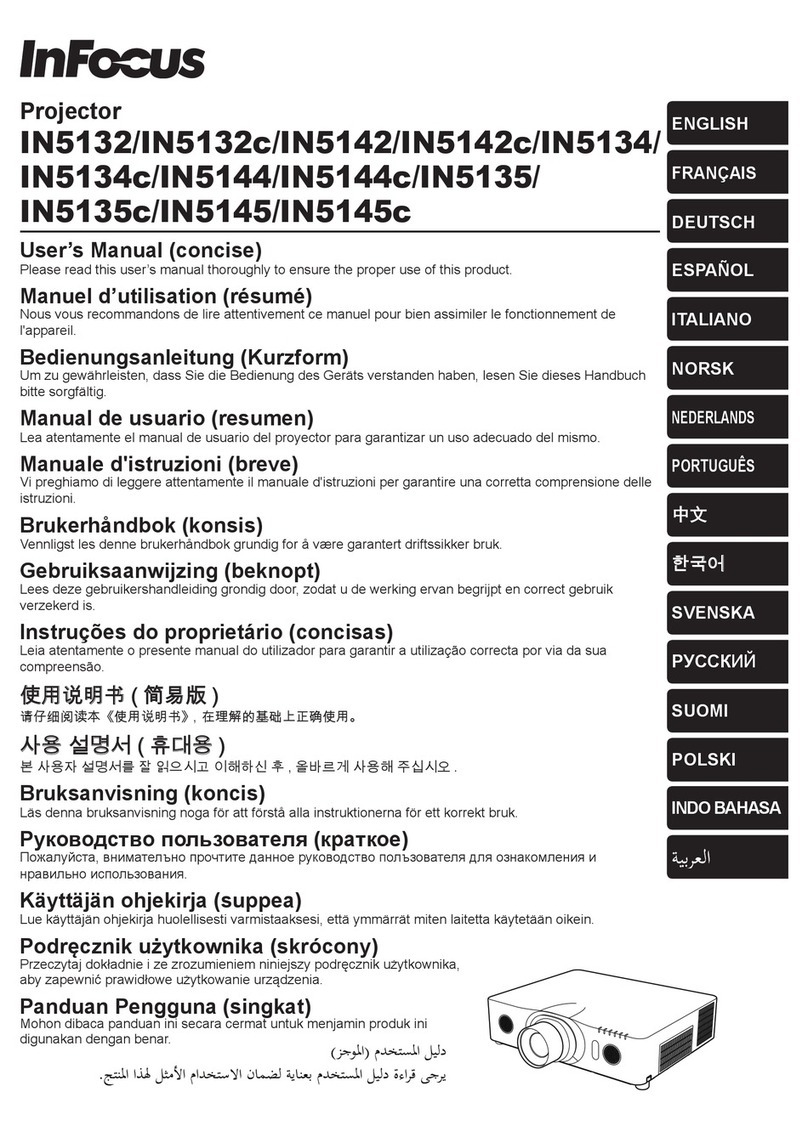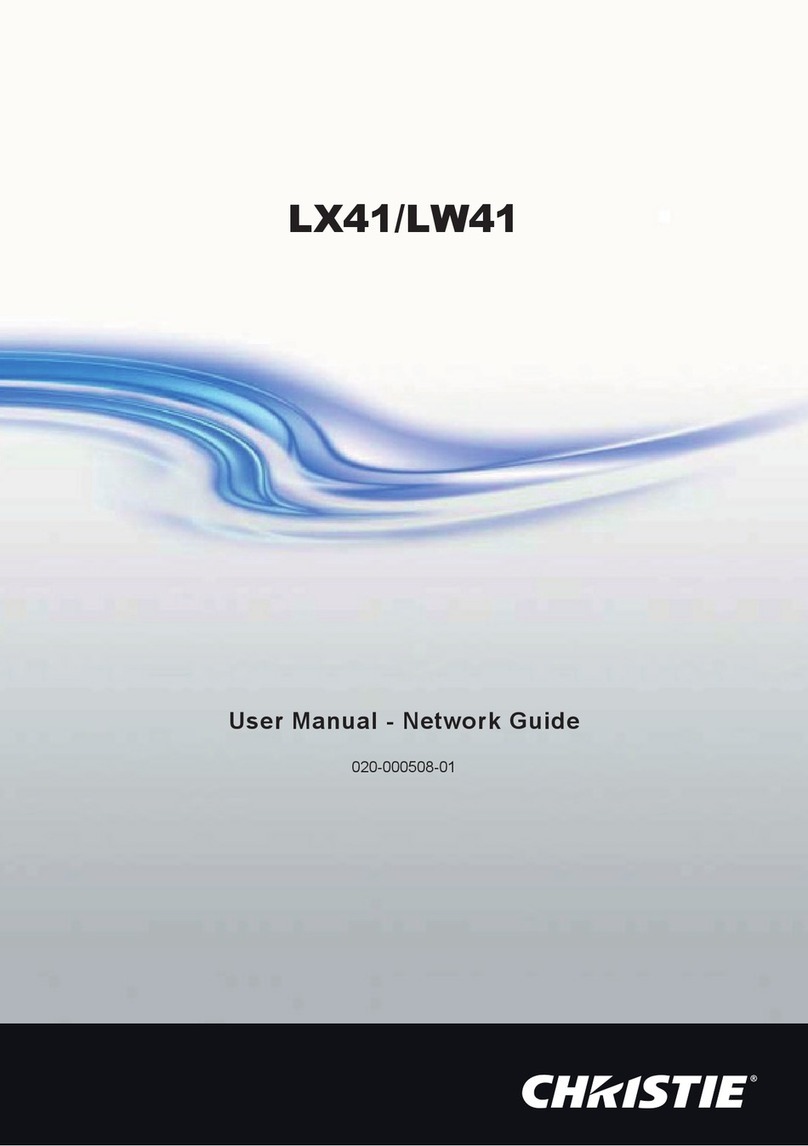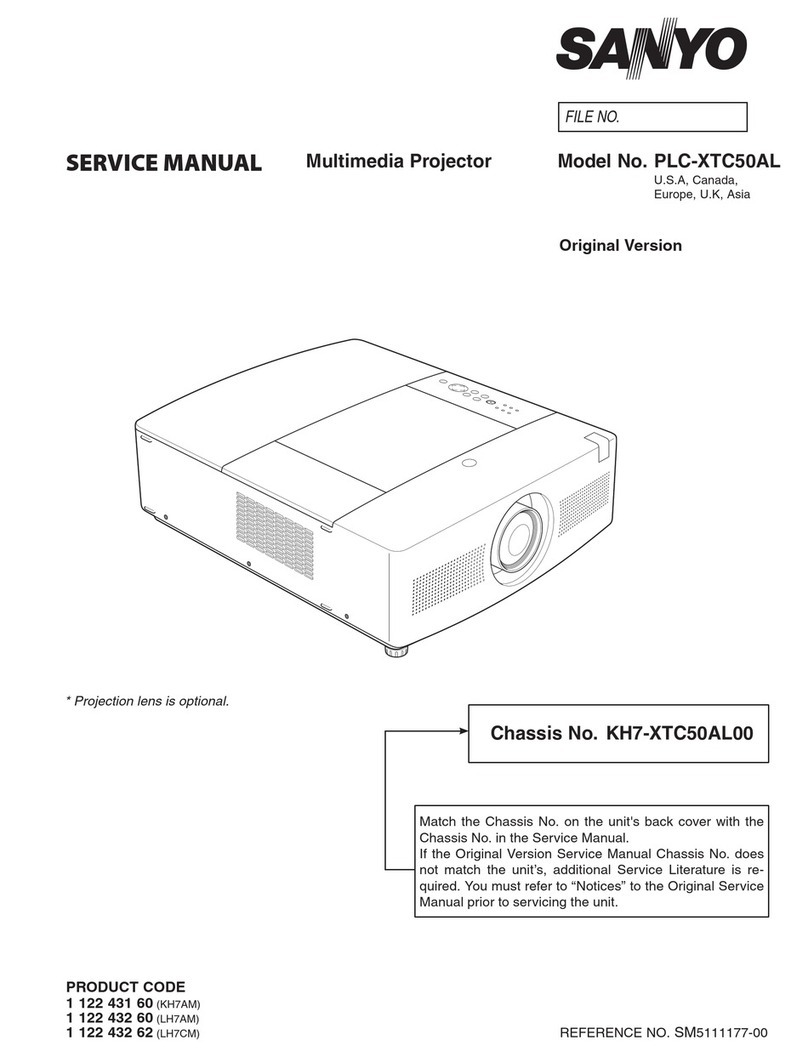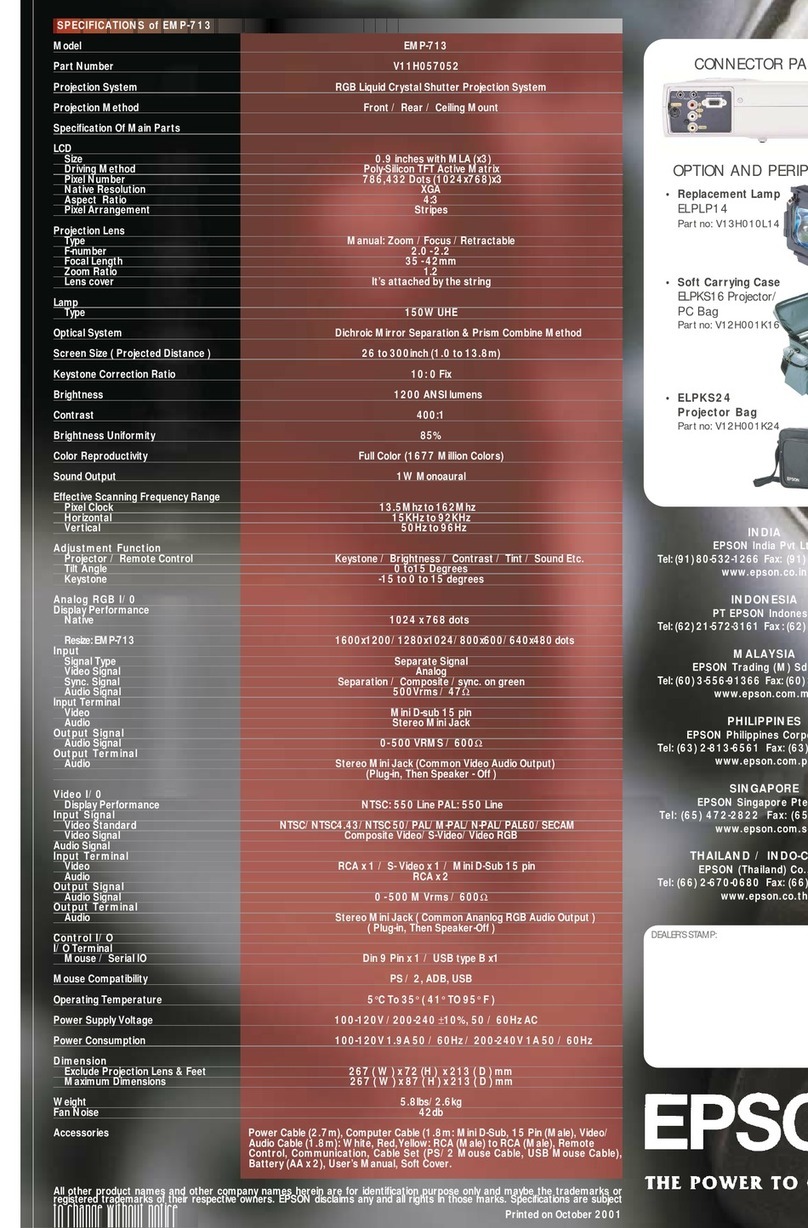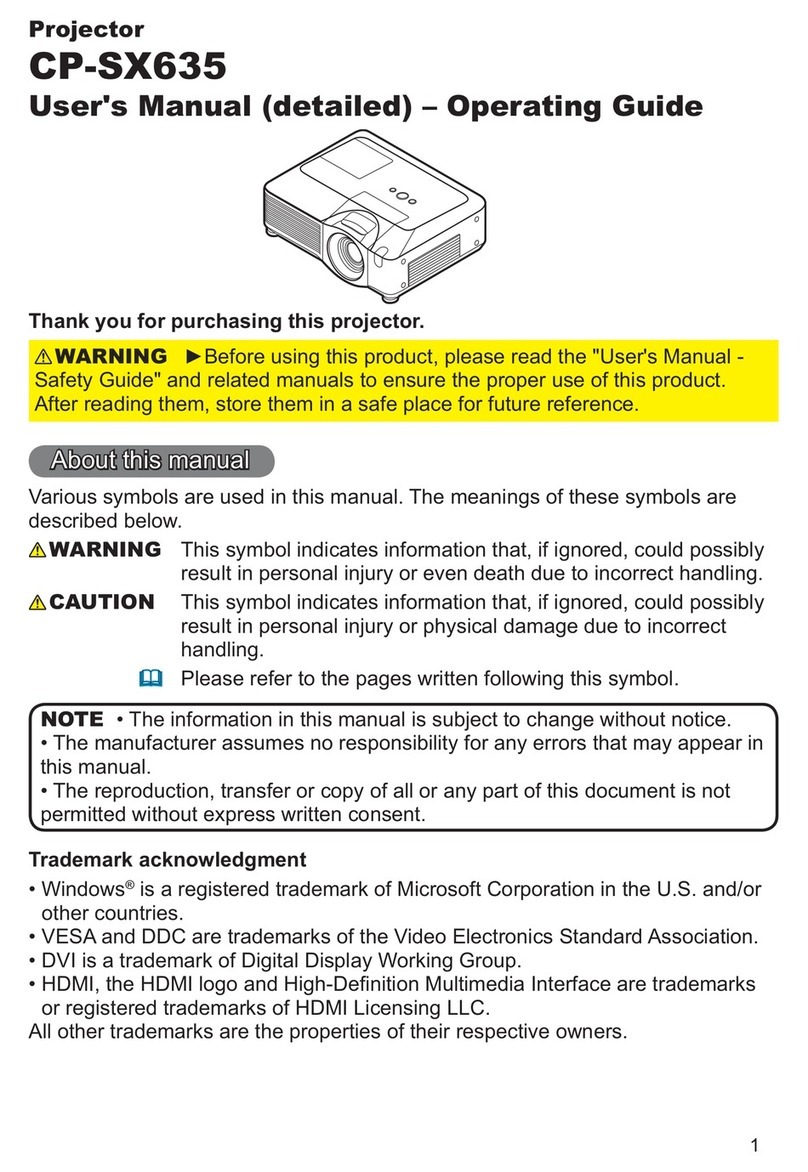Uplus Lighting MINI BEAM User manual

User manual
MINI BEAM
Please read the instructions carefully before use

2
TABLE OF CONTENTS
1. Safety Instructions……………………………………………………………………………3-4
2.Technical Specifications…………………………………………………………………………4
3.Control Menu ………………………………………………………………………………………5
4.Lamp bulb …………………………………………………………………………………………5
5.How To Control The Unit……………………………………………………………………6-8
6.Universal DMX controller control……………………………………………………………9-10
7.DMX Channels ……………………………………………………………………………………10-13
8.Dimension …………………………………………………………………………………………13
9.Trouble Shooting…………………………………………………………………………………14
10.Fixture Cleaning………………………………………………………… ………………………14
STATEMENT
The product has well capability and intact packing when leave factory. All of the user should
comply with warning item and manual, any misuse cause of the damages are not included in our
guarantee, and also can not be responsible for any malfunction & problem owing to ignore the
manual.

3
1.Safety Instructions
Please keep this User Guide for future consultation. If you sell the unit to another user, be sure
that they also receive this instruction booklet.
•Unpack and check carefully there is no transportation damage before using the unit.
•Before operating, ensure that the voltage and frequency of power supply match the power
requirements of the unit.
•It’s important to ground the yellow/green conductor to earth in order to avoid electric shock.
•The unit is for indoor use only. Use only in a dry location.
•The unit must be installed in a location with adequate ventilation, at least 50cm from adjacent
surfaces. Be sure that no ventilation slots are blocked.
•Disconnect main power before replacement or servicing.
•Make sure there are no flammable materials close to the unit while operating as it is fire hazard.
•Use safety cable when fixes this unit. DO NOT handle the unit by taking its head only, but always
by taking its base.
•Maximum ambient temperature is Ta: 40℃. DO NOT operate it where the temperature is higher
than this Unit surface temperature may reach up to 85℃. DO NOT touch the housing bare-hand
during its operation. Turn off the power and allow about 15 minutes for the unit to cool down before
replacing or serving.
•the event of serious operating problem, stop using the unit immediately.Never try to repair the unit
by yourself. Repairs carried out by unskilled people can lead to damage or malfunction. Please
contact the nearest authorized technical assistance center. Always use the same type spare parts.
•DO NOT touch any wire during operation as high voltage might be causing electric shock.
Warning:
•To prevent or reduce the risk of electrical shock or fire, do not expose the unit to rain or moisture.
•The housing, the lenses, or the ultraviolet filter must be replaced if they are visibly damaged.
Caution:
•There are no user serviceable parts inside the unit. DO NOT open the housing or attempt any
repairs yourself. In the unlikely event your unit may require service, please contact your nearest
dealer.
Installation:
•The unit should be mounted via its screw holes on the bracket. Always ensure that the unit is

4
firmly fixed to avoid vibration and slipping while operating. And make sure that the structure to
which you are attaching the unit is secure and is able to support a weight of 10 times of the unit’s
weight. Also always use a safety cable that can hold 12 times of the weight of the unit when
installing the fixture.
•The equipment must be fixed by professionals. And it must be fixed at a place where is out of the
touch of people.
2.Technical Specifications
Light bulb: Philips MSD Silver 250W;
OSRAM SIRIUS HRI ® 311W;
OSRAM SIRIUS HRI ® 371W S.
Color temperature:7800K
Power supply:100-240v,50/60hz
Power rated:290W/360W/380W(90V)
Power off display function:
Connect the USB socket when the power is off, you can enter the menu to set the address code
and other settings.
Optical System:Efficient optical system、Powerful light output、High quality optical lens
Movement:Horizontal:540° (16bit Precision scan) Vertical:270°(16bit Precision scan)
Reset function with automatic error correction
Dimming/strobe:0%~100% smooth dimming, multiple speed strobe effect
Color Wheel:
1 color wheel: 12 color +4color effect+ white, half-color effect, rainbow effect with bidirectional
rotation.
Gobo Wheel:
1 fixed pattern plate: 14 pattern pieces + white, with pattern dithering and pattern arbitrary
positioning function.
Magnetic positioning function, convenient for initial position correction and maintenance
Prism:
Prism1: 8 prism that can be rotated and overlapped in two-way
Prism2: 24 honeycomb prism that can be rotated and overlapped in two-way
Focusing angle:Zoom: 1.8°(Fixed focus )
Fog:Independent fog and soft light effect
Heat dissipation:Fan cooling
General controller:DMX 512 controller
DMX signal input/output: 3-pin XLR signal line interface
N.W:14KGS G.W(Carton):15.5KGS
Product Dimension:492.5*313.1*255mm
Package Dimension (Carton):580× 520 × 405mm

5
3.Description
1. USB socket: USB connection data.
2. Display screen: display function menus, the button will automatically lock the setting after 30
seconds of standby, to prevent operation errors, long press the MENU button for 2 seconds
toactivate the button.
3. Button:
4. DMX Input/ Output:For DMX 512 connection, use 3-pin XLR signal cable to connect the fixture
and DMX console, and input DMX signal.
5. Fuse: Over current protection.
6. Power Input:Connect to power supply.
7. Power Output:Connect the power supply (110V power supply can connect up to 3 pieces of
beam, 220V power supply can connect up to 6 pieces of beam
4.Lamp bulb
There is high voltage inside the bulb,which may break during operation.The ultraviolet light emitted
by the bulb is harmful to the eyes and skin.Do not stare directly at the fixture during operation.
1.In order to protect the fixture, please turn off the fixture first when turning off the lamp, and then
disconnect the power after running for at least 5 minutes.
2.Do not touch the bulb with bare hands. Once touched by hand, wipe with alcohol and then dry with
soft linen.
3.When the lamp is on, the bulb operates under high pressure, so there is a risk of rupture. The
degree of danger is related to the length of use time, temperature and unreasonable operation and
other factors. Therefore, please do not use bulbs that exceed the service life.
4.Make sure the bulb is installed in the center to ensure the best results.
MENU
Return
DOWN
To the next option
UP
Go to previous option
ENTER
Enter menu selection function\Confirm selected
function

6
5.
How To Control The Unit
Turn on the machine, press the ENTER button to enter the menu mode, use the UP and DOWN
buttons to find the menu, when the preset menu is displayed on the display, press the ENTER button
to confirm, use the UP and DOWN buttons to select the submenu, press the ENTER button to save
the setting Automatically return to the previous menu. Press the MENU button to return, or wait 30
seconds and automatically exit the menu mode.
When there is no power connection, press the MENU button for 3 seconds to enter the menu mode.
After setting, press the ENTER button for 1 second or wait for 40 seconds and then automatically
exit the setting function after power off.
Menu Operation
On the base of the control panel offers a number of features, such as setting DMX fixture address,
switch the lamp, run the test program, the mode selection.
Level 1
menu
Level 2 menu
Level 3 menu
Level 4 menu
Level 5 menu
Set address
0-512
Advanced
settings
X axis reversal
Open/ Close
(Default on)
Y axis reversal
Open/ Close
(Default on)
Display screen reverse
Positive/Reverse
/Auto
(Default Positive
The screen is always on
Open/ Close
(Default on)
Optocoupler correction
Open/ Close
(Default on)
Language
Chinese/ English
(Factory default
Chinese)
Error message
Open/ Close
(Default on)
Touch screen calibration
Yes/ No
Factory settings

7
Drop out
Operating
mode
Select channel mode
Standard mode 16
(CH)
(Factory default)
Reduced mode 13
(CH)
View the current channel
horizontal
0-255
.......
0-255
Functional channel
0-255
Cance / Run
Manual control of Fixture
⁞
DMX Mode
xxxH
Self-propelled mode
xxxH
Voice mode
xxx
Scene mode
automatic/1-10
Master-slave mode
Auto/Master/Slave
Scene setting
Scene selection
01-10
Scene time
0.00S
drop out
X axis
0-255
....
0-255
16 Reset function
0-255
Fixture reset
X axis/ Y axis
Yes/ No
Color
Yes/ No
Gobo
Yes/ No
Strobe
Yes/ No
Focus and prism
Yes/ No
All
Yes/ No
drop out
Yes/ No
drop out
drop out
System
message
Device version number
equipment status
broken record
Light source time
Equipment running time
drop out
Lamp control
Bright light bulb
Yes/ No
Turn on the electric light
bulb
Yes/ No
Console control light bulb
Yes/ No
Turn on lamp delay
0-535
Half power delay
0-535
Reset lamp time
Yes/ No
Lamp maintenance
internal use
0-255
Remaining
maintenance time
Repeat/no

8
drop out
Application
service
Service Contact
Equipment maintenance
times
Equipment fine-tuning
calibration
Device data clear
Equipment usage records
drop out
Device fine-tuning settings
Select the device fine-tuning setting, press the ENTER button to confirm, the device fine-tuning
setting (password: 1212), enter the initial setting menu to adjust the initial position of each motor.
Press the ENTER button to confirm. Use the UP/DOWN button to select the submenu, press the
ENTER button to save and automatically return to the previous menu. Press the MENU button to
exit.
Fine-tuning
255
0
Physical address
5
Physical address
4
Physical address
3
Fog
Focus
Prism
Prism2
Prism1
Color
Gobo

9
6.Universal DMX controller control
Connection
1. In order to reduce signal errors and avoid signal attenuation and interference duringtransmission,
a 90-120Ω (0.25W) resistor can be added between the 2-core and 3-core of the DMX output of
the last machine.,
2. Connect the fixture with XLR signal cable, one end is connected to the output port of the fixture,
and the other end is connected to the input port of the next fixture. XLR signal lines can only be
used in series, not in parallel. DMX512 signal transmission speed is very fast. Damaged signal wires,
weak soldering, poor contact, etc., will affect signal transmission and cause the system to shut down.
3. When the machine power supply of a unit is disconnected, the connection of DMX output and
input is bypassed in order to maintain the connection of the DMX line.
4. Each lamp must have an address code, which can receive the information sent by the console,
and the range is 0-511 (usually 0&1 and 1 are the same).
5. The terminal of the DMX512 system needs to be equipped with a terminal to reduce errors in
signal transmission.
6. 3-pin XLR connector:3 core XLR: PIN 1: GND, PIN 2: negative signal, PIN 3: positive signal.
Channel settings
Press the ENTER button to enter the menu mode, select the operating mode → select channel
mode,
press the ENTER button to confirm, the current channel mode will flash on the display, use the UP
and
DOWN buttons to select the full mode 24 (CH), press the ENTER button to save. Press the MENU
button to return to the previous menu or wait 30 seconds and automatically exit the menu mode.
Address code setting
When using a general DMX controller to control fixture, you need to set the starting address (1-512)
for the fixture so that the machine can receive DMX signals.
Press the ENTER button to enter the menu mode, select the DMX function, press the ENTER button

10
to confirm, the current address will flash on the display, then use the UP/DOWN button to select the
address code (1-512), press the ENTER button to save. Press the MENU button to return to the
previous
menu or wait 30 seconds and automatically exit the menu mode.
Please refer to the following chart to set the address codes of the first 4 fixtures
7.DMX Channels
DMX channel(16/13DMX channels)
Full mode
16
(CH)
Standard
mode 13
(CH)
Lite mode (15
(CH)
Channel name
Channel value
1
1
Horizontal
000-255
0-540 degree
2
Horizontal Fine-
tuning
000-255
16bit Adjustable
3
2
Vertical
000-255
0-270
degree
4
Vertical Fine-
tuning
000-255
16bit Adjustable
5
3
XY speed
000-255
From fast to slow
6
4
Dimming
000-255
Light spot from dark to light
7
Dimming fine-
tuning
000-255
16bit adjustable
8
5
Strobe
0-7
No function
8-15
Open
16-131
Synchronous strobe, from slow to fast
132-167
Fast closing and slow opening, from
slow to fast
168-203
Slow to close and fast to open, from
slow to fast
204-239
Pulse strobe, from slow to fast
240-247
Random strobe, from slow to fast
248-255
Open
Channel
mode
Fixture 1
address code
Fixture 2
address code
Fixture 3
address code
Fixture 4
address code
16 Channel
1
1
7
33
49
13 Channel
1
1
4
27
40

11
9
6
Color wheel
0-4
White light
5-9
Deep red
10-14
Blue
15-19
Green
20-24
Orange
25-29
Magenta
30-34
Yellow
35-39
Cyan
40-44
Red
45-49
Navy blue
50-54
Dark green
55-59
Yellow-green
60-64
CTO5600K
65-69
Four-color effect
70-75
White light → dark red (half color value
73)
76-82
Crimson → blue (half color value 79)
83-88
Blue → green (half color value 86)
89-95
Green → orange (half color value 92)
96-101
Orange→purple (half color value 99)
102-108
Fuchsia → yellow (half color value 105)
109-114
Yellow → cyan (half color value 112)
115-121
Cyan → plum red (half color value 118)
122-127
Plum red → dark blue (half color value
125)
128-133
Dark blue → dark green (half color value
131)
134-140
Dark green → yellow-green (half color
value 137)
141-146
Yellow-green→CTO5600K (half color
value 144)
147-152
CTO5600K→four-color effect (half-color
value 150)
153-159
Four-color effect → white light (half-color
value 154)
160-219
Positive rainbow, from fast to slow
220-223
Stop
224-255
Reverse rainbow, from slow to fast
10
7
Gobo Wheel
0-3
White light
4-7
Gobo1
8-11
Gobo2
12-15
Gobo3
16-19
Gobo4
20-23
Gobo5
24-27
Gobo6

12
10
7
Gobo Wheel
28-31
Gobo7
32-35
Gobo8
36-39
Gobo9
40-43
Gobo10
44-47
Gobo11
48-51
Gobo12
52-55
Gobo13
56-59
Gobo14
60-64
Gobo14 dithering effect, from slow to
fast
65-68
Gobo13dithering effect, from slow to fast
69-72
Gobo12dithering effect, from slow to fast
73-76
Gobo11dithering effect, from slow to fast
77-80
Gobo10dithering effect, from slow to fast
81-84
Gobo9dithering effect, from slow to fast
85-88
Gobo8dithering effect, from slow to fast
89-92
Gobo7dithering effect, from slow to fast
93-96
Gobo6dithering effect, from slow to fast
97-100
Gobo5dithering effect, from slow to fast
101-104
Gobo4dithering effect, from slow to fast
105-108
Gobo3dithering effect, from slow to fast
109-112
Gobo2dithering effect, from slow to fast
113-115
Gobo1dithering effect, from slow to fast
116-119
White light
120-189
Dynamic wheel rotates forward, from
slow to fast
190-193
Stop
194-255
Dynamic wheel reverse rotation, from
slow to fast
11
8
Prism 1
0-15
No Function
16-255
Eight Prism
12
9
Prism 2
0-15
No Function
16-255
24 honeycomb prism
13
10
Prism rotation
0-127
Prism rotation position
128-189
Forward rotation, from fast to slow
190-193
Stop
194-255
Reverse rotation, from slow to fast
14
11
Fog
0-7
No Function
8-255
Fog
15
12
Fog
0-255
No function
16
13
Functional
channel
0-129
Fog
130-139
No function
140-149
Turn on the bulb
150-159
XY Reset
160-169
Color reset

13
16
13
Functional
channel
170-179
Gobo reset
180-189
Strobe reset
190-199
No function
200-209
Focus/prism reset
210-229
Reset all
230-239
No function
240-255
Turn off the bulb
8.Dimension

14
9.Trouble Shooting
F
ollo
w
ing
a
r
e
a
few
c
o
mm
on
p
r
oble
m
s
th
a
t
m
a
y
occu
r
d
uring
ope
r
a
tion
.
He
r
e
a
r
e
s
o
m
e
s
ug
g
es
tion
s
fo
r
ea
s
y
tr
ou
b
leshooting
:
A.
The
un
it
does
no
t
work
,
no
li
ght
a
n
d
t
he
f
a
n
d
o
es
no
t
w
o
r
k
1.
Check
th
e
c
on
nect
ion of p
owe
r
a
nd
m
a
in
fu
s
e
.
2.
M
eas
ure
th
e
m
a
ins
volt
a
ge
on
th
e
m
a
i
n
co
nn
e
ct
o
r
.
3.
Check
th
e
pow
er
on
LED
.
B.
N
o
t
responding
t
o
D
MX
c
on
t
ro
ll
er
1.
D
M
X
LED
s
h
ou
ld
b
e
on.
If
no
t,
che
ck
D
M
X
co
n
nectors,
ca
b
l
es
to
s
ee
if
link
p
r
ope
r
ly
.
2.
If
th
e
D
M
X
LE
D
i
s
on
a
nd
no
r
espons
e
t
o
th
e
c
h
a
nn
el,
che
ck
th
e
a
dd
r
ess
s
etti
ng
s
a
nd
D
M
X
p
ol
a
r
ity
.
3.
If
y
ou
h
a
ve
i
nter
m
ittent
D
M
X
s
ig
n
a
l
p
r
oble
m
s
,
che
ck
th
e
p
ins
on
c
onn
ecto
r
s
or
on
PCB
of
th
e
u
nit
or
the
p
r
ev
iou
s
on
e.
4.
Tr
y
to
us
e
a
no
th
er
D
M
X
co
ntroller
.
5.
Check
if
th
e
D
M
X
ca
b
le
s
r
un
ne
a
r
or run
a
lon
g
s
id
e
t
o
h
ig
h
volta
ge
c
a
b
les
th
a
t
m
a
y
c
a
us
e
d
a
m
a
ge
or
in
terfer
ence
to
D
M
X
inter
face
circui
t.
C
.
One
of
the
cha
nn
el
s
is
no
t
w
o
r
k
ing
w
el
l
1.
Th
e
s
tep
p
er
moto
r
m
ig
h
t
b
e
dam
a
g
ed
or
the
c
a
b
le
c
on
nect
ed
to
th
e
PCB
is
b
r
oken.
2.
Th
e
m
oto
r
’
s
d
r
ive
IC
on
th
e
PCB
m
ig
h
t
b
e
o
ut
of
co
ndition
10.Fixture Cleaning
The cleaning of internal and external optical lenses and/or mirrors must be carried out periodically to
optimize light output. Cleaning frequency depends on the environment in which the fixture operates:
damp, smoky or particularly dirty surrounding can cause greater accumulation of dirt on the unit’s optics.
Clean with soft cloth using normal glass cleaning fluid.
Always dry the parts carefully.
Clean the external optics at least every 20 days. Clean the internal optics at least every 30/60 days.
Table of contents