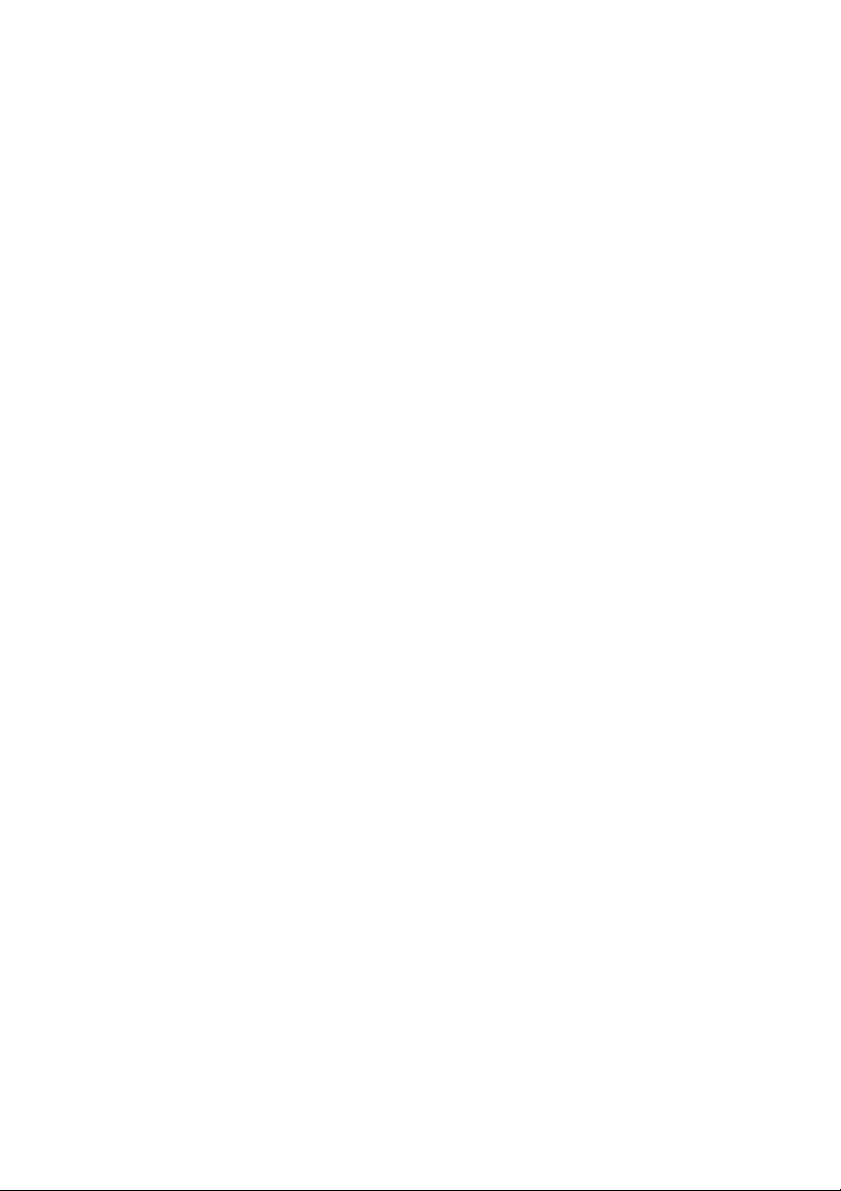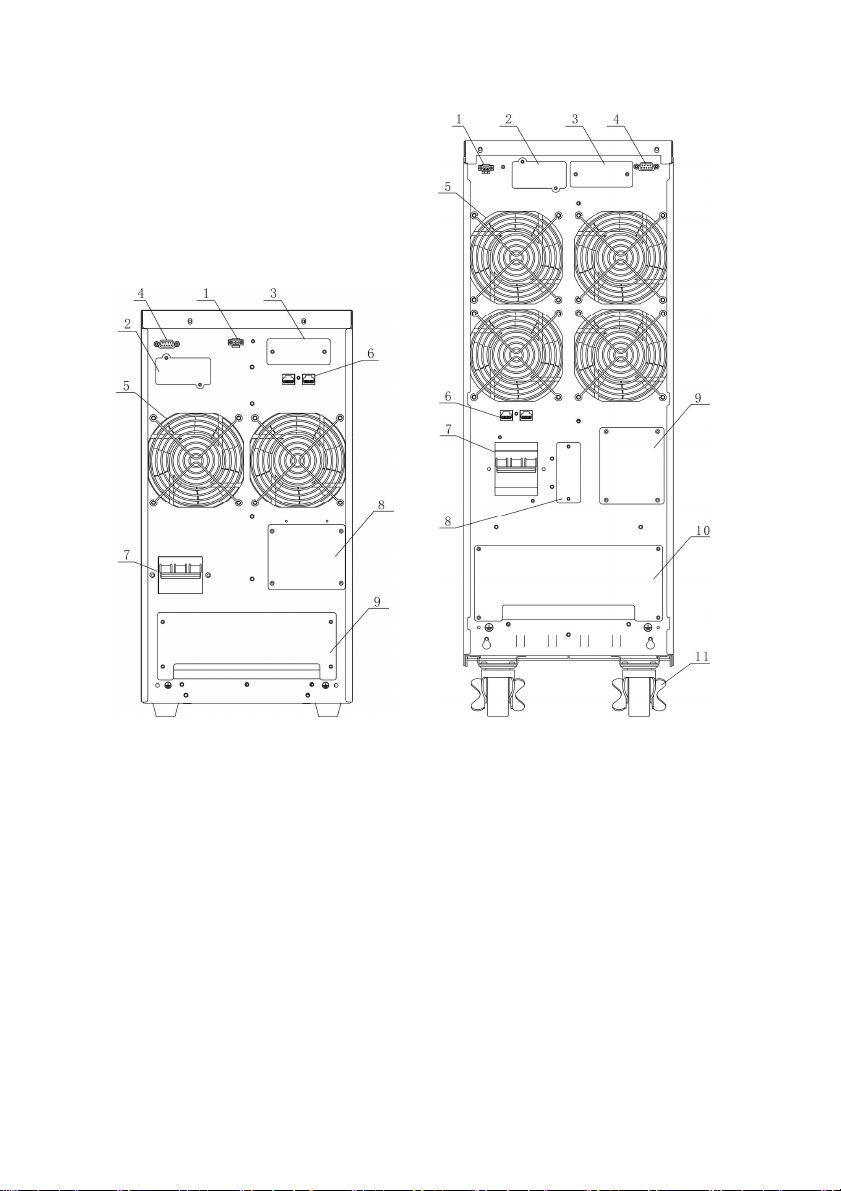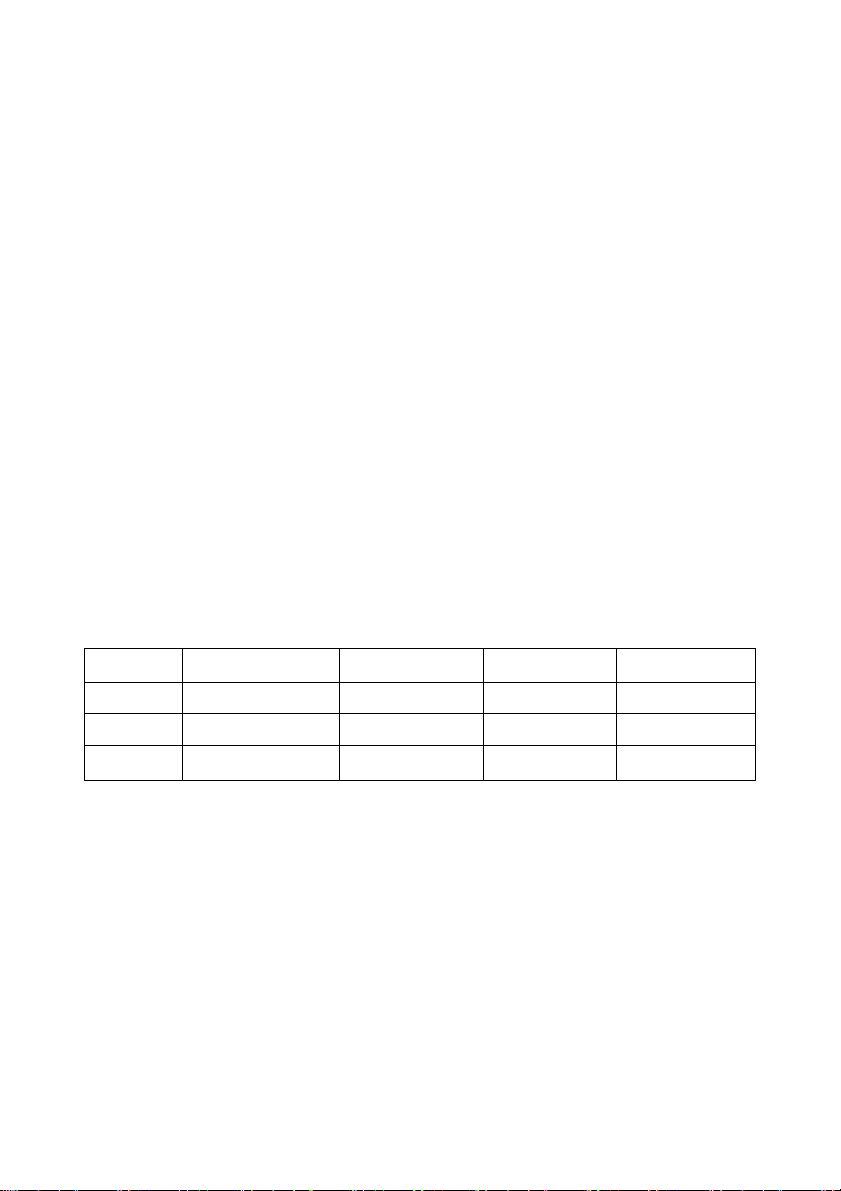Contents
1. Safety.....................................................................................................1-2
1.1 Safety notes......................................................................................................1
1.2 Description of commonly used symbols..........................................................2
2. Introduction..........................................................................................3-5
2.1 System and model description.........................................................................3
2.2 Functions.....................................................................................................3-4
2.3 Appearance......................................................................................................5
3. Installation............................................................................................6-9
3.1 Unpacking and inspection................................................................................6
3.2 Installation notes...........................................................................................6-7
3.3 Installation....................................................................................................7-9
3.4 Operating procedure for connecting the long backup time model UPS with
the external battery..........................................................................................9
4. Parallel operation.............................................................................10-13
4.1 Brief introduction of the redundancy.............................................................10
4.2 Parallel installation........................................................................................10
4.3 Operation and maintenance......................................................................11-13
5. Operation introduce.........................................................................14-19
5.1 Operation Display Panel................................................................................14
5.2 Operation Mode........................................................................................15-19
5.3 Setting the output voltage and frequency......................................................19
6. Communication................................................................................20-21
6.1 RS232 communication..................................................................................20
6.2 AS400 card communication.....................................................................20-21
7. Battery...............................................................................................22-23
7.1 Battery maintenance......................................................................................22
7.2 Notes for battery disposal and replacement.............................................22-23
8. Appendix...........................................................................................24-27
8.1 Fault code.................................................................................................24-25
8.2 Warring code.................................................................................................26
8.3 Specifications and performance.....................................................................27