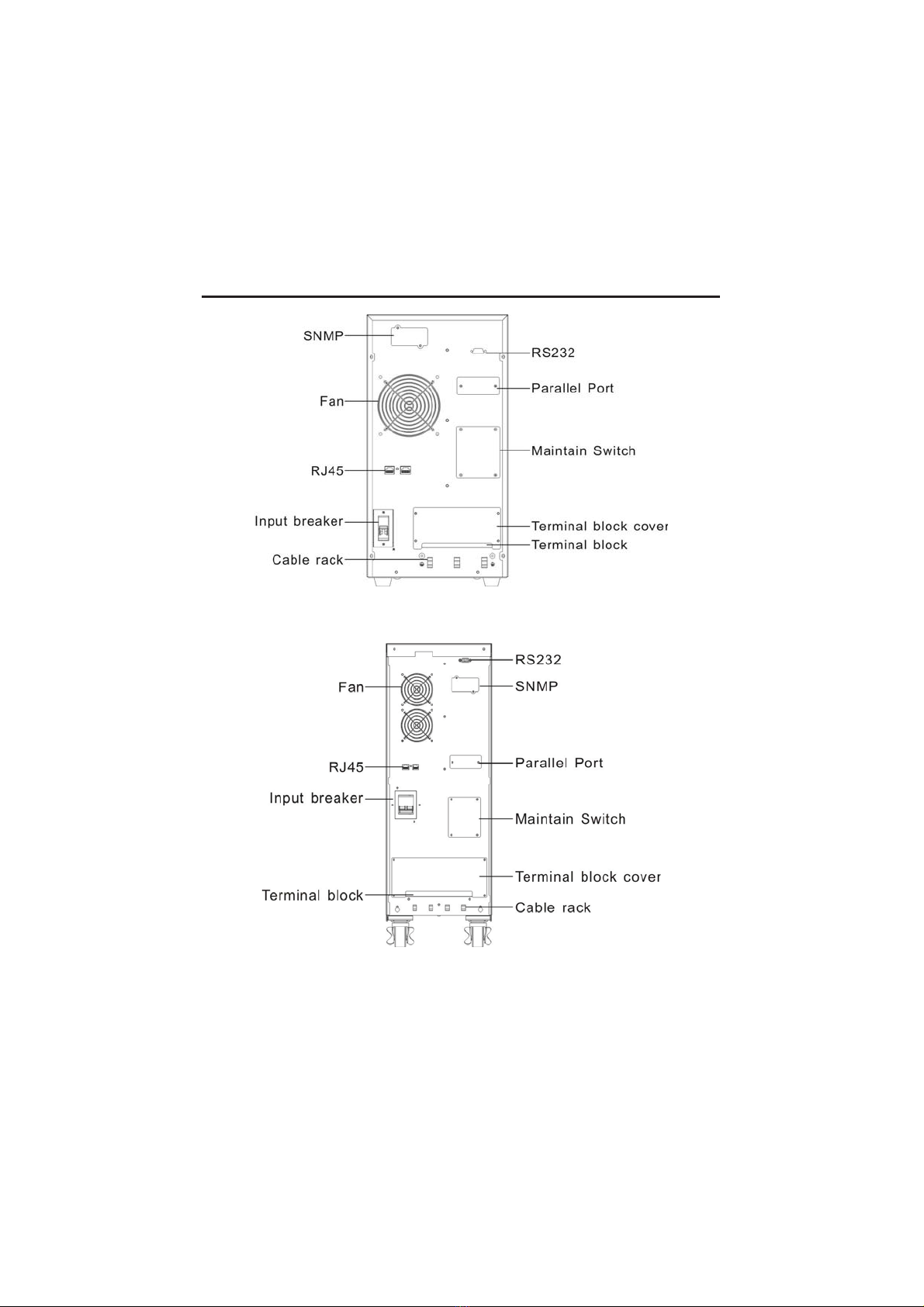Contents
1. Brief introduction.......................................................................1-6
1.1 System and model description.............................................................1
1.2 Description of commonly used symbols.............................................2
1.3 Appearance.......................................................................................2-5
1.4 Product specification and performance............................................5-6
2. Safety Instruction..........................................................................7
3. Installation................................................................................8-14
3.1 Unpacking and inspection...................................................................8
3.2 Input and output power wiring and protective earth ground
installation....................................................................................8-10
3.3 Operating procedure for connecting the long backup time model UPS
with the external battery.............................................................10-11
3.4 Parallel operation.........................................................................11-14
4. Operation and Operating mode............................................15-22
4.1 Operation......................................................................................15-16
4.2 Operating mode............................................................................16-22
5. Battery maintenance...................................................................23
6. Notes for battery disposal and battery replacement................24
7. Troubleshooting.....................................................................25-26
Appendix 1 Description of Display panel.................................27-28
Appendix2 Indicator and alarm...............................................29-30
8. Chapter Operation (LCD model) ........................................31-42
8.1 Operation Display Panel....................................................................31
8.2 Operation Mode...........................................................................32-36
8.3 Operating Instructions..................................................................36-38
8.4 Checking UPS function.....................................................................38
8.5 Setting the output voltage and frequency.....................................38-39
8.6 Troubleshooting...........................................................................39-42