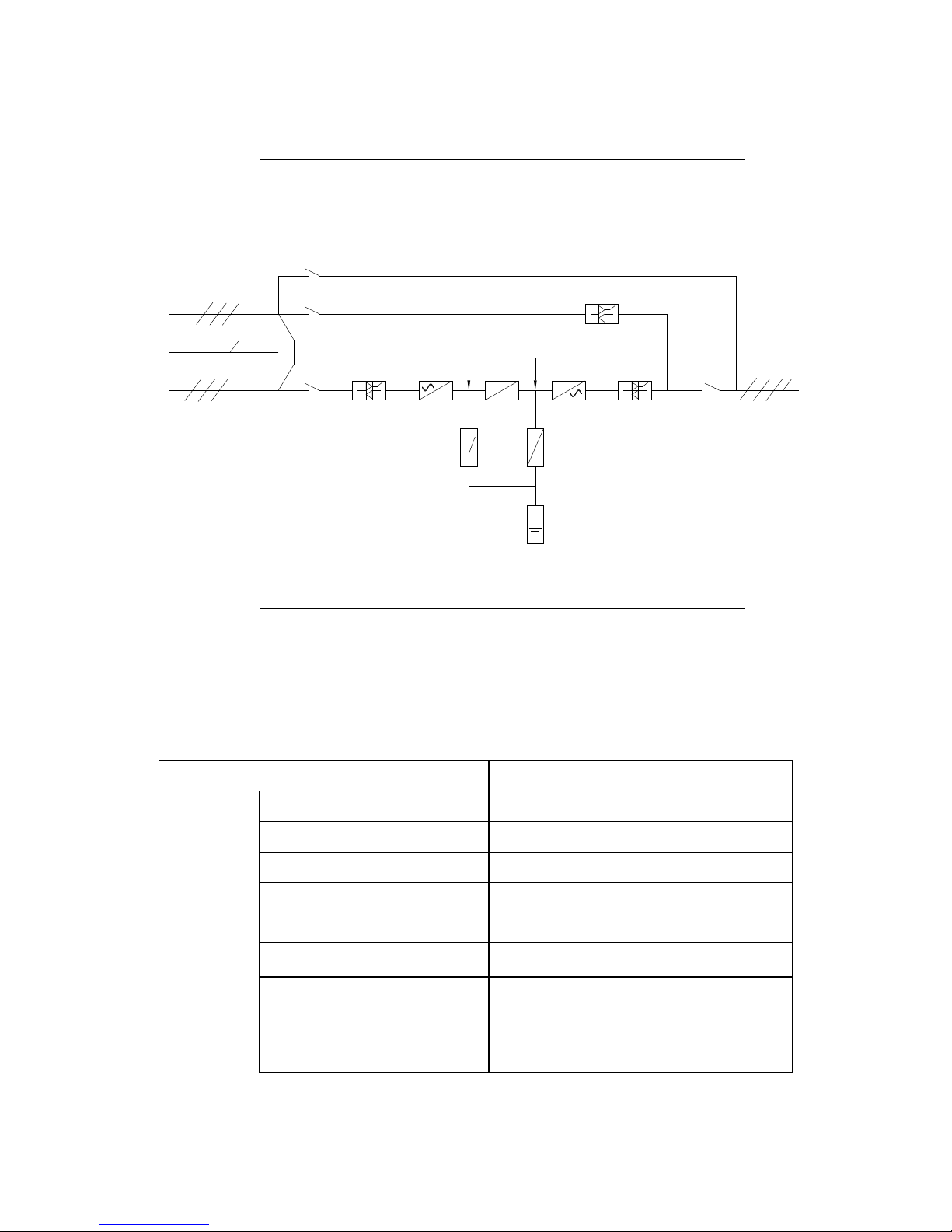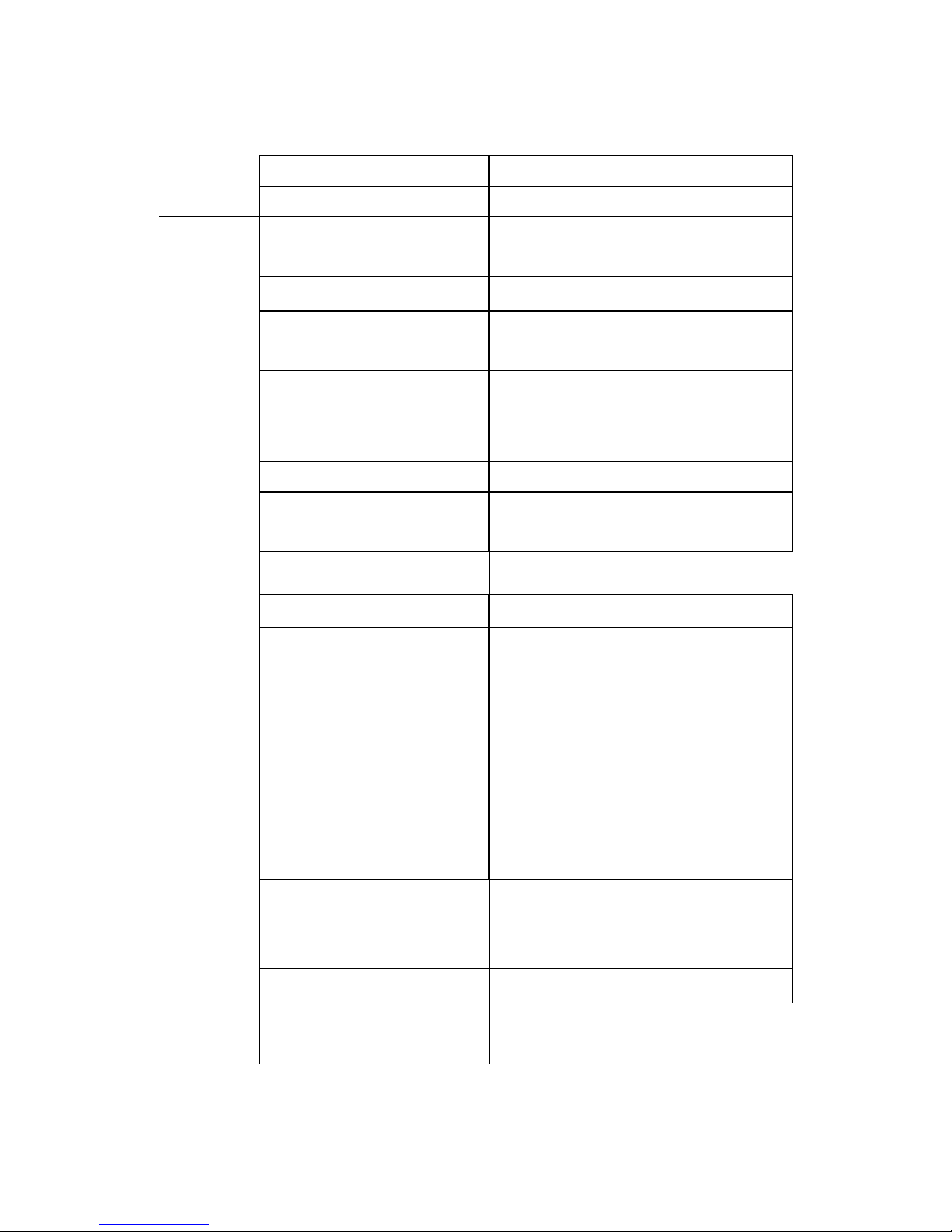3Phase HF UPS 10-120kva USER Manual
Page2
Contents
Section I: PW series Product System Overview ................................................................................. 3
1.1 Introduction ........................................................................................................................... 3
1.2 PW Series product features .................................................................................................. 4
1.2.1 Product specific parameters ........................................................................................ 4
Section II Installation of Single Machine System ............................................................................... 7
2.1 Introduction ........................................................................................................................... 7
2.2 Inspecting and Unpacking the UPS Cabinet ....................................................................... 7
2.3 Storage .................................................................................................................................... 8
2.4 Link (Connection) ................................................................................................................. 8
2.4.1 Incoming mode ............................................................................................................. 9
2.4.2 Power cable ................................................................................................................... 9
2.5 Control cable and communication ..................................................................................... 10
2.5.1 Features of the monitoring panel .............................................................................. 10
2.5.1Input interface of emergency power off .................................................................... 10
2.5.3 Temperature detection interface of the external battery ........................................ 11
2.5.4 Serial port RS232 ....................................................................................................... 12
2.5.5 SNMP card interface .................................................................................................. 12
Section III: Installation of Battery..................................................................................................... 13
3.1 Introduction ......................................................................................................................... 13
3.2 Safety .................................................................................................................................... 13
3.3 Battery cabinet .................................................................................................................... 14
3.3.1 Introduction ............................................................................................................. 14
3.3.2 Environmental temperature ................................................................................... 14
3.3.3 Temperature pickup of battery .............................................................................. 15
3.3.4 Cable incoming ......................................................................................................... 15
3.3.5 Structural map of battery configuration ................................................................ 15
Note: Please pay high attention to the battery connection ,regarding the Negative Pole”-“ ,
the Positive Pole”+” and the Neutral”N”,. ............................................................................ 15
(1) Standard model with internal battery. .................................................................. 15
Please refer the below sketch Diagram 17-1 ...................................................................... 15
3.4 Power cable of battery .......................................................................................................... 16
3.4.1 Installation of battery ................................................................................................ 16
3.4.2 Battery connection .................................................................................................. 17
Section IV Installation of Parallel System ......................................................................................... 17
4.1UPS single machine of parallel system ................................................................................ 17
4.2 Hot backup system ................................................................................................................ 19
Section V: Installation Diagram ......................................................................................................... 21
5.1 External structure ................................................................................................................. 21
5.2 Internal view ........................................................................................................................ 21
Section VI: Operation Procedure ...................................................................................................... 23
Section VII: Operational & Controlling Display Panel ................................................................... 25
7.1Introduction ........................................................................................................................... 25
7.1.1 LCD and menu key ................................................................................................. 27
7.1.2 Parameter Setting .................................................................................................... 28