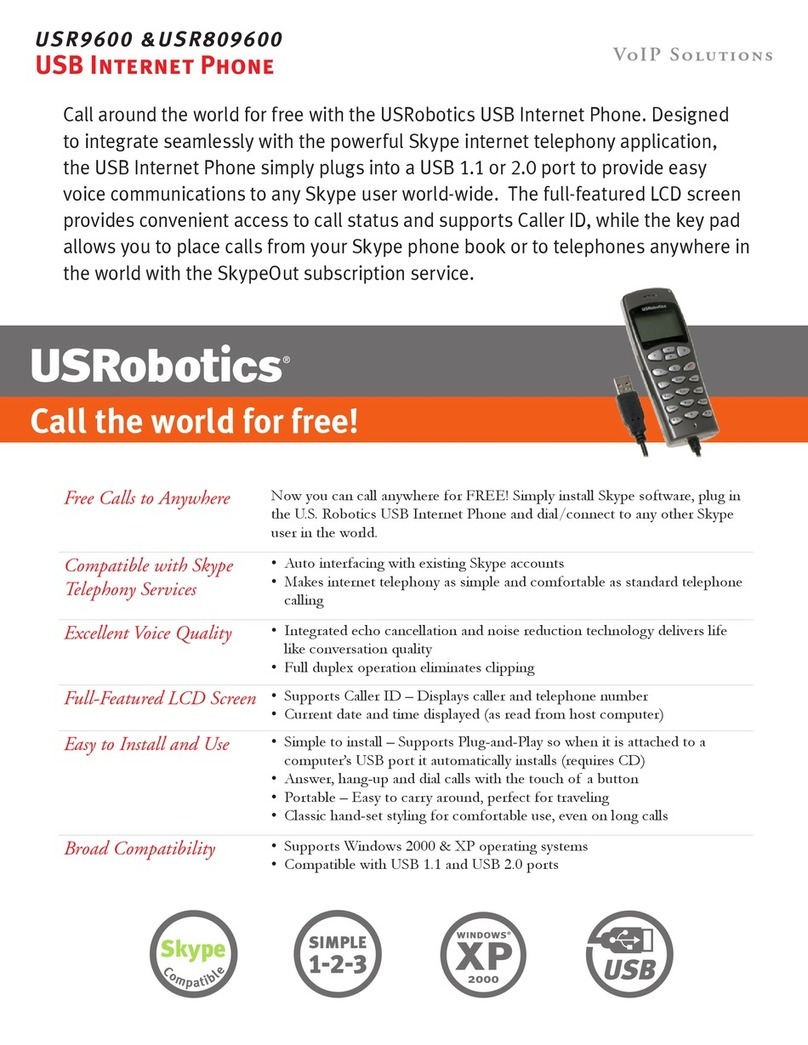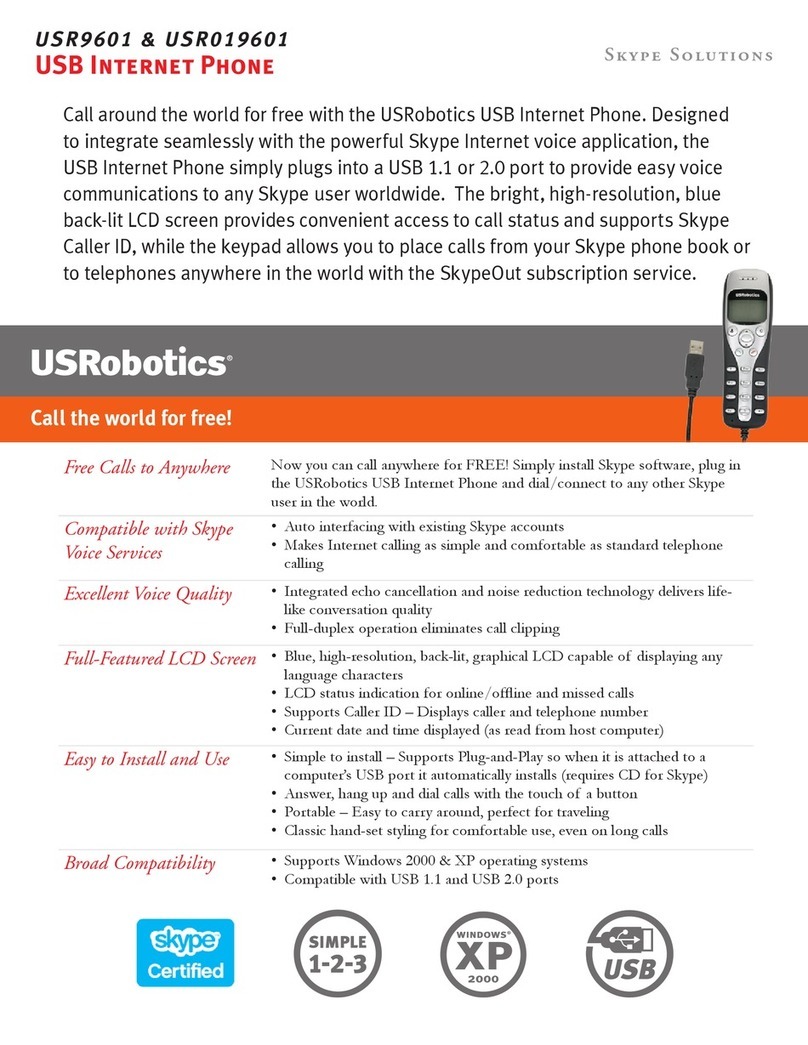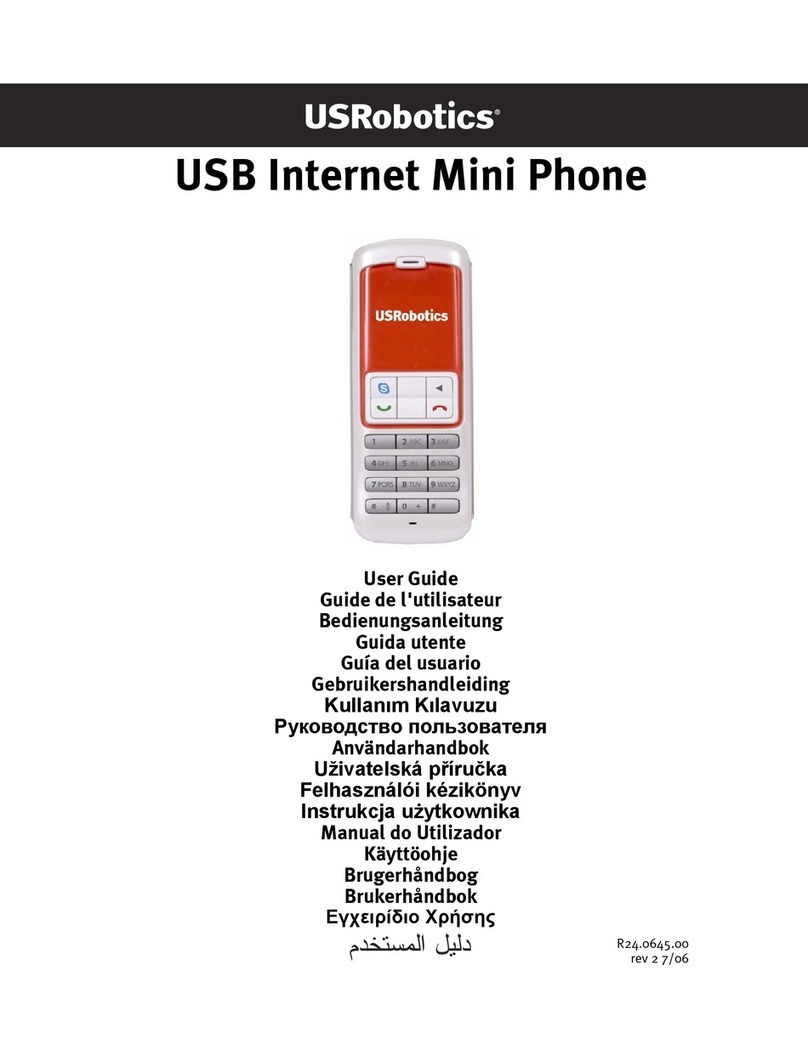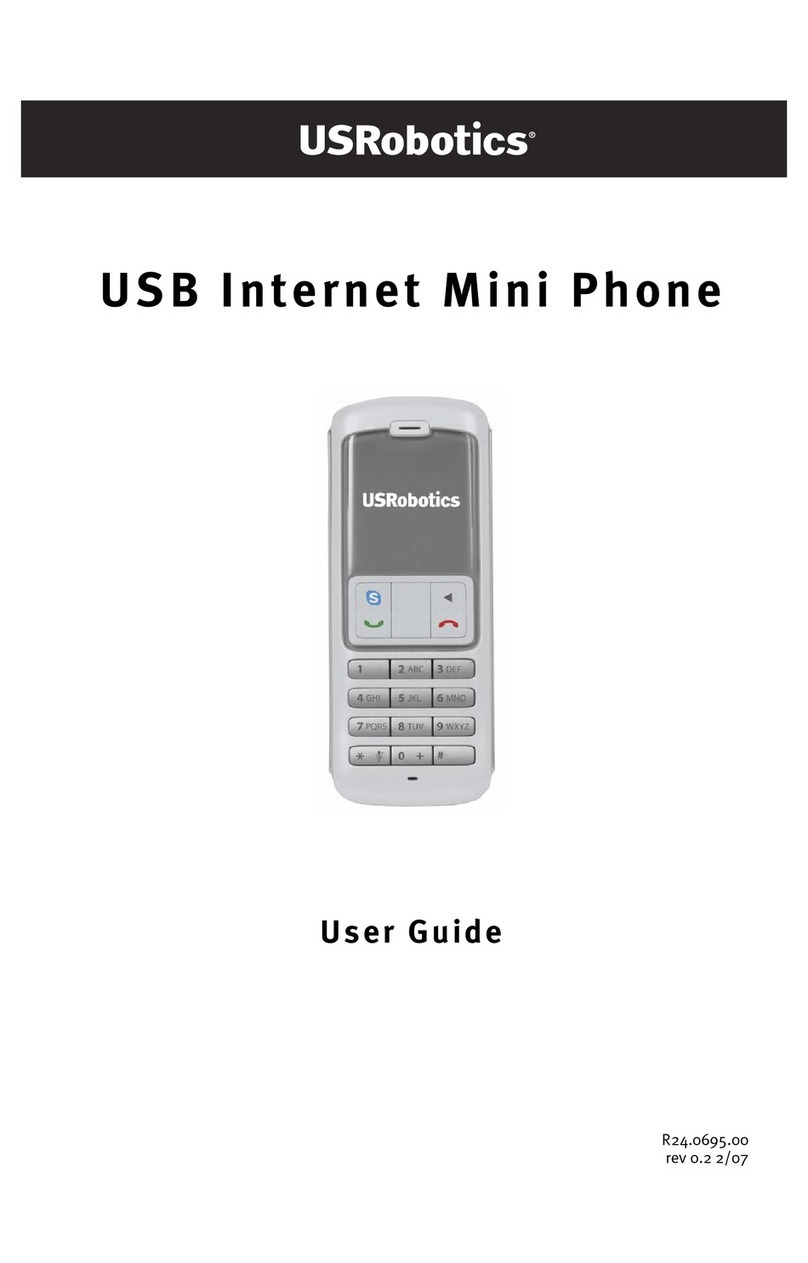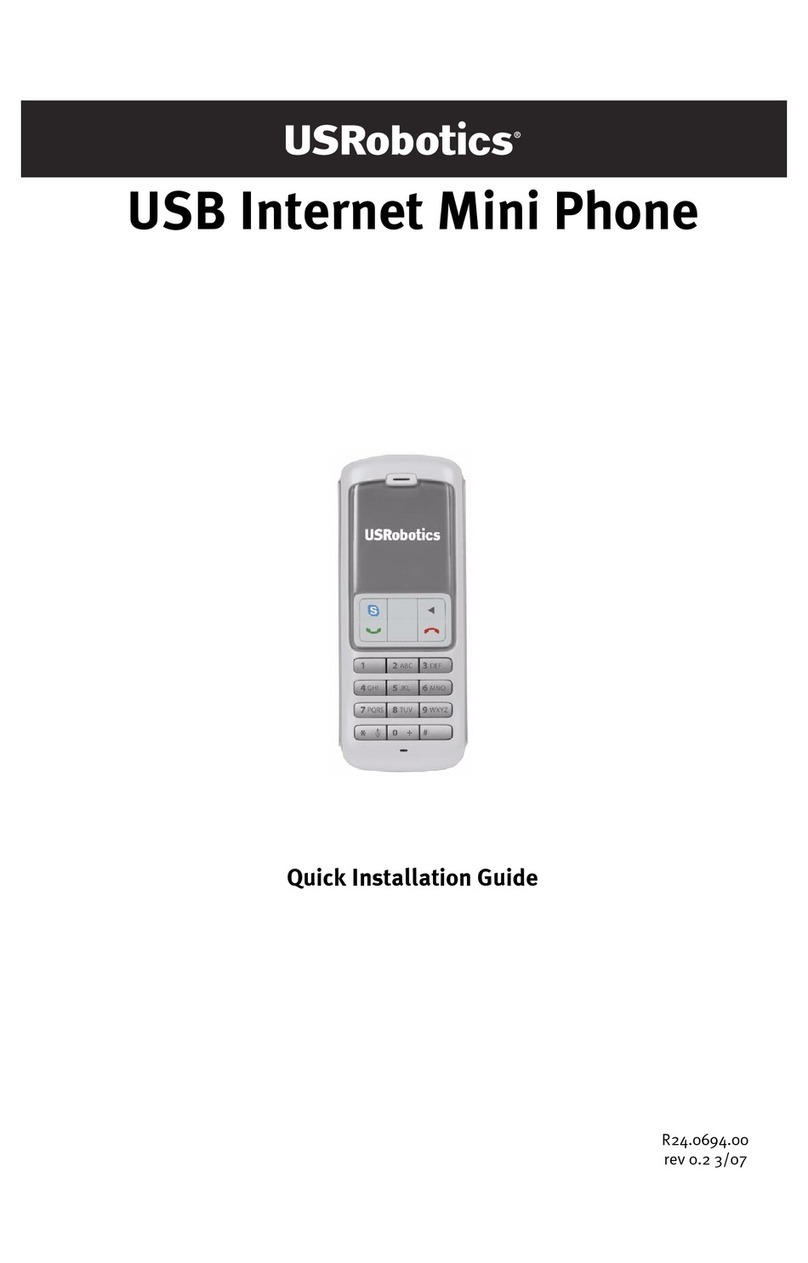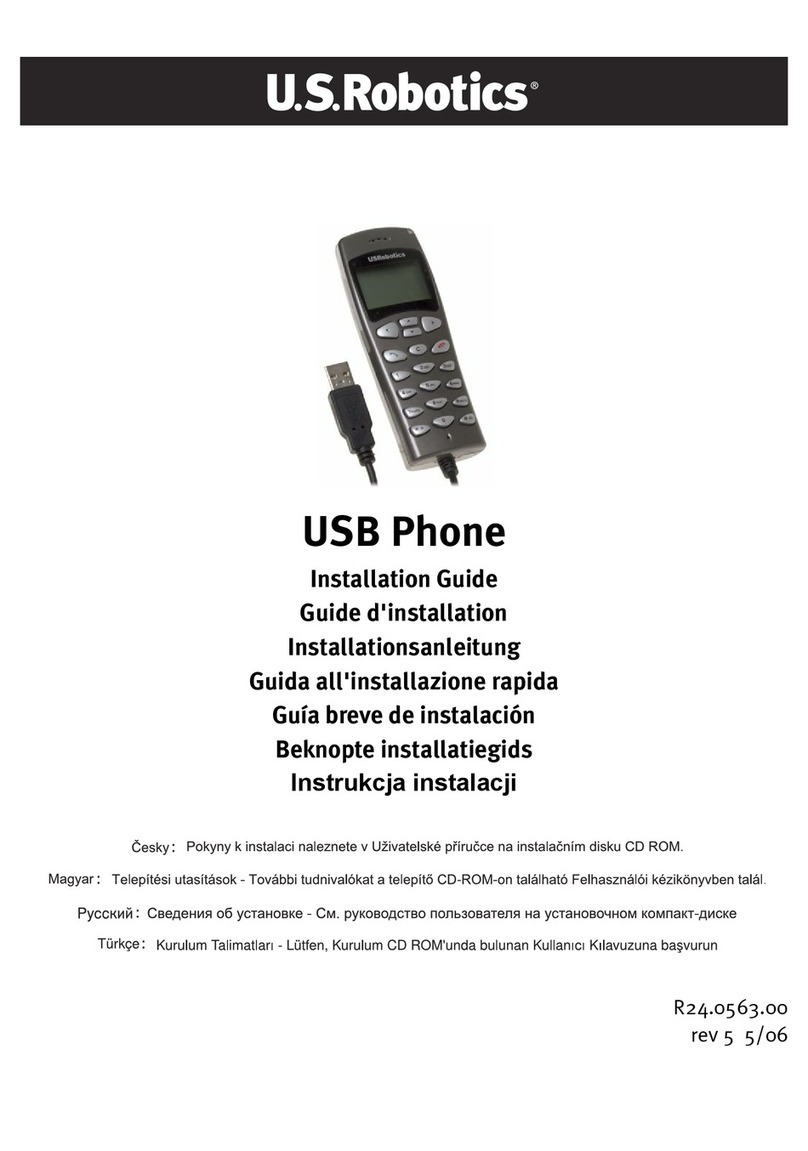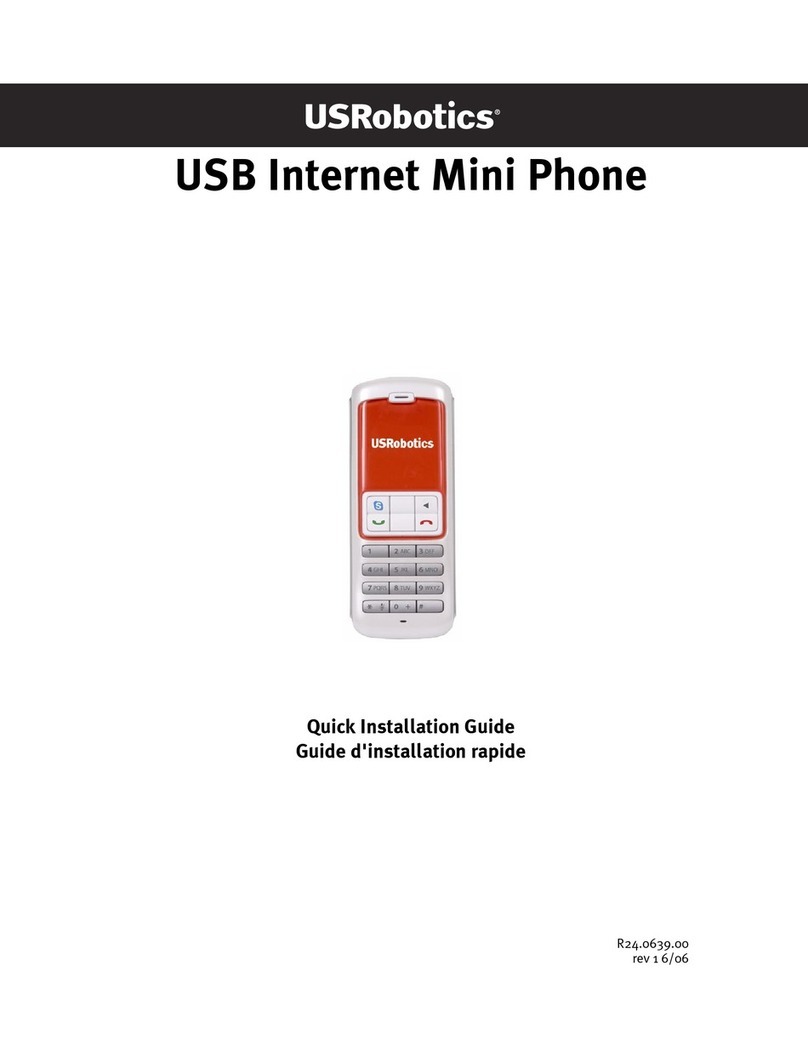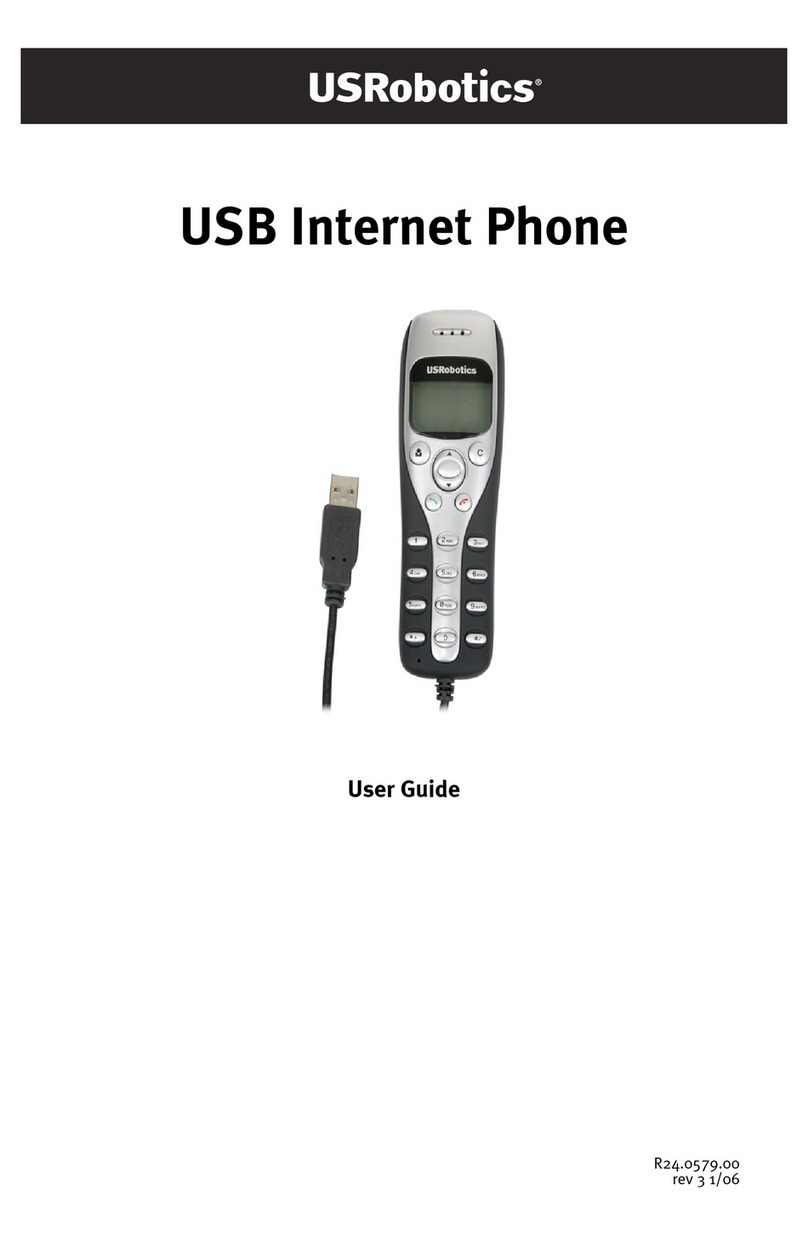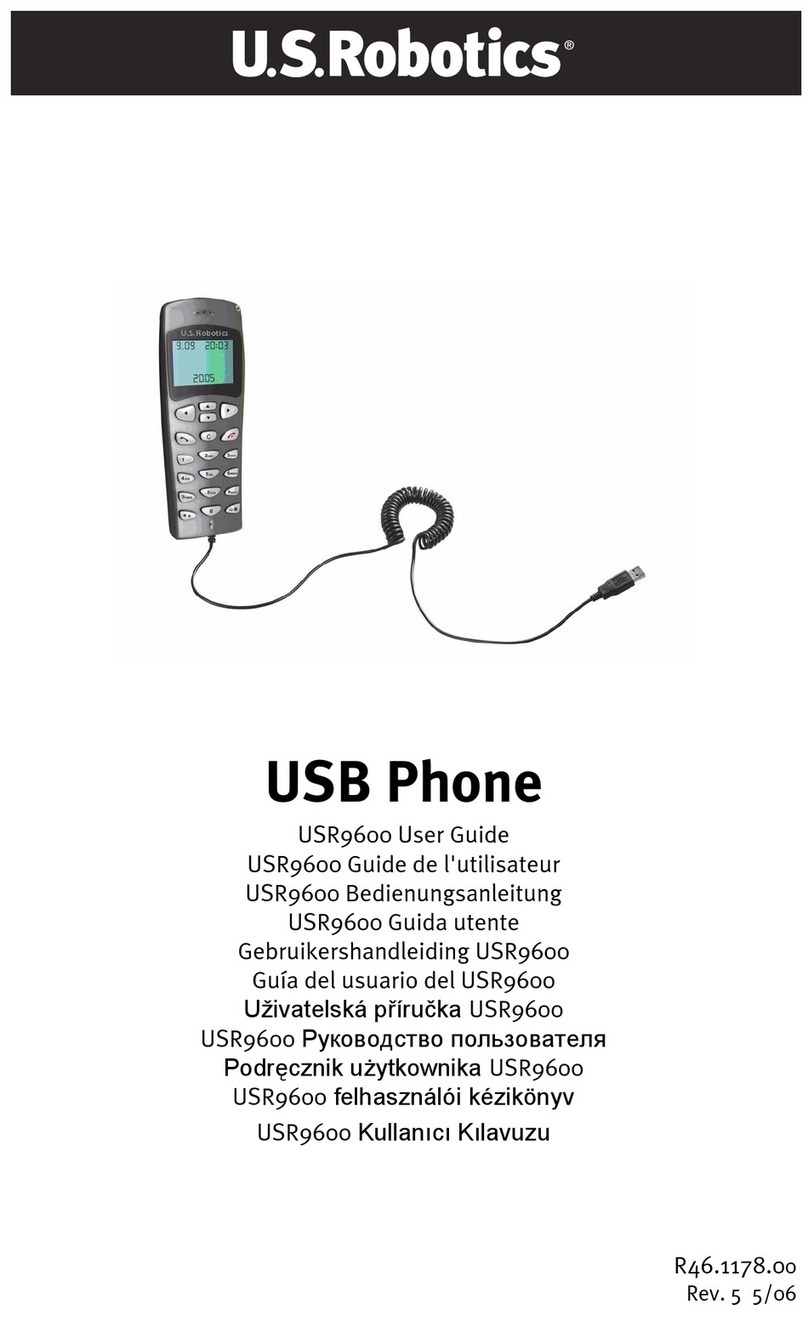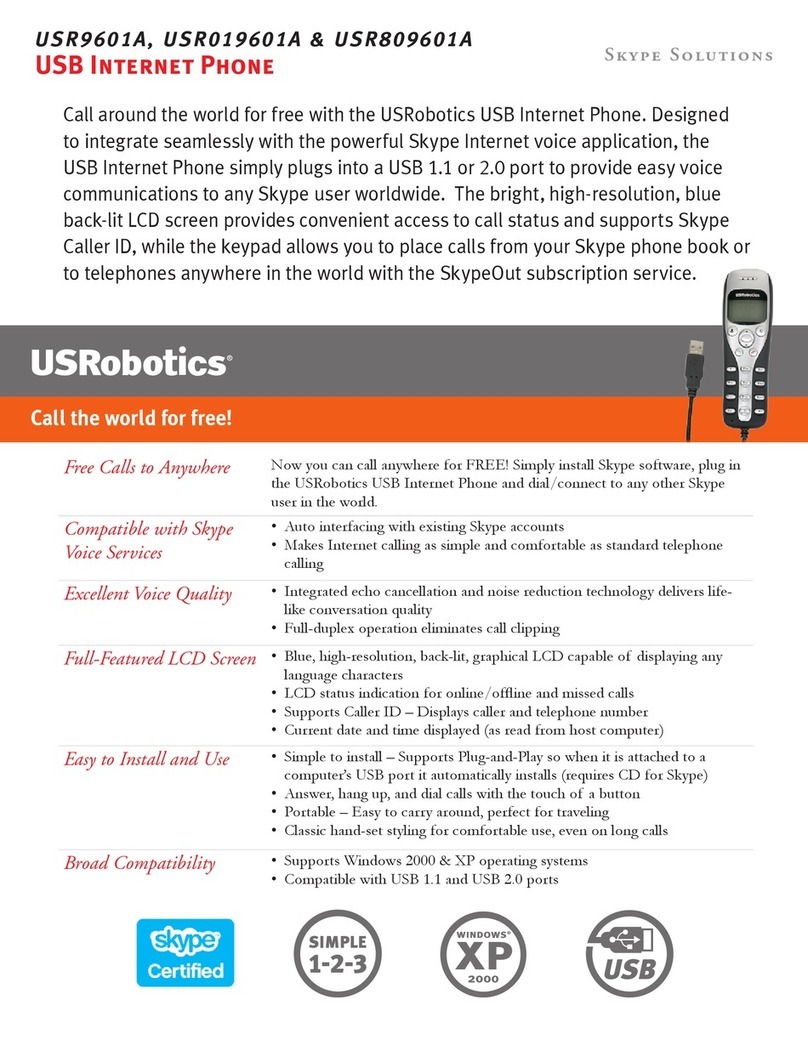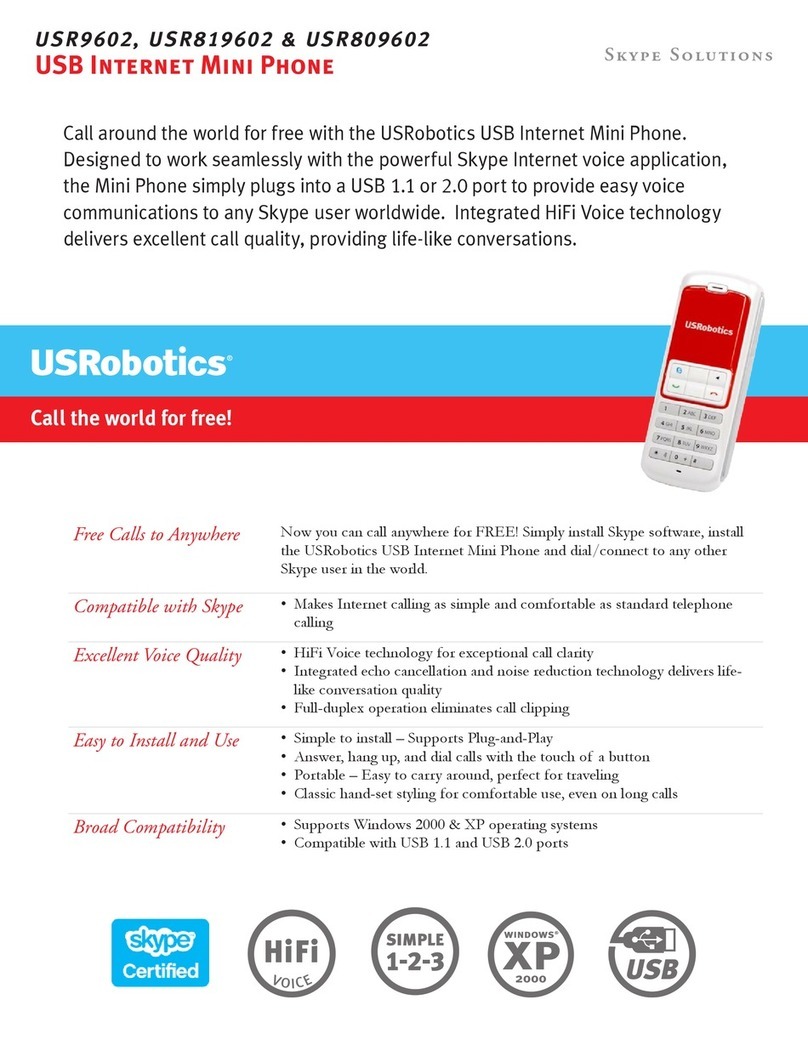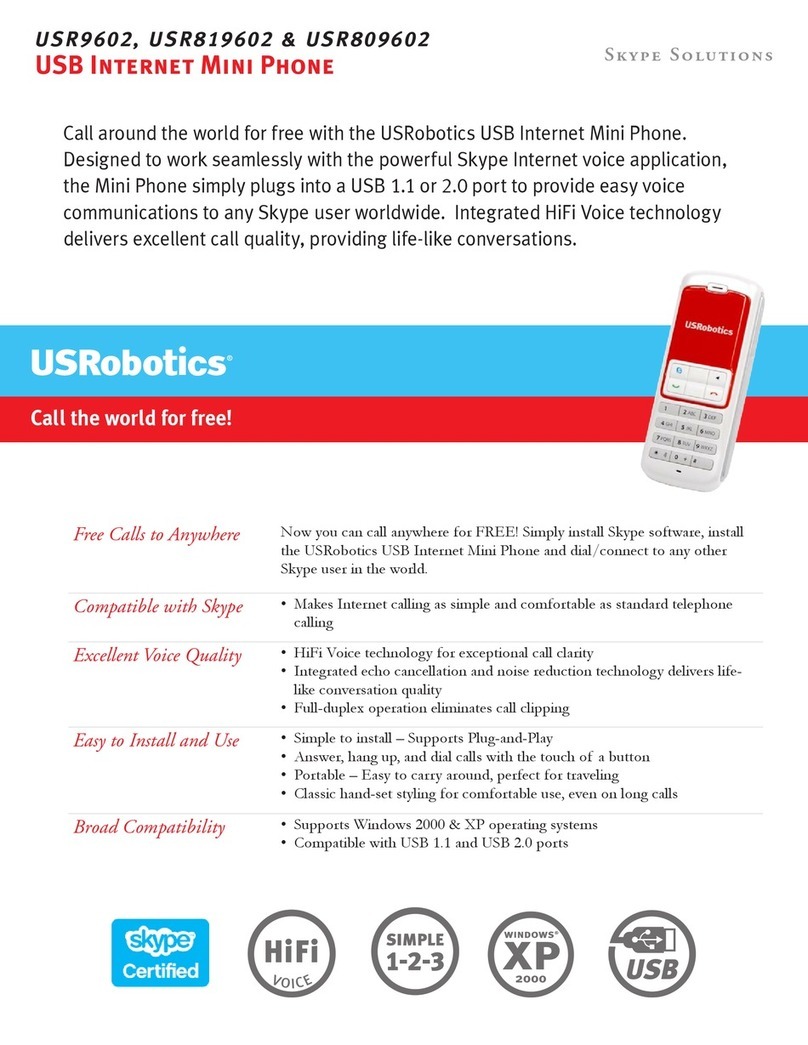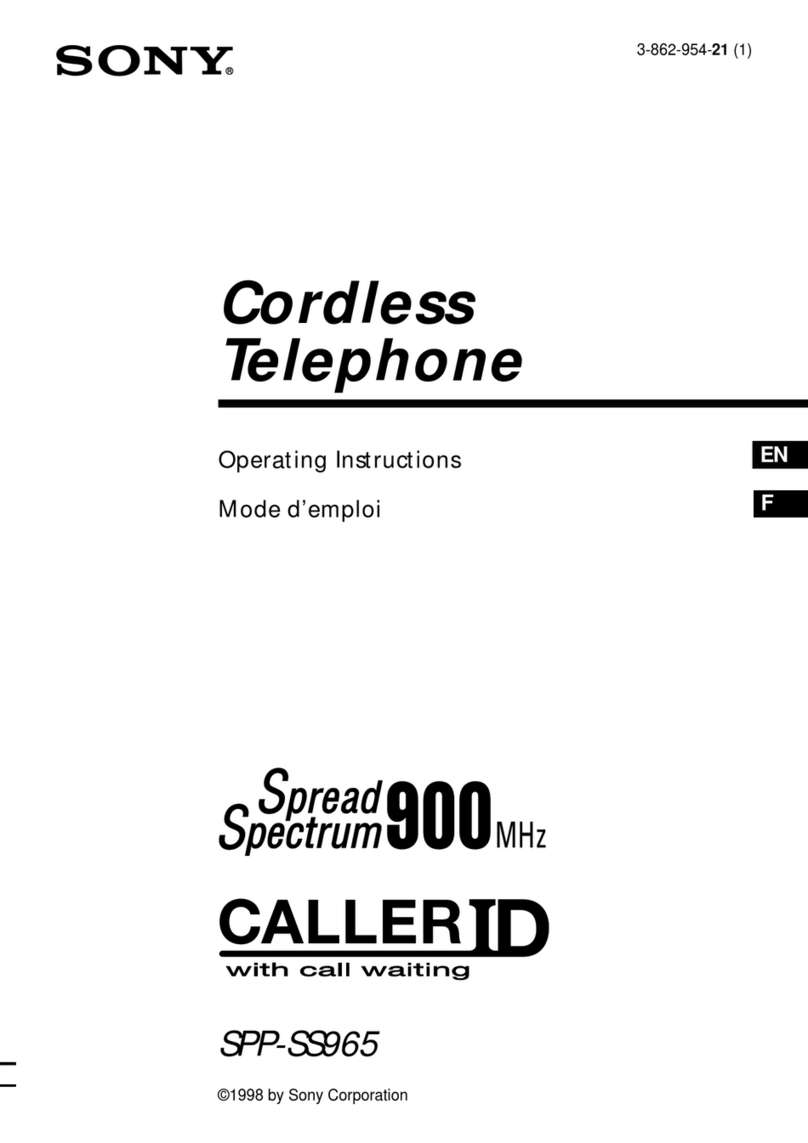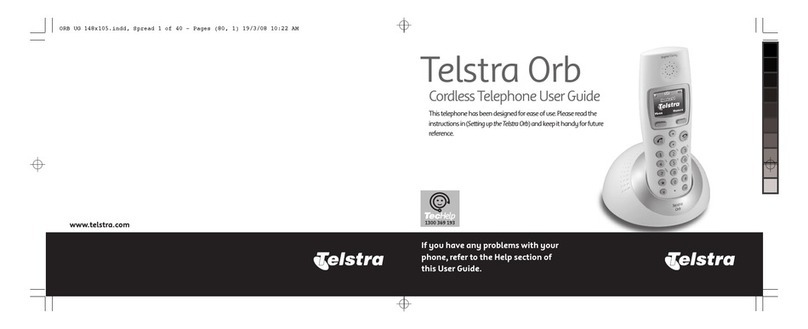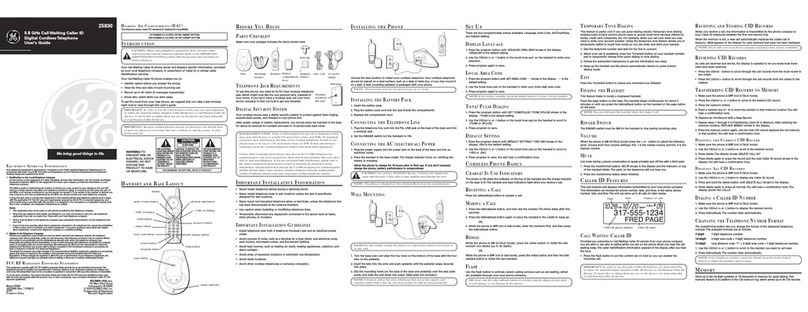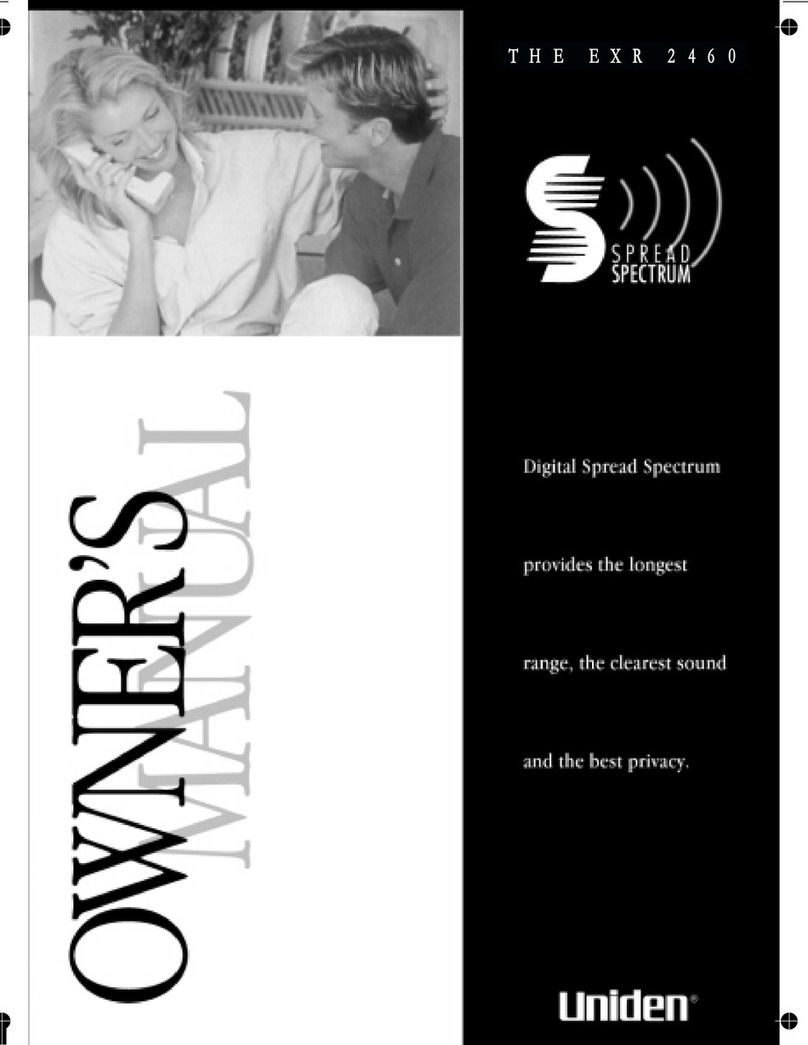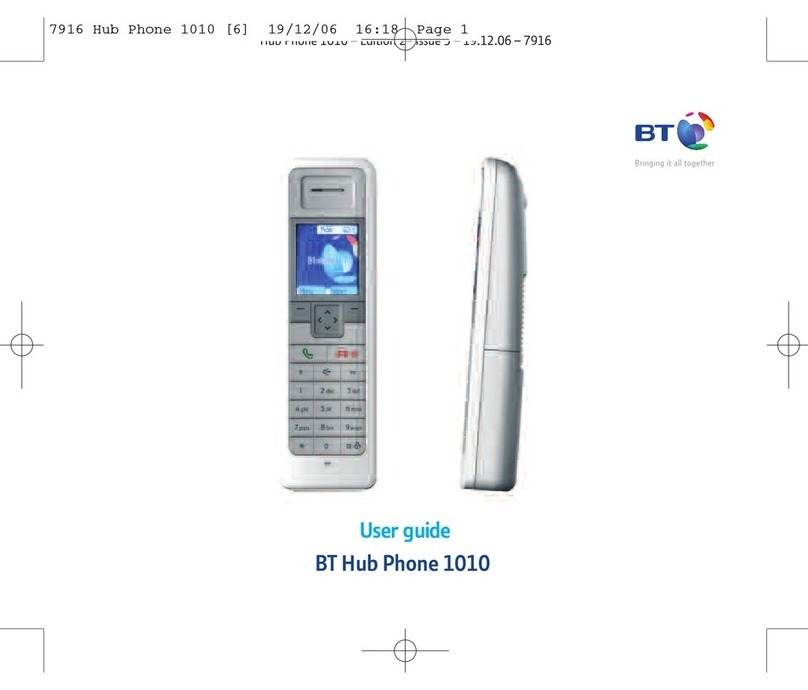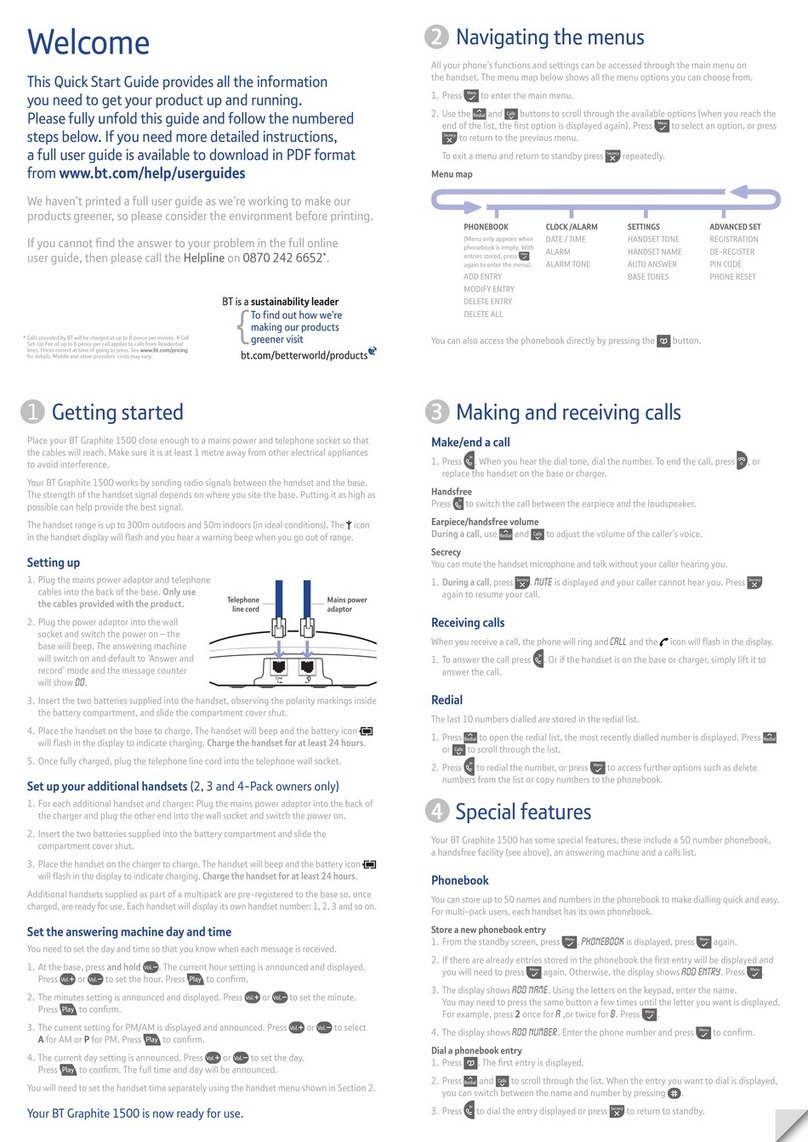U.S. Robotics Corporation
935 National Parkway
Schaumburg, Illinois
60173-5157
USA
No part of this documentation may be reproduced in any form or by
any means or used to make any derivative work (such as a translation,
transformation, or adaptation) without written permission from U.S.
Robotics Corporation. U.S. Robotics Corporation reserves the right to
revise this documentation and to make changes in the products and/
or content of this document from time to time without obligation to
provide notification of such revision or change. U.S. Robotics Corpora-
tion provides this documentation without warranty of any kind, either
implied or expressed, including, but not limited to, implied warranties
of merchantability and fitness for a particular purpose. If there is any
software on removable media described in this documentation, it is
furnished under a license agreement included with the product as a
separate document, in the hard copy documentation, or on the remov-
able media in a directory named LICENSE. If you are unable to locate a
copy, please contact USRobotics and a copy will be provided to you.
UNITED STATES GOVERNMENT LEGEND If you are a United States gov-
ernment agency, then this documentation and the software described
herein are provided to you subject to the following:
All technical data and computer software are commercial in nature and
developed solely at private expense. Software is delivered as “Com-
mercial Computer Software” as defined in DFARS 252.227-7014 (June
1995) or as a “commercial item” as defined in FAR 2.101(a) and as such
is provided with only such rights as are provided in USRobotics stand-
ard commercial license for the Software. Technical data is provided
with limited rights only as provided in DFAR 252.227-7015 (Nov 1995)
or FAR 52.227-14 (June 1987) whichever is applicable. You agree not to
remove or deface any portion of any legend provided on any licensed
program or documentation contained in, or delivered to you in con-
junction with, this Administrator Guide.
Copyright © 2006 U.S. Robotics Corporation. All rights reserved. U.S.
Robotics and the USRobotics logo are registered trademarks of U.S.
Robotics Corporation. Other product names are for identification pur-
poses only and may be trademarks of their respective companies.
Product specifications subject to change without notice.