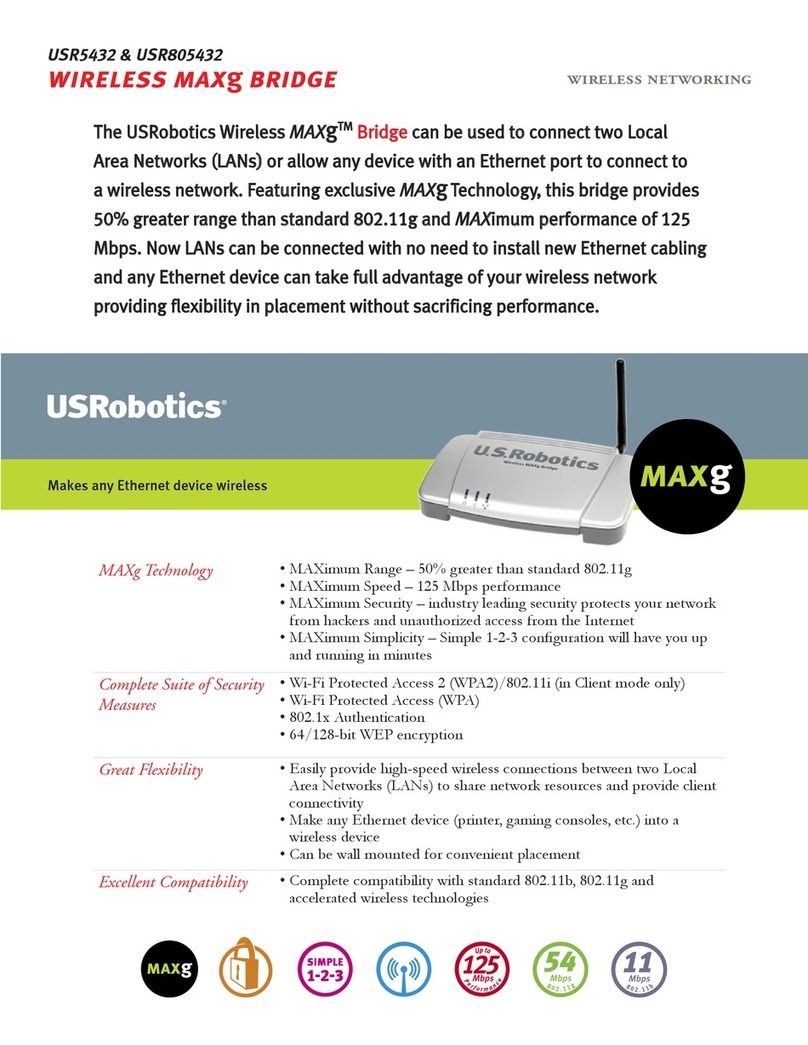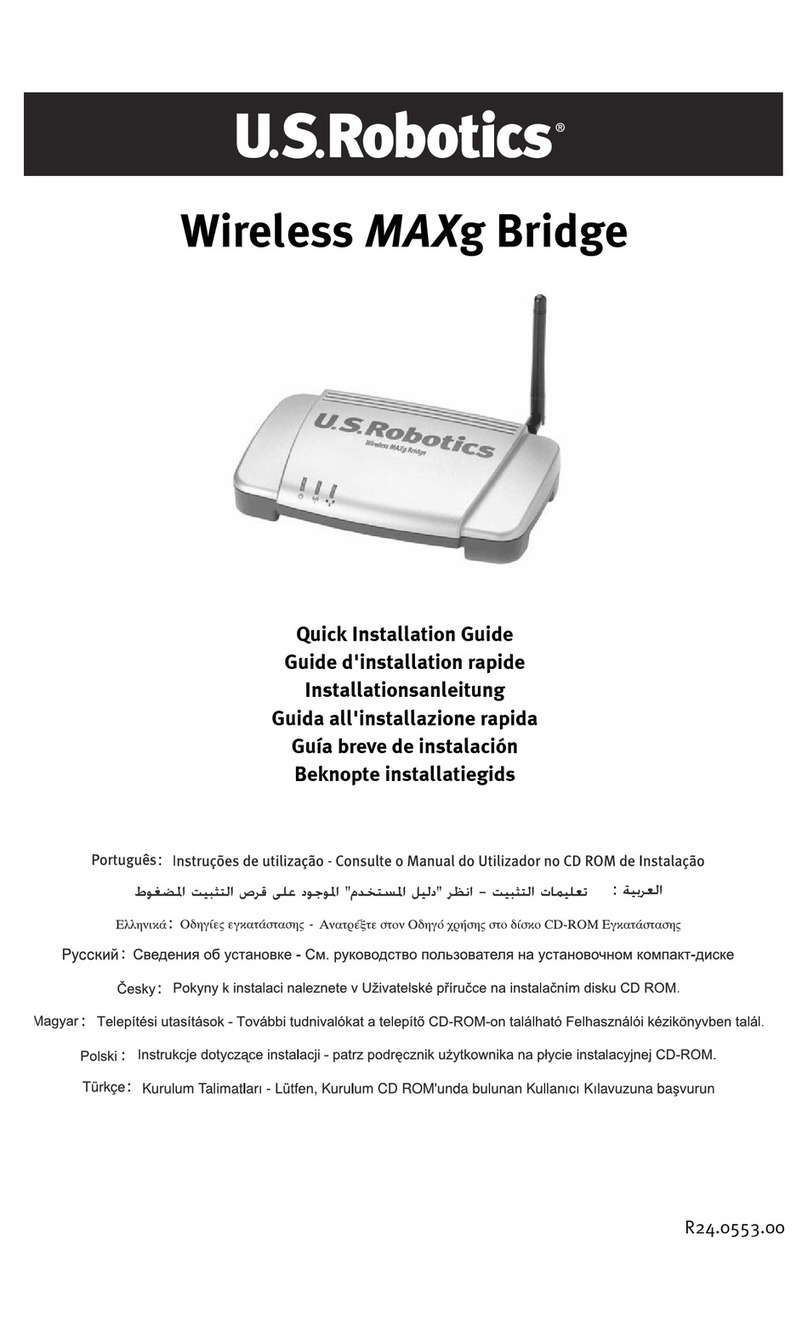USR4204 User Guide
Page 2of 52
Contents
Contents .............................................................................................................2
Symbols Used In This User Guide ...........................................................................4
Important Safety Instructions ................................................................................5
Introduction ........................................................................................................6
Overview of Main Features .................................................................................6
Package Contents .............................................................................................7
Physical Features ..............................................................................................8
Getting Started –Local Access.............................................................................10
Physical Installation............................................................................................ 11
Standalone..................................................................................................... 11
Rack Mounting................................................................................................ 11
Connecting Network Devices ............................................................................... 12
Connecting to Network Device Console Ports ...................................................... 12
Connecting To Power Ports ............................................................................... 12
Remote Access .................................................................................................. 13
Setting Up...................................................................................................... 13
Remotely connecting and managing using dialup ................................................ 14
Product Operation .............................................................................................. 15
User interface ................................................................................................. 15
Security features ............................................................................................ 26
Flashing the firmware ......................................................................................... 32
Adding More Ports .............................................................................................. 33
Attaching a Slave USR4204 .............................................................................. 33
Addressing the Slave USR4204 ......................................................................... 33
Security Considerations ................................................................................... 33
Technical Specifications ...................................................................................... 34
Electrical ........................................................................................................ 34
Environmental ................................................................................................ 34
Product Dimensions and Weights ...................................................................... 35
FAQs and Troubleshooting ................................................................................... 36
General.......................................................................................................... 36
Configuring the USR4204 ................................................................................. 36
Remote Management....................................................................................... 36