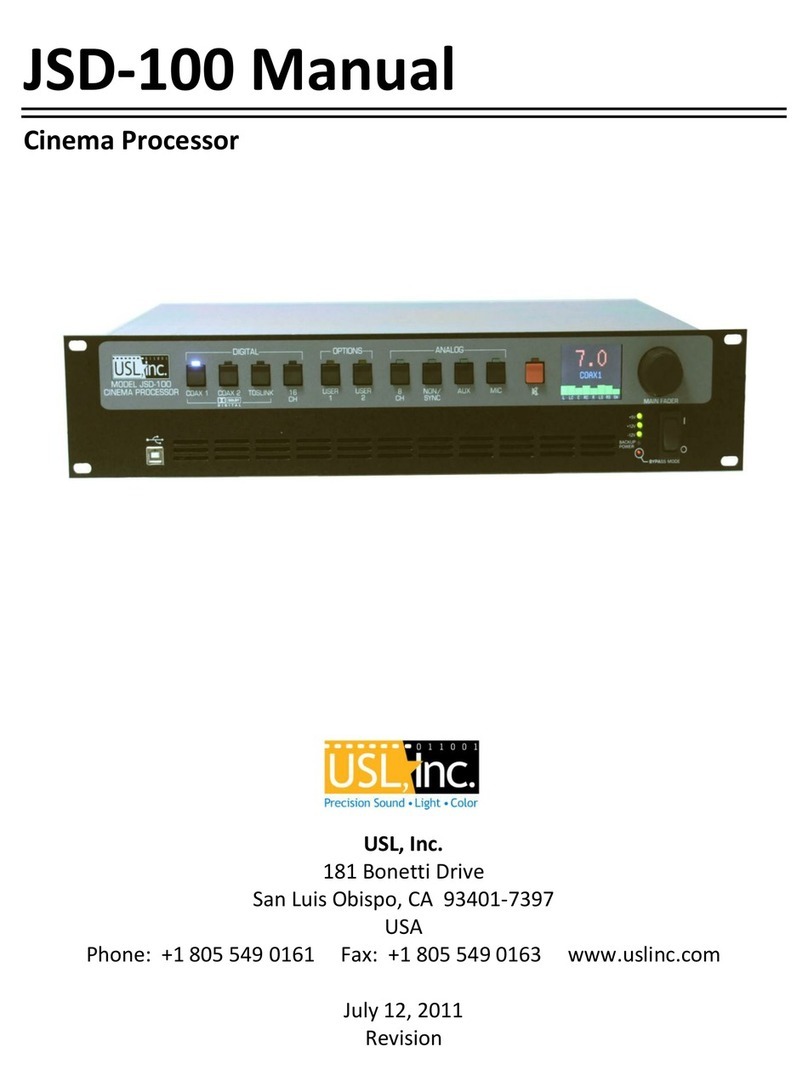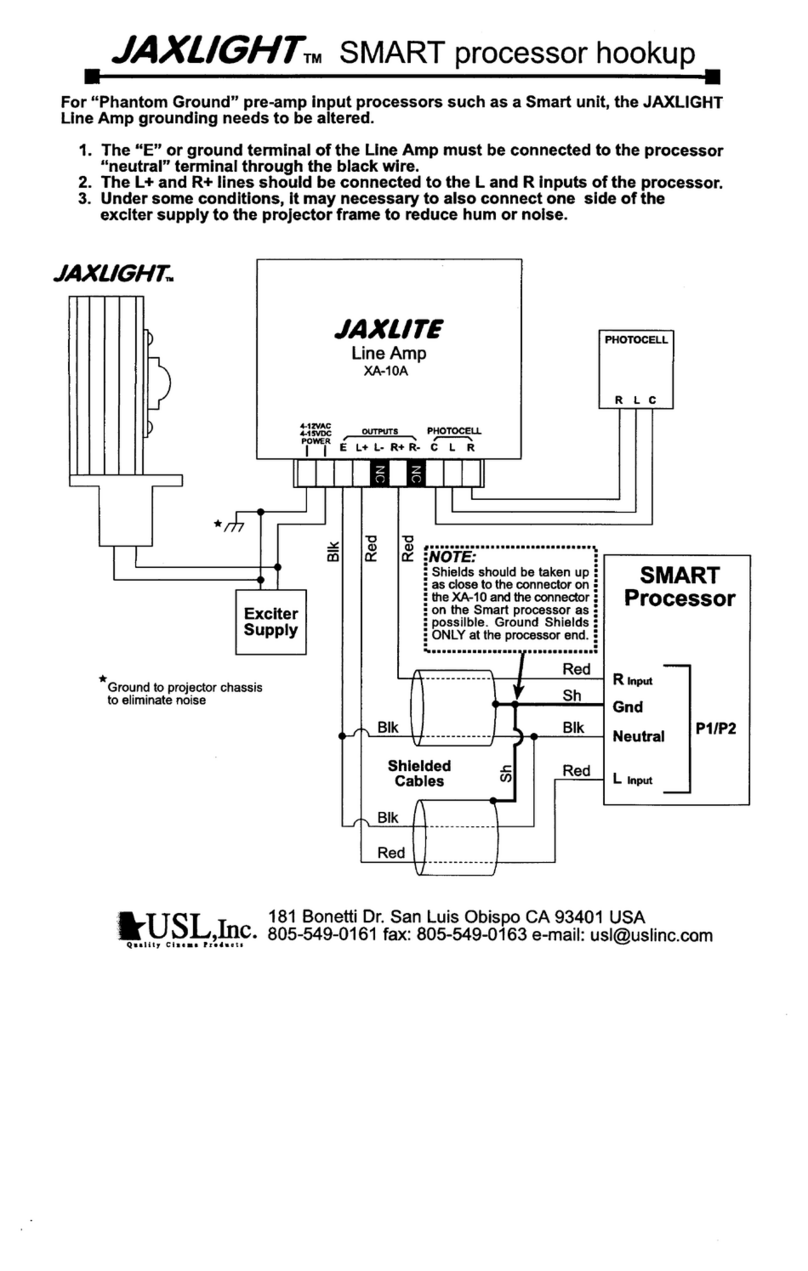Page6
AllgemeineSicherheitZusammenfassungEuropäisch
ÜberprüfenSiediefolgendSicherheitVorkehrungen,VerletzungzuvermeidenundSchadenzudiesem
Produktzuverhindern.UmpotentiellesRisikozuvermeiden,benutzenSiediesesProduktnurals
vorgeschriebenhatundnurdennderZweckbeschriebinderBedienungsanleitung.
UmFeuerundPersönlicheVerletzungzuvermeiden:
xBenutzenSieKorrektesMachtKabel.BenutzenSienurdasMachtKabel,dasbereitgestelltwurde.
StellenSiesicher,daßderWECHSELSTROMMachtAbflußinderNähevomProduktgefundenwird
undleichtzugänglichist.
xBenutzenSieeineKorrektgeerdetMachtQuelle.DerMachtVersorgungErdeBodenwirddurchden
BodenSchaffnerimMachtKabelgegründet.DasPotentialelektrischenSchockszuvermeidenmuß
derBodenSchaffnerkorrektsein.
xBeobachtenSieQuelleKlassen.RisikovonFeueroderelektrischemSchockzuvermeidenmußde
MachtQuelle100sein240VAC5060Hz.
xOperierenSiediesesProduktmitIrgendwelchenGehegennicht,diegeöffnetwurden,oderentfernen
Sie.
xVermeidenSieUngeschütztenSchaltkreise.VersuchenSie,dieMachtVersorgungzuöffnennicht,
weilseineSicherheitZulassungungültiggemachtwerdenwürde.DieMachtVersorgungisteinnicht
reparierbaresluftdichtverschlosseneGerät.
xOperierenSiemitverdächtigtMißerfolgennicht.WennSieverdächtigen,gibtesSchadenoder
FunktionsstörungmitdiesemProdukt,rufenSiedieFabrik.
xVersuchenSiekeineReparatur.NureineerzogenFabrikDienstPersonwirdermächtigt,dieses
Produktzureparieren.
xOperierenSiediesesProduktNaheHitzeQuellennicht.DiesesProduktsolltekeinenaheHitze
QuellenwieHeizkörper,HitzeRegister,Herde,oderVerstärkergefundenwerden.
xStellenSieRichtigeBelüftungbereit.DieoperierendTemperatursolltezwischen0°Cund40°C.Die
Luftfeuchtigkeitsolltesein20%und80%.DieerfrischendMethodeistdurchKonvektionundeinen
innererenFächer.
xBleibenSie,ProduktOberflächenreinigenundTrocken.TrennenSiedasMachtKabelvonderMacht
QuellevordemReinigen.BenutzenSiekeineflüssigeReinigeroderAerosolReiniger.BenutzenSie
einenklammenStofffürdasReinigen.
xSchiebenSiekeineGegenständeInsÖffnenvondiesemProdukt.NieBeifügungGegenständeins
ProduktdurchÖffnungen.
xOperierenSieInNassenoderKlammenZuständennicht.
xOperierenSieIneinerExplosivenAtmosphärenicht.
xVerhindernSiedasVerschüttenvonFlüssigkeitenaufdieSystemBestandteile.
xInspizierenSiedasMachtKabelundalleKabelvorausgehendzuVerwendung.BestätigenSie,daßdas
MachtKabelundandereverbindendKabelfreivonSchadensind.
SicherheitStandard
DerEN60065StandardschreibtSicherheitEntwurfAnforderungenvor,derreduzierenoderdasRisiko
persönlicherVerletzungzusowohldemProduktBenutzeralsauchDienstPersonalausschließen.Dieses
Produktwirdentworfenundwirdgeprüft,umdenStandardsvomInternationalenElectrotechnical
Commissionzuentsprechen(IEC)europäischerNorm(EN)60065(DerStandardfürInformationen
TechnologieAusrüstung,dieElektrischeUnternehmenAusrüstungeinschließt).
2.1 DeclarationofConformity
TheJSD100meetstheintentofDirective89/336/EECforElectromagneticCompatibilityandLowVoltage
Directive73/23/EECforProductSafety.Compliancewasdemonstratedtothefollowingspecificationsaslisted
intheOfficialJournaloftheEuropeanCommunities: