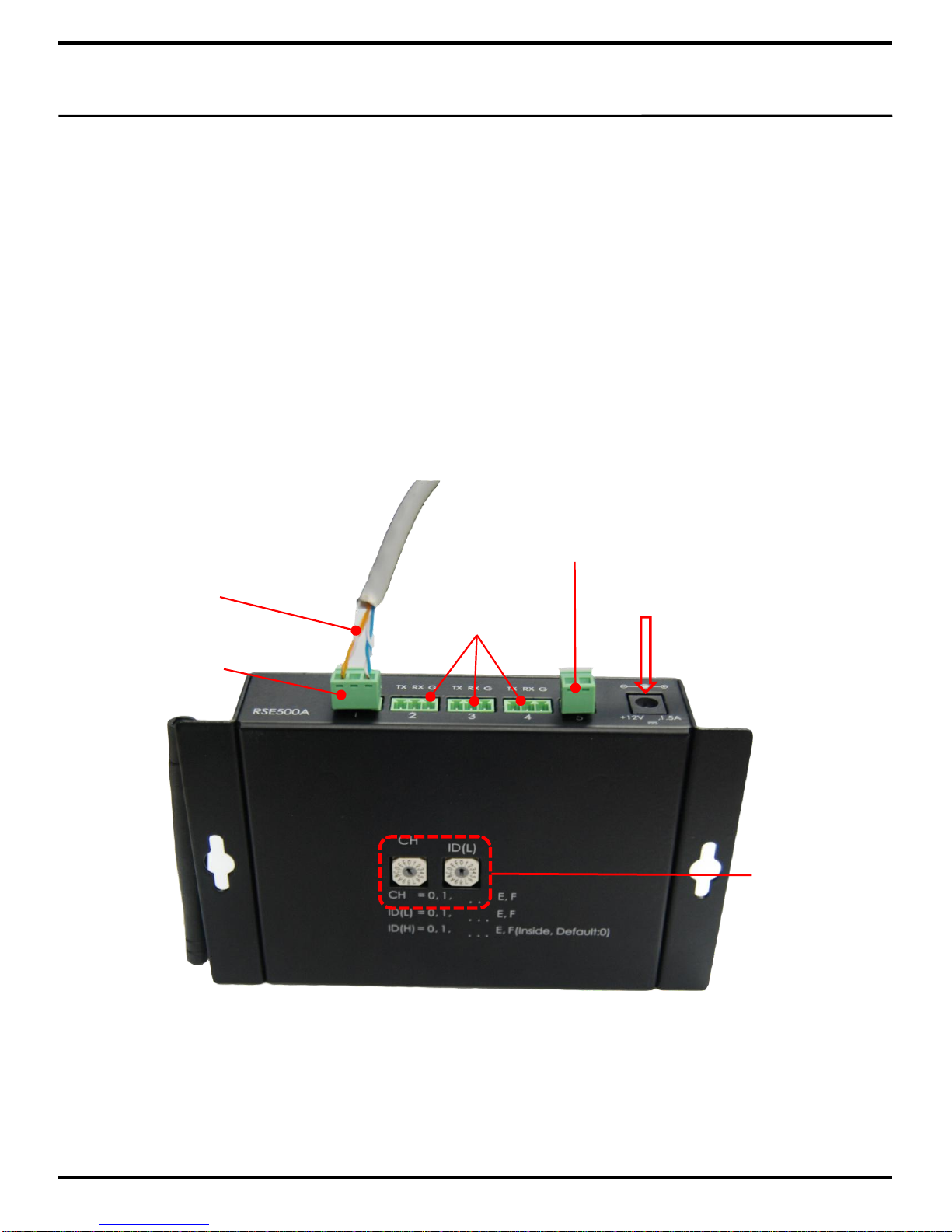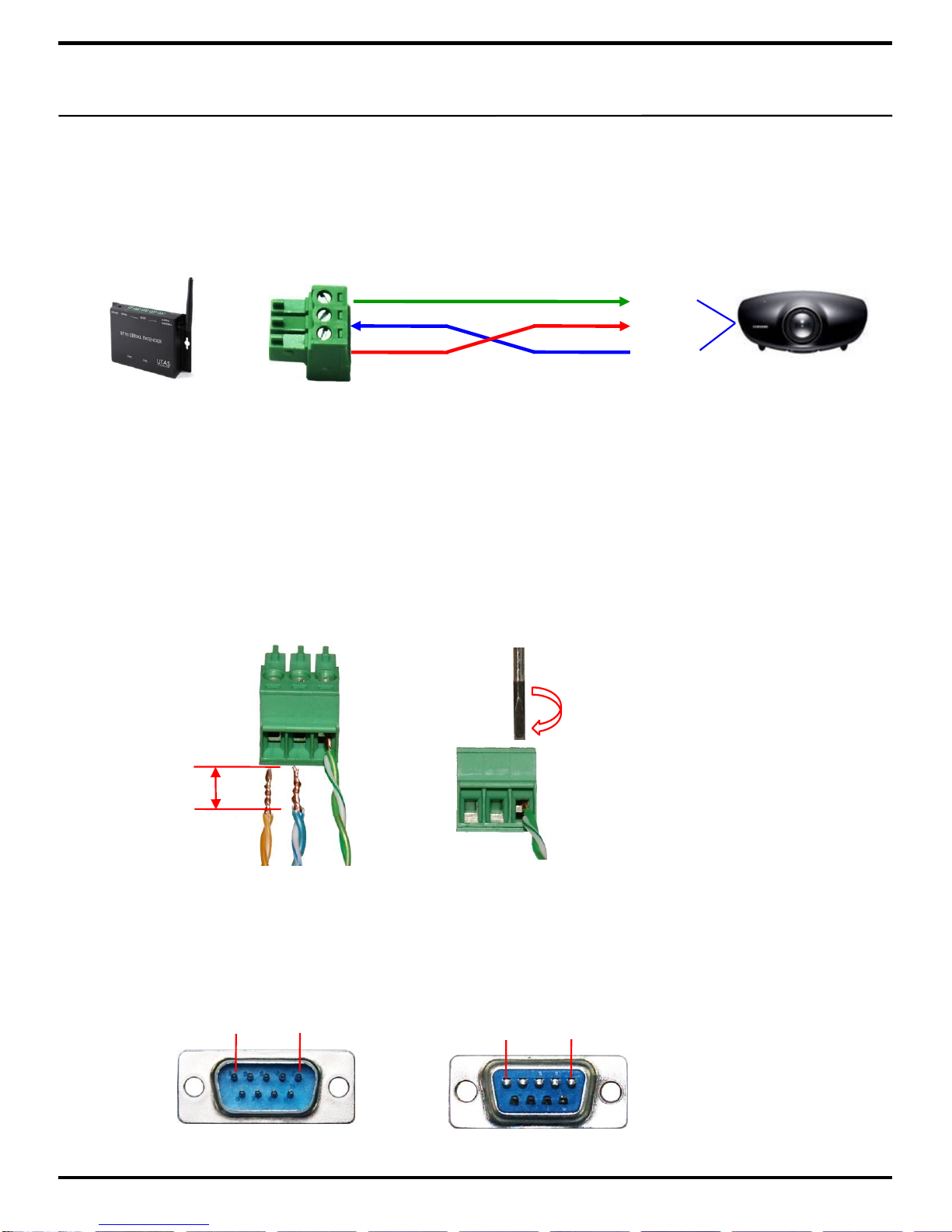RS232 Cable Installation
www.utas.co.kr
6
■Connection of Terminal block and D-sub 9 pin
Ground 5
TX 3
RX 2
Ground
RX
TX
③Make sure not to be cut down by soldering connector and UTP cable.
④Make sure to protect connector connected to UTP cable by using assembled D-sub case
(sold separately) from leftover of soldering.
⑤Need to install UTP cable within 15M because of the limitation of RS232 communication.
Note. You can check the value by receiving the data from TX of device only in touch panel
supported two-way communications. If the touch panel ((UX3500, ITRC8500DX etc.)
supported only one-way communication, then no need to connect to TX of device.
①Pin number of TX, RX, Ground used to communicate is differentin each manufacturer and
models even D-sub 9 pin port in the device being supported.
Check the pin number according to device’s manual, then connect it properly.
②Connect RX of device to terminal block TX of RSE500A.
Connect TX of device to terminal block RX of RSE500A.
Connect Ground of device to terminal block Ground of RSE500A.
■Other connector
You can control your device by connecting RX and Ground to RSE500A correctly even
RS232 port of your device is not supported by D-sub 9 pin.
Note. Purchase the proper connector to your device separately.