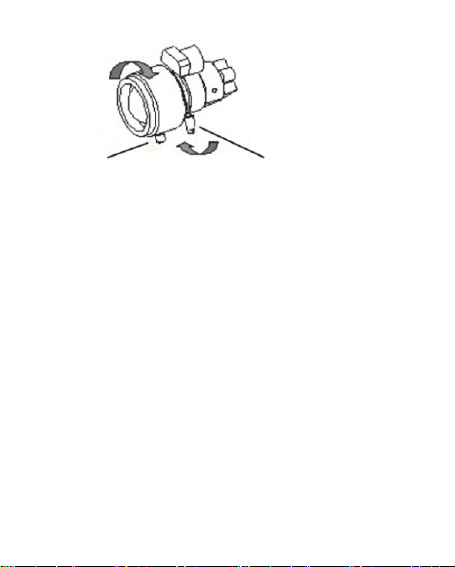7
IT Figura 3: regolazioni della telecamera
A. Regolazione verticale della piattaforma;
B. Regolazione orizzontale del rotore
NL Afbeelding 3: Camera afstellen
A. Platform verticaal afstellen;
B. Rotor horizontaal afstellen
PL Rysunek 3: regulacja kamery
A. Regulacja pionowa modułu;
B. Regulacja pozioma podstawy
PT Figura 3: Ajustes da câmara
A. Ajuste vertical da plataforma;
B. Ajuste horizontal do rotor
RU Рис. 3. Регулировка камеры
A. Регулировка вертикального
положения платформы; B. Регулировка
горизонтального положения
вращающейся части
TR Şekil 3: Kamera ayarları
A. Platformun dikey ayarları; B. Rotorun
yatay ayarları