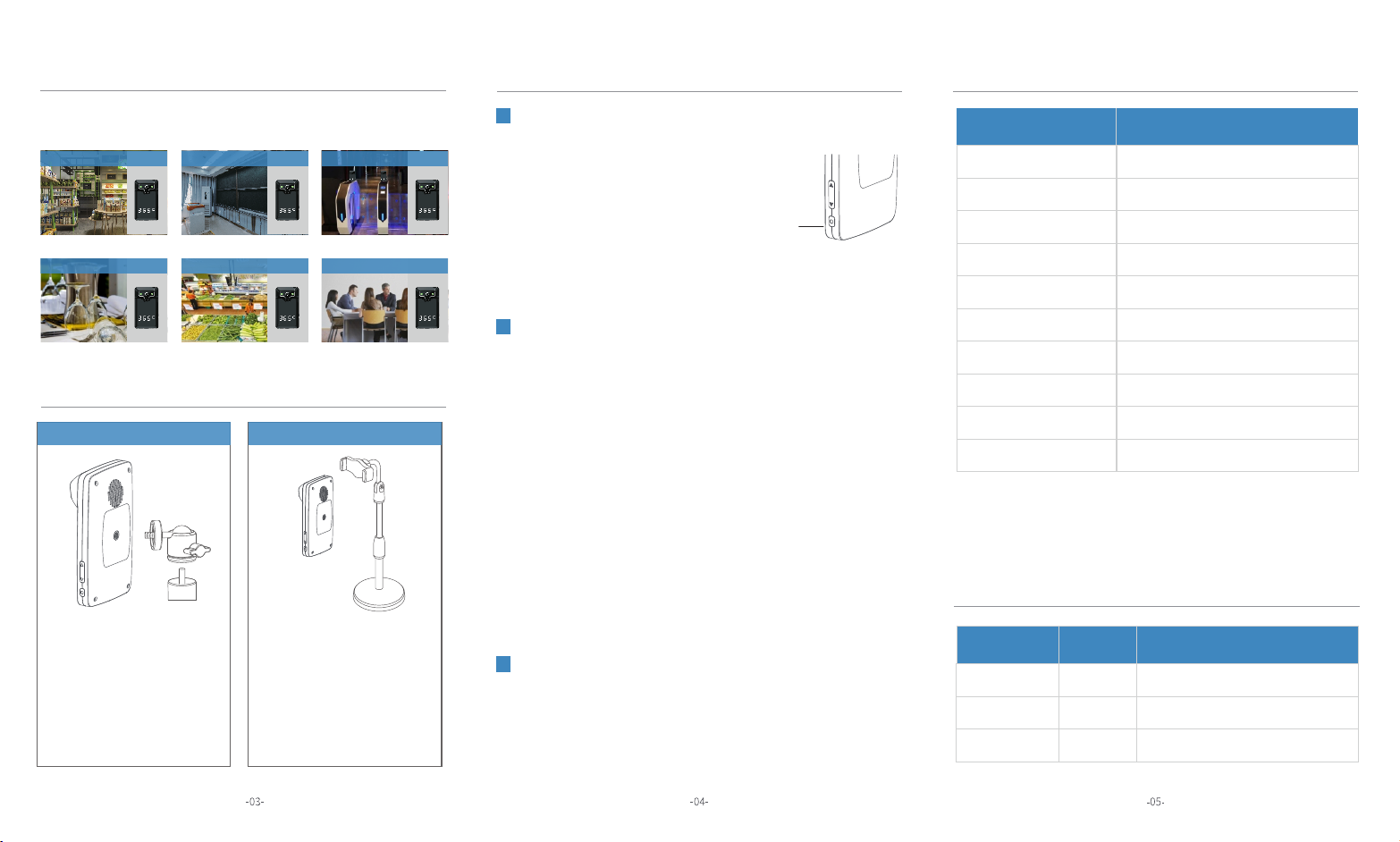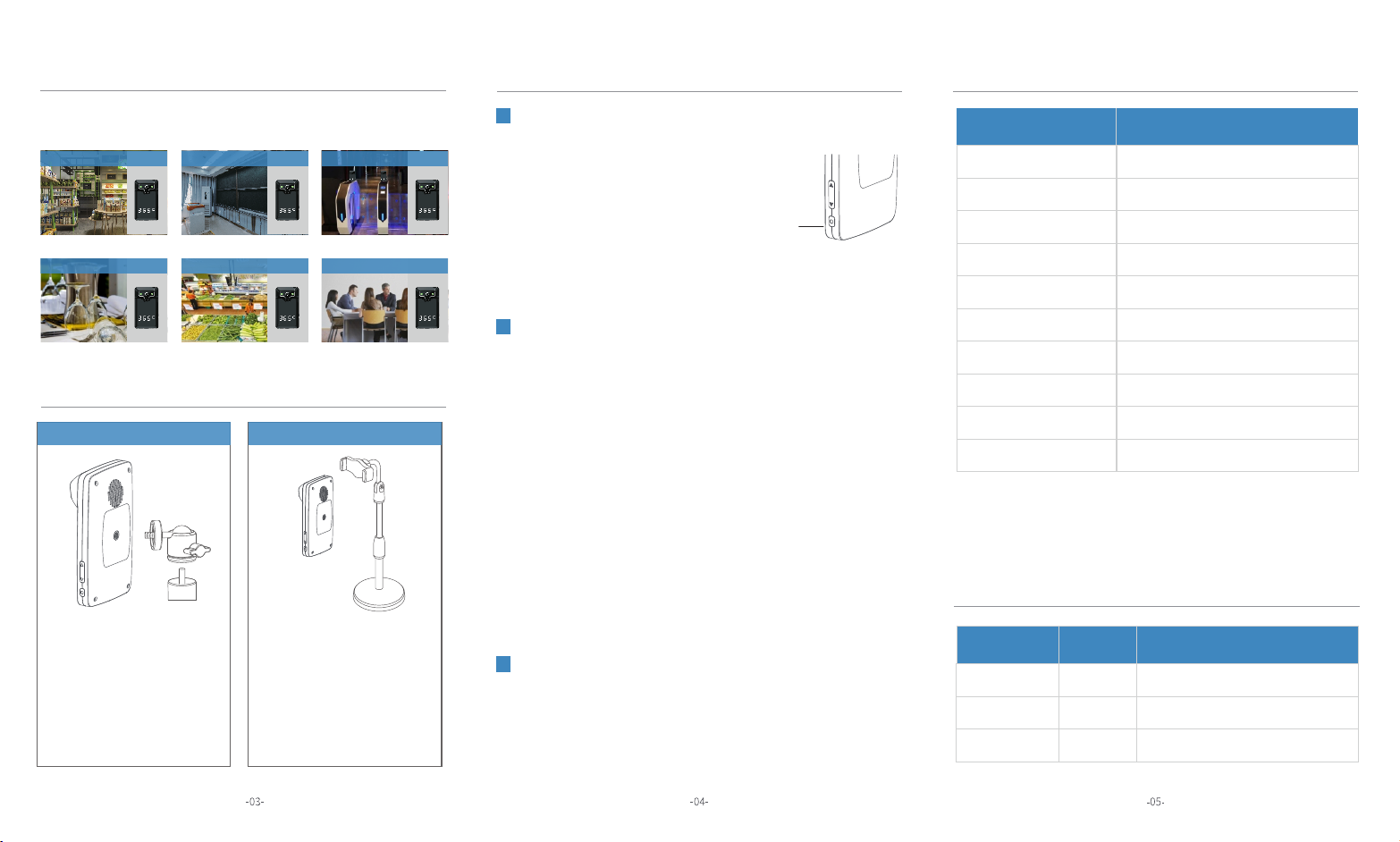
Application
This product can be widely used in thousands of shops, campuses,
movie theaters, restaurants, supermarkets, enterprises and other
scenarios.
Shops School Cinema
Restaurants Supermarkets Businesses
Installation Method
Desk bracket installation
How to use
Key introduction
Long press the power button
for 3 seconds to turn on, and
long press the power button
for 3 seconds to turn off;
Long press ▲ key for 3 seconds to switch
between ℃ / F, long press ▼ key to switch between Chinese and English
Temperature measurement
Charging function
ConnectthemicroUSBcablerandomlydistributedtoanyUSBport
for charging. When charging, the USB lights red and green.
Generally,thechargingtimeis2.5hours.
Technical parameters
Product accessories
QTY Note
1
1
Volume +/°C/°F switch
Volume-/ Chinese /
English switch
Power key
Parameter Specification
The product can be clamped
on the mobile phone bracket
by the way of back clamp.
The middle position on the
back of this product is inlaid
with a standard inch 1/4-inch
interface. You can choose
the TS-S30 floor stand or
use it directly with the
standard triangular bracket.
Column installation
Press the ▲ key briefly to
increase the volume, and
press the ▼ key briefly to
decrease the volume;
Please extend your palm or forehead near the sensor, stay for 1 second,
wait for the voice broadcast, and the measurement is over.
1. When the measured temperature is lower than 35℃, the voice broadcast
temperature is low, Lo is displayed, and the warning light is green.
2. When the measured temperature is 35.1℃ ~ 37.2℃, voice broadcast the
current temperature, and prompt that the temperature is normal, the
warning light will be green.
3. When the measured temperature is 37.3℃ ~ 38.7℃, the overtemperature
warning sound will be broadcast first, and the voice will broadcast the
current temperature and prompt that the temperature is too high, and the
warning light will be orange.
4. When the measured temperature is 38.8℃ ~ 43℃, the overtemperature
warning sound will be broadcast first, the voice will broadcast the current
temperature and prompt that the temperature is too high, and the warning
light will be red.
5. When the measured temperature is higher than 43.1℃, broadcast the
overtemperature warning sound first, and prompt that the temperature is too
high, display Hi, and the warning light will be red.
Measuringdistance
Powersupply
Measurement
accuracy
Measuring
environment
Temperaturein
Language
Workingtime
Chargingtime
Productsize
Productweight
3.7V lithium battery 2000mA
Machine
body
Chargingcable
UserManual
Smarttemperaturedetector
MicroUSBchargingcable
Note: The specifications and parameters are subject to change without
notice,allsubjecttotheactualproduct.
Item
3~15CM
35~43±0.2°C
0~40°C
°C/°F
Chinese/English
≥50 hours
≤2.5h
120*70*34mm
118g