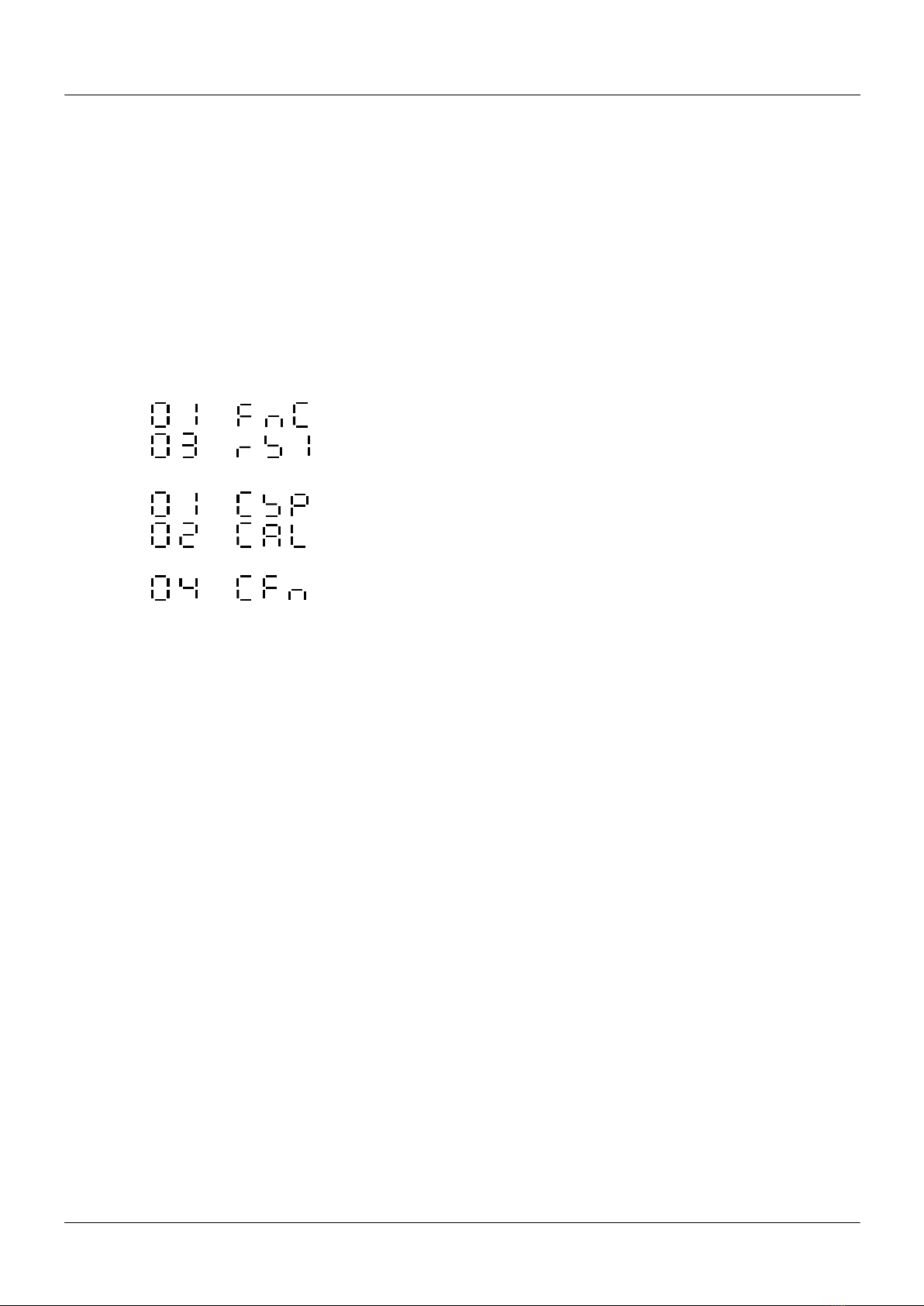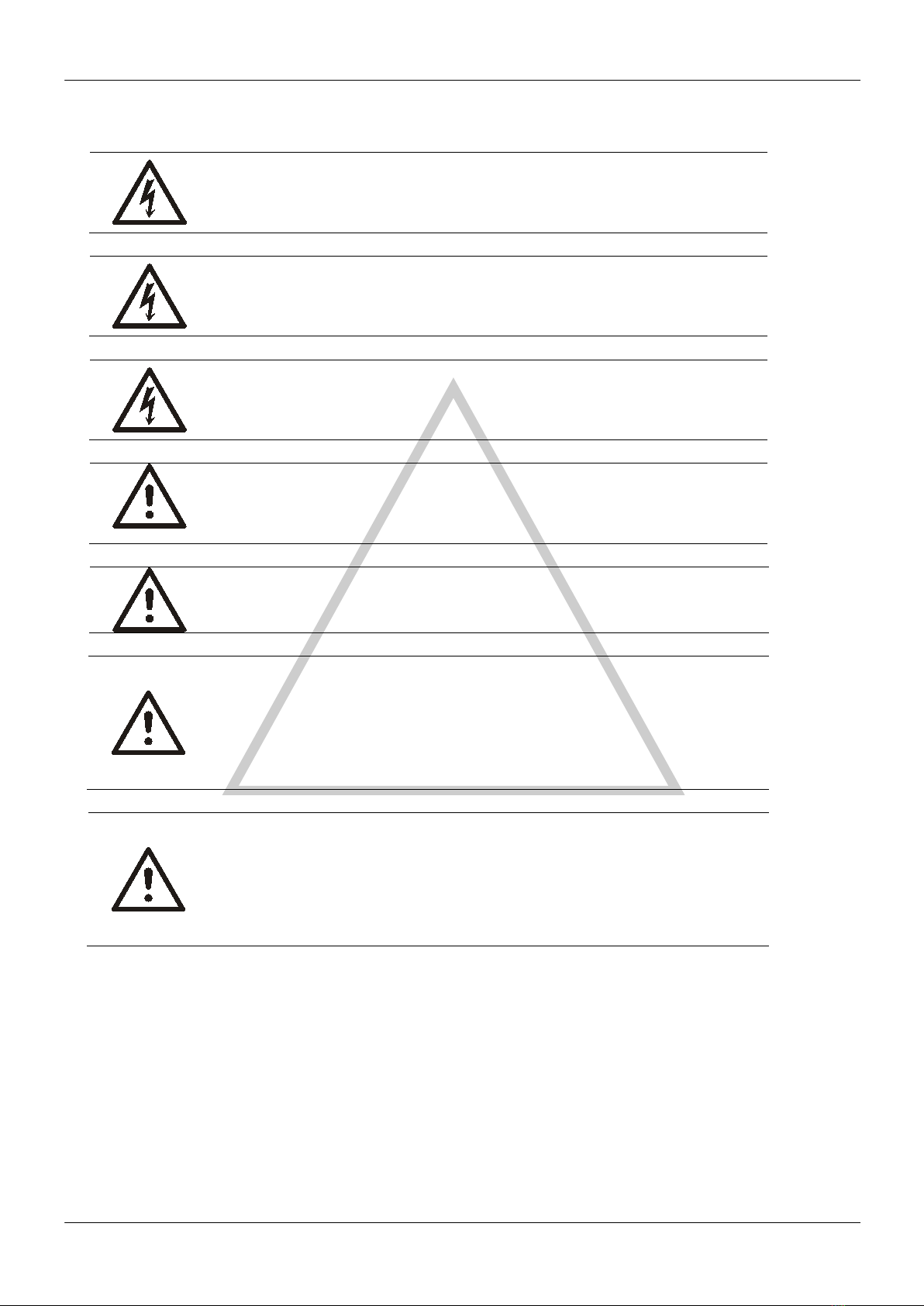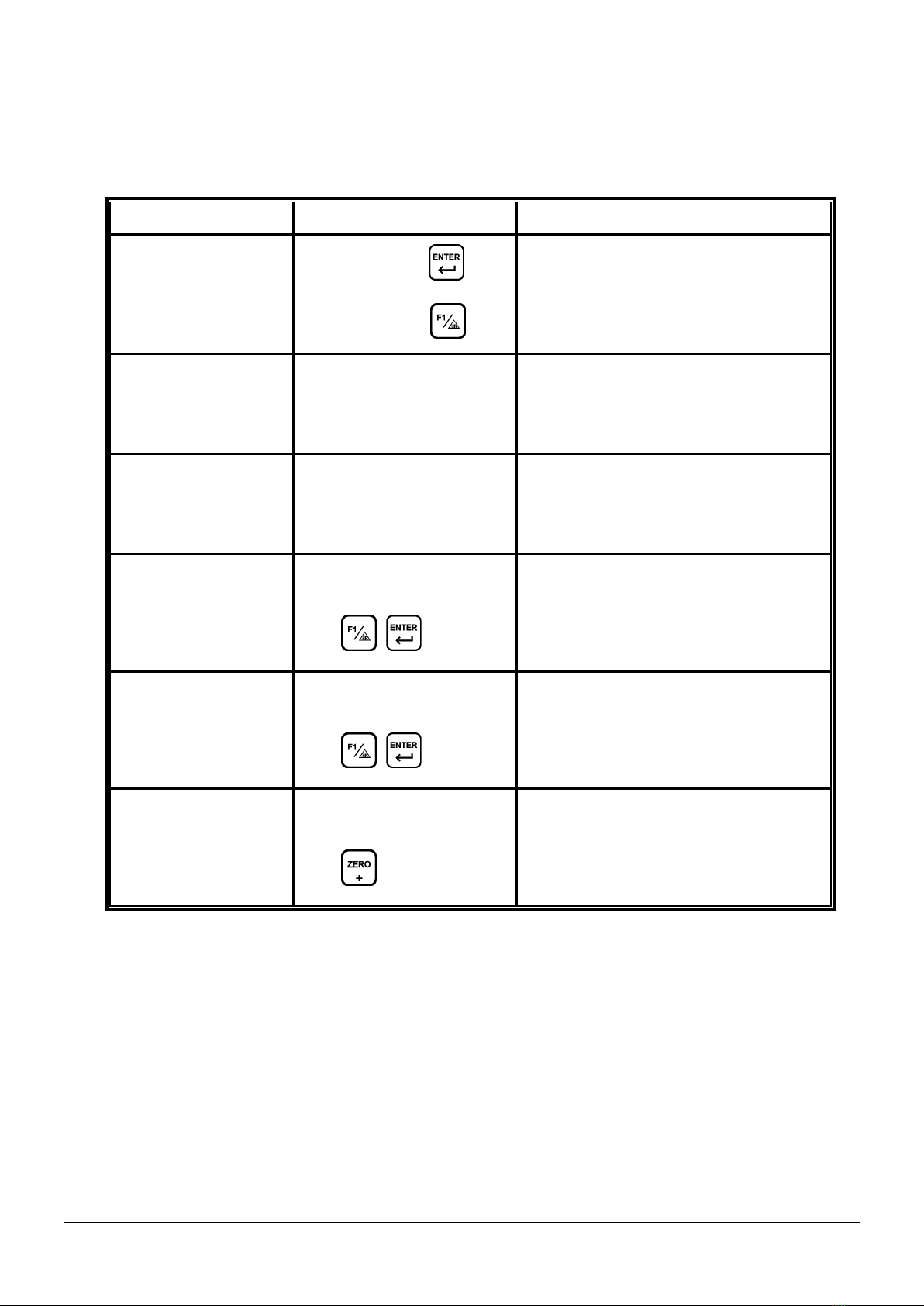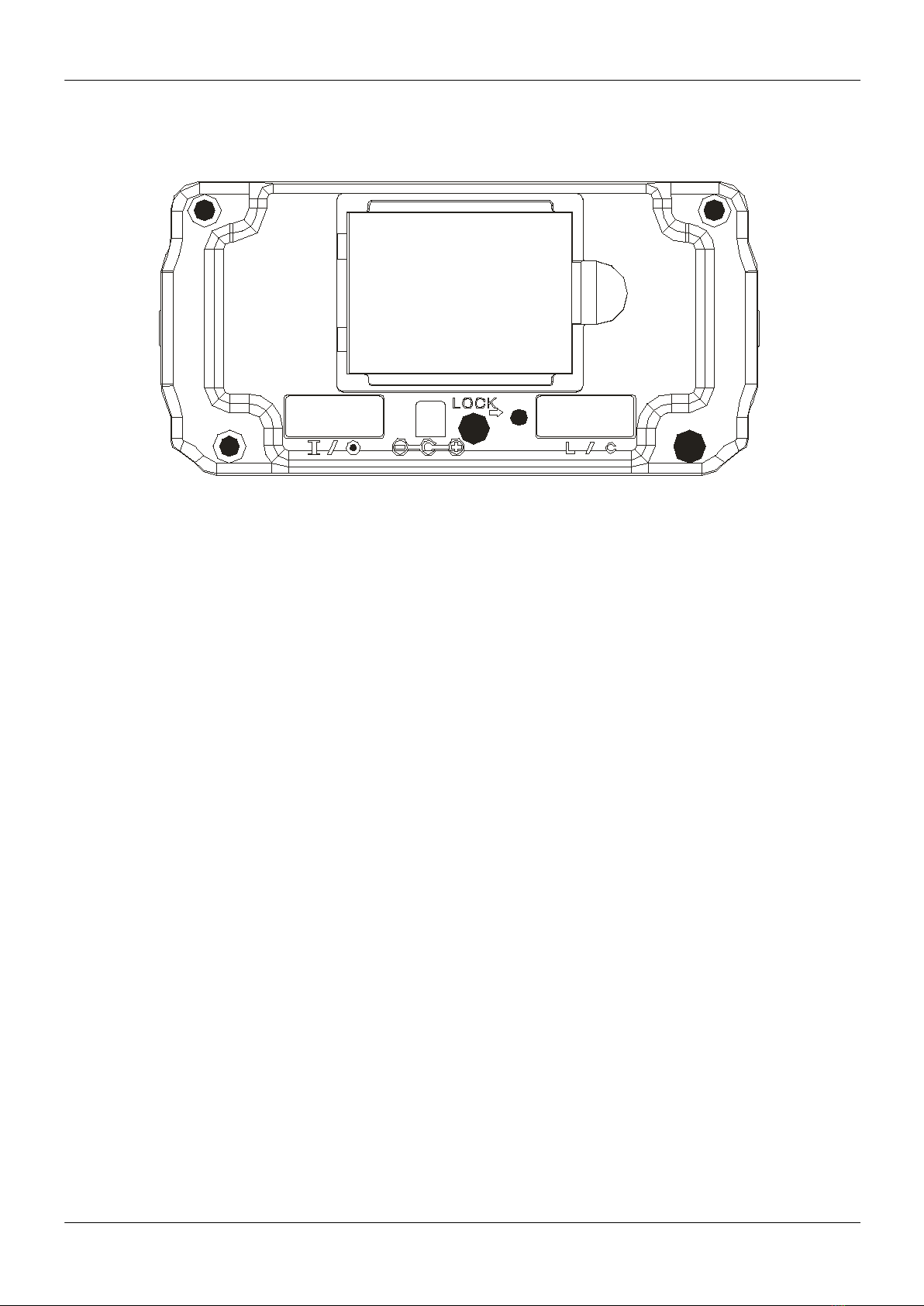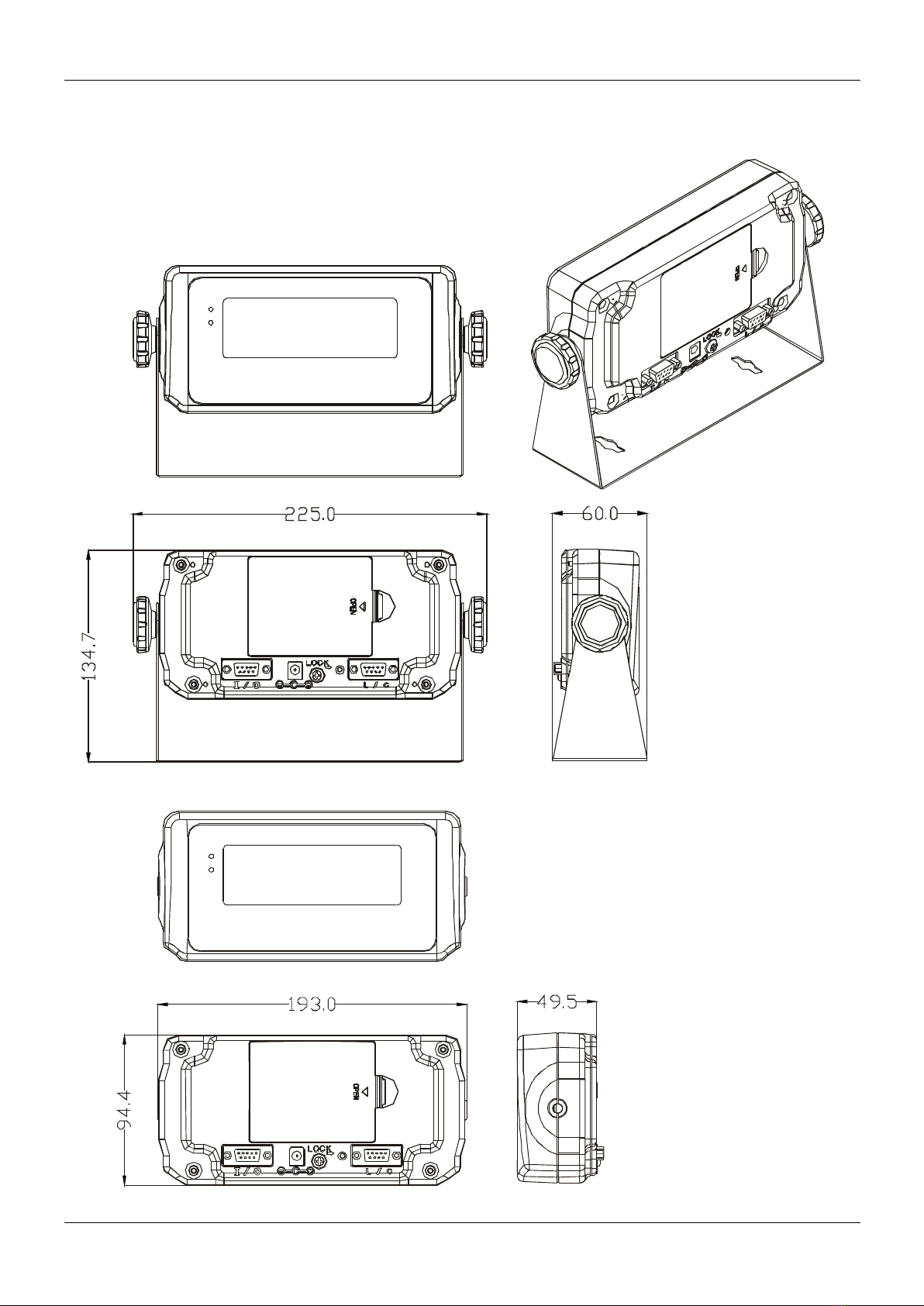DP 100 User’s Manual
1
Table of Contents
1Keypad Instruction .................................................................................................. 3
2Specifications .......................................................................................................... 4
3Front and Rear Panels ............................................................................................. 5
3.1 Front Panel ..................................................................................................................................5
3.2 Rear Panel....................................................................................................................................6
4Installation .............................................................................................................. 7
4.1 Load Cell ......................................................................................................................................7
4.2 Dimensions ..................................................................................................................................8
5External Function Parameter Setting ....................................................................... 9
5.1
External Function Setting ....................................................................10
5.2
RS-232 Setting .....................................................................................13
6Internal Calibration ............................................................................................... 18
6.1 Scale definition ....................................................................................19
6.2 Weight Calibration ...............................................................................22
6.3 Password Setting .......................................................................................................................23
6.4 Internal Function Setting .....................................................................24
6.5 Error Messages ..........................................................................................................................26
7Special Function .................................................................................................... 27
7.1 Animal Scale Setting ..................................................................................................................27
7.2 Dual Range Resolution Switch Function....................................................................................28
7.3 Manual tare function.................................................................................................................29
7.4 Resolution Switch Function.......................................................................................................29
7.5 Peak value function- HOLD........................................................................................................30
8Interface................................................................................................................ 31
9Maintenance ......................................................................................................... 32
9.1 Default Recovery for All Parameters.........................................................................................32
9.2 Default Recovery for General Function Parameters .................................................................32
9.3 Self-diagnosis Mode ..................................................................................................................32
9.3.1 Program Version Number...............................................................................................33
9.3.2 7-segment Display Testing .............................................................................................33
9.3.3 Keypad & Calibration Switch Testing .............................................................................33
9.3.4 A/D Conversion Value ....................................................................................................33
9.3.5 EEPROM Testing .............................................................................................................33
9.3.6 RS-232 Serial Output Interface Testing ..........................................................................33
Appendix 7-SEGMENT DISPLAY CHARACTERS .............................................................. 34
Version: March 2015
Software versions: 8075 or higher