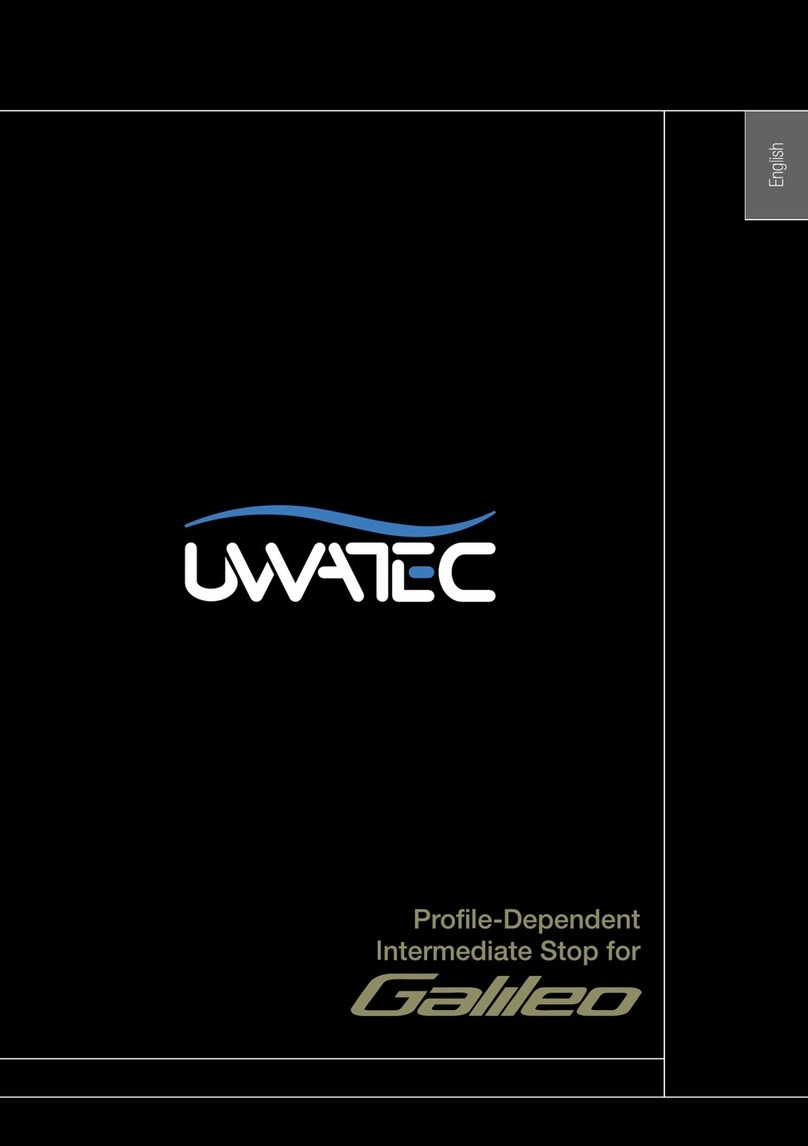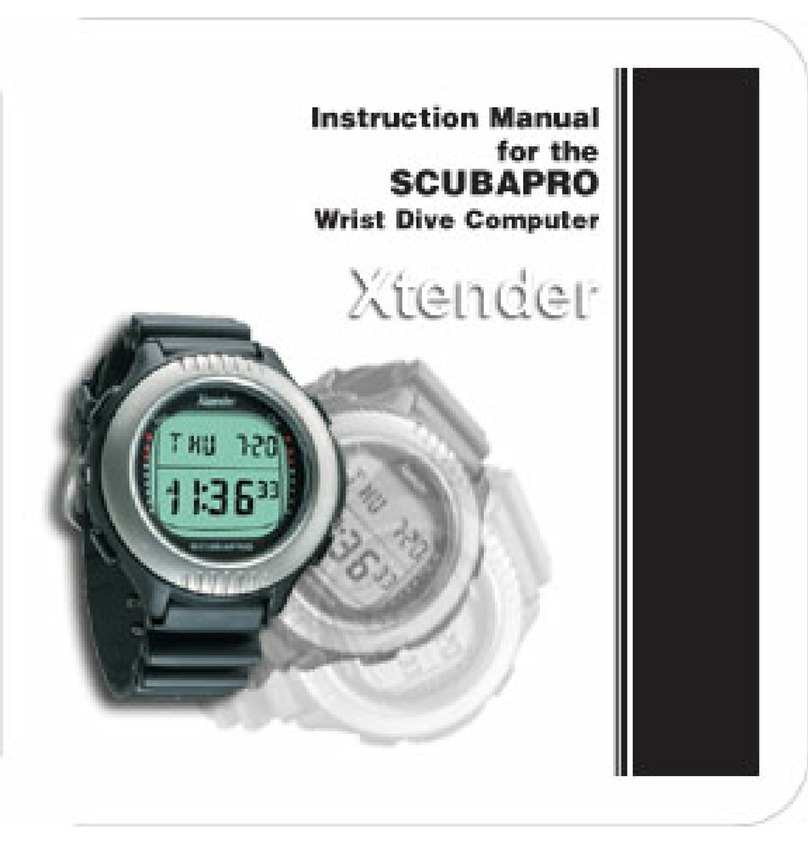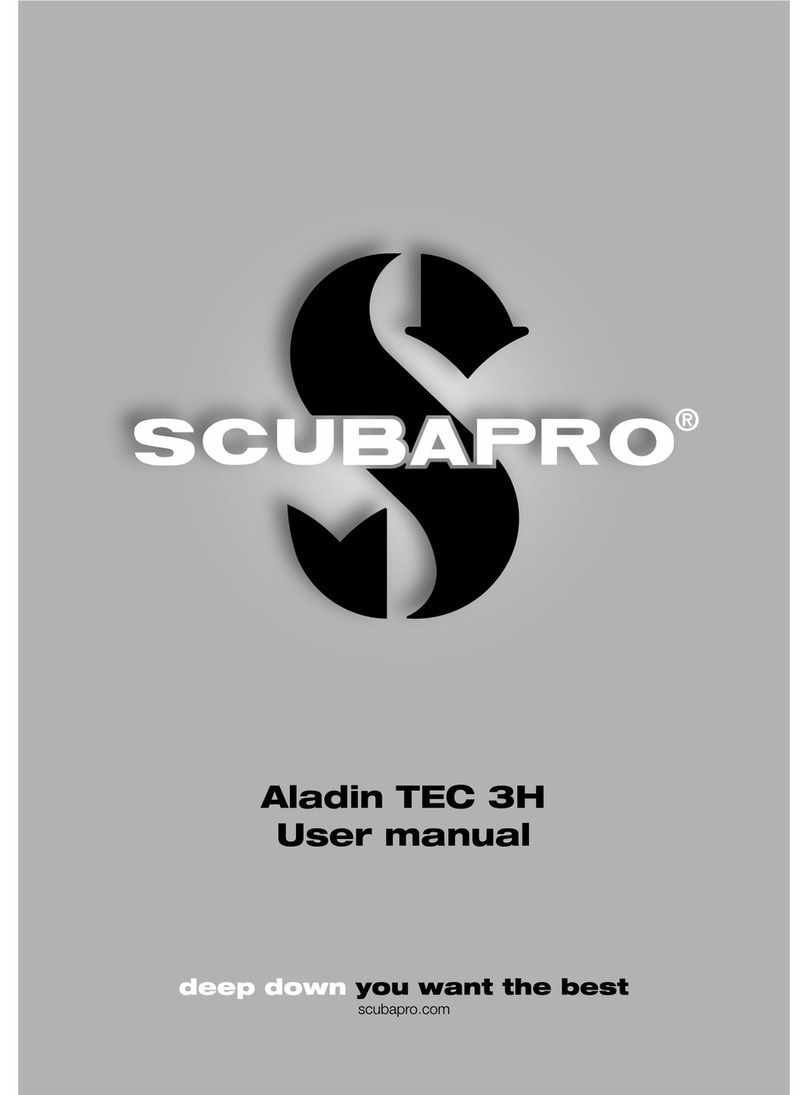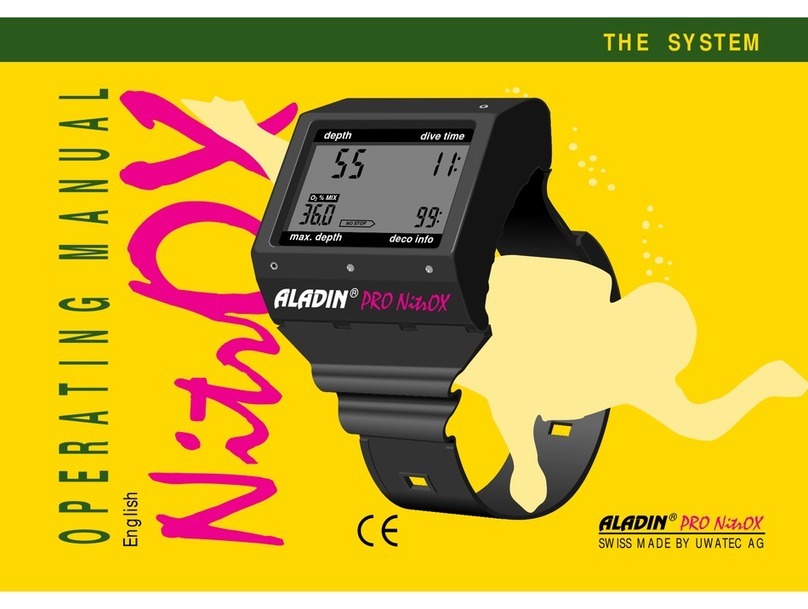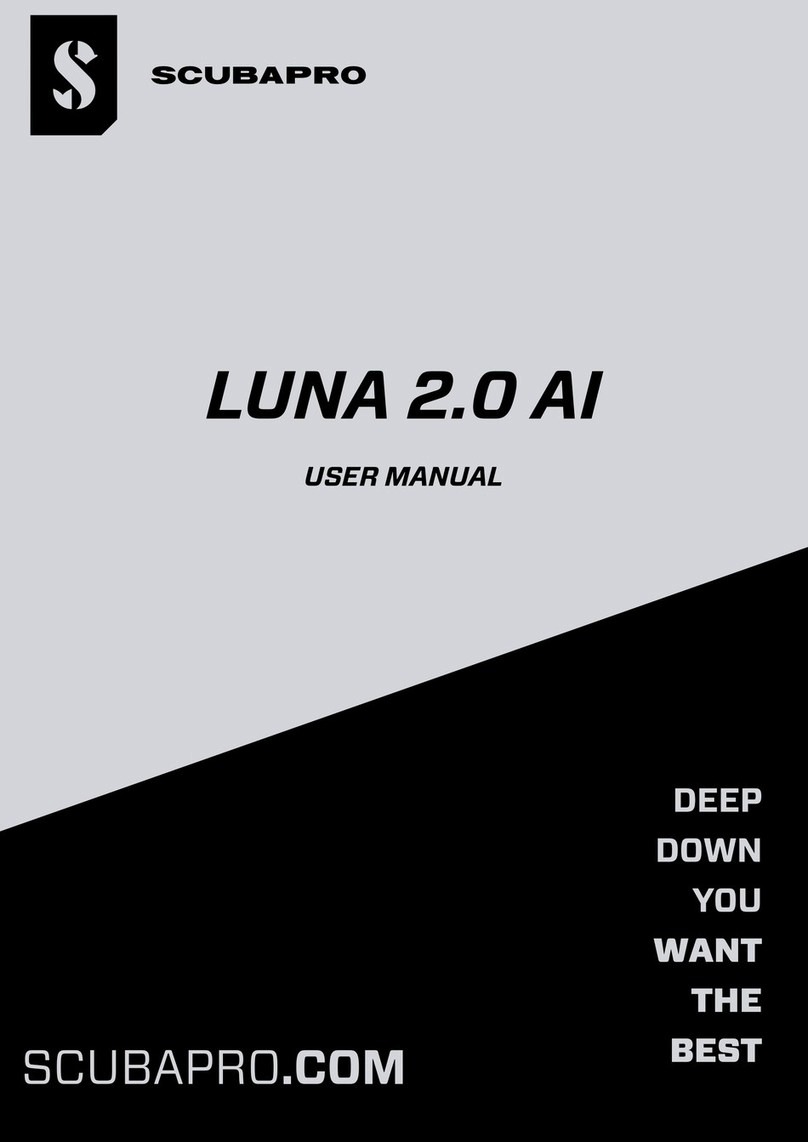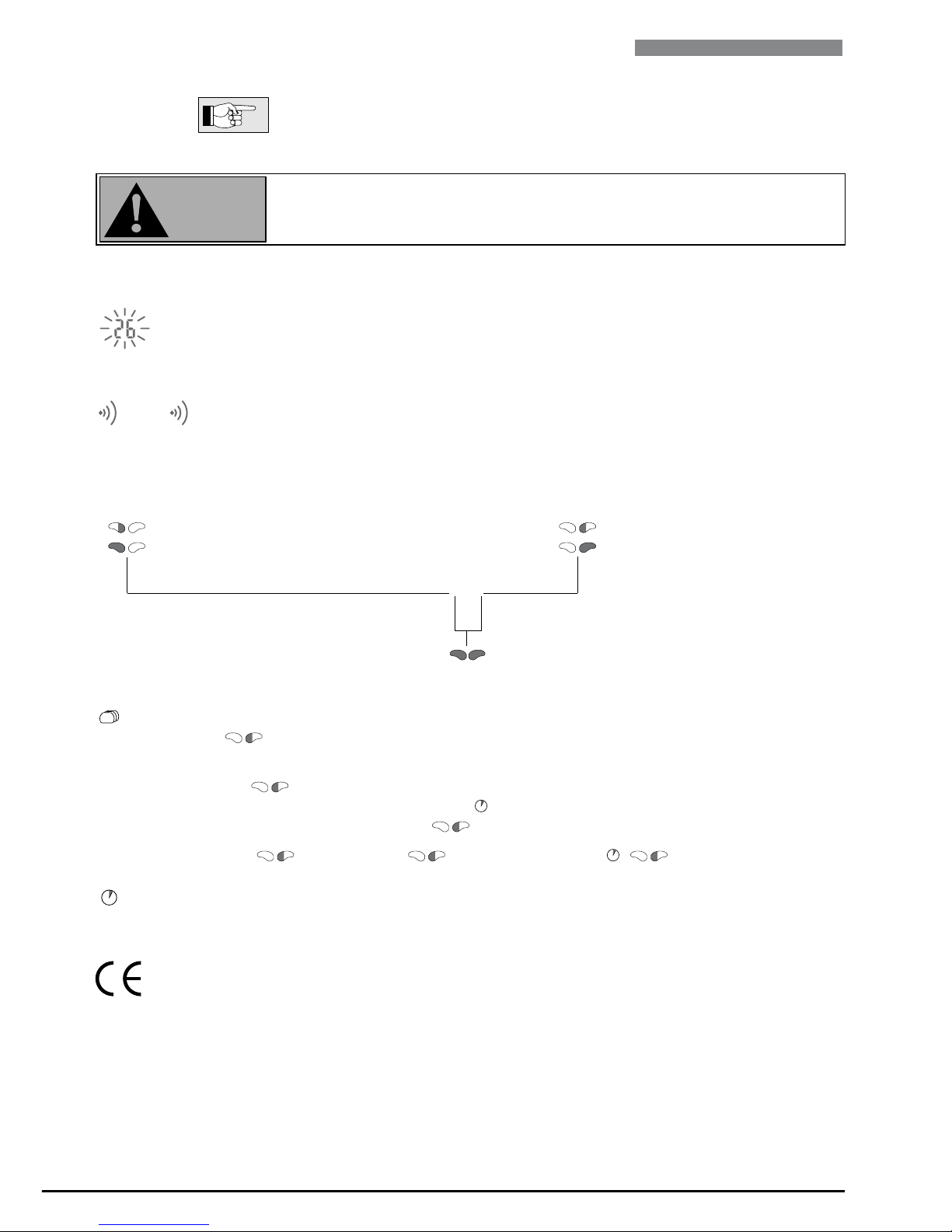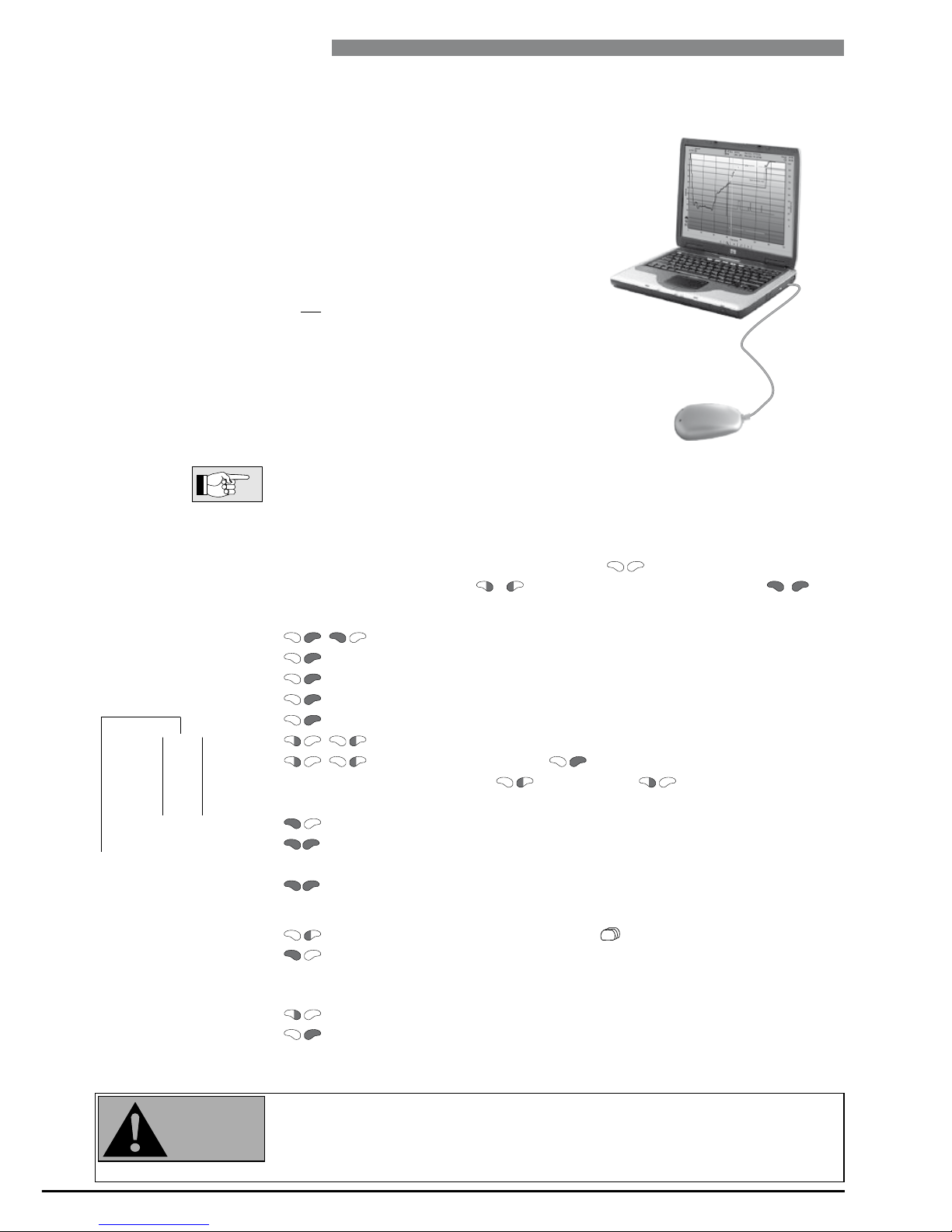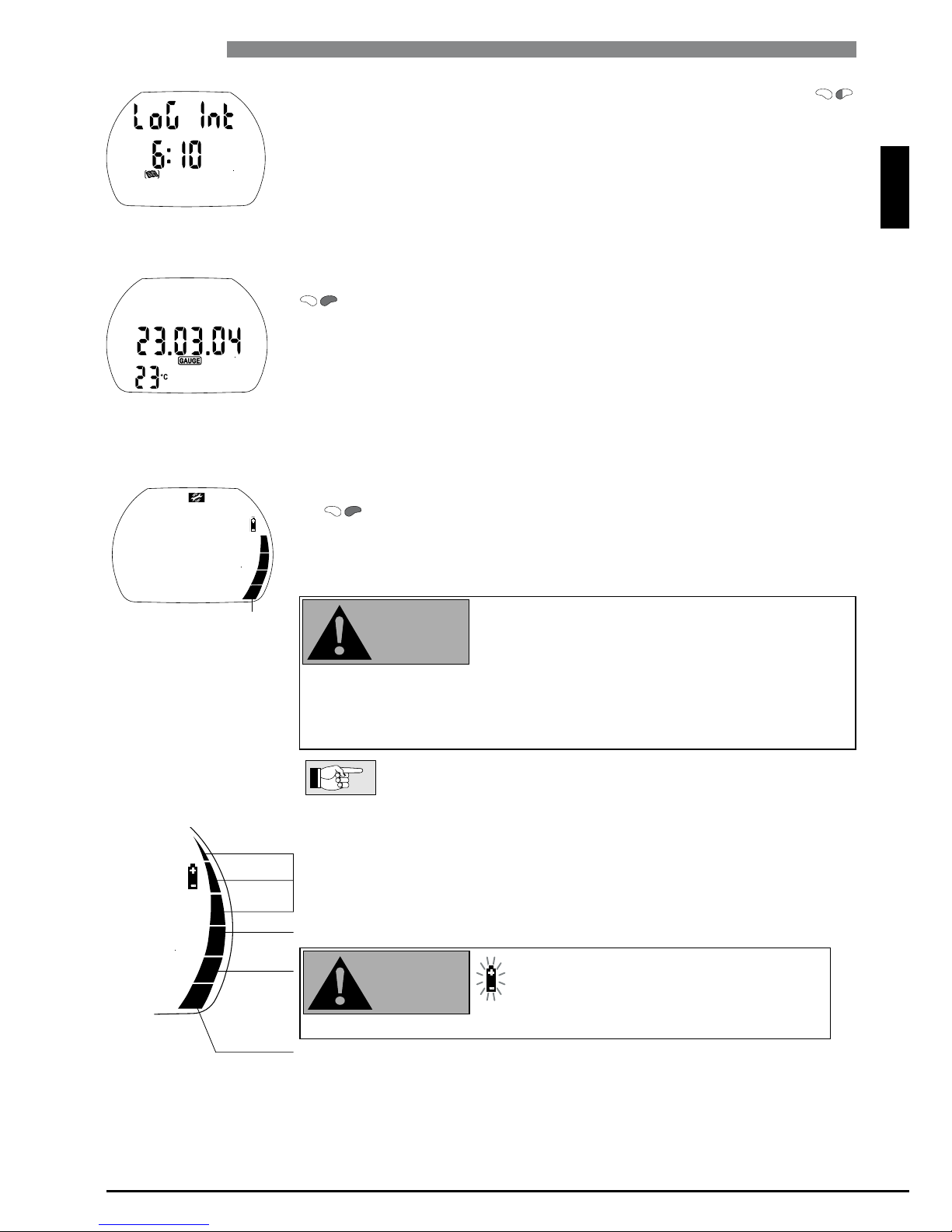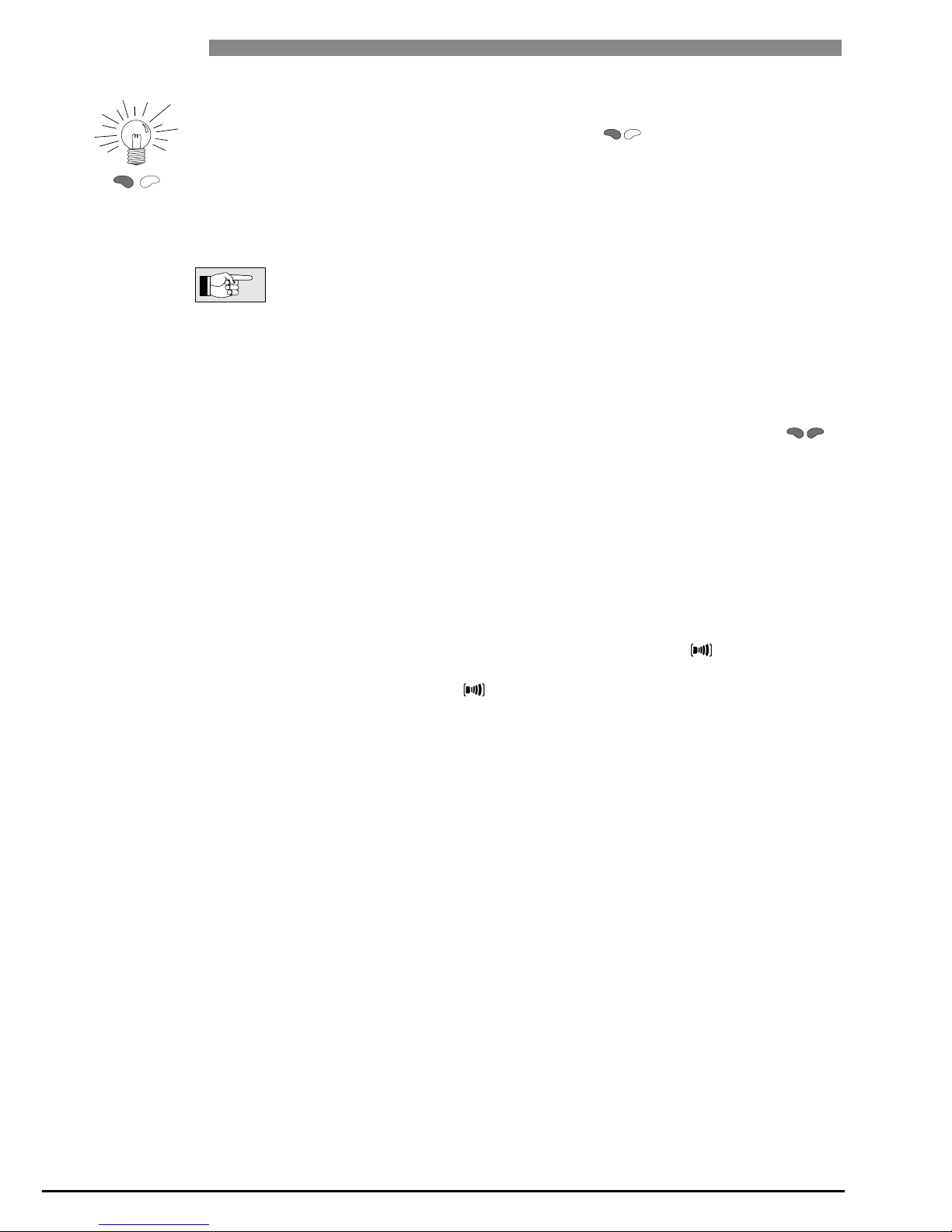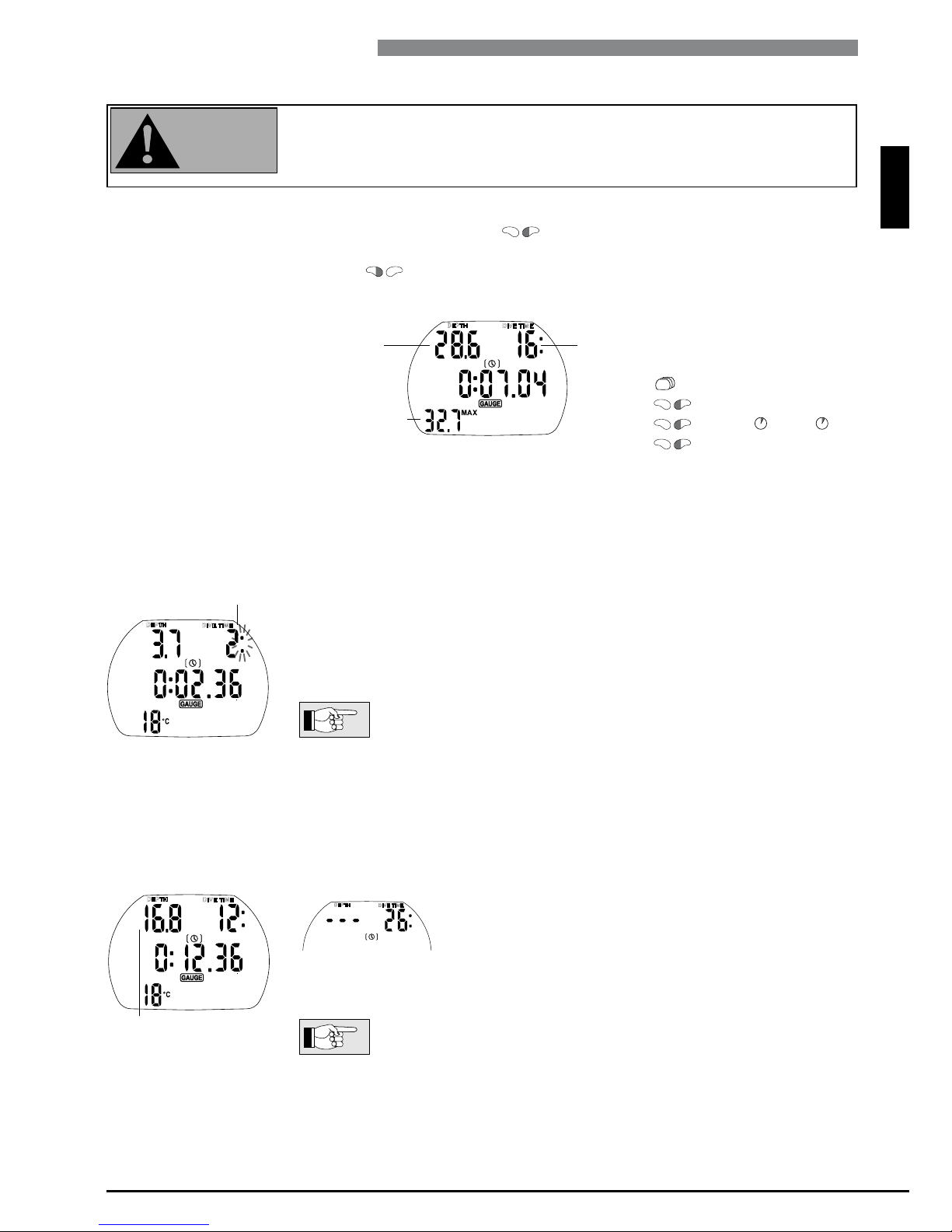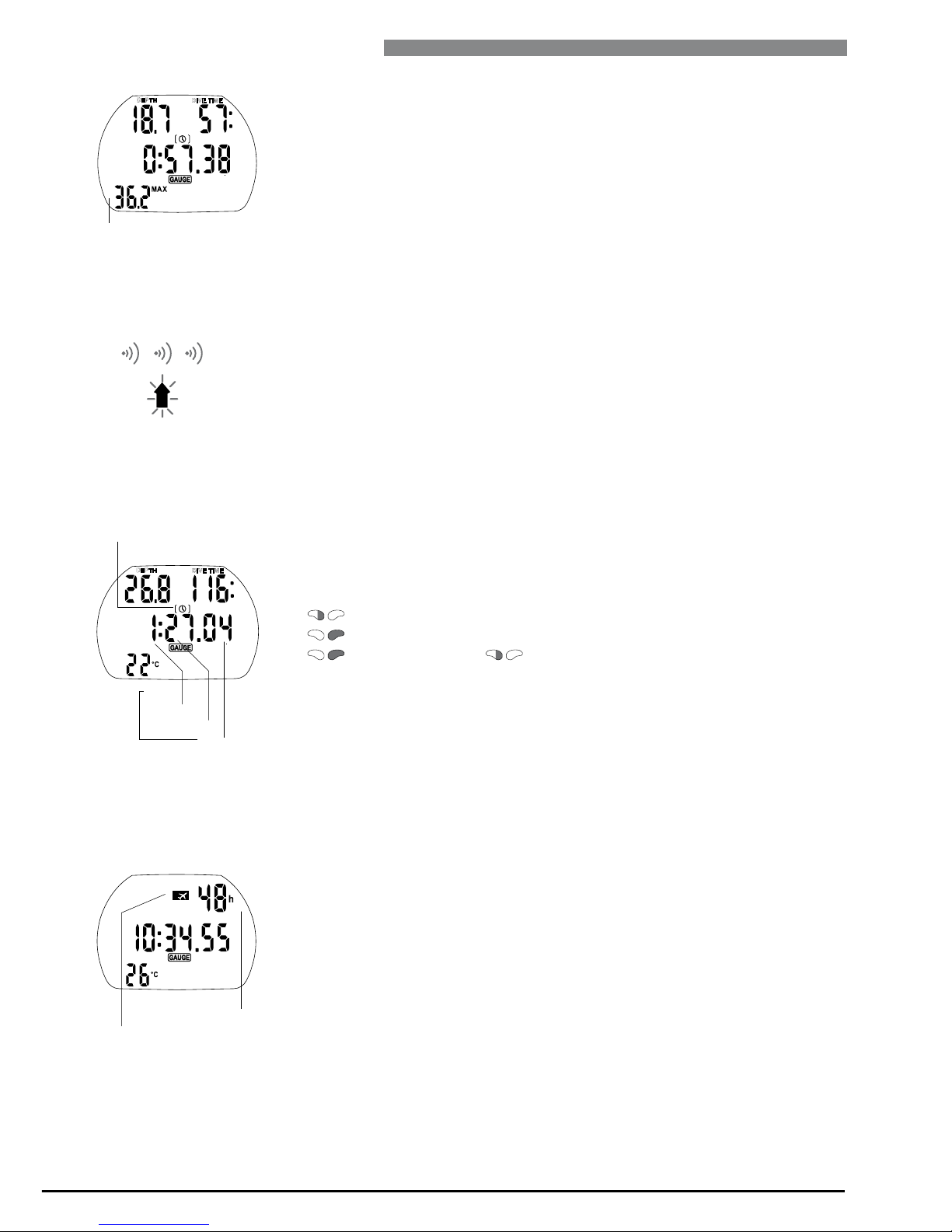3
I UWATEC®Aladin®GAUGE
English
I Important remarks concerning signal words
and symbols ___________________________________ 2
List of chapters ___________________________________ 3
II System and operation ___________________________________ 4
1 System description ___________________________________ 4
2 Operation ___________________________________ 4
2.1 Push buttons ___________________________________ 4
2.2 Water contacts ___________________________________ 4
2.3 SmartTRAK ___________________________________ 5
2.4 Switching on the display ___________________________________ 6
2.5 How to navigate Aladin®at the surface ___________________________________ 6
2.6 Checking the surface interval ___________________________________ 7
2.7 Displaying the date ___________________________________ 7
2.8 Checking the battery condition ___________________________________ 7
2.9 Active backlight ___________________________________ 8
2.10 Switching off the display ___________________________________ 8
2.11 Alarm clock ___________________________________ 8
III Functions during the dive ___________________________________ 9
1 Immersion ___________________________________ 9
2 Dive time ___________________________________ 9
3 Current depth ___________________________________ 9
4 Maximum depth / Temperature __________________________________10
5 Ascent rate __________________________________10
6 Stop watch __________________________________10
7 After diving __________________________________10
IV Logbook __________________________________ 11
1 Survey __________________________________11
2 Operation __________________________________11
V
Settings __________________________________ 13
1 Menu
"
set 1
"
__________________________________13
2 Menu
"
set 2
"
__________________________________14
VI Appendix __________________________________ 17
1 Technical information __________________________________17
2 Maintenance __________________________________17
2.1 Replacing the battery __________________________________17
3 Warranty __________________________________19
4 Index __________________________________19
List of chapters I