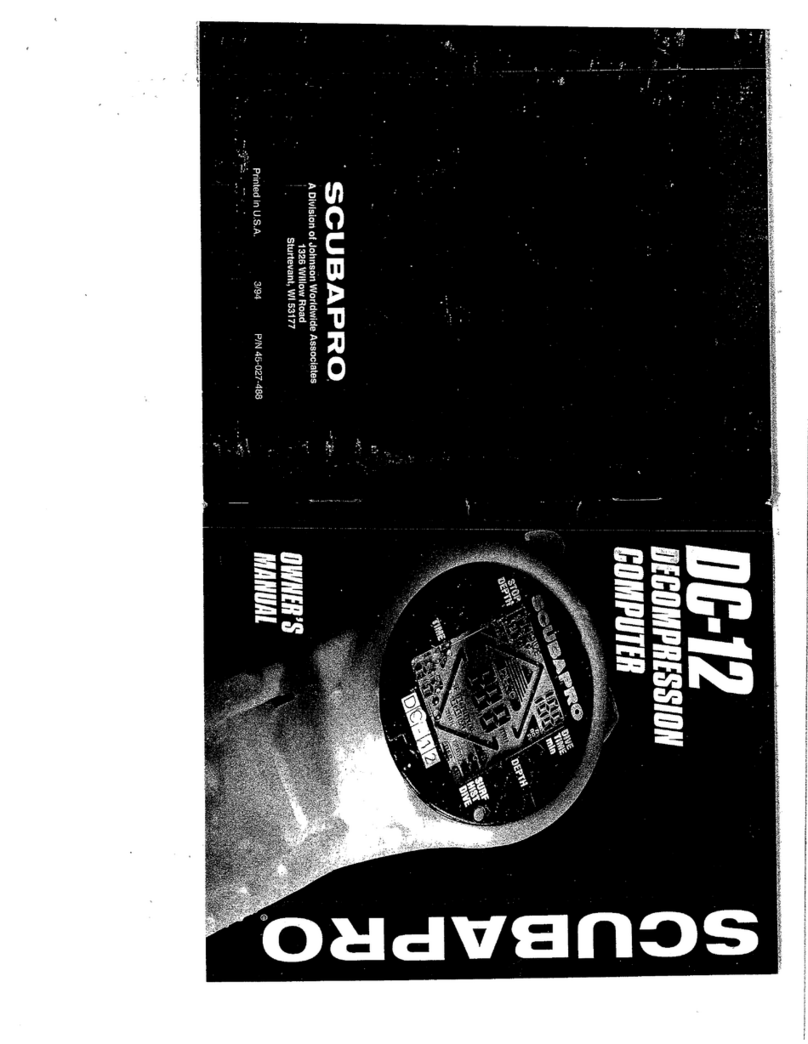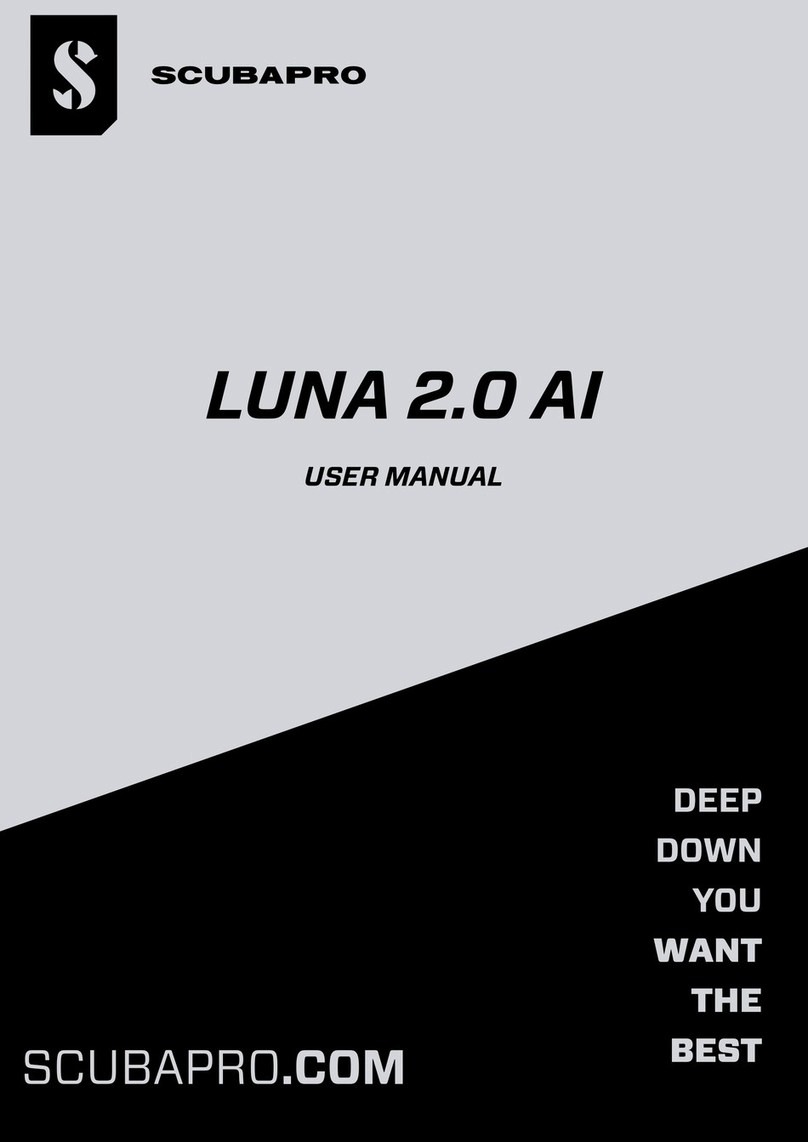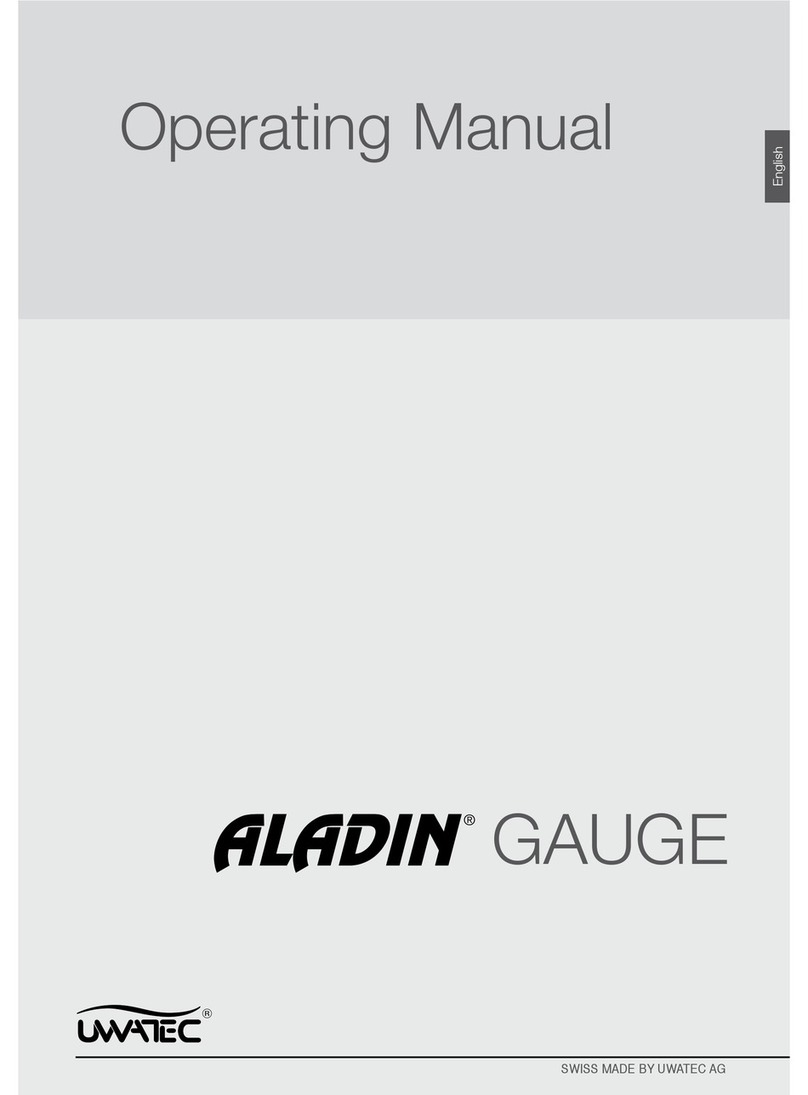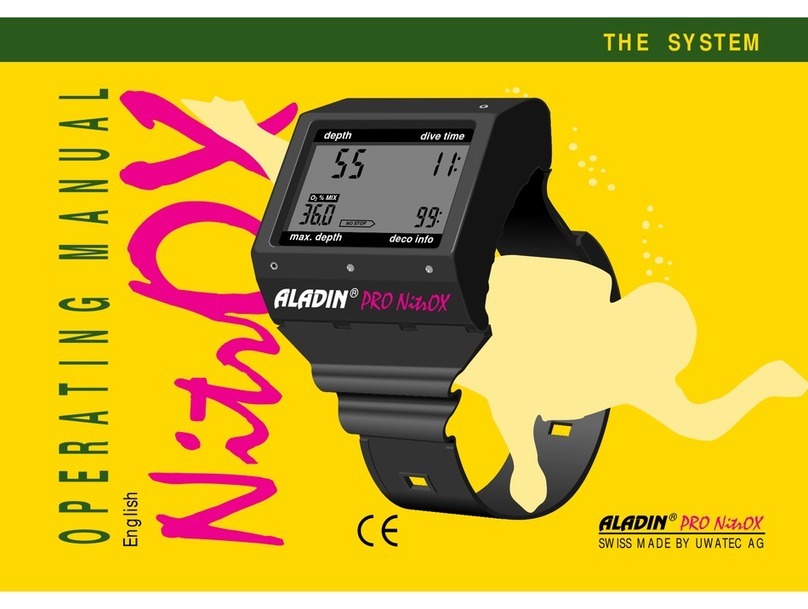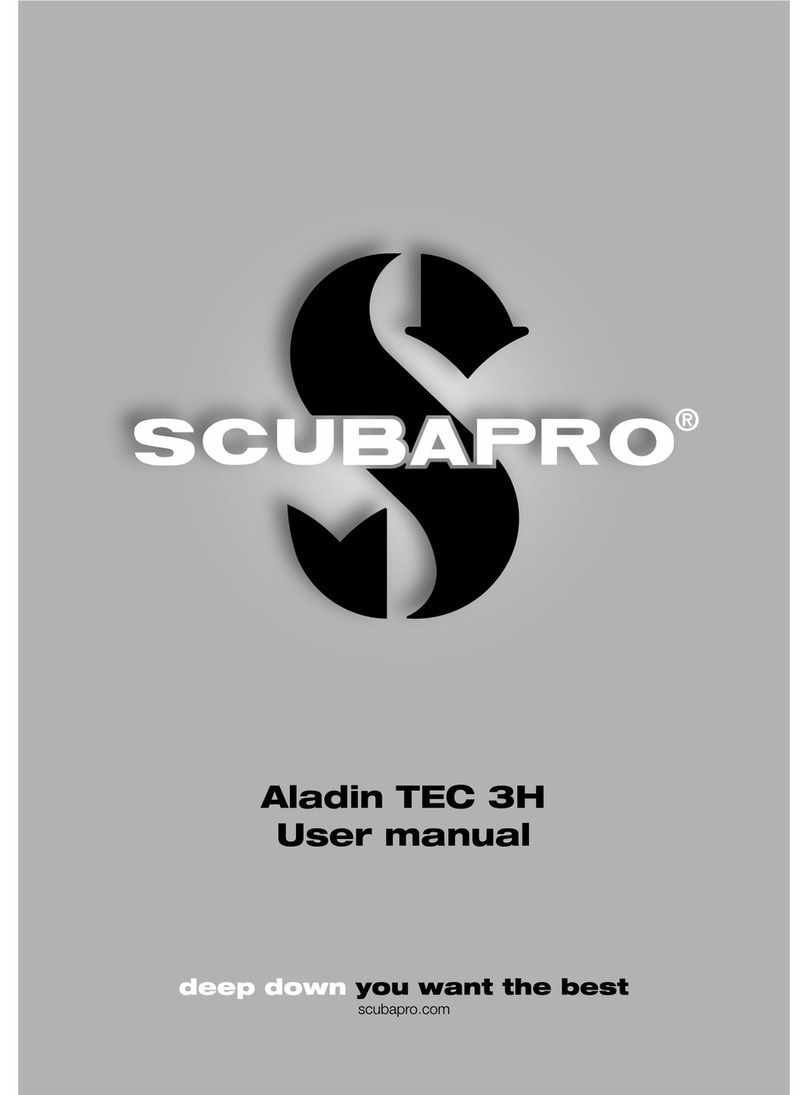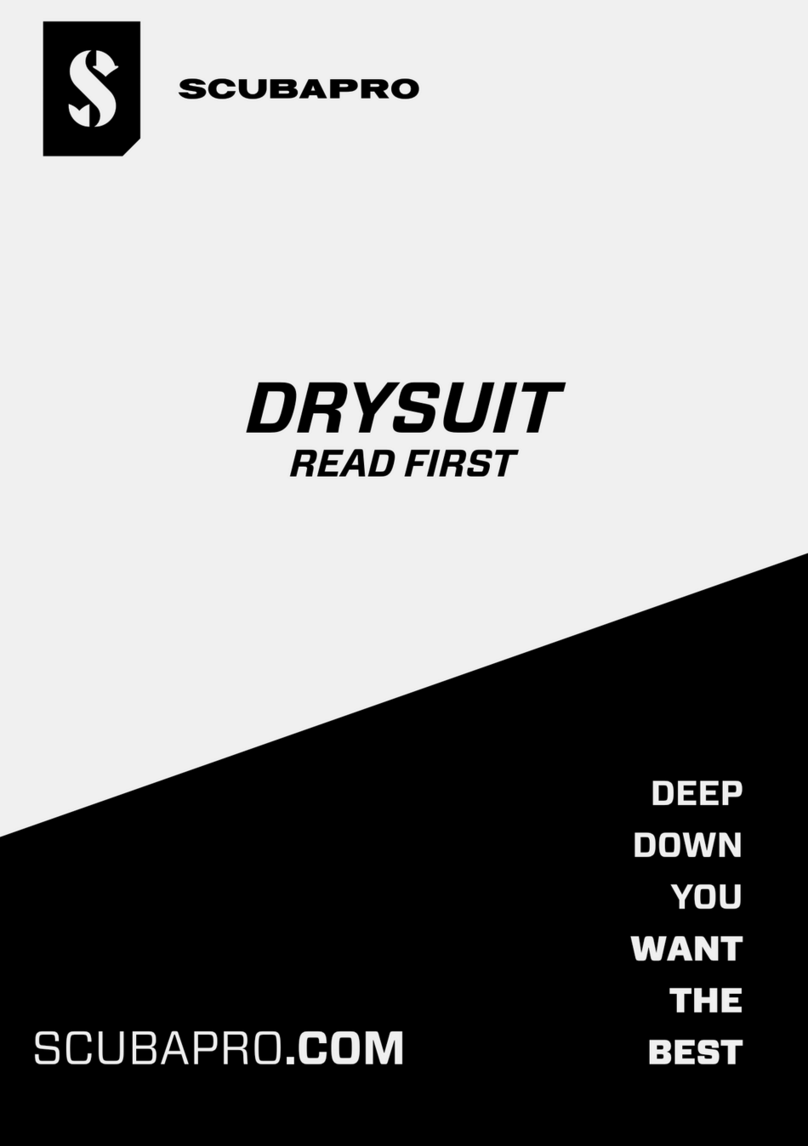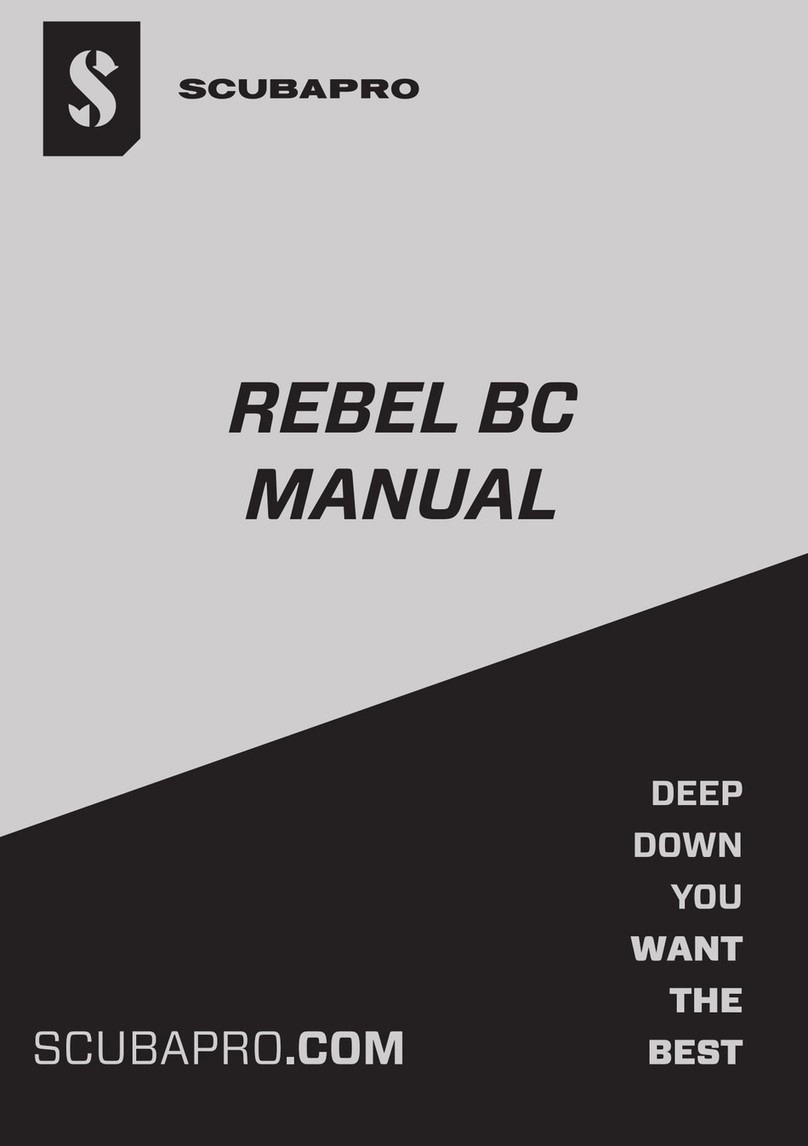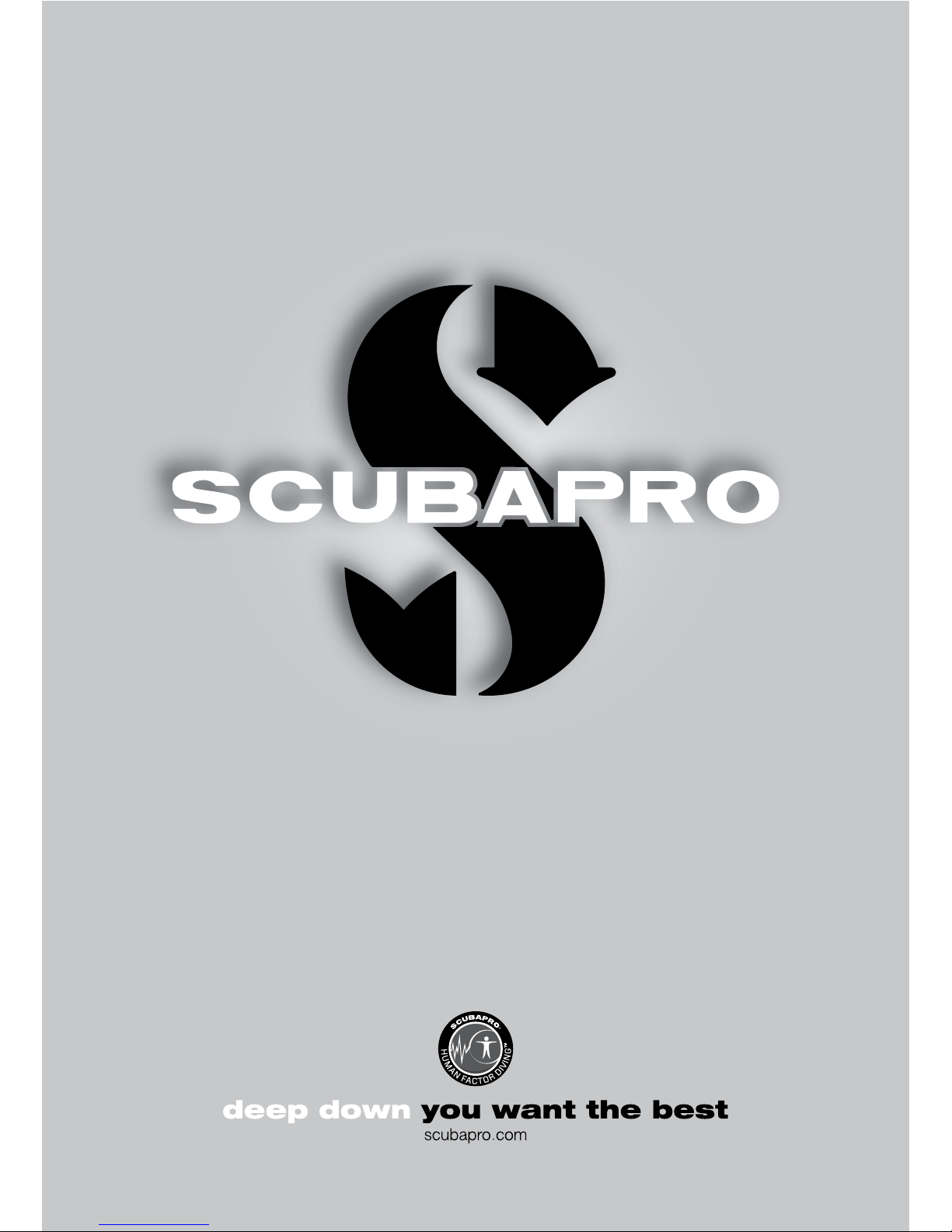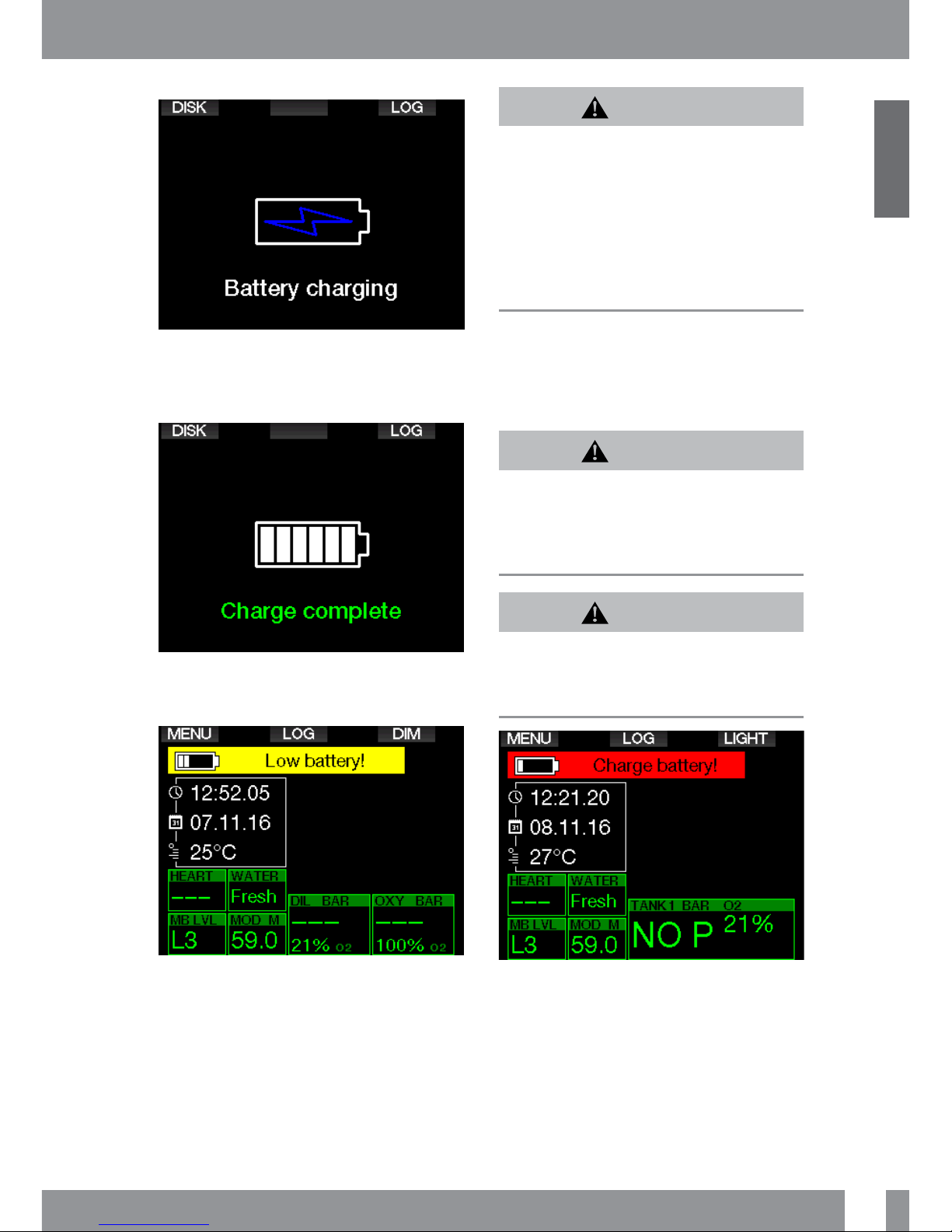2.5 Altimeter ................................................................................................ 32
2.6 Warning settings .................................................................................... 32
2.6.1 Maximum dive depth warning ............................................... 32
2.6.2 CNS O2=75% ......................................................................... 33
2.6.3 No stop time = 2 min ............................................................. 33
2.6.4 Entering deco ......................................................................... 33
2.6.5 Maximum dive time warning ................................................... 33
2.6.6 Tank pressure ......................................................................... 34
2.6.7 RBT = 3 min .......................................................................... 34
2.6.8 Pressure signal ....................................................................... 34
2.6.9 Entering level stops ................................................................ 35
2.6.10 MB stop ignored .................................................................... 35
2.6.11 MB level reduced ................................................................... 35
2.6.12 L0 no stop time = 2 min ......................................................... 35
2.6.13 Entering deco at L0 ................................................................ 36
2.7 Clock settings ....................................................................................... 36
2.7.1 Wake-up alarm ....................................................................... 36
2.7.2 Time ..................................................................................... 37
2.7.3 Time zone .............................................................................. 37
2.8 Other settings ........................................................................................ 37
2.8.1 Device information ................................................................. 37
2.8.2 Gas integration ....................................................................... 38
2.8.3 Tank reserve ........................................................................... 38
2.8.4 RBT warning or alarm ........................................................... 38
2.8.5 Breathing sensitivity ............................................................... 38
2.8.6 Bar graph .............................................................................. 39
2.8.7 Gas summary ....................................................................... 39
2.8.8 Pairing ................................................................................... 39
2.8.9 Backlight duration .................................................................. 39
2.8.10 Backlight intensity .................................................................. 40
2.8.11 Water contacts ....................................................................... 40
2.8.12 Factory settings ..................................................................... 40
2.8.13 Feature upgrade ..................................................................... 41
2.8.14 Software update .................................................................... 41
2.8.15 Format ash disk .................................................................... 41
2.9 Personalization ...................................................................................... 42
2.9.1 Screen conguration .............................................................. 42
2.9.2 Language ............................................................................... 42
2.9.3 Start-up picture ...................................................................... 42
2.9.4 Setting the user preferred units .............................................. 43
2.9.5 Workload ............................................................................... 43
2.9.6 Show owner info .................................................................... 44
2.9.7 Emergency info ...................................................................... 44
2.9.8 Display color .......................................................................... 44
2.10 Pictures ................................................................................................. 45
2.11 Dive planner .......................................................................................... 45
2.11.1 No-stop plan .......................................................................... 45
2.11.2 Decompression plan .............................................................. 46