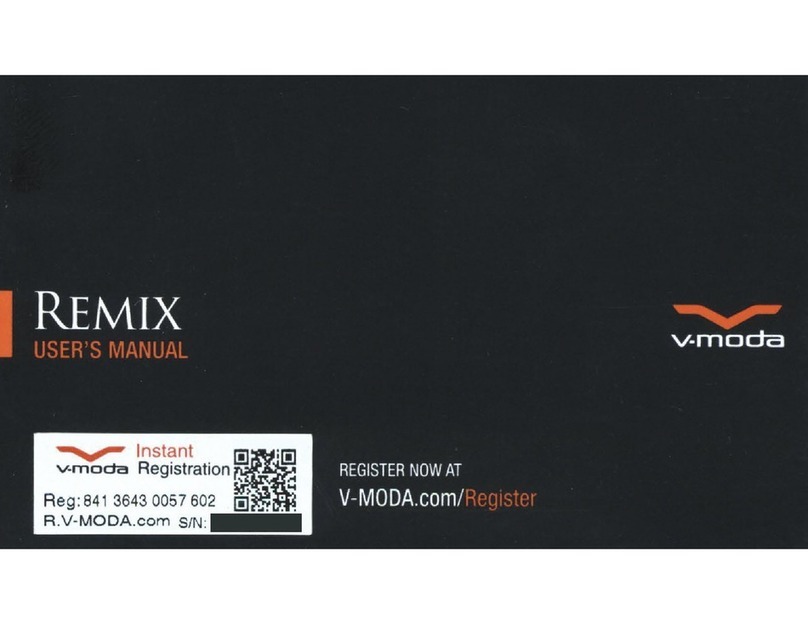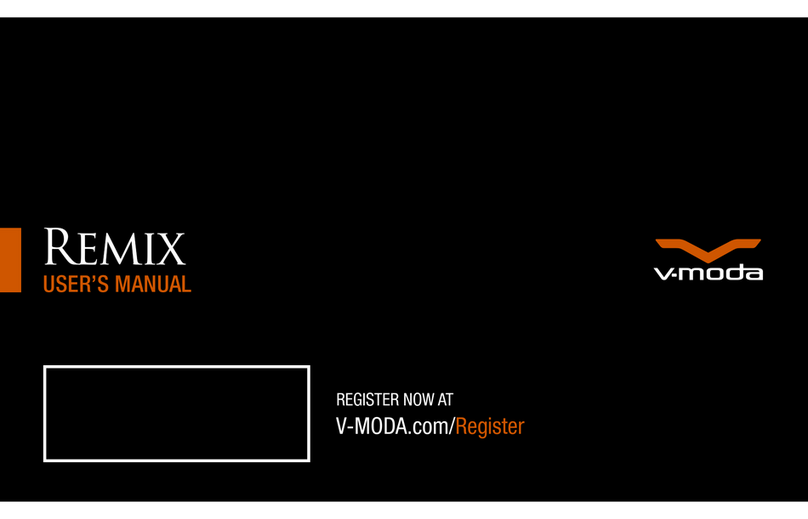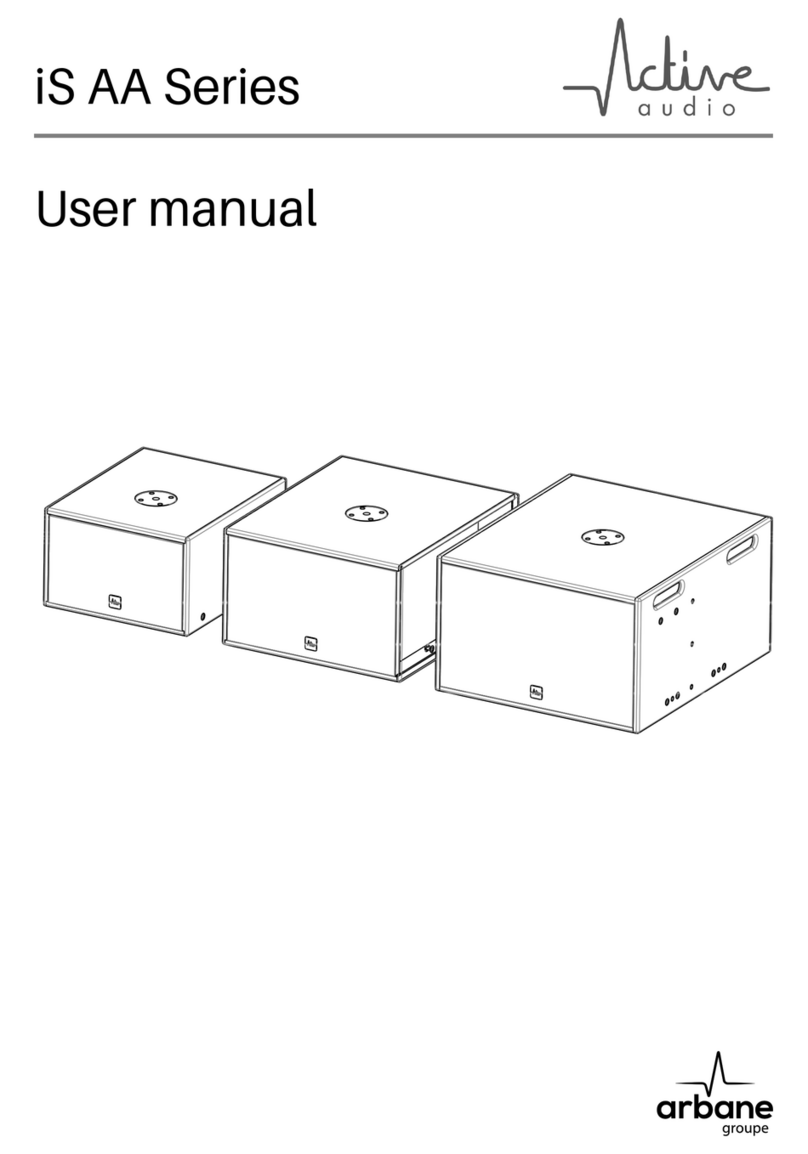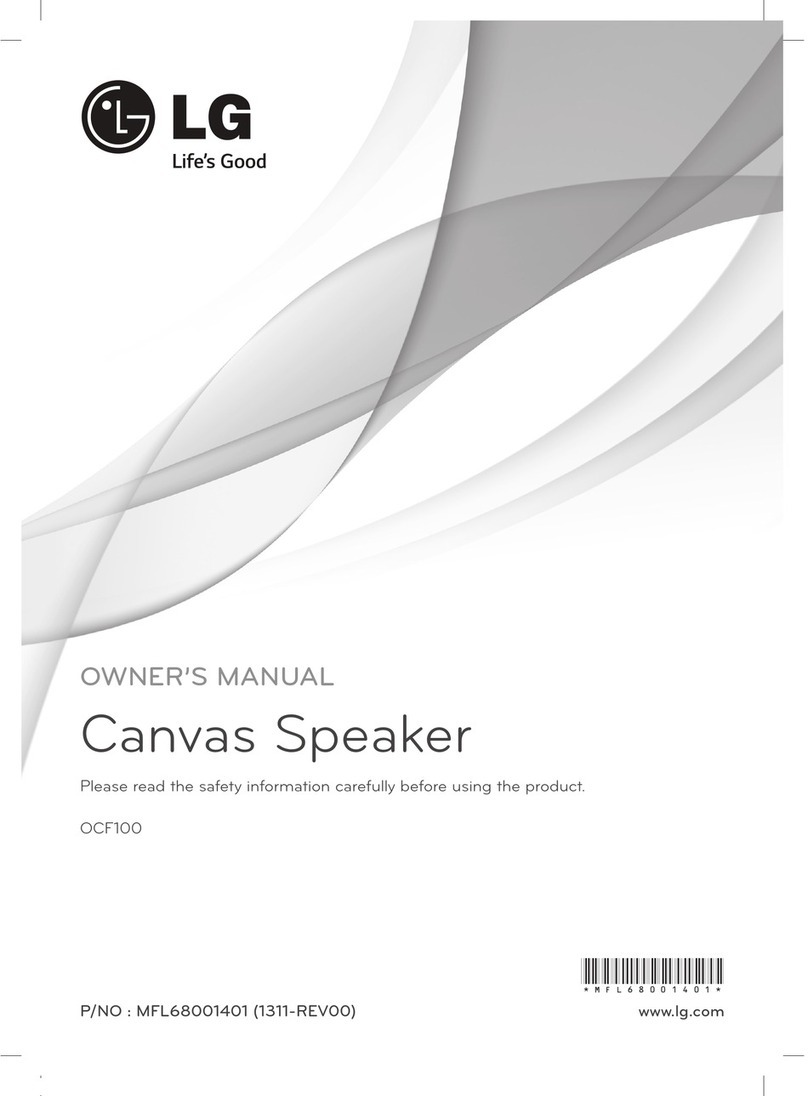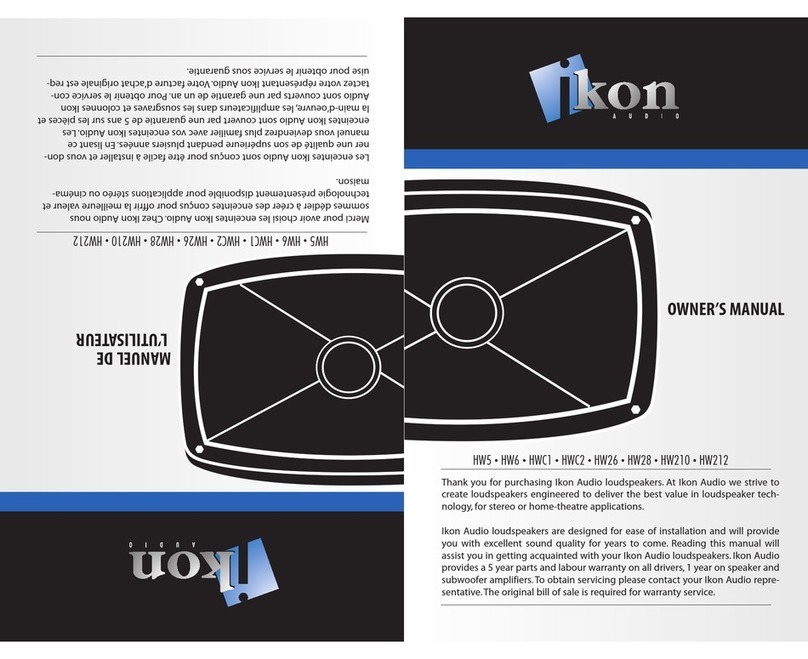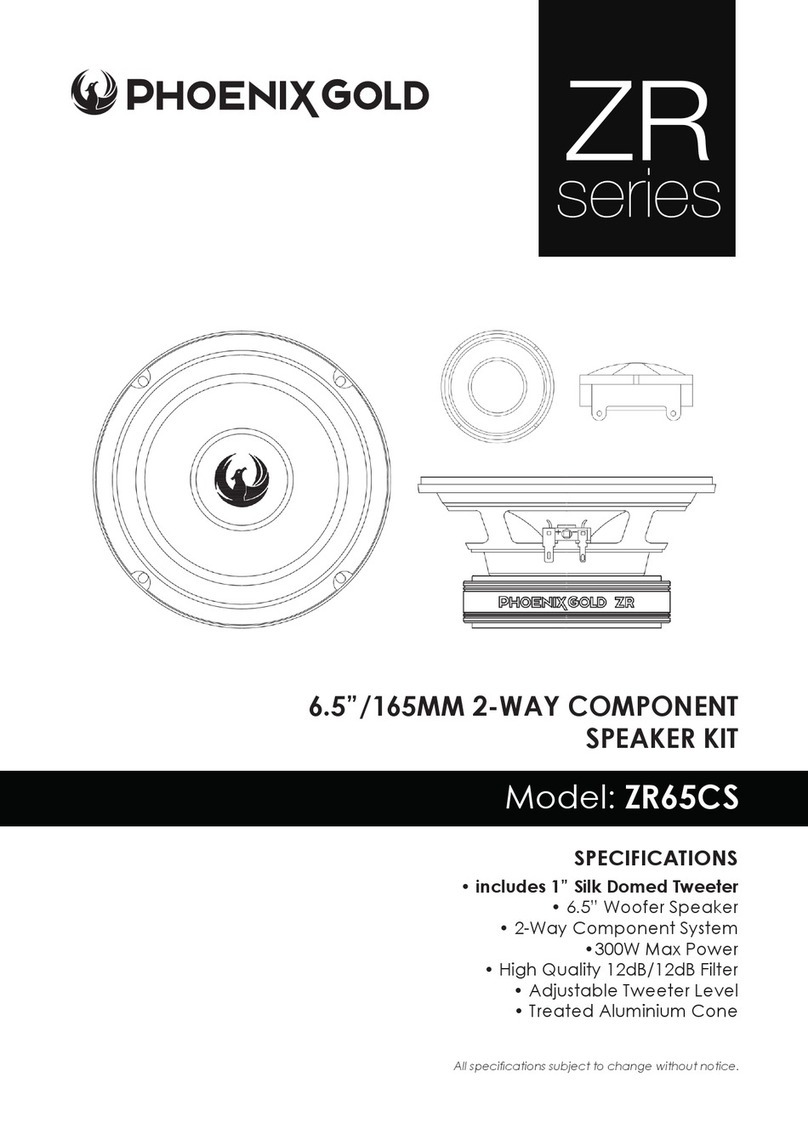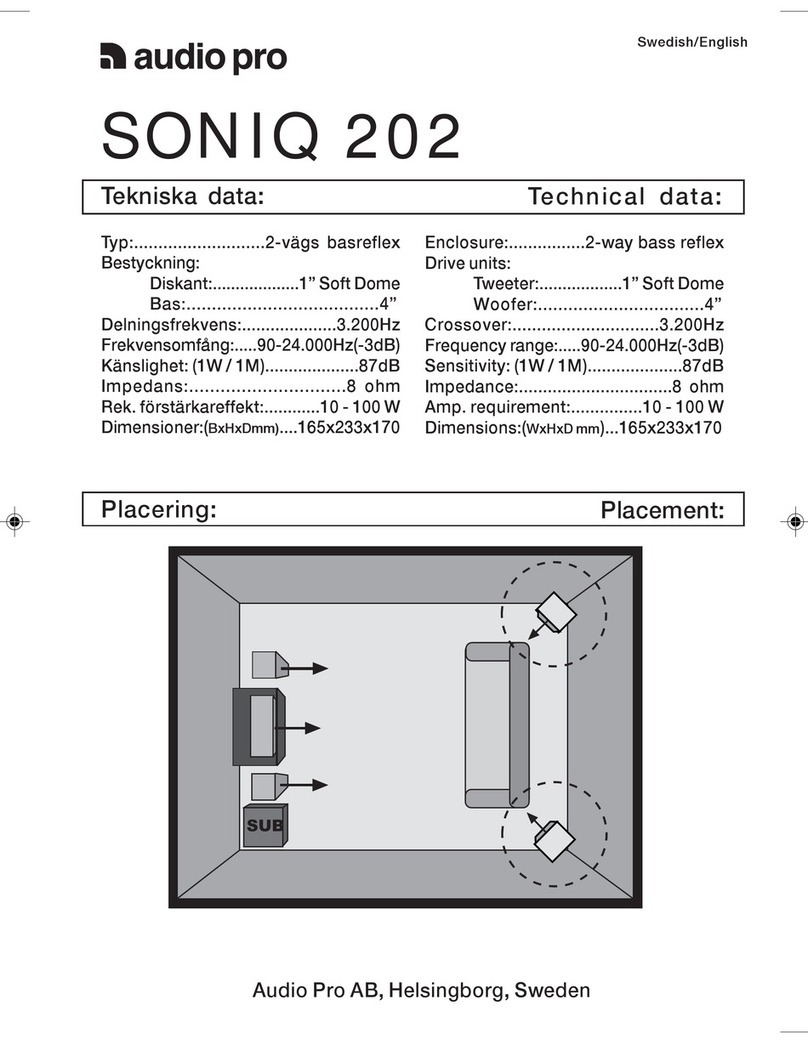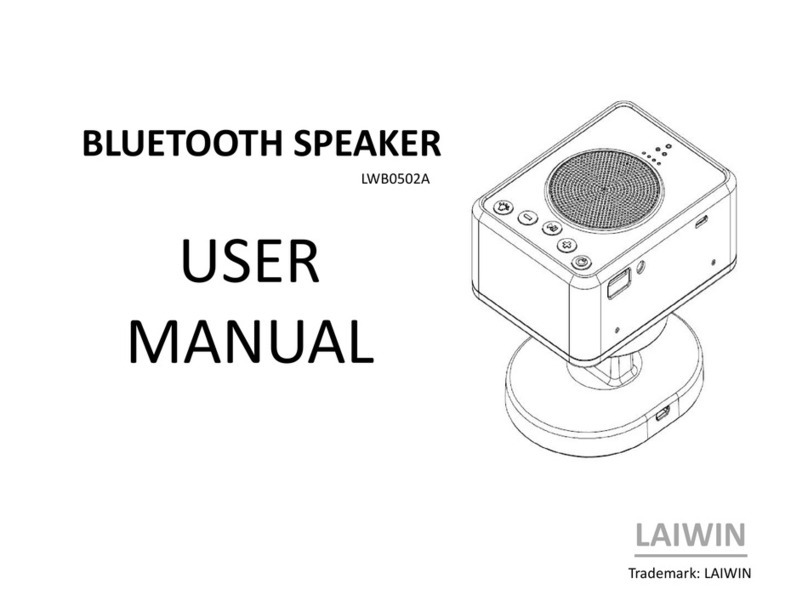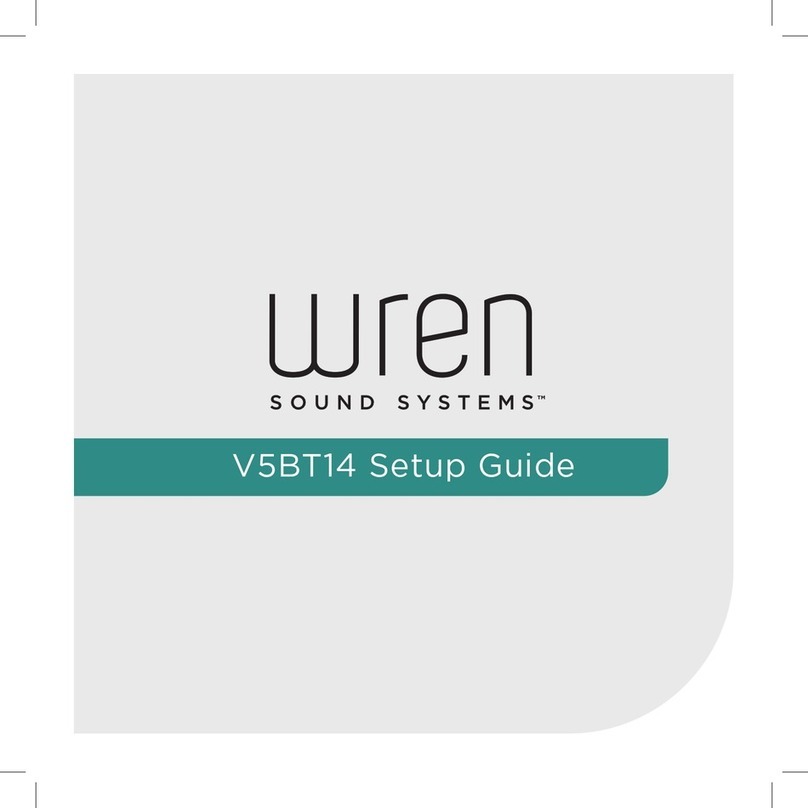V-Moda REMIX User manual

REGISTER NOW AT
V-MODA.com/REGISTER
USER’S MANUAL
Remix Speaker

CAUTION
If serial number on manual cover or
bottom of packaging is missing or defaced,
please return to retailer immediately.

english
español
français
italiano
deutsch
日本語
繁體中文
V-MODA.com/manuals
V-MODA.com/manuals
V-MODA.com/manuals
V-MODA.com/manuals
V-MODA.com/manuals
한국어의 V-MODA.com/manuals
简体中文 V-MODA.com/manuals
要获得说明书的打印件, 请访问
要獲得說明書的打印件, 請訪問
本取扱説明書の電子版を以下のページからダウンロード・
プリントアウトすることができます
V-MODA.com/manuals
V-MODA.com/manuals

ROCK SAFELY
Enjoy your music responsibly. According to the American Speech-Language-Hearing
Association (ASHA), “listening to personal music players, stereos and headphones at high
volumes for extended periods of time can directly result in lifelong hearing loss”. At V-MODA
we are dedicated to providing an enjoyable listening experience, but we also care greatly about
your personal health and safety. We recommend that you listen to your Remix®speaker
at comfortable volume levels for reasonable periods of time.
How to enjoy your music responsibly
• Turn down the volume. A good point of reference is half volume
• Limit listening time. Give your hearing a “time out”
Caution around children. Keep out of reach of children, the parts included with this product
can be a choking hazard. This product is not intended for children under 7 years of age.

1. Remix Wireless Speaker
2. USB to Type-C™ charging cable
3. Daisy Chain cable
4. 4x Remix Rings
Package Contents
3
4
WELCOME
Welcome to V-MODA, the music lifestyle. We sincerely hope you enjoy our Remix speaker,
the pinnacle of sound and quality design. With the essence of music at the foundation of all we
do, we have precisely engineered our Remix speaker to provide an enjoyable and natural sound
signature, which invokes the sense of listening to your music live. Play Hard. Rock Harder.
21

CHARGING THE SPEAKER
The Remix speaker has a built-in lithium-ion rechargeable battery. Fully charge the Remix
speaker for 10 hours before using it for the first time.
Note that Remix is equipped with USB to Type-C charging cable for faster and safer charging.
Do not use any other type of charging cables to charge the Remix speaker.
• Fading orange LED = charging
• White LED = charging complete
• Blinking orange LED = low battery

TURNING ON/OFF THE REMIX SPEAKER – BATTERY STATUS
When turning on the Remix speaker, the orange LED indicates the battery level.
1. Press the button to turn on the Remix speaker. Power on tone plays and the orange
LED flashes a number of times based on the battery level:
• Battery 100-81%: orange LED flashes 4 times
• Battery 80-61%: orange LED flashes 3 times
• Battery 60-41%: orange LED flashes twice
• Battery <40%: orange LED flashes once
• Low battery: orange LED flashes twice
in 30 seconds while operating
2. Press the button to turn off the Remix speaker. Power off tone plays and all LEDs
turn off
1s
30s
1s 1s
1s 1s 1s

WIRELESS MODE
ON/OFF
TOP VIEW
Volume down
Multifunction
Volume up
Pairing
MicrophoneStatus LED

VAMP port + LED
BACK VIEW
USB Type-C port
AUX-IN

PAIRING AND CONNECTING WITH A BLUETOOTH DEVICE
When pairing with one, two or more Bluetooth devices, perform the following pairing procedure
every time you pair a new device.
1. Press the button to turn on the Remix speaker.
Power on tone plays, battery level orange LED flashes, then
white LED flashes twice every second while the VAMP
orange LED is on
2. Press the button to connect the new Bluetooth device.
Once “V-MODA Remix” appears in the “new/available
Bluetooth devices” section on your phone, select it to begin
pairing. If passkey input is required on the display of a
Bluetooth device, type “0000”
3. Ready to rock. When the Bluetooth connection is established,
connected tone plays and white LED on the Remix speaker
stays lit
Bluetooth Bluetooth
V-MODA
Remix

CONNECTING WITH A PAIRED BLUETOOTH DEVICE
When pairing with one, two or more Bluetooth devices, perform the following procedure
every time you connect the Remix speaker with an already paired device.
1. Press the button to turn on the Remix speaker. Power on tone plays,
battery level orange LED flashes a number of times based on the battery level
2. Ready to rock. When the Bluetooth connection is established, connected tone plays
and white LED on the Remix speaker stays lit

LISTENING TO MUSIC
Start playback on
the paired/plugged
device and adjust the
volume with the
and buttons on
the Remix speaker
Press once
to play and pause
Press twice
for next track
Press 3 times
for previous track
Press and hold
for 8 seconds to
reach max volume
Press and hold
for 8 seconds to
reach min volume Track controls may vary based on device
and settings.
1x
8 SEC
8 SEC
2x
3x
MIN
MAX

Track controls may vary based on device
and settings.
MAKING A CALL / RECEIVING A CALL
ANSWER A CALL
Press once to answer (music pauses automatically)
1X
To refuse an incoming call or to hang up an existing call,
press and hold for 2 seconds, then release
1-2 SEC
REFUSE / HANG UP

1X
CALL ON HOLD
Press once to put the ongoing call on hold and
connect to the second incoming call; long press for
2 seconds to connect the second call and hang up the
first call; short press twice to refuse a second call
while attending one
MAKING A CALL / RECEIVING A CALL
Making a call/ Receiving a call functions do not work in wired mode.

WIRED MODE
When connecting an audio device via LINE IN, plug in the device with the included audio cable.
1. Plug in an audio device and Remix speaker via V-MODA audio cable. All LEDs are off
2. Press the button to turn on the Remix speaker. Power on tone does not play, battery
level orange LED flashes a number of times based on the battery level
3. Ready to rock. When the LINE IN connection is established, both white LED and VAMP
orange LED stay lit; audio device is ready to play Hi-Res audio
Audio compatible with smartphones, tablets, iPhone®, iPad®, iPod®, Android™ devices, portable gaming, computers and
any device with a 3.5mm audio port. Visit V-MODA.com/SOUNDCHECK as functionality may vary.

VAMP MODE
VAMP Mode transforms the Remix speaker into a headphone amplifier for stunning sound quality.
1. Plug in an audio device into Remix speaker’s LINE IN via audio cable. All LEDs are off
2. Press the button to turn on the Remix speaker. Power on tone does not play, battery level
orange LED flashes a number of times based on the battery level. Then white LED stays lit
3. Plug in headphones into Remix speaker’s VAMP via audio cable
4. Press the button once to switch to VAMP mode. Orange LED stays lit
5. Ready to rock. Audio device is ready to play Hi-Res audio via headphones and Remix speaker
is now an amplifier

DAISY CHAIN MODE - BLUETOOTH
Two or more Remix speakers can be linked together and play (Hi-Res audio if in wired mode)
seamlessly via the same audio player.
1. Press the button to turn on the Remix speaker. Power on tone plays, battery level
orange LED flashes a number of times based on the battery level. Then white LED stays lit
2. Bluetooth connect Remix speaker 1 and audio player following the instructions on page 10
3. Plug in Remix speaker 1’s VAMP and Remix speaker 2’s LINE IN
4. Press the button to turn on the Remix speaker 2. Power on tone plays, battery level
orange LED flashes a number of times based on the battery level. Then white LED stays lit
5. Remix speakers are now in “daisy chain” mode. You can adjust the output volume on either
one of the speakers and enjoy music from both speakers at the same time
6. (optional). Repeat steps 3 and 4 if adding more Remix speakers to the “daisy chain”

DAISY CHAIN MODE - WIRED
1. Plug in an audio device and Remix speaker 1 via V-MODA audio cable for wired Hi-Res
audio
2. Plug in Remix speaker 1’s VAMP and Remix speaker 2’s LINE IN
3. Press the button to turn on both Remix speaker 1 and Remix speaker 2. Power on
tone plays, battery level orange LED flashes a number of times based on the battery level.
Then white LED stays lit on both Remix speakers
4. Remix speakers are now in “daisy chain” mode. You can adjust the output volume on either
one of the speakers and enjoy Hi-Res audio from both speakers at the same time
5. (optional). Repeat steps 2 and 3 if adding more Remix speakers to the “daisy chain”

DAISY CHAIN MODE - BLUETOOTH
DAISY CHAIN MODE - WIRED
2
1
2
1

ONE AUDIO DEVICE, TWO REMIX SPEAKERS
An audio device can be connected with two Remix speakers at the same time and play
alternatively from both speakers.
1. Bluetooth connect Remix speaker 1 and audio player following the instructions on page 10
2. Bluetooth connect Remix speaker 2 and audio player following the instructions on page 10
3. Remix speakers 1 and 2 will be both shown as “V-MODA Remix” on the audio player
4. Easily shift the playing Remix speaker by by pressing the button once
1 2
Other manuals for REMIX
3
Table of contents
Other V-Moda Speakers manuals