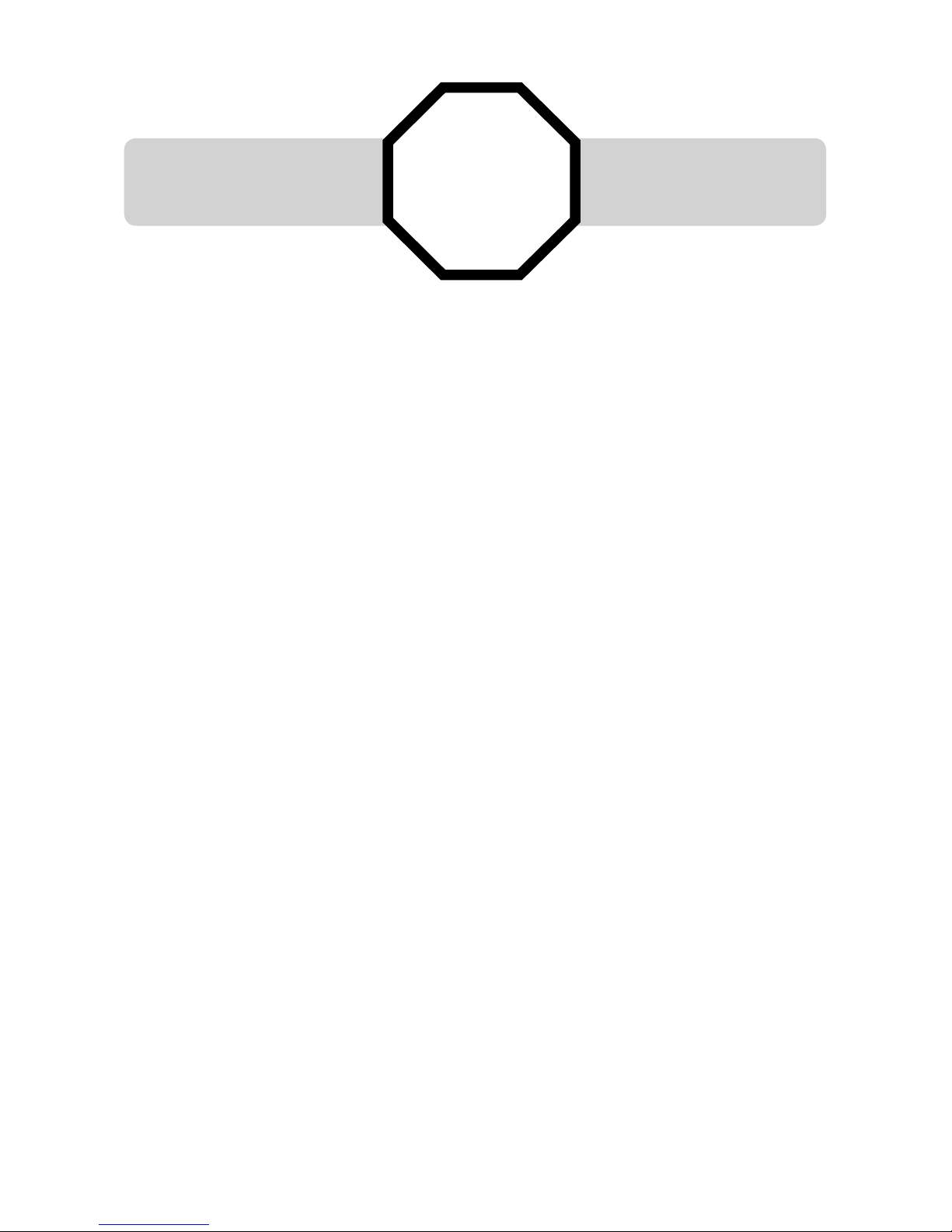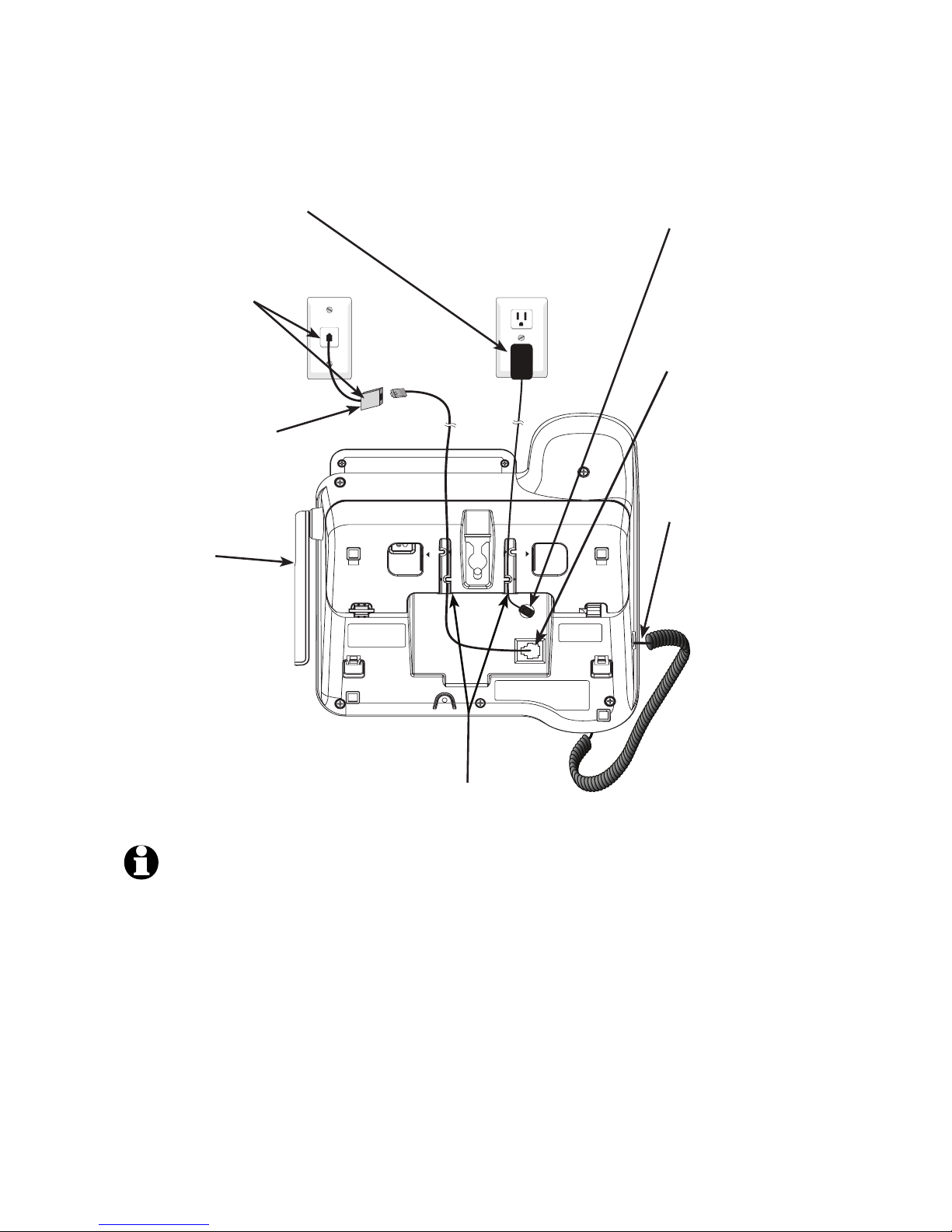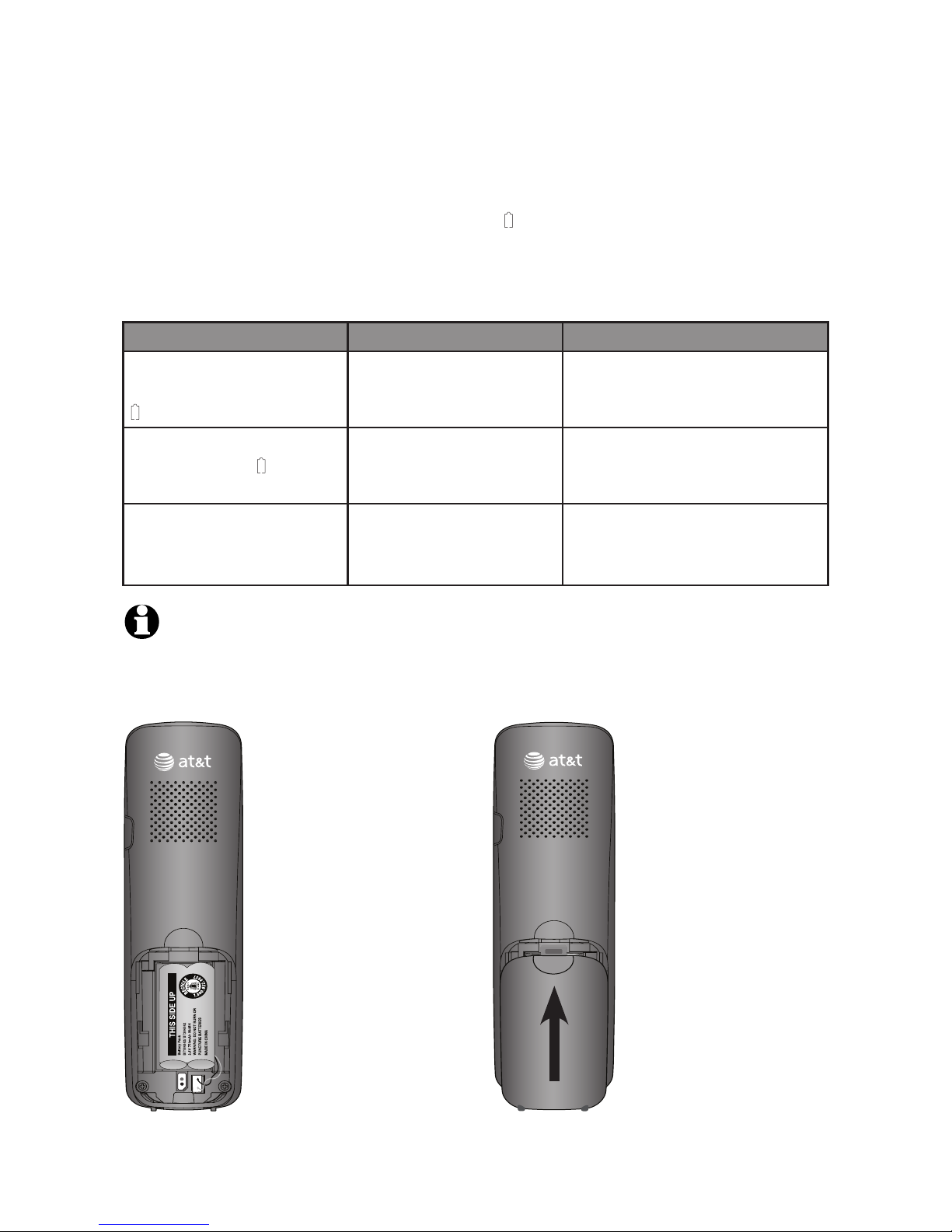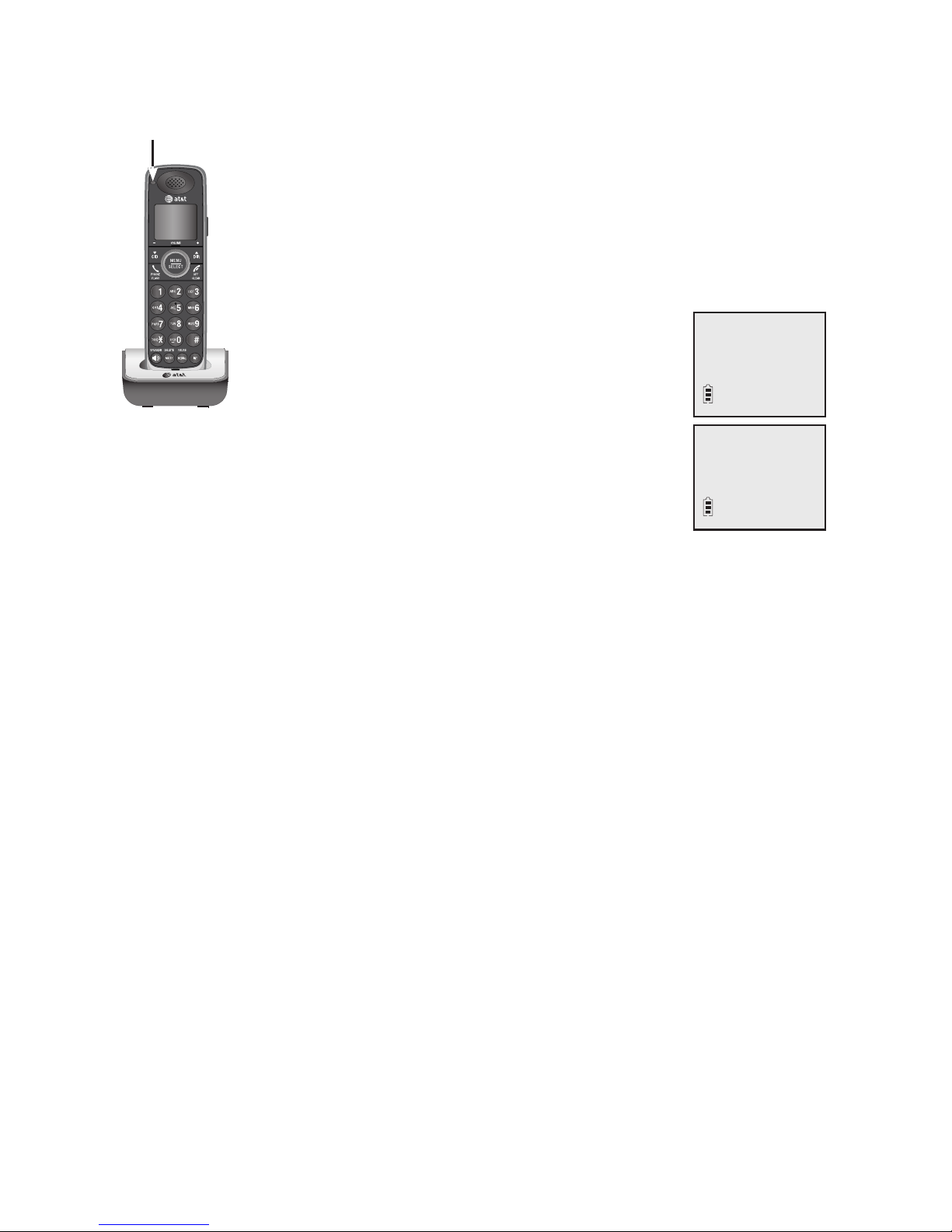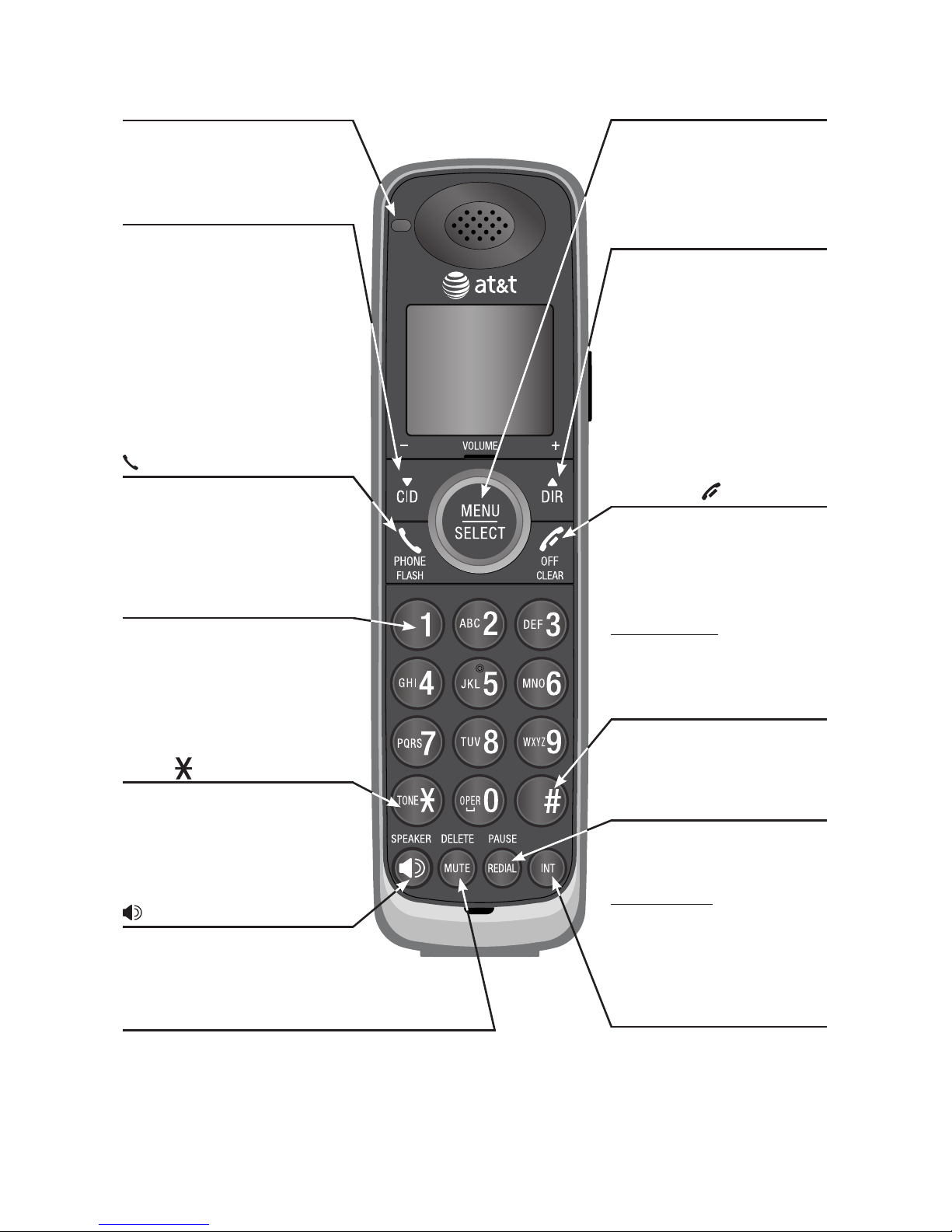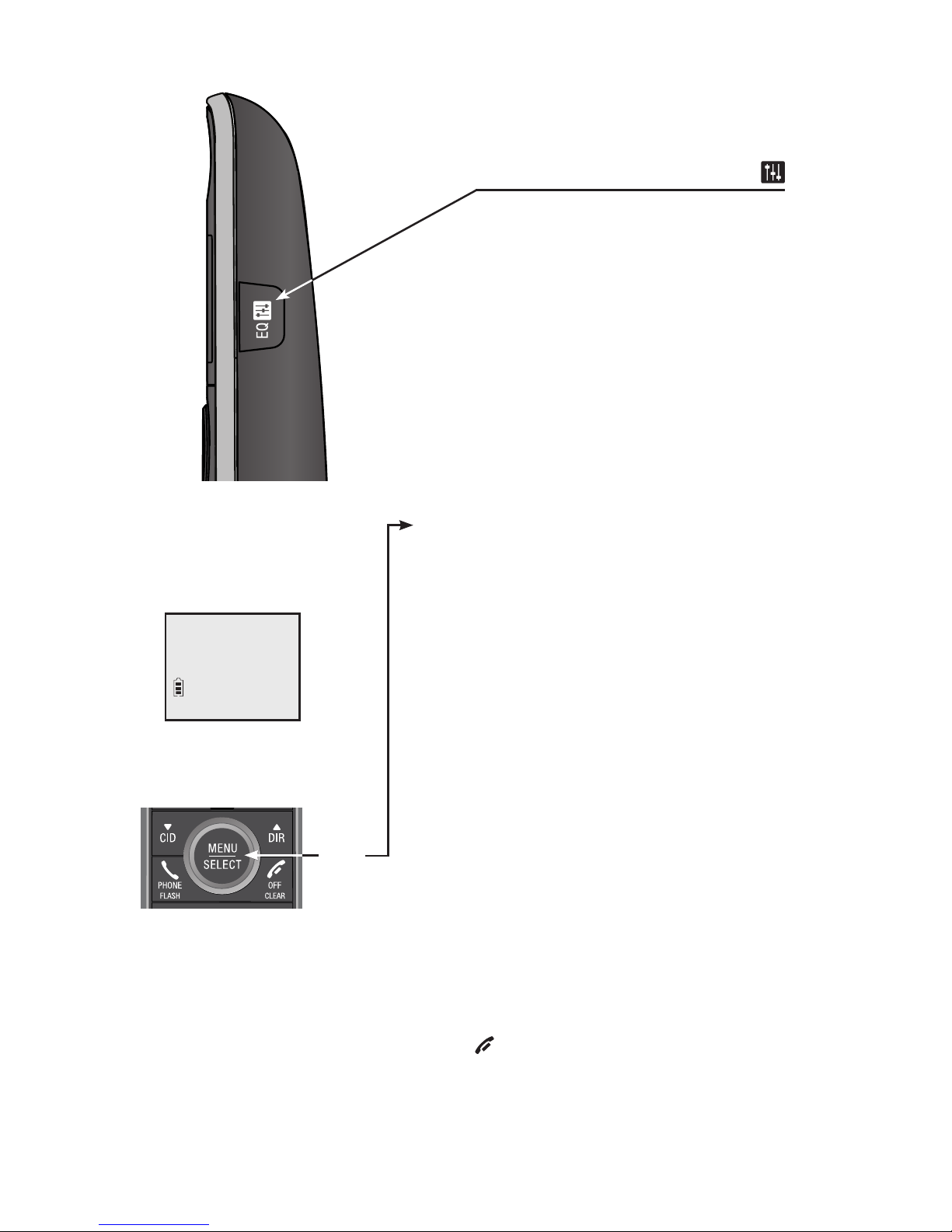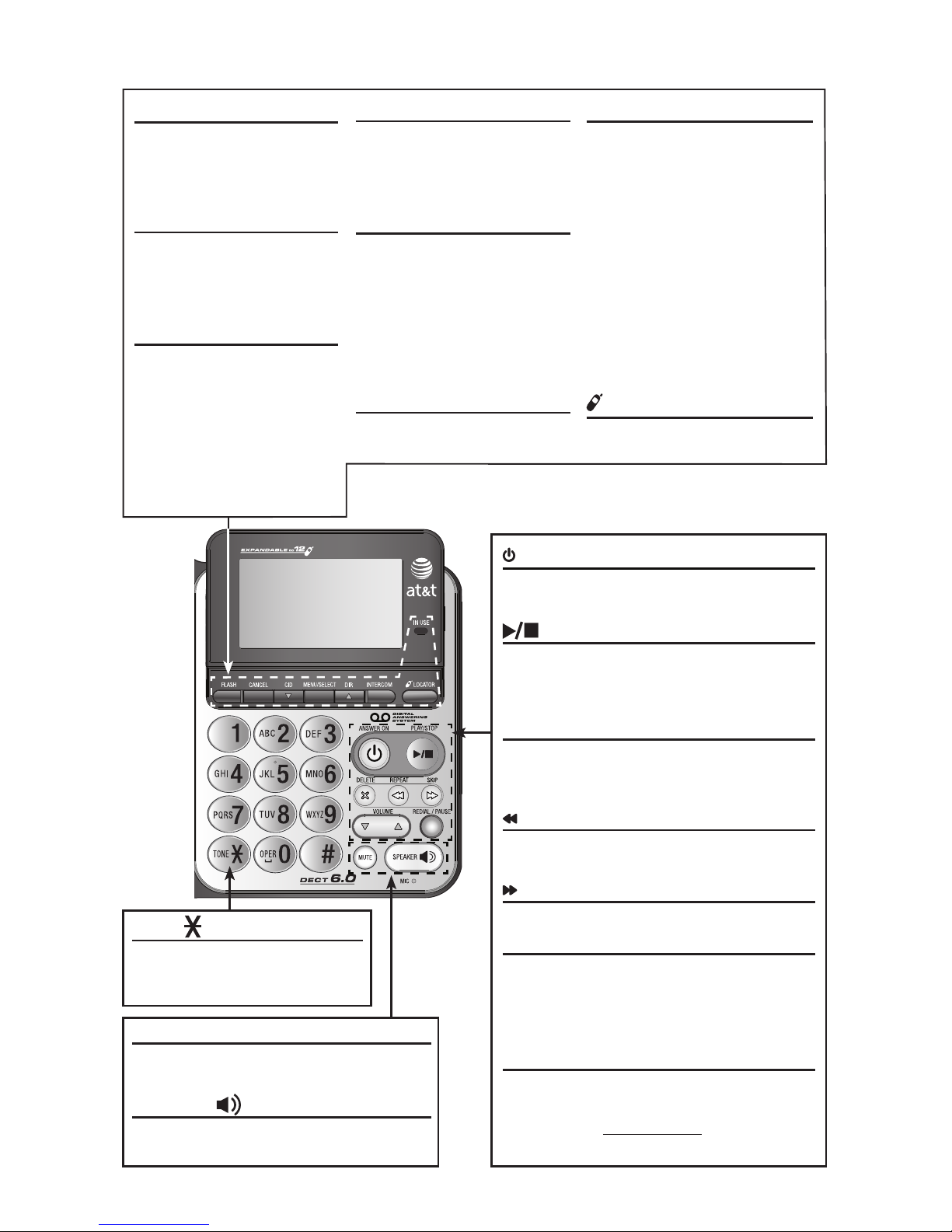Quick reference guide - telephone base
8
IN USE indicator
On when the telephone is in
use, or when the answering
system is answering an
incoming call.
On when a handset is doing
registration.
Flashes when another
telephone is in use on the
same line.
Flashes when there
is an incoming call or
when a handset is doing
deregistration.
LOCATOR
While phone is idle, press to
page all handsets.
FLASH
During a call, press to
answer an incoming call
when you receive a call
waiting alert.
CANCEL
While using menus, press to
cancel an operation, back up
to the previous menu or exit
the menu display.
q/CID
Press when the phone
is idle to display the call
history.
Press to scroll down while
in menus and lists.
While entering numbers or
letters, press to move the
cursor to the left.
MENU/SELECT
Press to show the menu.
While in the menu, press to
select an item or save an
entry or setting.
p/DIR
Press when the phone is idle to
display the directory.
Press to scroll up while in
menus and lists.
While entering or modifying
names, press to move the
cursor to the right.
INTERCOM
While phone is idle, press to
initiate an intercom call.
/ANSWER ON
Press to turn the built-in answering system
on or off.
/PLAY/STOP
Press to start or stop message playback.
Flashes when there are new messages or
memos in the answering system.
X/DELETE
Press to delete the message currently
playing. When in idle mode, press twice to
delete all old messages.
/REPEAT
Press to repeat the message; press twice
to play the previous message.
/S�IP
Press to skip the message.
pq/VOLUME
During message playback, press to adjust
the listening volume.
While in idle mode, press to adjust the
base ringer volume.
REDIAL/PAUSE
Press to access the last 20 numbers dialed.
While predialing or entering numbers into
your directory, press and hold to insert a
dialing pause.
MUTE
Press to turn off the microphone; press again
to resume your conversation.
SPEA�ER
Press to switch between speakerphone and
corded handset.
TONE
If you have pulse dialing, press
during a call to switch to tone
dialing temporarily.