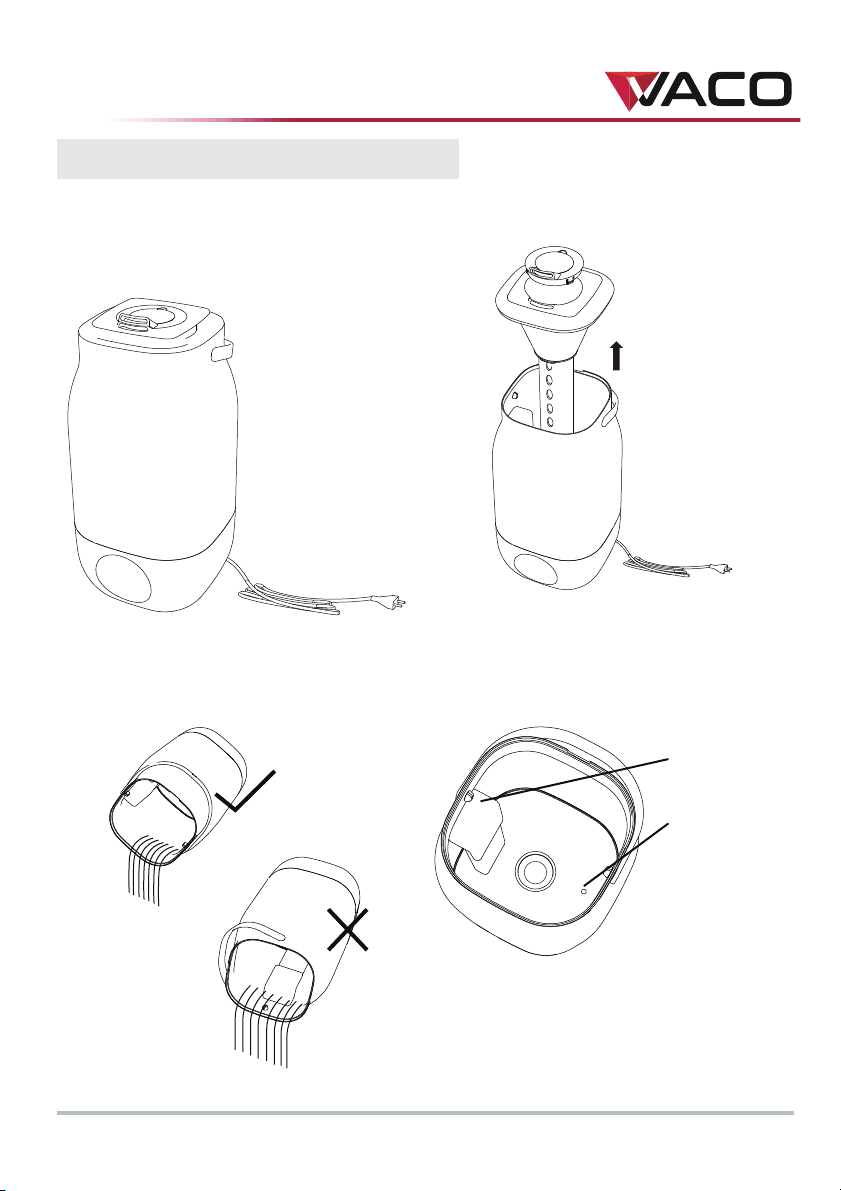CONTENTS
1. IMPORTANT SAFEGUARDS...............................................................................................................................................4
2. PRODUCT DESCRIPTION....................................................................................................................................................5
3. DISPLAY INDICATORS..........................................................................................................................................................6
4. TOUCH CONTROL..................................................................................................................................................................7
5. USE..................................................................................................................................................................................................8
6. CARE AND MAINTENANCE............................................................................................................................................10
7. CONNECT WITH "tuya" APP ..........................................................................................................................................11
8. TROUBLE SHOOTING.........................................................................................................................................................15
INHALT
1. WICHTIGE SICHERHEITSVORKEHRUNGEN............................................................................................................16
2. GERÄTEBESCHREIBUNG...................................................................................................................................................17
3. ANZEIGEN................................................................................................................................................................................18
4. TOUCH-STEUERUNG .........................................................................................................................................................19
5. VERWENDUNG......................................................................................................................................................................20
6. PFLEGE UND WARTUNG.................................................................................................................................................22
7. VERBINDUNG MIT DER „Tuya“-APP...........................................................................................................................23
8. FEHLERBEHEBUNG .............................................................................................................................................................27
SPIS TREŚCI
1. BEZPIECZEŃSTWO..............................................................................................................................................................28
2. OPIS URZĄDZENIA..............................................................................................................................................................29
3. WSKAŹNIKI WYŚWIETLACZA........................................................................................................................................30
4. PANEL DOTYKOWY............................................................................................................................................................31
5. OBSŁUGA..................................................................................................................................................................................32
6. CZYSZCZENIE I KONSERWACJA .................................................................................................................................34
7. ŁĄCZENIE Z APLIKACJĄ „tuya”.....................................................................................................................................35
8. ROZWIĄZYWANIE PROBLEMÓW...............................................................................................................................39