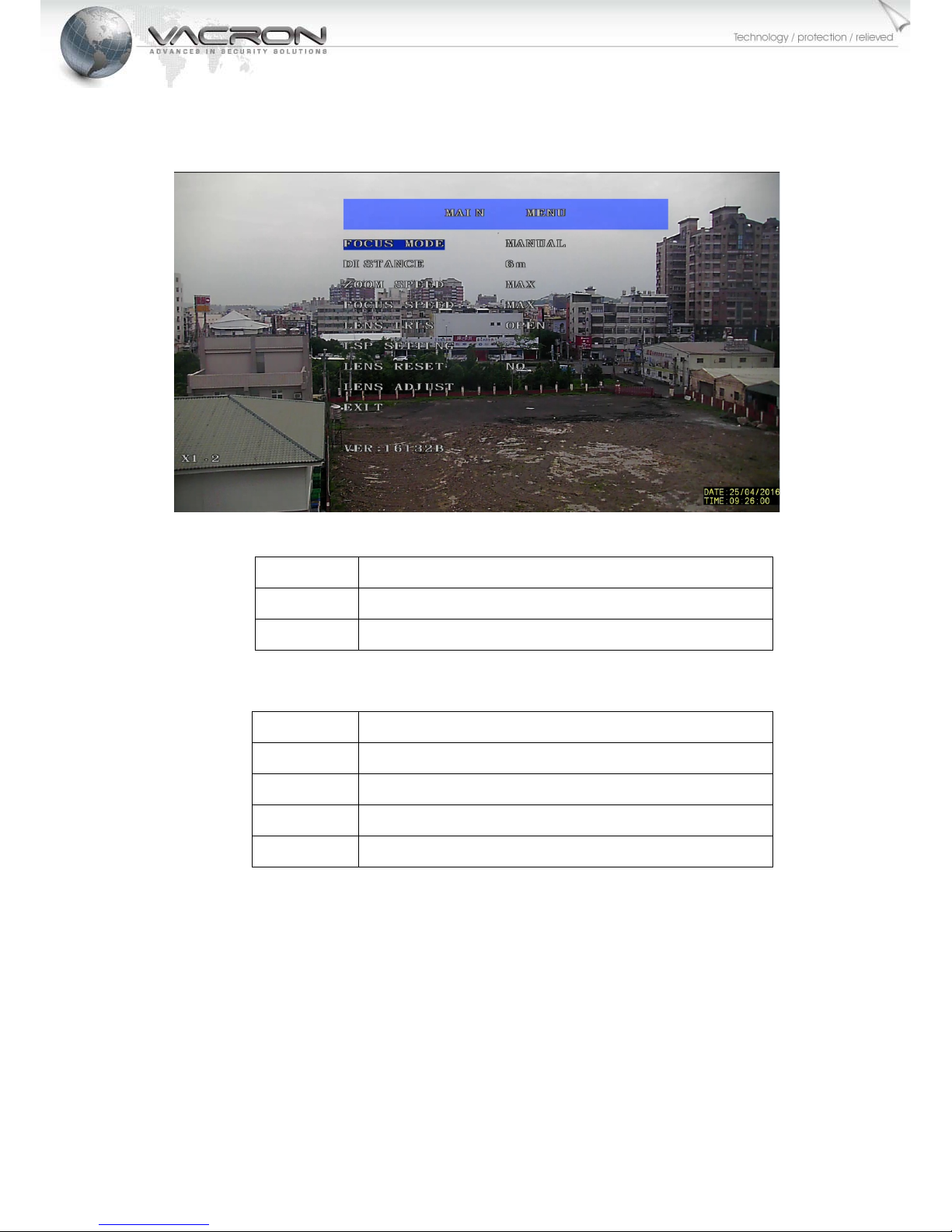CONTENTS
1. Speed Dome OSD MENU Tree ................................................................................ 1
2. Speed Dome Main Menu(OSD MENU) ................................................................ 5
2.1 FOCUS MODE ........................................................................................................... 5
2.2 DISTANCE .................................................................................................................. 5
2.3 ZOOM SPEED ........................................................................................................... 5
2.4 FOCUS SPEED ........................................................................................................... 5
2.5 LENS IRIS .................................................................................................................... 6
2.6 ISP SETTING............................................................................................................... 6
2.7 LENS RESET ................................................................................................................ 6
2.8 LENS ADJUST ............................................................................................................ 6
2.9 EXIT ............................................................................................................................... 6
3. Speed Dome ISP MENU ............................................................................................. 7
3.1 EXPOSURE ................................................................................................................. 7
3.2 BACKLIGHT ................................................................................................................ 9
3.3 WHITE BAL .............................................................................................................. 12
3.4 DAY & NIGHT ........................................................................................................ 14
3.5 NR Noise Reduction function. ........................................................................ 14
3.6 SPECIAL Special functions. ............................................................................... 16
3.7 ADJUST ..................................................................................................................... 27