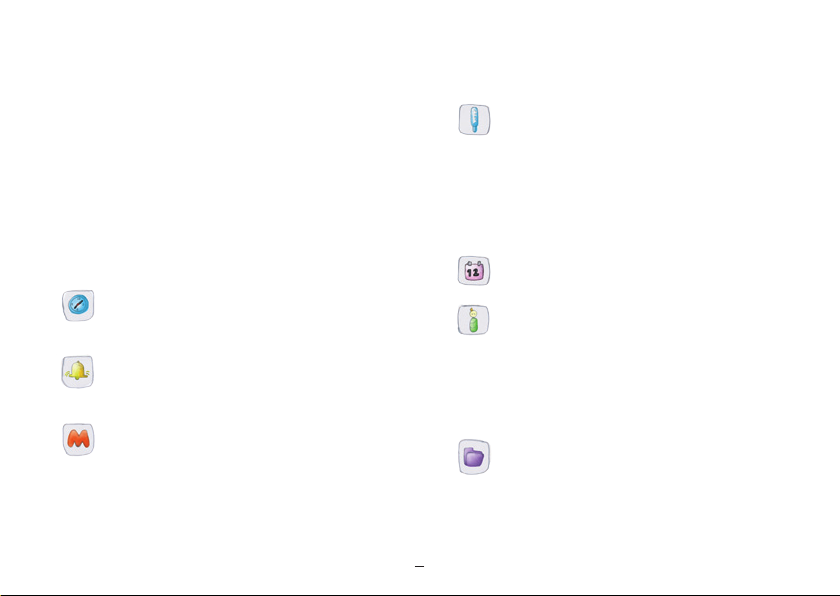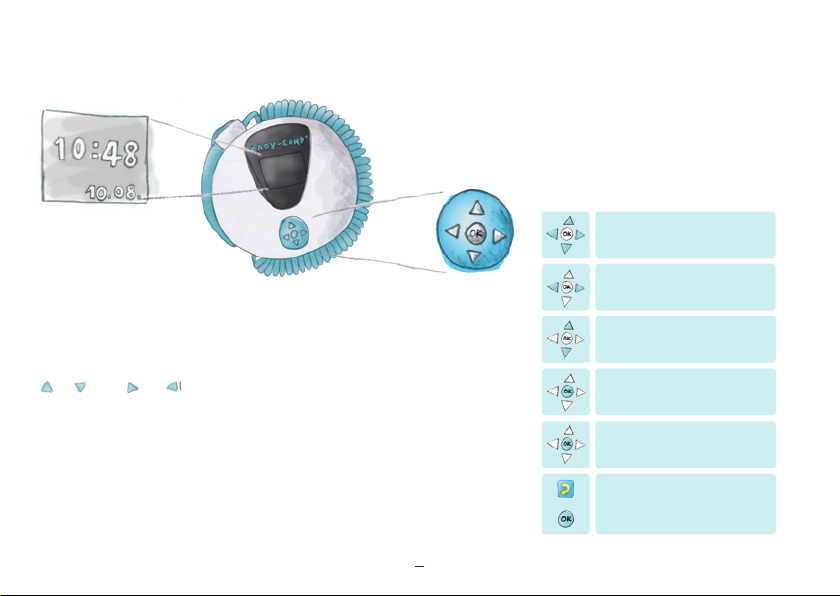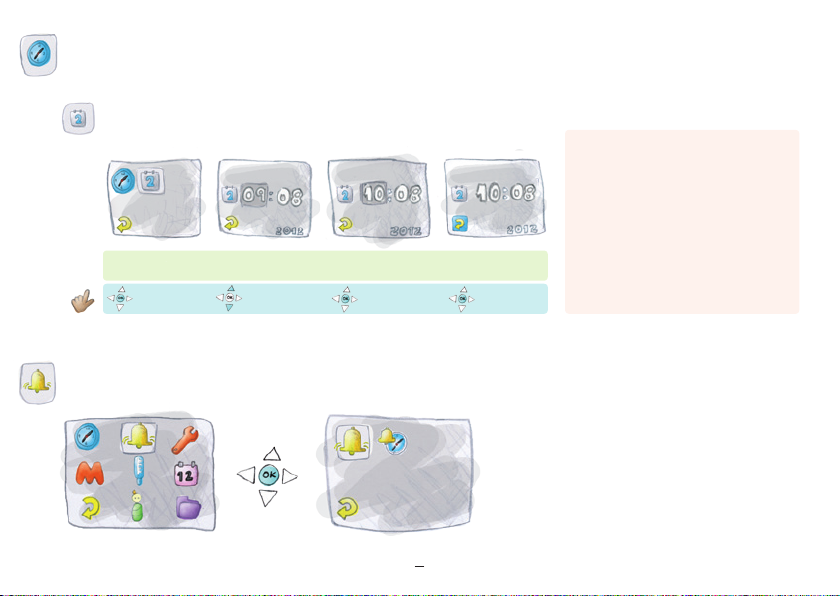7
Home screen display
The time, date, and year will be set when you receive the fertility computer.
Control button / On switch
Press the control button until the time/date appears in the display. All menus can be reached by tapping
up/ down or right/ left on the control button. Press on the center of the control button “ok”
to select the corresponding menus and to confirm selection.
Back to home screen
Press and hold the “ok” key for 3 seconds to return to the time/date display.
Automatic switch-off
If no button is pressed for 60 seconds, the device will switch off automatically. The display will remain
off until it is activated again or the alarm goes off.
Select menu by using the control
button, left, right, up, down
forward/back
left /right
yes /no
date/time forward /back
up/down
Confirm menu selection
Confirm entry
Hold down for 3 seconds
= Return to home screen
“Return” activated (blue square
highlighted) + “ok” key (confirms entry)
= return to the previous menu level
+
Operating the control button