Vanco PulseAudio PAEXARC1 User manual
Other Vanco Extender manuals

Vanco
Vanco EVEX2003 User manual

Vanco
Vanco Evalution EV4K2006 User manual

Vanco
Vanco VPW-280577 User manual

Vanco
Vanco HDMIEX50 User manual

Vanco
Vanco AMP202 User manual

Vanco
Vanco 280591 User manual

Vanco
Vanco Evolution EVEX2007 User manual

Vanco
Vanco Evolution EVMX44VW User manual

Vanco
Vanco 280626 User manual

Vanco
Vanco VPW-280572 User manual

Vanco
Vanco Evolution User manual

Vanco
Vanco HDEX60 User manual

Vanco
Vanco Evolution EVEV4K70 User manual

Vanco
Vanco 280547 User manual
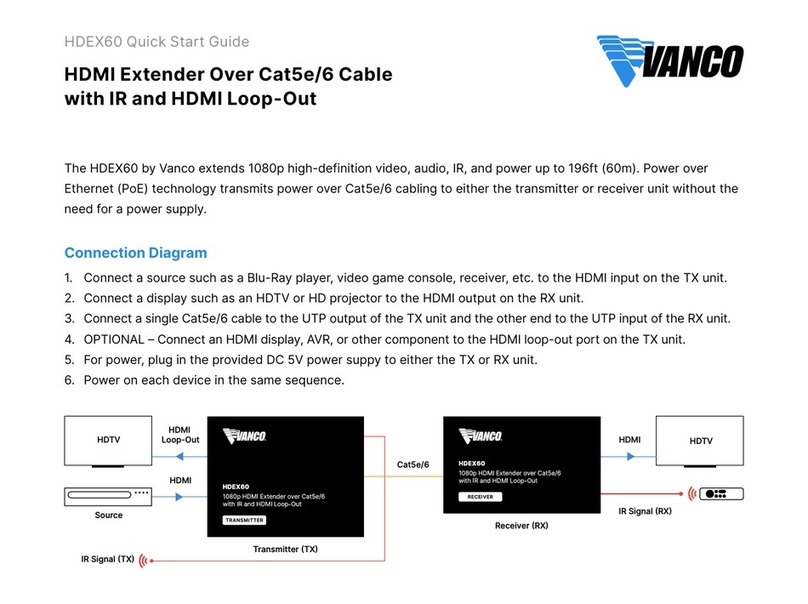
Vanco
Vanco HDEX60 User manual

Vanco
Vanco Evolution HDBASET EVEX2002 User manual
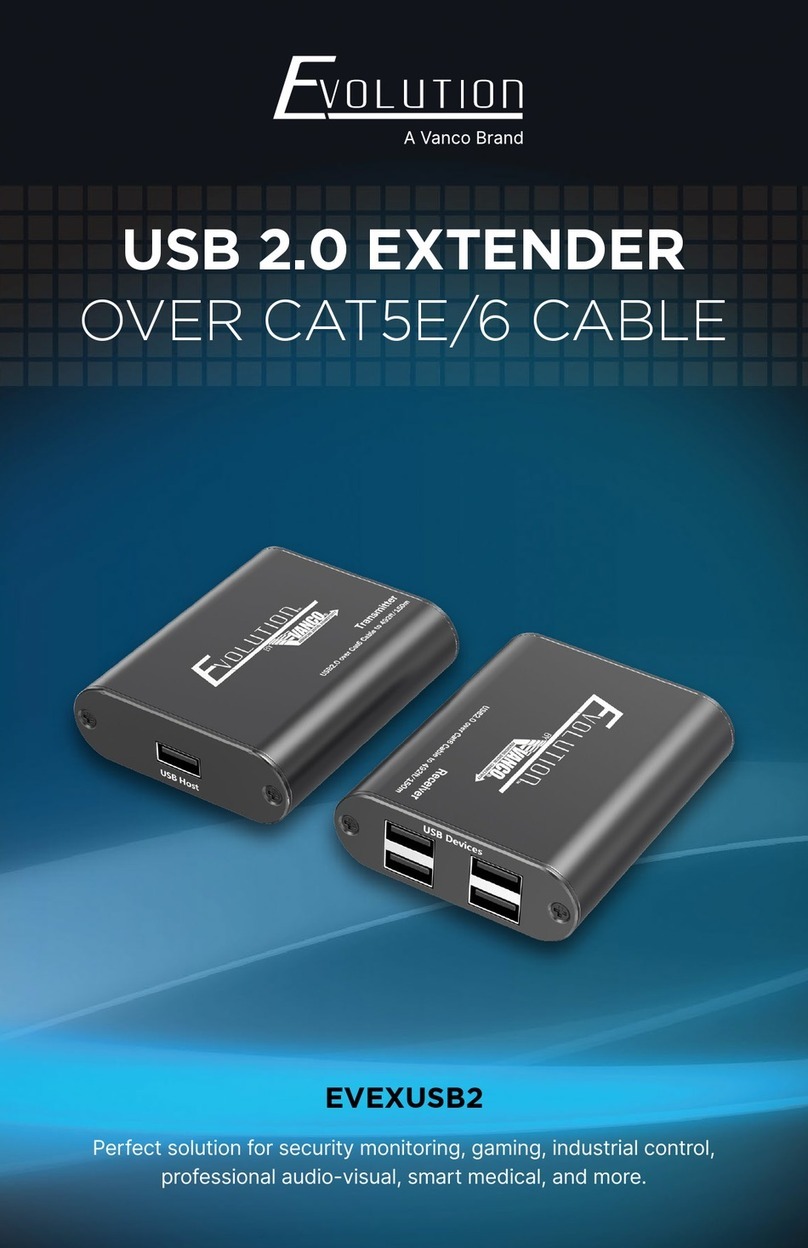
Vanco
Vanco EVOLUTION EVEXUSB2 User manual

Vanco
Vanco EVEXFBRK1 User manual
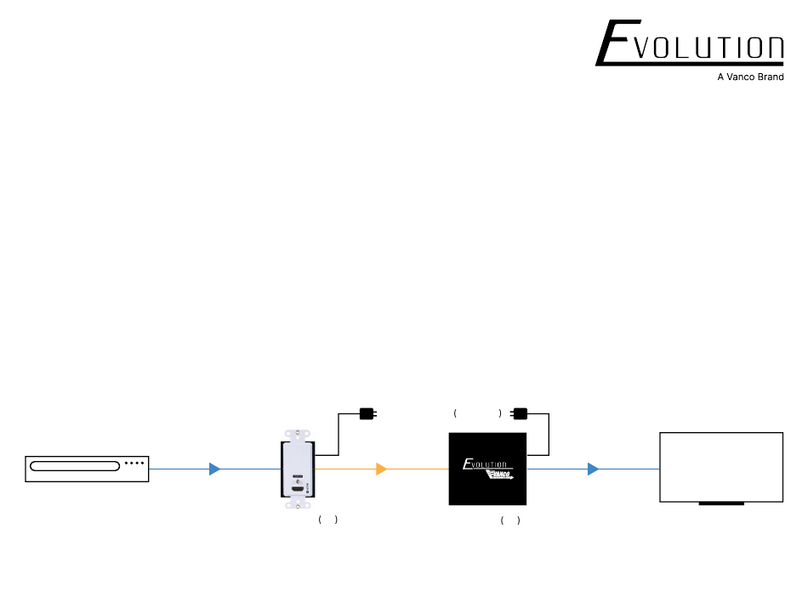
Vanco
Vanco EVOLUTION EVWP3000 User manual

Vanco
Vanco 280544 User manual
Popular Extender manuals by other brands

foxunhd
foxunhd SX-AEX01 operating instructions

TERK Technologies
TERK Technologies LFIRX2 owner's manual

Devolo
Devolo Audio Extender supplementary guide

Edimax
Edimax EW-7438RPn V2 instructions

Shinybow USA
Shinybow USA SB-6335T5 instruction manual

SECO-LARM
SECO-LARM ENFORCER EVT-PB1-V1TGQ installation manual

























